Mobile vs PC Editors🔥Difference Between PC and Phones For Video Editors in 2024
Summary
TLDRThe video discusses the advantages of using mobile phones and PCs for video editing. It highlights how mobile devices make editing simple and accessible anywhere, with ease of use and mobility being key benefits. However, PCs offer more advanced options, larger screen sizes, faster editing through shortcuts, and better export quality, making them superior for professional editing. The speaker contrasts the flexibility of mobile apps with the powerful tools available on PCs, emphasizing why many YouTubers prefer PC editing despite mobile's convenience.
Takeaways
- 📱 Mobile devices make editing much easier and accessible due to their portability and ease of use.
- 👍 You can edit files directly on mobile devices without needing to transfer them, unlike on PCs.
- 🌍 Mobile phones allow editing anywhere, which adds a huge convenience compared to using a PC.
- 🔧 PCs offer unlimited editing options, giving more flexibility and control over the editing process.
- 🖥️ The larger screen size of a PC makes it easier to manage timelines and edit videos more efficiently.
- ⌨️ Shortcut keys on PCs allow for faster editing processes compared to the repetitive steps required on mobile devices.
- 🔁 PCs allow for the use of presets and templates, which significantly reduce editing time, especially for repetitive tasks.
- 🏆 Export quality is significantly better on PCs, providing clearer and higher-resolution outputs compared to mobile devices.
- 💾 PCs offer better performance and output quality, which is why most professional editors and YouTubers prefer them.
- ⏳ While mobile editing is possible, it takes more time and the final quality isn’t as high as PC-based editing.
Q & A
What is the first advantage of using mobile for editing, according to the script?
-The first advantage of using mobile for editing is that it makes editing very easy. You can directly edit files, photos, or videos from your gallery without needing to transfer them to another device like a PC.
How does mobile editing compare to PC in terms of accessibility?
-Mobile editing is more accessible because you can use your phone anywhere for editing, unlike a PC which is not as portable.
What limitation does mobile editing have compared to PC editing?
-Mobile editing has limited options for editing compared to PC, where you have many more features and tools available for customizing every aspect of the edit.
Why is screen size an advantage for PC over mobile in video editing?
-PCs offer a much larger screen size, which makes it easier to see the timeline, source monitor, and other elements during editing, giving a clearer and more manageable workspace.
What role do shortcut keys play in PC editing?
-Shortcut keys in PC editing significantly speed up the process by allowing users to perform tasks like cutting, adding text, or editing with single key commands, whereas on mobile, you need to go through multiple steps.
What advantage does PC offer with presets and templates in editing?
-PCs allow you to use presets and templates, making it quicker to apply changes. For instance, you can change text or animations in seconds, whereas on mobile, you may need to re-edit everything from scratch.
How does export quality differ between mobile and PC?
-PCs provide much higher export quality compared to mobile. For example, exporting in 1080p or higher resolutions is clearer and more precise on a PC, while mobile devices may not offer the same level of quality.
Why do most YouTubers prefer editing on a PC rather than a mobile device?
-Most YouTubers prefer using a PC because it offers higher export quality, faster editing with shortcut keys, and more options and tools compared to mobile, which lacks these advanced features.
Can mobile users still edit videos despite the limitations mentioned?
-Yes, mobile users can still edit videos effectively, though it may take more time and effort. They may need to use multiple apps to achieve the same results that can be done faster on a PC.
What is a key disadvantage of mobile editing when making changes to a project?
-A key disadvantage of mobile editing is that making changes to a project, such as editing text or animation, can be time-consuming because it often requires re-editing the entire project from the start.
Outlines

This section is available to paid users only. Please upgrade to access this part.
Upgrade NowMindmap

This section is available to paid users only. Please upgrade to access this part.
Upgrade NowKeywords

This section is available to paid users only. Please upgrade to access this part.
Upgrade NowHighlights

This section is available to paid users only. Please upgrade to access this part.
Upgrade NowTranscripts

This section is available to paid users only. Please upgrade to access this part.
Upgrade NowBrowse More Related Video
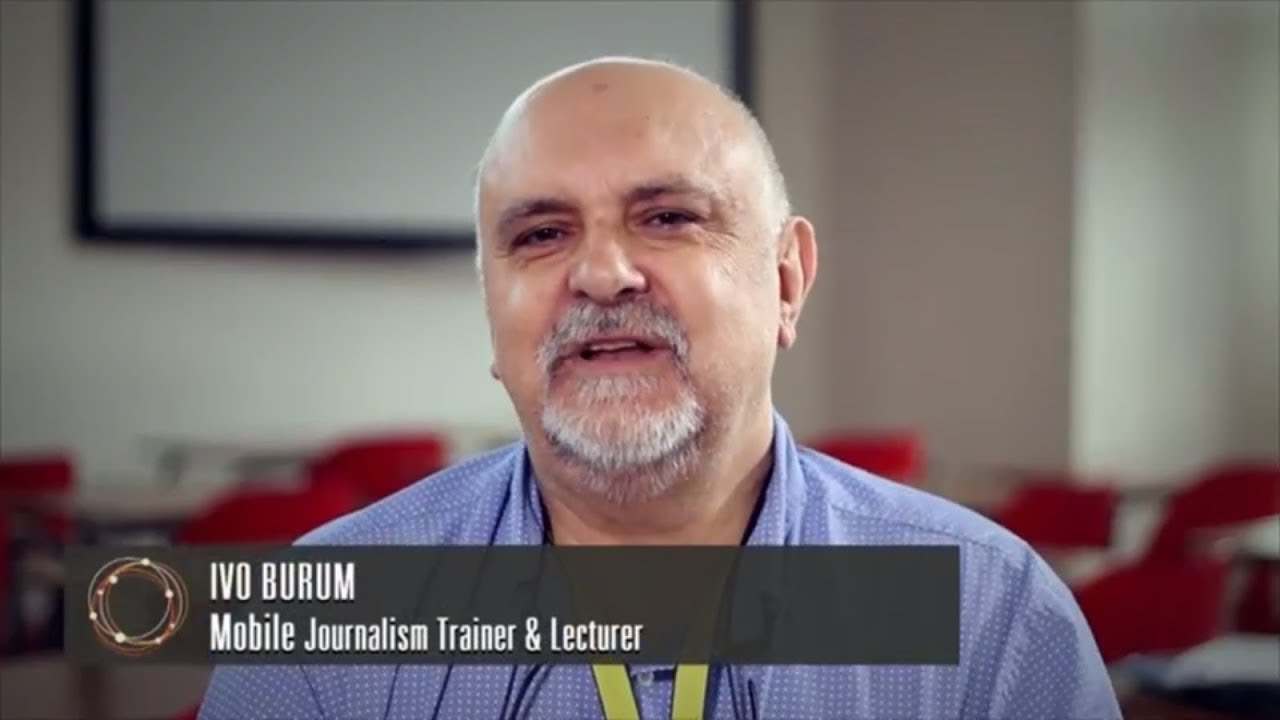
Top Tips For Mobile Journalism - Ivo Burum
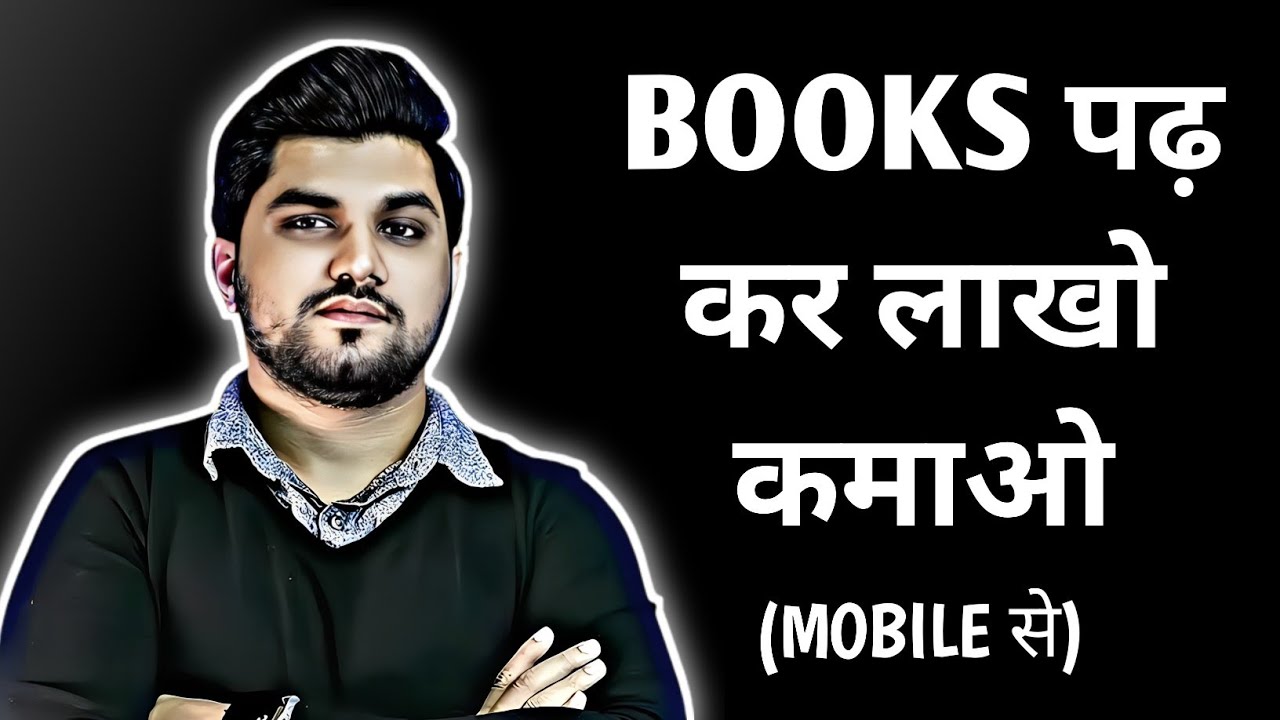
Book summary video kaise banaye | How to make book summary video | Whiteboard animation

Så påverkar din mobil dig

What is best for Video Editing Laptop vs Mobile | Video Editing in Mobile or Laptop

VERY IMPRESSIVE ENGLISH DEBATE || MOBILE PHONES - BOON OR CURSE || REAL PUBLIC SCHOOL

Cara Membuat PowerPoint Aesthetic di Hp dengan Canva
5.0 / 5 (0 votes)