How to Configure a Programming Circuit for an ESP32 Module
Summary
TLDRThis tutorial from Forcetronics YouTube channel guides viewers on configuring a programming circuit for an ESP32 module. It covers the necessary ESP32 pins for programming, known as strapping pins, and their functions. The video explains the programming sequence, including toggling pins, resetting the module, and sending programming data. It also presents a hardware design starting from a USB Type-C connector, converting USB 2.0 to UART, and controlling boot and reset pins for ESP32 programming. An example PCB layout is provided for reference.
Takeaways
- 🌐 The tutorial is focused on configuring a programming circuit for ESP32 modules, specifically the Rover or Room modules.
- 🔌 The ESP32 uses UART (Universal Asynchronous Receiver-Transmitter) for programming, which is a standard digital communication interface.
- 🔩 The tutorial covers the concept of 'strapping pins' on the ESP32, which are used to configure the module's settings during boot-up.
- 💻 The ESP32 can be programmed via USB connection or over-the-air (OTA) through Wi-Fi, with each method having its pros and cons.
- 📡 The UART programming is done on GPIO1 and GPIO3 pins, and these pins can be used for other purposes after programming.
- 🔄 The strapping pins are read during the initial boot-up of the ESP32, and their states define certain settings for the chip.
- 🛠️ The tutorial includes a detailed discussion on how to design a hardware circuit that interfaces USB communication to the ESP32 for programming purposes.
- 💾 The ESP32's default boot mode is to run code from memory, but it can be configured to download code from UART during boot-up.
- 🔢 The tutorial provides a step-by-step guide on the sequence of operations involved in programming the ESP32, including toggling pins and resetting the module.
- 🎛️ The video script also includes an overview of the PCB layout and the components involved in the programming circuit for the ESP32.
Q & A
What is the main topic of the video?
-The main topic of the video is configuring a programming circuit for an ESP32 module.
What are strapping pins in the context of ESP32?
-Strapping pins on an ESP32 module are used to configure certain settings in the chip when it first powers up by reading the voltage levels at these pins.
Which pins on the ESP32 are used for programming?
-The GPIO1 and GPIO3 pins on the ESP32 module are used for programming via UART or serial interface.
What is the purpose of the CH340C IC in the circuit?
-The CH340C IC is used to convert USB 2.0 communication to UART or serial data for programming the ESP32 module.
How does the ESP32 module determine its boot mode?
-The ESP32 module determines its boot mode by reading the strapping pins, specifically GPIO0 and GPIO2, when it first powers up.
What is the role of the RTS and DTR pins in the programming circuit?
-The RTS and DTR pins are used in the circuit to control the enable pin and GPIO0 pin of the ESP32 module to toggle it into programming mode.
What is the purpose of the capacitor connected to the enable pin on the ESP32?
-The capacitor connected to the enable pin on the ESP32 is used to prevent bouncing and ensure a clean reset signal.
What is the significance of the USB Type-C connector in the circuit?
-The USB Type-C connector in the circuit provides power and USB 2.0 communication to the system, which is then converted to UART for programming the ESP32.
How does the video suggest to trigger a reset on the ESP32 module?
-The video suggests triggering a reset on the ESP32 module by briefly pulling the enable pin low.
What does the tutorial cover regarding the PCB layout?
-The tutorial covers the PCB layout of the circuits, including the placement of components and routing of signals on a two-layer board.
What is the function of the MOSFETs in the programming circuit?
-The MOSFETs in the programming circuit are used to control the enable pin and GPIO0 pin to put the ESP32 module into download boot mode for programming.
Outlines

This section is available to paid users only. Please upgrade to access this part.
Upgrade NowMindmap

This section is available to paid users only. Please upgrade to access this part.
Upgrade NowKeywords

This section is available to paid users only. Please upgrade to access this part.
Upgrade NowHighlights

This section is available to paid users only. Please upgrade to access this part.
Upgrade NowTranscripts

This section is available to paid users only. Please upgrade to access this part.
Upgrade NowBrowse More Related Video
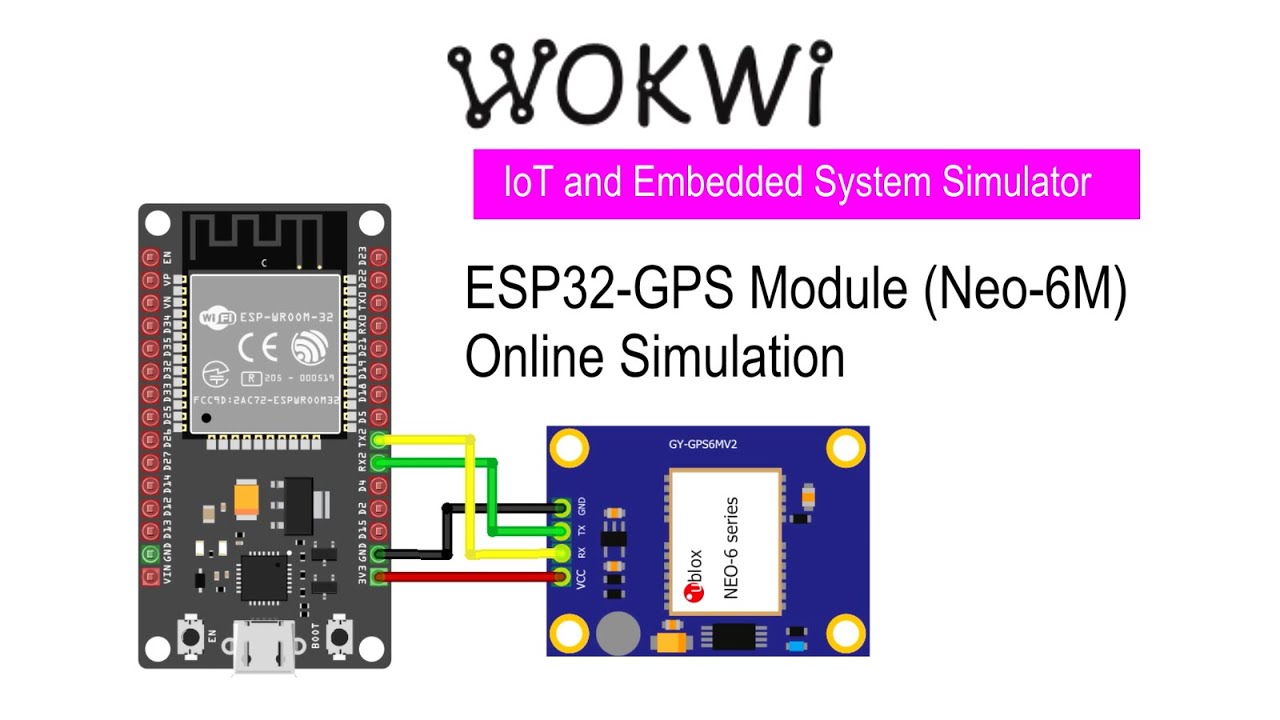
Simulasi ESP32 - modul GPS Neo 6M dengan Wokwi IoT Simulator

Introduction to ESP32 Board - Getting Started ( Step by Step)

Membuat Alat Kontrol Peralatan Listrik Jarak Jauh - ARDUINO PROJECT INDONESIA

Camera Car With Pan Tilt Control | ESP32Cam
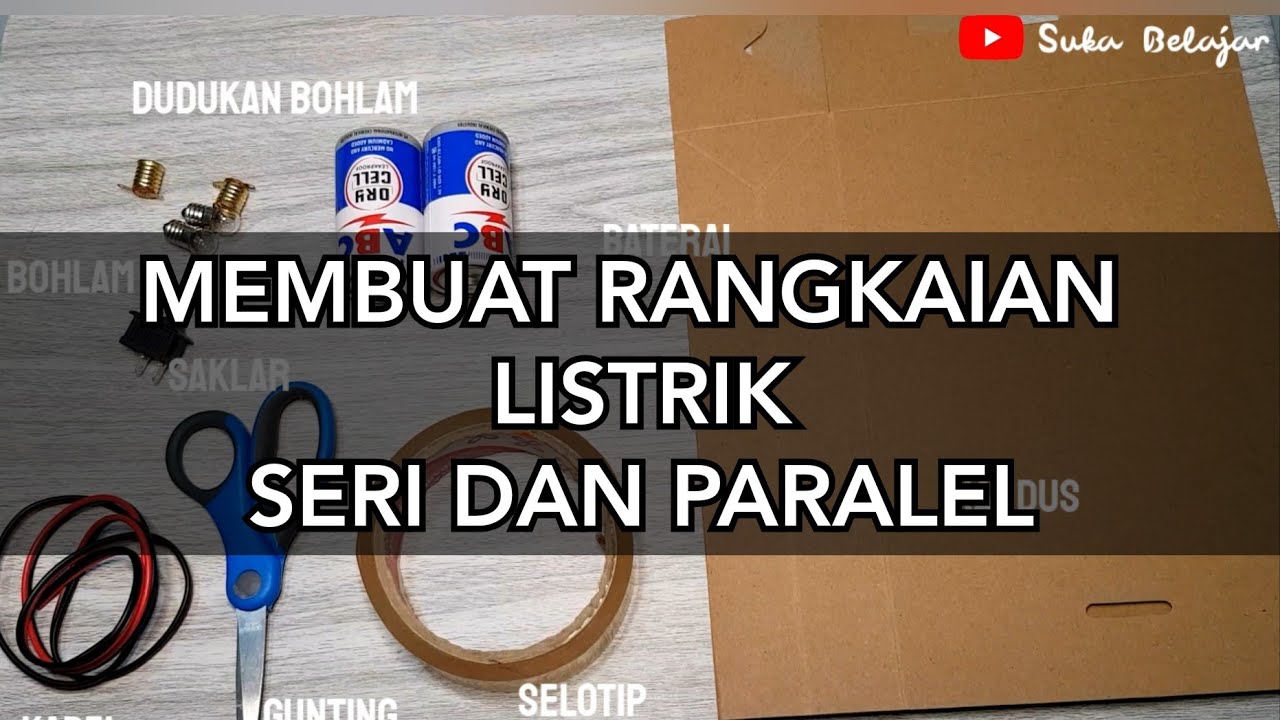
#SukaBelajar #Tematik MEMBUAT RANGKAIAN LISTRIK SERI DAN PARALEL
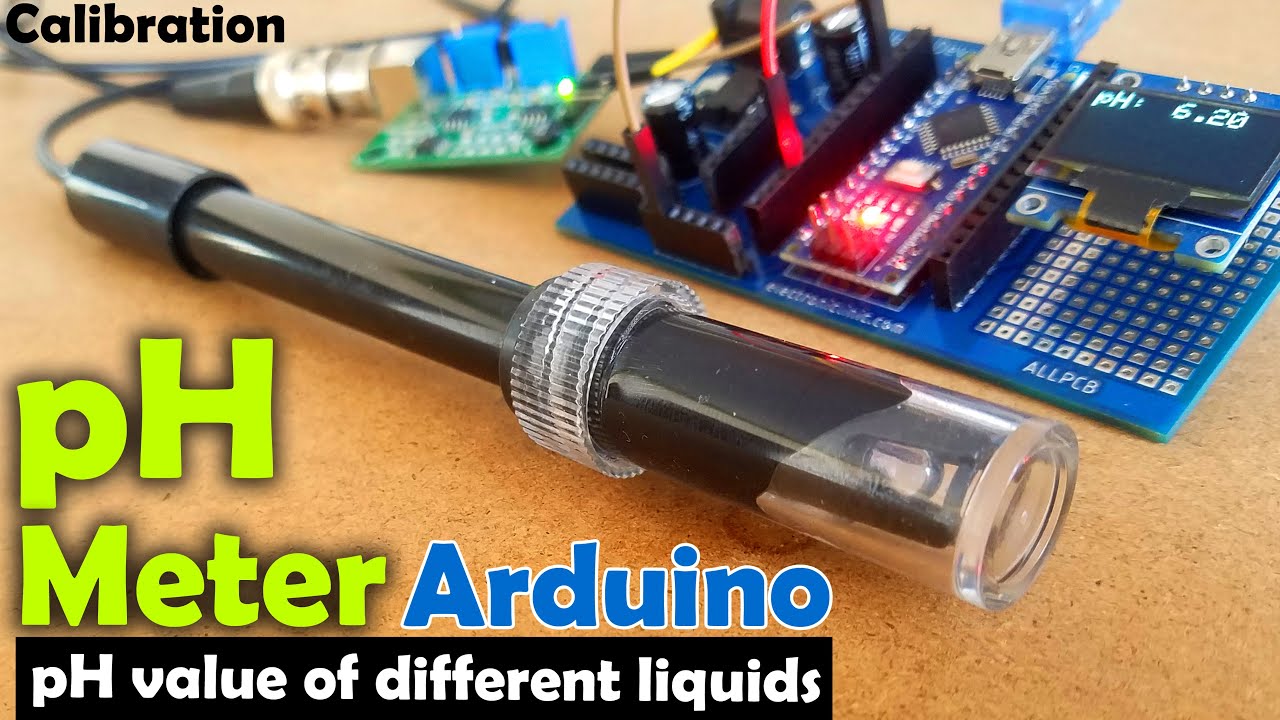
pH meter Arduino, pH Meter Calibration, DIYMORE pH Sensor, pH Sensor Arduino Code, pH of liquids
5.0 / 5 (0 votes)