pH meter Arduino, pH Meter Calibration, DIYMORE pH Sensor, pH Sensor Arduino Code, pH of liquids
Summary
TLDRThis video tutorial demonstrates how to calibrate and utilize a DIY MO analog pH sensor kit, contrasting it with the DF Robot's version. It showcases the kit's components, including a sensor interface board with trimmers for offset adjustment. The video guides viewers through the calibration process using Arduino, measuring pH values of various liquids, and displaying results on an OLED module. It also features a sponsored segment for All PCB, promoting their PCB services and offering a discount. The tutorial is designed for beginners, covering the kit's technical specs, circuit diagram, and Arduino programming, with a focus on practical application and accuracy.
Takeaways
- 🔍 The video introduces an analog pH sensor kit from DIY MO, contrasting it with the one from DF Robot previously used by the presenter.
- 📚 The presenter has used a DF Robot pH sensor kit in past videos for water quality measurement with Arduino and in an IoT-based system with NodeMCU ESP8266.
- 🎥 The video is sponsored by 'All PCB', offering high-quality PCBs and a 30% discount on the first order for viewers.
- 🛠️ The DIY MO pH sensor kit includes a pair of trimmers for adjusting the analog reading offset and is compatible with various voltages, making it versatile for different controllers.
- 💡 The kit features two LEDs as power indicators and uses a BNC connector for the pH sensor, which can measure pH values with good precision.
- 🔋 The pH sensor interface circuit has an on-board voltage regulator, allowing it to be powered by 3.3 to 5.5 volts DC.
- 🔧 The calibration process is demonstrated, showing how to adjust the pH sensor to a known value without using any liquid or substance.
- 📈 The video includes a step-by-step guide on calibrating the pH sensor, connecting it to an Arduino board, and reading the analog output.
- 🖥️ After calibration, the presenter measures the pH value of distilled water and displays it on the serial monitor, adjusting the calibration as necessary.
- 📊 The final part of the video shows how to display the pH value on an OLED display module for convenience.
- 🛑 The presenter also discusses the components and tools used in the project, providing purchase links and a complete circuit diagram for replication.
Q & A
What is the main purpose of the video?
-The main purpose of the video is to explain how to calibrate and use the DIY Mo analog pH sensor kit, including its technical specifications, calibration process, circuit diagram, and Arduino programming.
Who sponsored the video?
-The video is sponsored by All PCB, a company that provides PCB and assembly services.
What is the pH sensor kit used for?
-The pH sensor kit is used to measure the pH values of different liquids with good precision.
What is special about the pH sensor kit from DIY Mo compared to the one from DF Robot?
-The DIY Mo pH sensor kit has a pair of trimmers for adjusting the analog reading offset and is known as the sensor interface circuit, which is a bit different from the DF Robot's kit.
How does the pH sensor kit interface with the Arduino board?
-The pH sensor kit interfaces with the Arduino board through the use of male headers labeled V+, GND, PO, and TO, with V+ for power, GND for ground, PO for analog output, and TO for temperature output.
What voltage range can the pH sensor kit operate with?
-The pH sensor kit can operate with a wide range of input voltages from 3.3 to 5.5 volts DC, making it compatible with both 5V and 3.3V controller boards like Arduino, ESP32, and ESP8266.
How is the pH sensor calibrated in the video?
-The pH sensor is calibrated by shorting the external part and the center of the BNC connector, causing a 2.5 volts tension on the analog output pin, and then adjusting the trimmer to set the voltage to 2.5 volts.
What is the significance of the trimmer on the pH sensor kit?
-The trimmer on the pH sensor kit is used to adjust the analog reading offset during the calibration process to ensure accurate pH value measurements.
What is the purpose of the OLED display module in the video?
-The OLED display module is used to display the pH value of different liquids, providing a convenient way to read the measurements without needing a computer or laptop.
What is the role of the LM7805 voltage regulator in the final circuit diagram?
-The LM7805 voltage regulator is used to provide a stable 5-volt power supply for the Arduino Nano in the final circuit diagram.
Where can the necessary libraries for the Arduino programming be downloaded from?
-The necessary libraries for the Arduino programming can be downloaded from the website electroniclinic.com.
Outlines

This section is available to paid users only. Please upgrade to access this part.
Upgrade NowMindmap

This section is available to paid users only. Please upgrade to access this part.
Upgrade NowKeywords

This section is available to paid users only. Please upgrade to access this part.
Upgrade NowHighlights

This section is available to paid users only. Please upgrade to access this part.
Upgrade NowTranscripts

This section is available to paid users only. Please upgrade to access this part.
Upgrade NowBrowse More Related Video
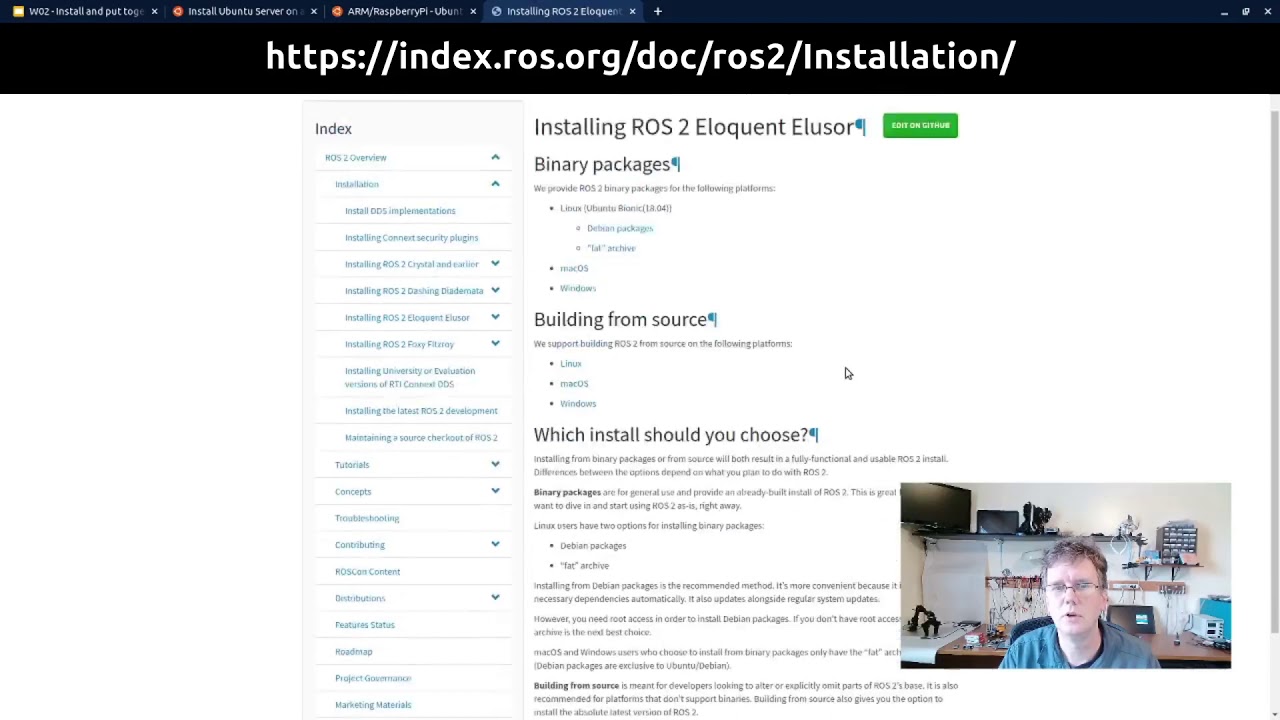
An Introduction to ROS, the Robot Operating System: Install and put together (3/6)

chocolate temp 2

Perangkat Cerdas Pendeteksi Hujan || Raindrop Sensor Dengan Arduino || Full Code dan Penjelasan

How to Use a TCS3200 Color Sensor with Arduino (Lesson #38)

Cara Membuat Rangkaian Sederhana Sensor Air Hujan
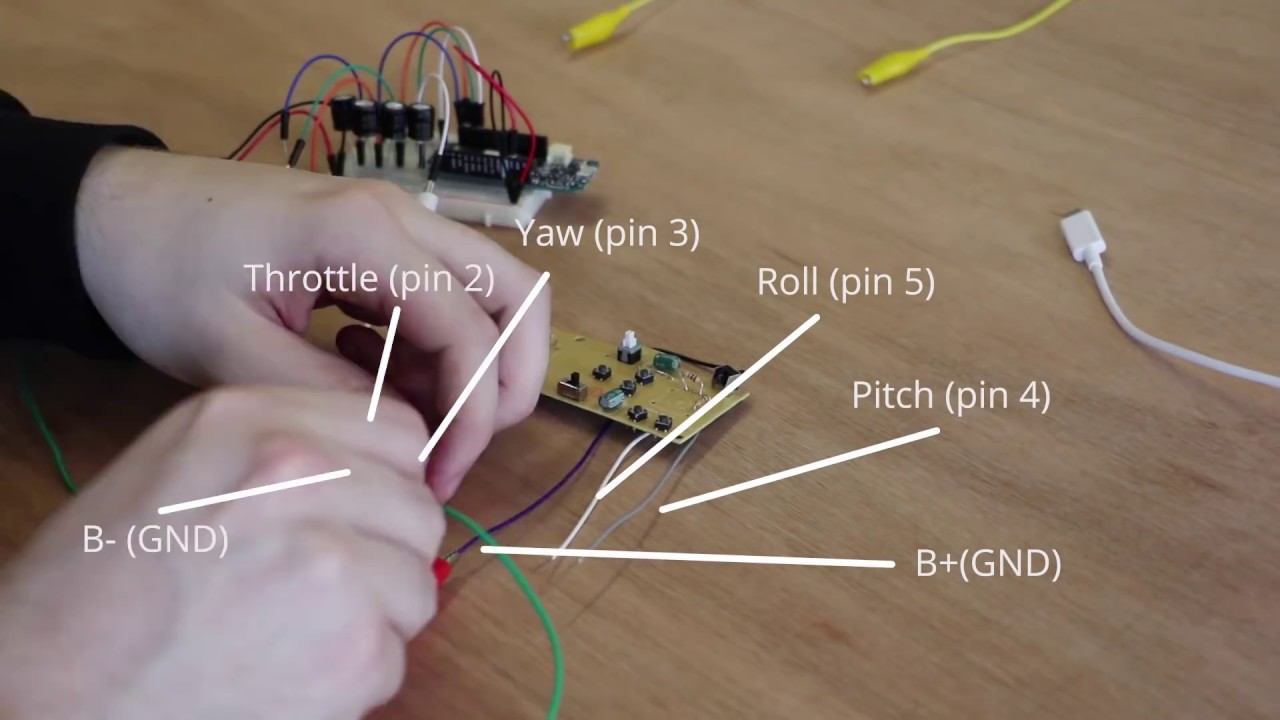
Mind Controlled Drone - Tutorial
5.0 / 5 (0 votes)