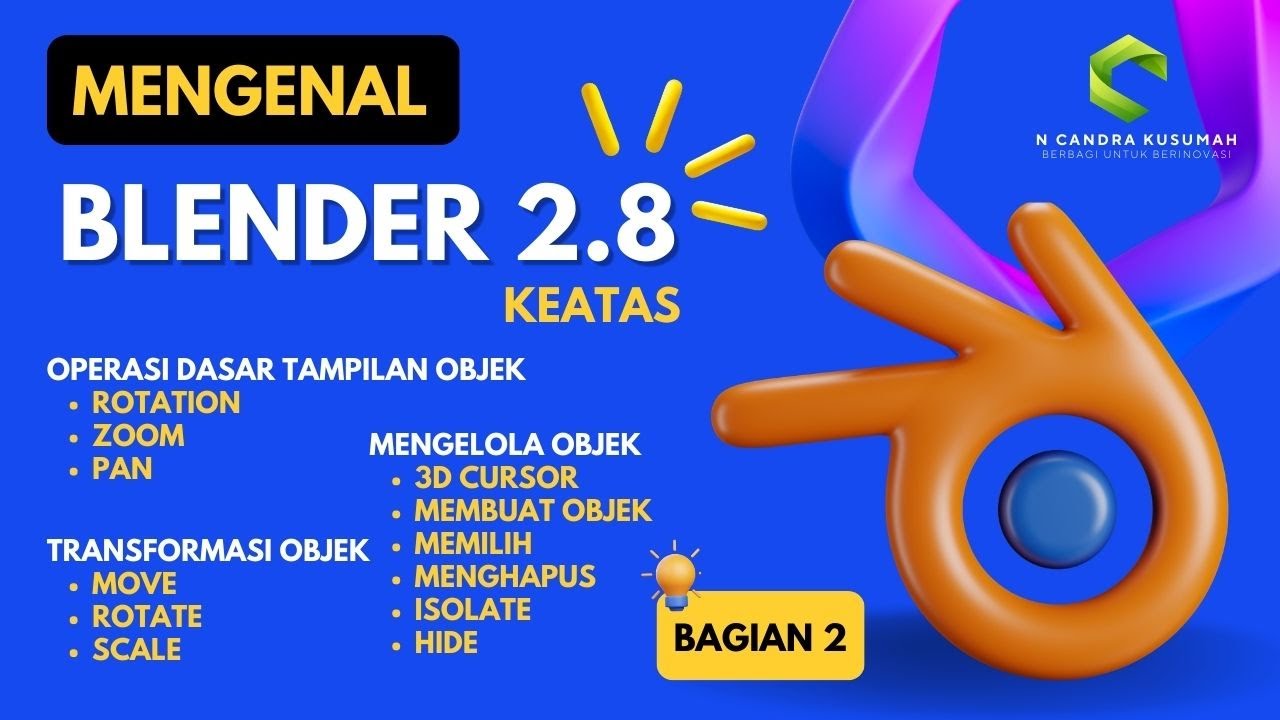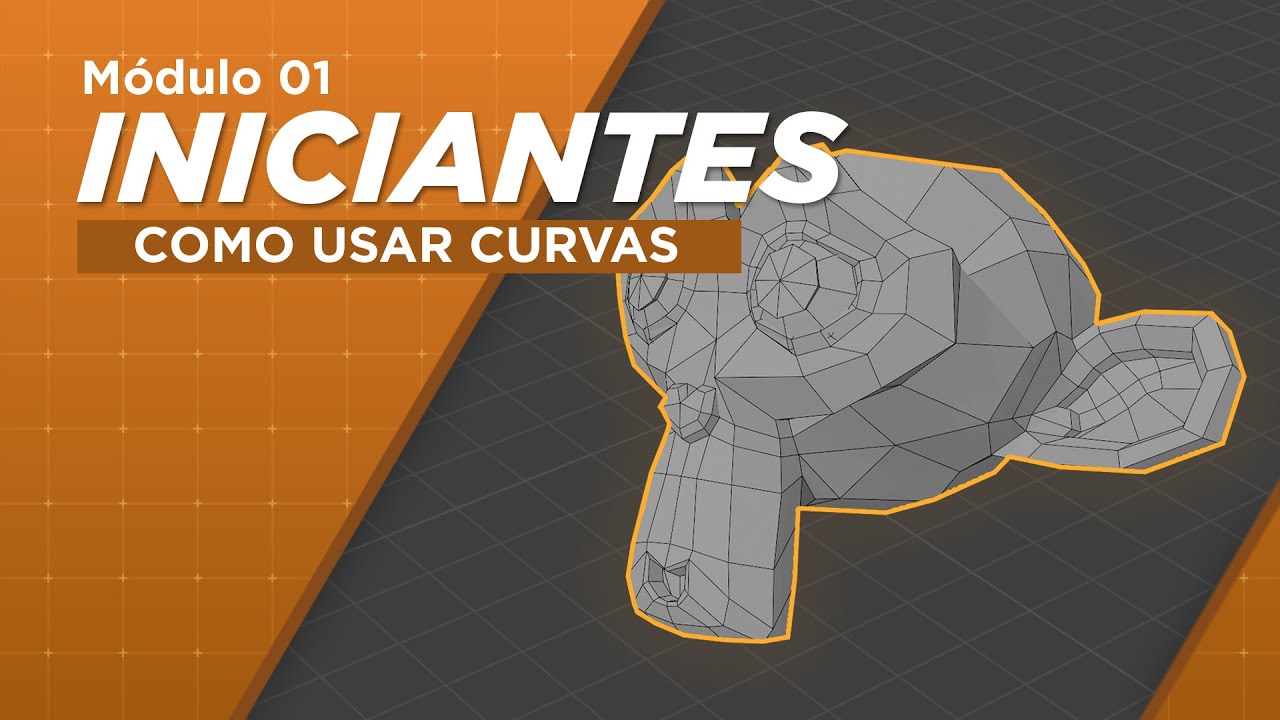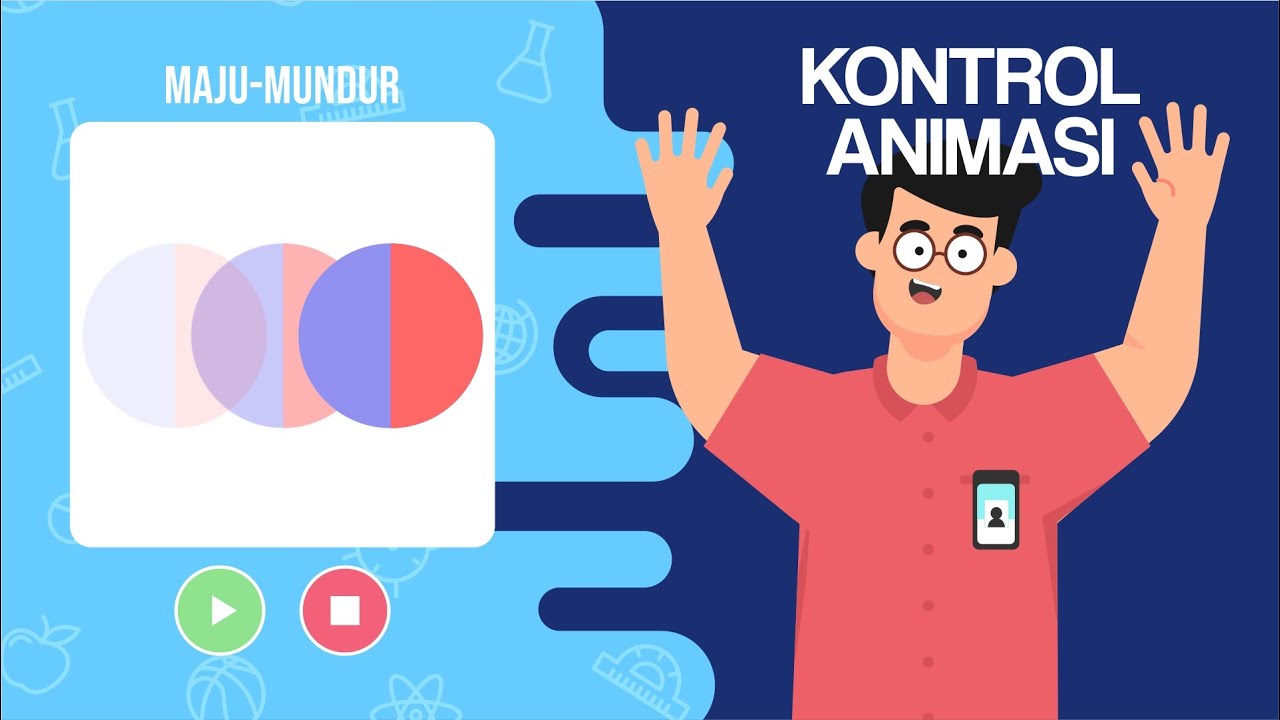Jitter in Max/MSP Beginner Course - 09 - The Anim System
Summary
TLDRThis video tutorial delves into the animation system, focusing on animating 3D objects' position, scaling, and rotation within a virtual environment. It introduces key components like jit.anim.node and jit.anim.drive, demonstrating their capabilities through hierarchical transformations. The presenter constructs a simple rocket model to illustrate the system's utility, showcasing features like animating over time and controlling objects with keyboard input. The tutorial also explores advanced concepts, such as orienting objects based on movement direction and locking transformations to specific planes. Viewers are encouraged to explore further examples and customize their animations using the provided resources.
Takeaways
- 🎥 The video is part of a series focusing on the 'anim' system, which is used to animate the position, scaling, and rotation of 3D objects in a virtual environment.
- 📚 The 'anim' system includes three main components: 'jit.anim.node', 'jit.anim.drive', and 'jit.anim.path', with the video primarily discussing the first two due to the complexity of the third.
- 🌐 To demonstrate the 'anim' system, the tutorial creates a virtual world named 'my world' with specific attributes like window size, antialiasing, and an erase color.
- 📈 A 'jit.fpsgui' object is introduced to monitor the frame rate, ensuring that animations are being processed correctly.
- 🔲 The use of 'jit.anim.node' allows for overriding transformations (position, scale, rotation) of objects like a grid shape, providing a more flexible approach than directly modifying the object's attributes.
- 🔄 Hierarchical transformations are a key feature of 'jit.anim.node', enabling the creation of parent-child relationships where transformations applied to the parent affect the child.
- 🚀 The video illustrates the concept of hierarchical transformations by building a simple rocket model, demonstrating how different parts of the model can be animated together or individually.
- ⏱ 'jit.anim.drive' is used for animating objects over time, responding to messages that can move, scale, or rotate objects based on specified parameters.
- 🖥️ Users can interact with animated objects using mouse and keyboard inputs, with the video showing how to customize these controls through a Max dictionary.
- 🔒 The 'lock plane' attribute in 'jit.anim.node' is highlighted, which restricts movement to specific planes, providing more granular control over object animations.
- 🧭 The video concludes with a demonstration of orienting objects based on their direction of movement, achieved through vector calculations and the use of additional 'jit.anim.node' objects.
Q & A
What is the anim system used for in the video?
-The anim system is used for animating the position, scaling, and rotation of 3D objects in a virtual world.
What are the three objects mentioned in the script that are used for animating?
-The three objects mentioned are jit.anim.node, jit.anim.drive, and jit.anim.path.
Why is the focus on jit.anim.node and jit.anim.drive in this video?
-The focus is on jit.anim.node and jit.anim.drive because jit.anim.path is more complex and requires more time to explore.
What is the purpose of creating a jit.world in the video?
-The purpose of creating a jit.world is to have a virtual environment where rendering can be displayed in the window.
What does the script suggest for setting the appearance of the grid shape?
-The script suggests assigning a jit.PBR shader to the grid shape and setting the M diffuse of the PBR to a color, such as red.
How can transformations be applied to an object in the video?
-Transformations can be applied either directly to the jit.grid shape object using its attributes or by using a jit.anim.node.
What is the advantage of using a jit.anim.node over directly modifying attributes on the jit.grid shape?
-The advantage of using a jit.anim.node is that it allows for hierarchical transformations, enabling complex relationships between parent and child objects.
How are hierarchical transformations useful in the context of the video?
-Hierarchical transformations are useful for maintaining relationships between objects that should move together while also being able to move independently in the world.
What is the purpose of the direction attribute in the jit.anim.node?
-The direction attribute in the jit.anim.node is used to orient the object in a certain direction, which can be set according to the motion of the object.
How can the orientation of an object be linked to its movement direction?
-The orientation can be linked to the movement direction by calculating the difference between the current and previous positions to obtain a direction vector, which is then used to orient the object.
What is the role of jit.anim.drive in the video?
-Jit.anim.drive is used for animating objects over time, allowing for dynamic changes in position, scale, and rotation based on messages sent to the jit.anim.drive.
How can the user control the movement of shapes using the mouse and keyboard?
-The user can control the movement of shapes by setting the UI list attribute to 1 and using specific keys to move the shape in different directions, as defined in the Max dictionary.
What is the lock plane attribute in jit.anim.node and what does it do?
-The lock plane attribute in jit.anim.node restricts the movement of an object to a specific plane, preventing movement along a certain axis, such as the Z plane.
Outlines

This section is available to paid users only. Please upgrade to access this part.
Upgrade NowMindmap

This section is available to paid users only. Please upgrade to access this part.
Upgrade NowKeywords

This section is available to paid users only. Please upgrade to access this part.
Upgrade NowHighlights

This section is available to paid users only. Please upgrade to access this part.
Upgrade NowTranscripts

This section is available to paid users only. Please upgrade to access this part.
Upgrade Now5.0 / 5 (0 votes)