44. EDEXCEL GCSE (1CP2) Operating systems - Part 2
Summary
TLDRThis video explores key features of modern operating systems, focusing on user and file management. It explains how operating systems support multiple users with personalized settings, profiles, and access rights. Authentication methods, including traditional username/password and biometric techniques like fingerprint and retinal scans, are discussed for secure access. The video also highlights file management, explaining how operating systems handle file organization, extensions, and permissions, allowing users to save, copy, move, and restrict access to files and folders on shared systems.
Takeaways
- 👥 Modern operating systems allow multiple users to log in to the same computer, each with their own preferences and settings.
- 🎨 Users can have customized themes and different access rights to files and programs.
- 💻 In client-server environments, such as schools, profiles can be fixed (same settings for all) or roaming (customized settings that follow users across devices).
- 🔐 Authentication is required to log in and use the system, commonly through username and password.
- 🛡 Password security can be enhanced with rules such as complexity requirements.
- 📱 Biometric authentication methods, like fingerprint scans and voice recognition, provide a modern, secure alternative to passwords.
- 📂 Operating systems manage data through files, often organized into folders and subfolders for easier management.
- 💾 File extensions (like .PPTX) tell the operating system which application to use to open a file.
- 📝 File management includes tasks like saving, opening, copying, renaming, moving, and deleting files.
- 🔓 Access levels (modify, read, execute, write) can be assigned to users, ensuring customized access to files and folders on shared systems.
Q & A
What is the role of user management in modern operating systems?
-User management in modern operating systems allows multiple users to log into a single computer with their own settings, preferences, and access rights to files and programs.
How does the operating system distinguish between different users' settings?
-The operating system assigns each user their own profile, allowing them to have unique settings such as different themes, as shown in the example with one user having a blue theme and another a purple theme.
What is the difference between fixed and roaming profiles in a network environment?
-A fixed profile ensures that every user has the same desktop and settings regardless of the computer they log into, while a roaming profile allows users to customize their settings, which follow them when they log into different computers.
What are the common methods of user authentication in operating systems?
-The most common method is username and password authentication, while more modern methods include biometric authentication such as fingerprint scans, retinal scans, and voice pattern recognition.
What are biometric authentication methods and how are they used?
-Biometric authentication methods use unique human characteristics, such as fingerprints or voice patterns, to verify identity. These methods are commonly used in modern devices like mobile phones.
What is a file extension and why is it important?
-A file extension, such as '.PPTX', helps the operating system identify which application should be used to open the file. In this example, the system would use PowerPoint to open the file.
How does the operating system handle file management?
-The operating system provides a logical structure of files into folders and subfolders, allowing users to perform tasks like saving, opening, copying, renaming, moving, and deleting files.
What types of access can an operating system assign to files and folders?
-The operating system can assign various levels of access, such as modify, read, execute, and write permissions. This allows different users to have varying levels of access to the same files or folders.
How do operating systems abstract file storage for easier management?
-Operating systems present a logical file structure with folders and subfolders for easier management, although this structure does not necessarily reflect how files are physically organized on secondary storage.
Why is user authentication important in network environments like schools or businesses?
-User authentication prevents unauthorized access to systems by requiring users to verify their identity, typically through a username and password, ensuring security in environments where multiple users share access.
Outlines

This section is available to paid users only. Please upgrade to access this part.
Upgrade NowMindmap

This section is available to paid users only. Please upgrade to access this part.
Upgrade NowKeywords

This section is available to paid users only. Please upgrade to access this part.
Upgrade NowHighlights

This section is available to paid users only. Please upgrade to access this part.
Upgrade NowTranscripts

This section is available to paid users only. Please upgrade to access this part.
Upgrade NowBrowse More Related Video
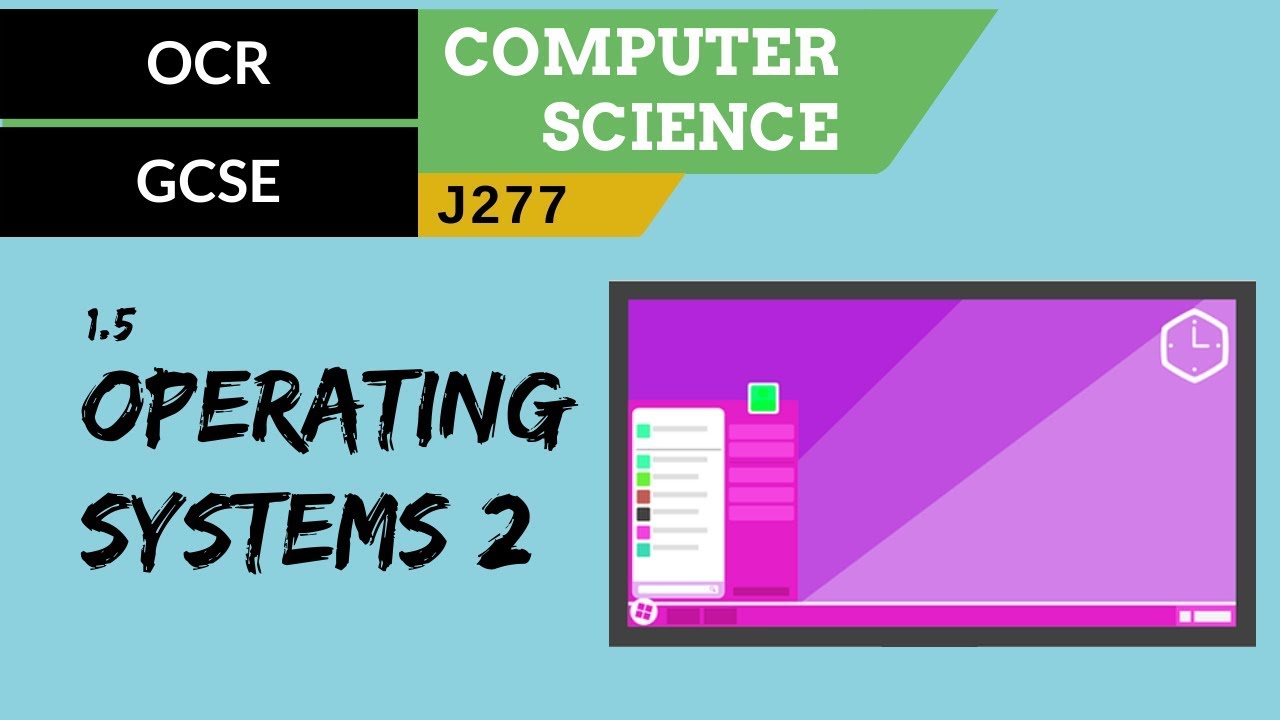
40. OCR GCSE (J277) 1.5 Operating systems 2

Week 1: Lecture 1: Introduction to Operating System.

13. OCR A Level (H046-H446) SLR4 - 1.2 Need for operating systems

Computer Concepts - Module 4: Operating Systems and File Management Part 1A (4K)

Computer Concepts - Module 4: Operating Systems and File Management Part 1B (4K)
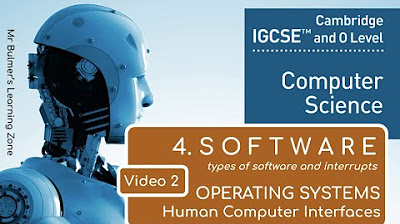
IGCSE Computer Science 2023-25 - SOFTWARE: Video 2 - THE OPERATING SYSTEM
5.0 / 5 (0 votes)