13. OCR A Level (H046-H446) SLR4 - 1.2 Need for operating systems
Summary
TLDRThis video explains the essential role of operating systems in managing computer hardware and software. It covers how operating systems act as intermediaries between users and hardware, supporting applications like word processors and browsers. Key functions such as memory management, multitasking, file management, and device drivers are explored. The video also touches on features like user interfaces, file extensions, and profiles. Viewers will gain an understanding of how operating systems make multitasking possible, maintain system performance, and provide a seamless user experience, from basic file management to complex processes.
Takeaways
- 😀 An operating system (OS) serves as the interface between the user and the hardware of a computer system.
- 😀 The OS enables users to interact with the computer via application software, such as word processors or graphic programs.
- 😀 Memory management is a crucial function of the OS, which ensures that data and programs are correctly stored and retrieved in memory.
- 😀 File management is another key role, where the OS organizes data into files and folders, though this structure is a logical convenience for users.
- 😀 The OS helps manage peripheral hardware, using device drivers to translate operating system instructions into commands that the hardware understands.
- 😀 The OS is responsible for handling interrupts, ensuring that the processor addresses requests from hardware devices, whether critical or routine.
- 😀 Modern operating systems support multitasking, allowing multiple programs to run simultaneously by quickly switching between them.
- 😀 OS multitasking gives the impression of concurrent execution by allocating small time slices to each running process.
- 😀 User profiles in an OS can be fixed or roaming, allowing for customized settings or consistent environments across multiple devices in networked situations.
- 😀 The graphical user interface (GUI), which includes windows, icons, menus, and pointers, is the most common and user-friendly way to interact with an OS.
- 😀 The operating system's key purpose is to make it easier for users to interact with complex hardware, manage resources, and run applications efficiently.
Q & A
What is the primary function of an operating system?
-The primary function of an operating system is to act as an interface between the user and the hardware. It manages hardware resources, provides a platform for application software to run, and facilitates interaction between the user and the computer.
How does the operating system manage memory?
-The operating system is responsible for memory management by allocating memory to running programs, ensuring that they do not interfere with each other, and managing the loading and saving of data to prevent loss of work, especially when the computer is powered off.
What are device drivers, and why are they important?
-Device drivers are software components that allow the operating system to communicate with peripheral hardware like printers, monitors, and keyboards. They translate the OS's instructions into a language the hardware understands, enabling proper operation.
What is an interrupt in the context of an operating system?
-An interrupt is a signal that alerts the processor to a need for attention, such as when a user presses a key or when an external device requires immediate processing. The operating system handles interrupts to manage tasks efficiently.
How does multitasking work in modern operating systems?
-Multitasking in modern operating systems is achieved by allocating small time slices to each task. The processor switches between tasks so quickly that it appears as though all tasks are running simultaneously, even though they are executed sequentially.
What is the difference between a fixed profile and a roaming profile in a networked environment?
-A fixed profile ensures that all users have the same settings and desktop experience across any machine they log into. A roaming profile allows users to customize their settings, and these preferences are carried over when they log into different computers on the network.
What is the role of file extensions in an operating system?
-File extensions, such as .pptx, inform the operating system which application should be used to open a file. The extension tells the OS how to handle the file based on the associated program (e.g., PowerPoint for .pptx files).
What is a GUI, and how does it enhance user experience?
-A GUI, or Graphical User Interface, is a visual interface that uses windows, icons, menus, and pointers (WIMP) to allow users to interact with the computer. It makes interaction intuitive and user-friendly, especially for beginners, and is optimized for mouse or touch gesture input.
How does the operating system manage file storage?
-The operating system organizes files in a logical structure, such as folders, to help users navigate their data. Although the actual file storage on the disk does not follow this visual structure, the OS ensures files are stored and retrieved efficiently.
Why do computers need an operating system like Windows, Linux, or macOS?
-Computers need an operating system to provide a user-friendly interface for interacting with hardware, to manage system resources like memory and storage, and to ensure that application software runs smoothly. The OS simplifies complex operations and ensures system stability and security.
Outlines

This section is available to paid users only. Please upgrade to access this part.
Upgrade NowMindmap

This section is available to paid users only. Please upgrade to access this part.
Upgrade NowKeywords

This section is available to paid users only. Please upgrade to access this part.
Upgrade NowHighlights

This section is available to paid users only. Please upgrade to access this part.
Upgrade NowTranscripts

This section is available to paid users only. Please upgrade to access this part.
Upgrade NowBrowse More Related Video

INFORMATIKA KELAS X - SISTEM OPERASI - SISTEM KOMPUTER#kurikulummerdeka

Sistem Komputer - Informatika SMK Kelas 10
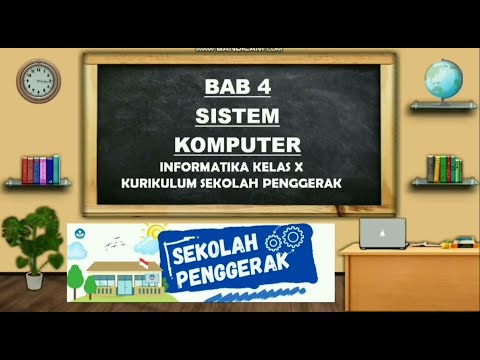
BAB 4 SISTEM KOMPUTER | INFORMATIKA KELAS X KURIKULUM SEKOLAH PENGGERAK
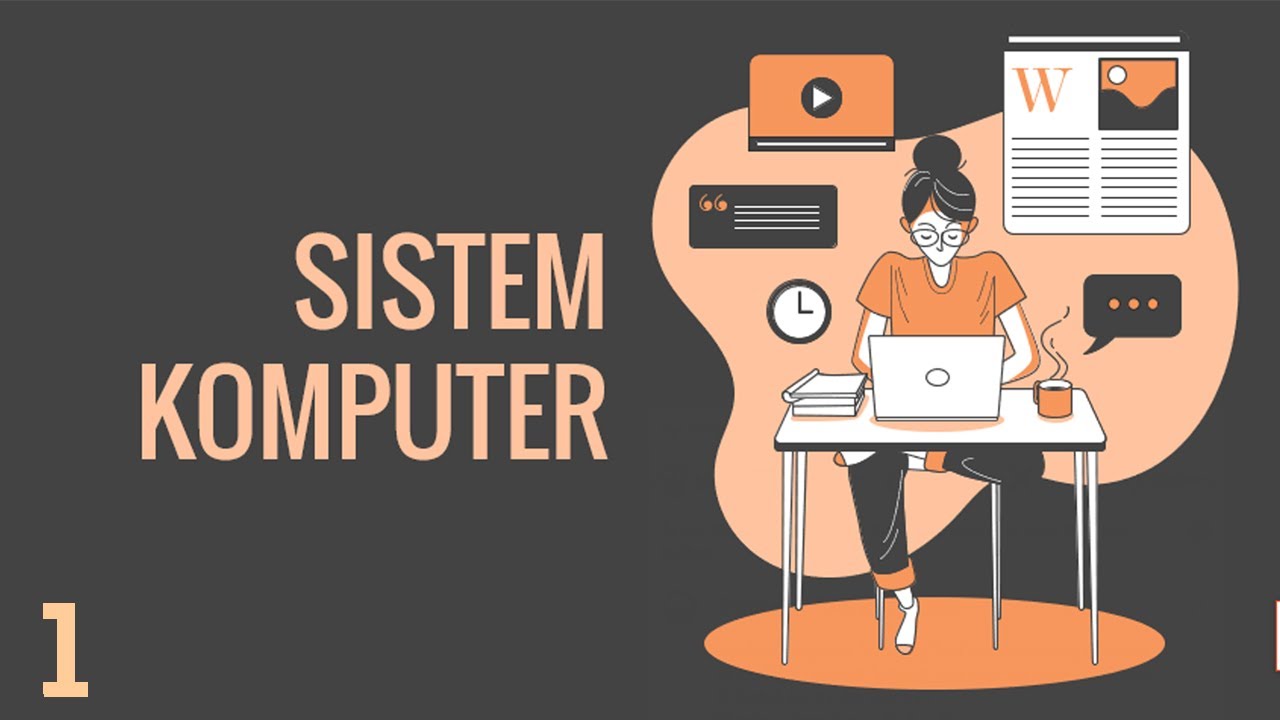
1# System Komputer | Mengenal komputer untuk pemula

Hardware, Software dan Brainware serta Keterkaitannya | INFORMATIKA SMA KELAS 10
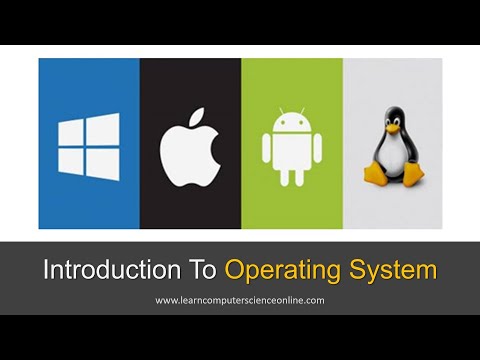
Introduction To Operating System | OS Functions , Features And Types
5.0 / 5 (0 votes)