How to find where your users are coming from using Acquisition Reports in Google Analytics 4
Summary
TLDRIn this educational video, Krista Seiden guides viewers through Google Analytics' acquisition reports, which reveal the sources of website traffic and user engagement. She introduces key metrics like users, new users, and sessions, and explains dimensions such as campaign, source, medium, and channel. The video demonstrates how to interpret these metrics to understand user acquisition and session initiation, and how to leverage this data to optimize marketing strategies. It also highlights the importance of analyzing both new and returning user data to inform business decisions.
Takeaways
- 🔍 Krista Seiden introduces acquisition reports in Google Analytics, which help understand user traffic sources.
- 🎥 This is the second video in a series focusing on Google Analytics reporting for user interaction insights.
- 📺 Viewers are encouraged to access the analytics demo account for a practical walkthrough using the Google Merchandise store as an example.
- 📈 Acquisition reports provide an overview with cards displaying high-level information about user traffic.
- 👥 Key metrics defined include 'Users', 'New Users', and 'Sessions', which are crucial for measuring website or app interaction.
- 🔗 'Campaign', 'Source', 'Medium', and 'Channel' are key dimensions for analyzing traffic, each with specific meanings for marketing analysis.
- 📊 The acquisition overview card can be interacted with to view data by different dimensions like source, medium, or channel.
- 🛒 The user acquisition report focuses on the initial touchpoints of new users, while the traffic acquisition report looks at session initiations.
- 💰 The script demonstrates how to analyze which traffic sources are most valuable by looking at purchases and revenue.
- 🔄 Adding a secondary dimension like 'first user source medium' helps understand the user journey from initial discovery to return visits.
Q & A
What is the purpose of the acquisition reports in Google Analytics?
-The acquisition reports help you understand where your users and traffic are coming from, and how they are finding or returning to your website or app.
What is the difference between 'users' and 'new users' in Google Analytics?
-'Users' refers to the total number of visitors to your site or app, while 'new users' is a subset representing those who visited your site or app for the first time within the selected date range.
How does Google Analytics define a 'session'?
-A session is a group of user interactions within a given time frame. It begins when a user opens your site or app and ends when they leave or are inactive for at least 30 minutes.
What is the difference between 'user acquisition' and 'traffic acquisition' reports?
-'User acquisition' reports focus on the first campaign source and medium that brought the user, while 'traffic acquisition' reports focus on the session source medium and campaign that initiated a session.
How can you use acquisition reports to determine the effectiveness of marketing campaigns?
-By analyzing the dimensions such as campaign, source, and medium, you can see which marketing efforts are driving the most new users or sessions and identify which sources bring the most value or revenue.
What are some common traffic sources and mediums you can track in Google Analytics?
-Common traffic sources include search engines like Google, social media platforms, direct links, and referrals from other websites. Mediums include organic, CPC (paid ads), email, and referral traffic.
How can you track the effectiveness of Google Ads campaigns in acquisition reports?
-By linking Google Ads to Google Analytics, you can see specific metrics related to Google Ads, such as sessions, clicks, cost, and cost per click, and analyze campaign performance through the acquisition reports.
What is the significance of the 'source/medium' dimension?
-The 'source/medium' dimension combines the source and medium to provide more detailed insights into where traffic originates, such as distinguishing between Google Organic traffic and Google CPC (paid ads) traffic.
How can the traffic acquisition report help you optimize your marketing budget?
-By analyzing which traffic sources and mediums drive the most purchases and revenue, you can identify where to allocate your marketing dollars more effectively to maximize returns.
What is the purpose of adding a secondary dimension in acquisition reports?
-Adding a secondary dimension, such as 'first user source/medium,' allows you to analyze how users first found your site and how they returned, providing deeper insights into user behavior and the customer journey.
Outlines

This section is available to paid users only. Please upgrade to access this part.
Upgrade NowMindmap

This section is available to paid users only. Please upgrade to access this part.
Upgrade NowKeywords

This section is available to paid users only. Please upgrade to access this part.
Upgrade NowHighlights

This section is available to paid users only. Please upgrade to access this part.
Upgrade NowTranscripts

This section is available to paid users only. Please upgrade to access this part.
Upgrade NowBrowse More Related Video

How do users interact with your website or app? Use Engagement reports in Google Analytics

Google Search Console and Analytics

Google Analytics 4 - Alles was du wissen musst - Google Ads Academy [DEUTSCH]

Google Analytics 4 (GA4) 2024 For Beginners - Everything You NEED To KNOW!
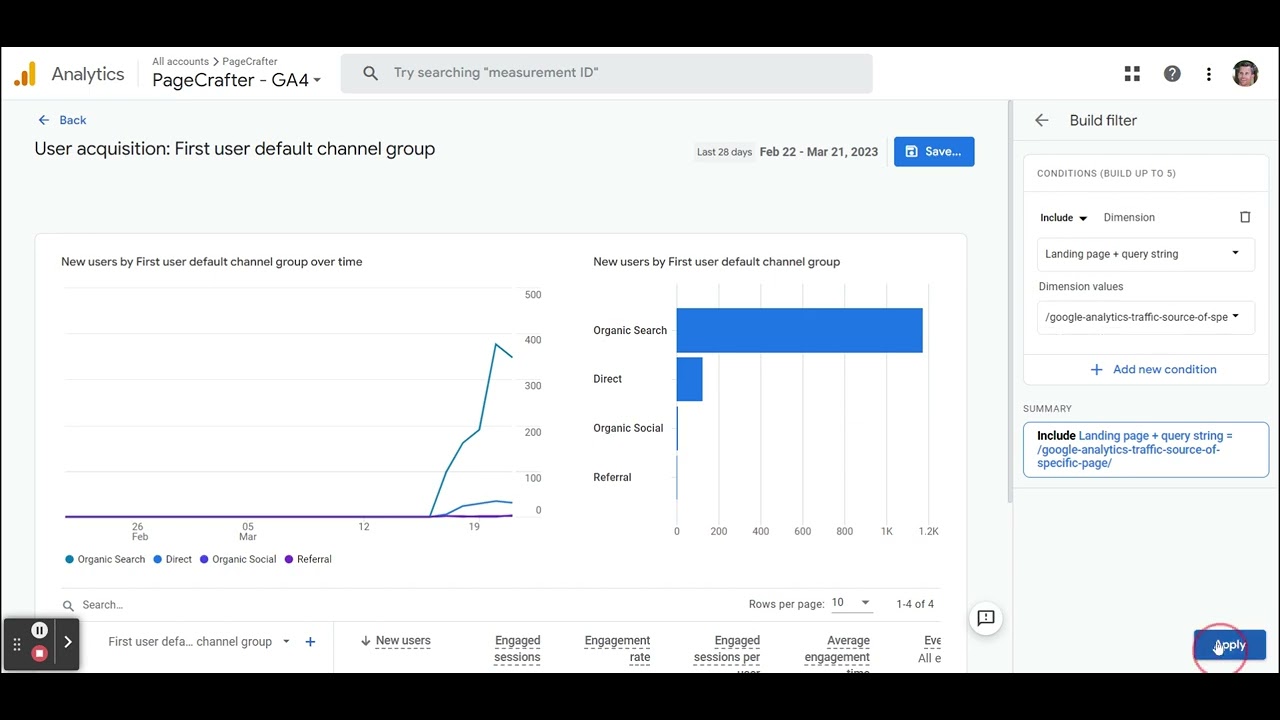
Traffic Source of Specific Page | GA4
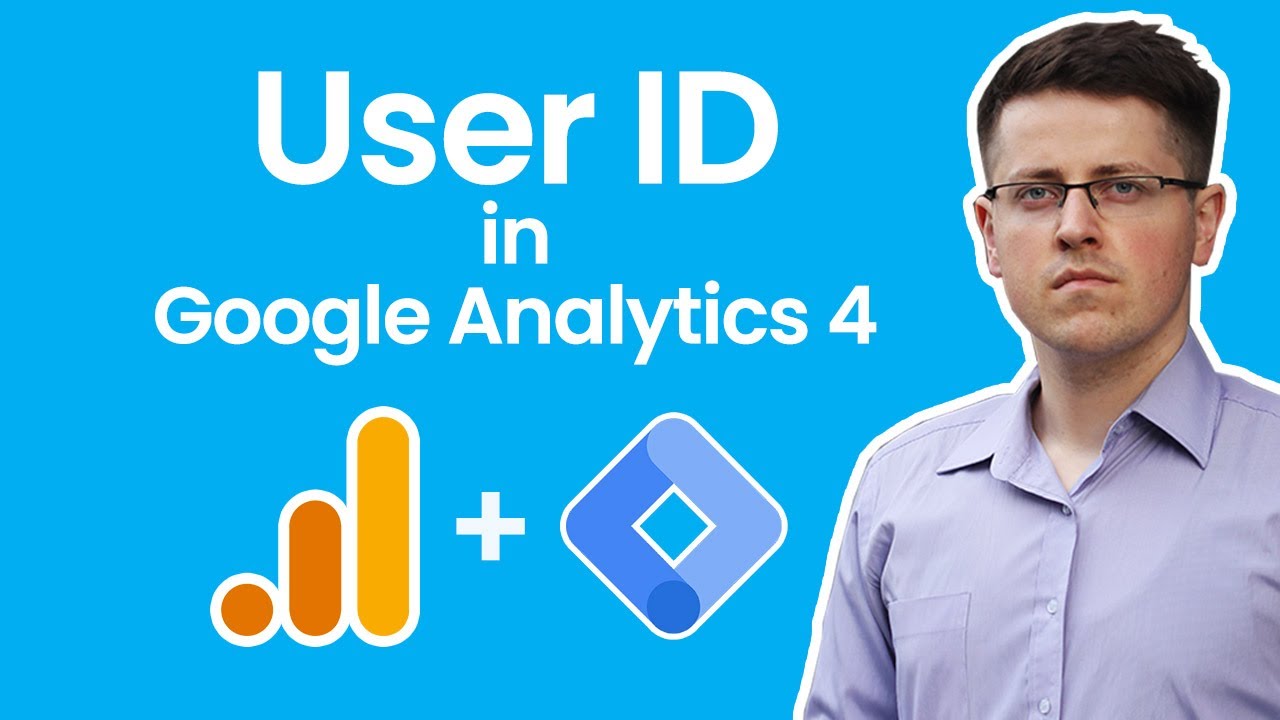
User ID tracking with Google Analytics 4 and Google Tag Manager
5.0 / 5 (0 votes)