Google Analytics 4 - Alles was du wissen musst - Google Ads Academy [DEUTSCH]
Summary
TLDRThe video provides an overview of Google Analytics 4 (GA4), explaining its role as a web analytics tool for tracking website traffic and optimizing online presence. It highlights the transition from Universal Analytics to GA4 and emphasizes the importance of using GA4, especially for those utilizing Google Ads. The speaker walks through various features like real-time traffic, user activity, traffic sources, and page performance. Additionally, it covers reports on user behavior, events like scroll depth, and the relevance of Google Search Console for tracking organic search traffic. The video serves as a beginner's guide to GA4's core functionalities.
Takeaways
- 🔍 Google Analytics is a web analytics tool by Google that helps website owners track and analyze visitor traffic to optimize their online presence.
- ⚙️ It is crucial to use Google Analytics 4 (GA4), the latest version, as Universal Analytics (UA) has been phased out, and GA4 offers new tracking features.
- 📈 GA4 does not retain historical data from UA, so tracking starts only from the time GA4 is installed on the website.
- 📊 Google Analytics shows various traffic sources, such as organic search, direct traffic, social media, referral, and paid search, providing insights into where users are coming from.
- 🖥️ One of the key features of GA4 is its real-time user tracking, allowing website owners to see where visitors are from and what they are doing on the site in real time.
- 📑 Reports in GA4 are central to understanding user behavior, including data like page views, session duration, and traffic channels.
- ⏳ GA4 tracks user engagement metrics like average interaction duration, which helps identify how much time users spend on different pages.
- 🌍 Traffic by location is another useful feature, especially for businesses with a global presence, helping identify the geographical sources of traffic.
- 🚦 GA4 also has advanced features for e-commerce, such as tracking lifetime value (LTV) and monitoring important conversion metrics.
- 🔑 Optimizing web pages based on insights from GA4 reports, like low engagement or short session durations, is critical for improving site performance.
Q & A
What is Google Analytics?
-Google Analytics is a web analytics service provided by Google that allows website owners to track and analyze visitor data to optimize their online presence.
Why should someone use Google Analytics over other web analytics tools?
-While there are several web analytics tools available, Google Analytics integrates seamlessly with Google Ads, making it highly recommended for those using Google's advertising platforms.
What is the difference between Universal Analytics (UA) and Google Analytics 4 (GA4)?
-Universal Analytics (UA) was the standard for many years, but it has been replaced by Google Analytics 4 (GA4), which is a completely new tool with enhanced capabilities for tracking data and user behaviors.
Can data from Universal Analytics be viewed in GA4?
-No, GA4 does not carry over data from Universal Analytics. You can only track data in GA4 from the point at which it is installed on your website.
What kind of traffic sources can you track in Google Analytics?
-In Google Analytics, you can track traffic from various sources such as organic search, direct traffic, social networks, referral links, paid search (e.g., Google Ads), and email campaigns.
What is the significance of the 'Real-time' report in GA4?
-The 'Real-time' report allows you to see live data of users currently active on your website, including their location and actions on the site.
What is the difference between 'Users' and 'Sessions' in GA4?
-Users refer to unique visitors to your website, while Sessions count the total number of interactions or pageviews generated by these users. One user can generate multiple sessions.
How can Google Analytics help in optimizing a website?
-Google Analytics provides insights into which pages are most visited, how long users stay on each page, and what actions they take. This information can be used to optimize content, improve user experience, and increase conversions.
What are 'events' in GA4, and how are they tracked?
-Events in GA4 are user interactions tracked automatically or manually, such as scroll depth or clicks. GA4 comes with pre-configured events like scroll tracking, which logs when users scroll through at least 50% of a page.
What is the 'Search Console' integration in GA4 used for?
-The Search Console integration in GA4 shows what search terms users typed into Google to find your site, providing insights into organic search performance, impressions, click-through rates, and rankings.
Outlines

This section is available to paid users only. Please upgrade to access this part.
Upgrade NowMindmap

This section is available to paid users only. Please upgrade to access this part.
Upgrade NowKeywords

This section is available to paid users only. Please upgrade to access this part.
Upgrade NowHighlights

This section is available to paid users only. Please upgrade to access this part.
Upgrade NowTranscripts

This section is available to paid users only. Please upgrade to access this part.
Upgrade NowBrowse More Related Video
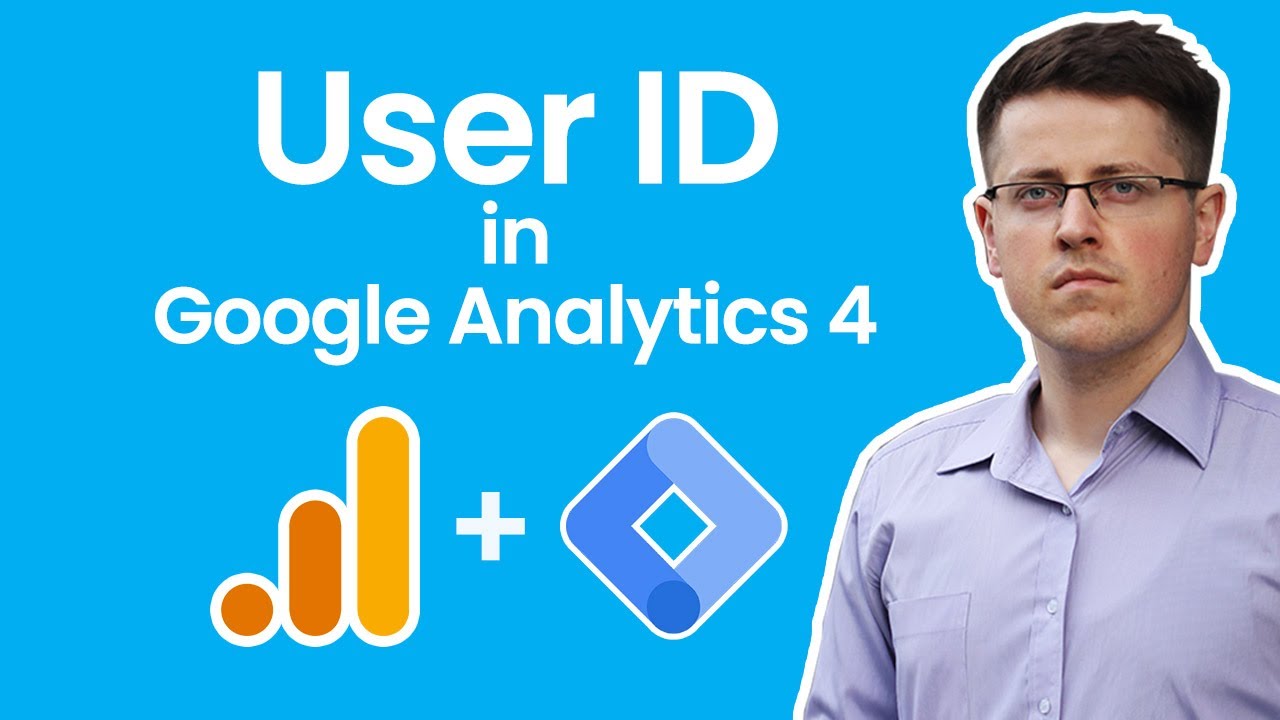
User ID tracking with Google Analytics 4 and Google Tag Manager

Google Marketing Platform Essentials: Analytics 4 overview

COSA CAMBIA DAVVERO? GA3 vs GA4 💥 DATA MODEL

Using Google Analytics to Track Website Traffic

Content Marketing & YouTube Channel Business Funnel | Question & Answer Series - Sandeep Bhansali
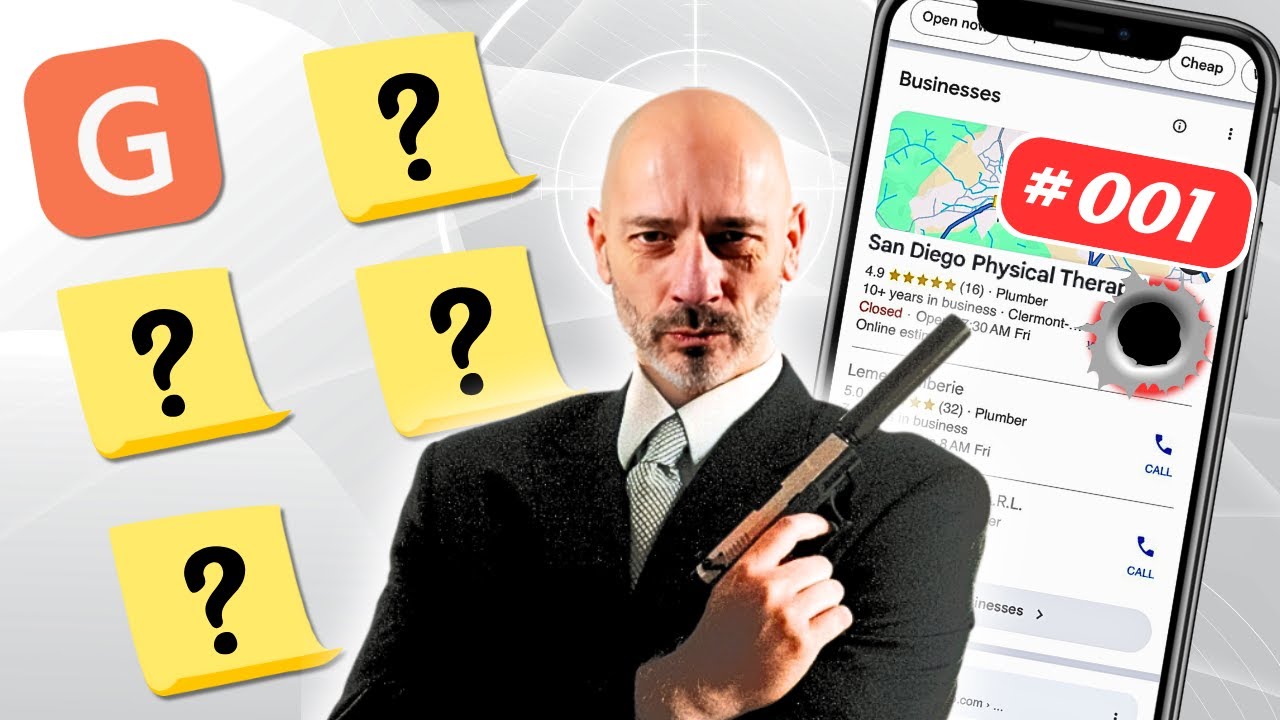
The Ultimate Google Business Profile SEO Toolkit - The Secret Weapons Behind My Clients' Success!
5.0 / 5 (0 votes)