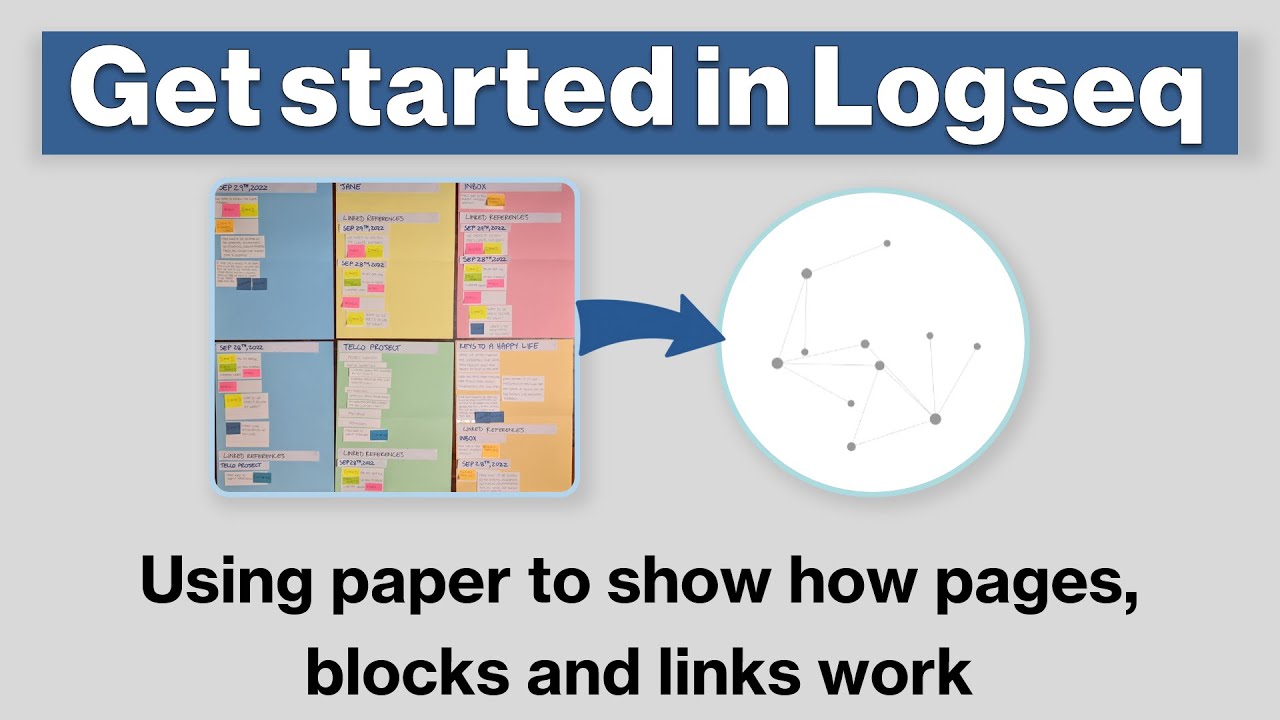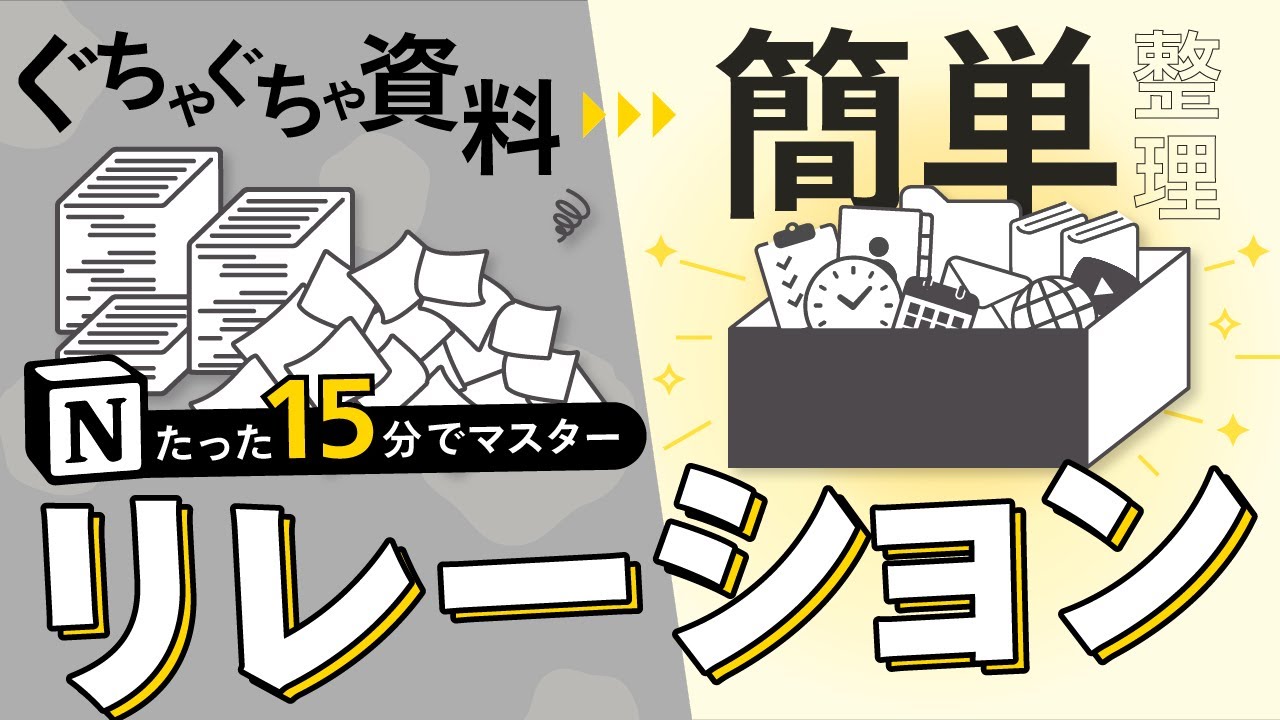How I used INFORMATION THEORY to choose better Keybindings
Summary
TLDRこの動画は、情報理論を使ってEmacsのキーバインドを最適化する方法を紹介しています。キーストロークを情報として見なし、エントロピーを計算し、ハフマン符号化を用いてより効率的なキーバインドを見つけ出します。動画では、作者が実際に使用するEmacsコマンドの頻度を計測し、そのデータを分析して情報理論の原則を応用する方法を示しています。最適なキーバインドを選ぶことで、入力するコマンドを最小限のキーストロークで伝えることができることを示しています。
Takeaways
- 📚 情報理論の概念を利用して、Emacsのキーバインドを最適化する。
- 🕵️ キーストロークとEmacsを通信チャネルで送信する情報として見る。
- 🔢 手のエントロピーを計算し、ハフマン符号化を创造する。
- 🎯 自分のより効率的なキーバインドを考案するためにハフマン符号化を使用する。
- 📈 クロード・香农が電報でメッセージをより効率的に送信する方法を考えるために情報理論を考案。
- 📊 符号化の長さを信号の発生確率に比例させることが最適な符号化であると香农は結論づけた。
- 🔧 自分のEmacs構成にキーロガーを追加し、過去2ヶ月以上実行したEmacsコマンドのデータを収集する。
- 📊 データ解析の結果、最も使用频率の高いコマンドを特定し、効率的なキーバインドを設定する。
- 🌟 情報理論は最適な符号化方法だけでなく、最適解に到達する道を示す。
- 🔄 現在のキーバインドの長さと理想的なキーバインドの長さの差を計算し、改善の余地を特定する。
- 🔄 使用頻度が高いコマンドに対して長すぎるキーバインドを、使用頻度が低いコマンドに対して短すぎるキーバインドを再割り当てる。
- 🛠️ GitHubで分析用のコードを公開し、個人のEmacs設定に適用して結果を共有するよう呼びかけている。
Q & A
この動画で取り上げられている情報理論とは何ですか?
-情報理論は、データの通信や処理の効率を最大化するための理論です。この動画では、情報理論を用いてEmacのキーバインドを最適化する方法について説明されています。
クロード・シャノンはどのような状況で情報理論を考案しましたか?
-クロード・シャノンは、1940年代にベル研究所で働いていた際に、電報でメッセージをより効率的に送信する方法を考案するために情報理論を発明しました。
Huffmanコードとは何ですか?
-Huffmanコードは、符号化されたデータのエントロピーを最小限に抑えるための最適な符号長を算出するアルゴリズムです。この方法は、より一般的な文字に较短い符号を割り当て、レアな文字に较长の符号を割り当てることで、平均的な符号長を短くします。
この動画で収集されたデータはどのように解析されましたか?
-動画の作成者は、Emacで使用されるコマンドの出現確率を計算するために、キーロガーをEmacに追加しました。その後、収集されたデータを解析し、各コマンドの使用頻度を算出しました。
情報理論に基づく最適なキーバインドの設定方法は何ですか?
-情報理論に基づく最適なキーバインドは、各コマンドが発生する確率に基づいて符号長を割り当てることです。これにより、平均的な符号長を最小限に抑えることができます。
この動画の分析で見つかった最も使用頻度が高いコマンドは何ですか?
-この動画の分析で見つかった最も使用頻度が高いコマンドは、自身挿入(self-insert)コマンドです。これは、文字をバッファに入力するという基本的な操作です。
分析結果から明らかな問題は何ですか?
-分析結果から明らかな問題は、効率的な符号化が意味を失うことです。たとえば、使用頻度が高いコマンドが複雑なキーシーケンスに割り当てられている場合、ユーザーは覚えることが困難で、直感的でないキーバインドになります。
最適なキーバインドを実際に適用するために、どのような手順を取ること最重要ですか?
-最適なキーバインドを適用するためには、使用頻度が高いコマンドに対して短いキーシーケンスを割り当て、使用頻度の低いコマンドに対して長いキーシーケンスを割り当てる必要があります。また、意味を失うことなく、キーバインドを適切に再割り当てることも重要です。
この動画の分析で得られた結果を実際にEmacに適用するために、何が必要でしたか?
-実際にEmacに適用するためには、分析で得られた最適なキーバインドを現在のキーバインド設定と比較し、必要な変更を行った後、新しい設定に変更する必要がありました。
情報理論を応用して得られた分析結果は、どのようにUIデザインやHCIに影響を与える可能性がありますか?
-情報理論を応用した分析結果は、メニューアイテムの配置やマルチステップメニューの組織など、一般的なUIデザインとHCIにおける最適なレイアウトを見つけるための有力なツールとなる可能性があります。
この動画の作成者が今後取り組みたいと思っているプロジェクトは何ですか?
-この動画の作成者は、情報理論とログ記録、分析を用いて、メニューアイテムの配置やマルチステップメニューの組織を決定するウェブサイトを設計したいと考えています。また、この動画で使用したコードを使いやすいライブラリにパッケージ化し、ユーザーインターフェースを提供する予定です。
Outlines

This section is available to paid users only. Please upgrade to access this part.
Upgrade NowMindmap

This section is available to paid users only. Please upgrade to access this part.
Upgrade NowKeywords

This section is available to paid users only. Please upgrade to access this part.
Upgrade NowHighlights

This section is available to paid users only. Please upgrade to access this part.
Upgrade NowTranscripts

This section is available to paid users only. Please upgrade to access this part.
Upgrade Now5.0 / 5 (0 votes)