Computer and System Software | Types of Computer and System Software
Summary
TLDR本课程向学生介绍了计算机软件的基础知识,包括应用软件与系统软件的区别、软件的分类以及软件的工作原理。详细讲解了文字处理、电子表格、数据库、图形多媒体、通信和个人助理软件的功能和应用。此外,还介绍了软件的安装与卸载过程,帮助用户更好地理解和使用计算机软件。
Takeaways
- 📚 计算机软件是数据和指令的集合,用于执行特定任务。
- 🖥️ 软件分为两大类:应用软件和系统软件。
- 🔧 系统软件控制计算机及其设备的操作,提供硬件与应用软件之间的接口。
- 🔄 应用软件是执行用户特定任务的程序集合,允许用户操作文本、数字、图形等元素。
- ✍️ 文字处理软件用于创建、编辑、存储和打印文档,具有文本编辑、自动换行、查找替换等功能。
- 📊 电子表格软件用于组织和分析信息,提供数据计算、公式、图表等功能。
- 🗂️ 数据库软件允许用户开发、访问和管理数据库,包括数据的添加、更新、删除和搜索。
- 🎨 图形软件允许用户创建、编辑、显示和打印图像,包括绘图、照片编辑和多媒体制作。
- 💬 通信软件用于促进不同计算机或移动设备之间的通信。
- 📅 个人助理软件帮助用户管理个人信息,如日历、待办事项列表、地址簿和个人财务。
- 🔄 软件的安装是通过安装程序准备程序以供执行和使用的过程。
- 🗑️ 卸载软件需要通过程序自带的卸载链接或通过控制面板的“添加或删除程序”选项来完成。
Q & A
计算机软件是什么?
-计算机软件是一系列数据和指令的集合,用于指导计算机执行特定任务。它也指为计算机工作而设计的程序、过程和相关文档的集合。
应用软件和系统软件有什么区别?
-应用软件是一组用于执行用户特定任务的计算机程序,允许用户处理文本、数字、图形等元素。系统软件则是控制计算机及其设备运作的程序集合,为应用软件提供运行平台。
操作系统在系统软件中扮演什么角色?
-操作系统是一组协调计算机系统内部运作的程序,为用户提供与计算机通信的界面,并管理所有计算机组件和操作,隔离硬件与用户。
设备驱动程序是什么?
-设备驱动程序是一种系统程序,用于开启和管理连接到计算机的设备,如显示器和键盘。没有驱动程序,设备无法正常工作。
文字处理软件的主要功能有哪些?
-文字处理软件具有文本编辑、自动换行、状态栏、查找和替换、页眉页脚、页码、拼写检查、插入表格、保存和打印等功能。
电子表格软件的标准特性包括哪些?
-电子表格软件的标准特性包括行列、单元格、公式、函数、图形和图表等,允许用户组织、分析和计算数据。
数据库软件的主要作用是什么?
-数据库软件是一套应用程序,允许用户开发、访问和管理数据库。它使用户能够添加、更新、删除和搜索数据。
图形软件的类别基础特征有哪些?
-图形软件的类别基础特征包括素描设计、绘画、照片编辑、多媒体制作和网页制作等。
通讯软件的功能包括哪些?
-通讯软件的功能包括数据上传下载、用户会话维护以及支持文件传输,如通过Web浏览器、FTP和短信服务等。
个人助理软件通常包含哪些功能?
-个人助理软件通常包括日历、待办事项列表、地址簿、个人财务、税务准备和法律案例准备等功能。
软件的安装和卸载过程通常包括哪些步骤?
-软件的安装过程包括运行安装程序、同意许可协议、选择程序位置、复制程序文件、创建桌面或开始菜单快捷方式等。卸载过程通常通过控制面板的添加/删除程序选项来完成,卸载程序会删除程序文件和系统注册表中的相关条目。
Outlines

This section is available to paid users only. Please upgrade to access this part.
Upgrade NowMindmap

This section is available to paid users only. Please upgrade to access this part.
Upgrade NowKeywords

This section is available to paid users only. Please upgrade to access this part.
Upgrade NowHighlights

This section is available to paid users only. Please upgrade to access this part.
Upgrade NowTranscripts

This section is available to paid users only. Please upgrade to access this part.
Upgrade NowBrowse More Related Video
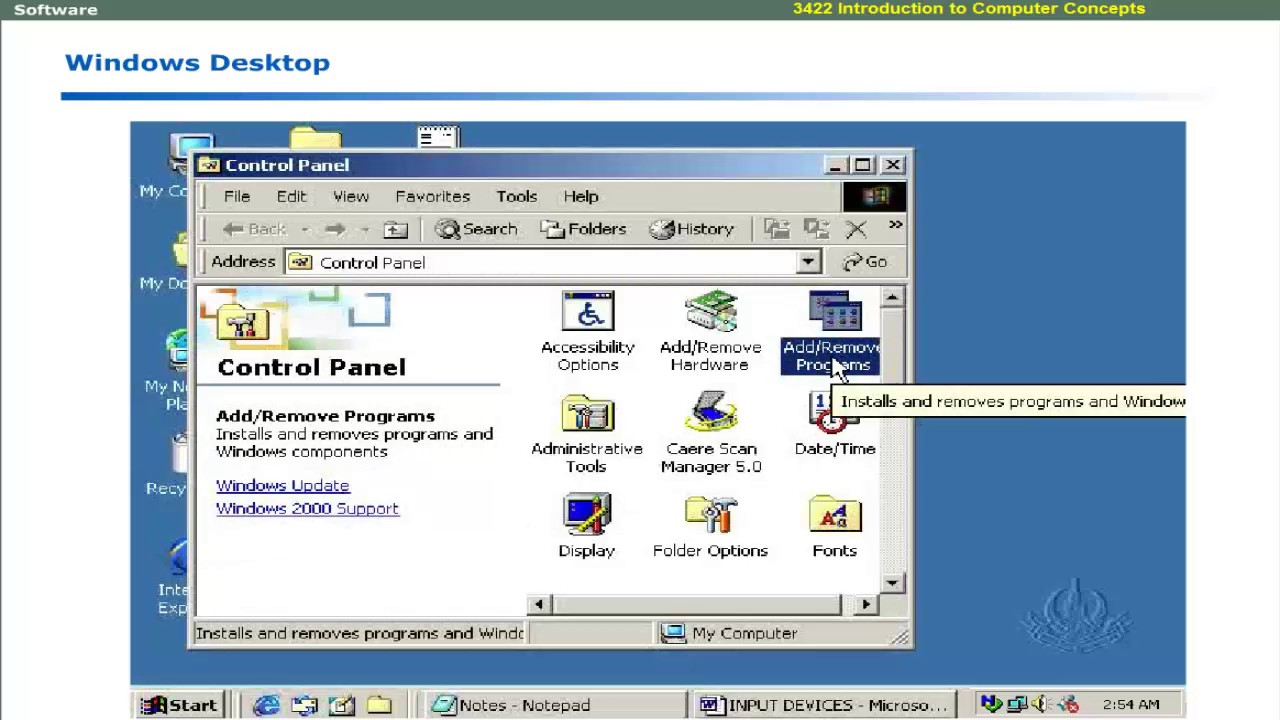
Introduction to windows | computer software language learning | Computer Education for All

Compulsory A - Chapter 1.1 - Information System
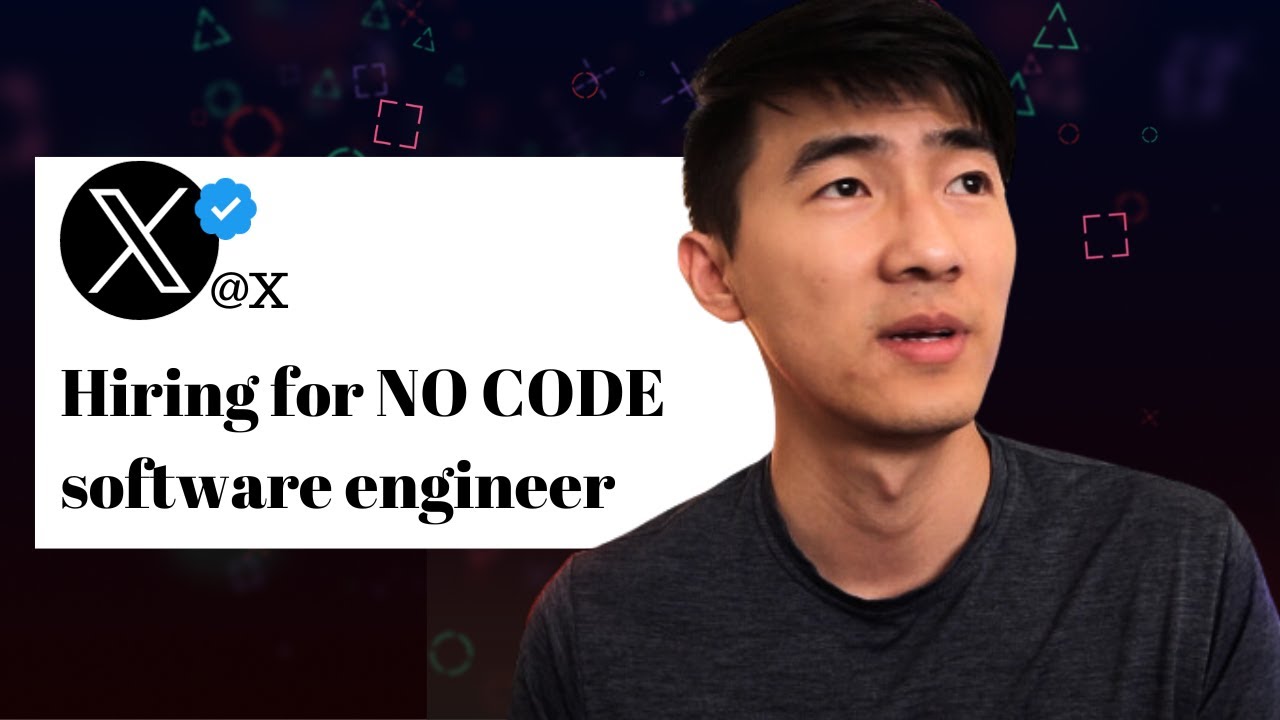
The Future Of Software Engineering - NO MORE CODING

Hackers & Cyber Attacks: Crash Course Computer Science #32
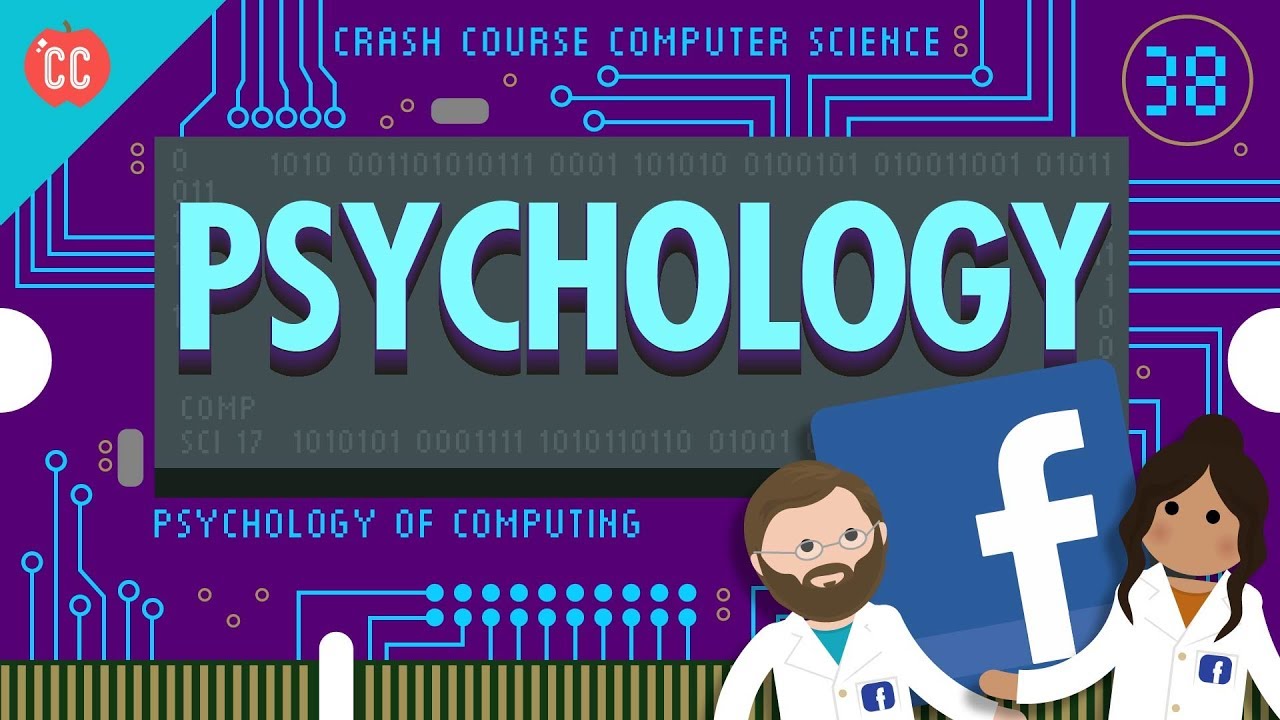
Psychology of Computing: Crash Course Computer Science #38

Exploring Open Source Technology: Practical Insights into Business Models
5.0 / 5 (0 votes)
