Psychology of Computing: Crash Course Computer Science #38
Summary
TLDR本视频脚本探讨了计算机科学与人类行为之间的联系。强调了在设计计算机系统时,理解人类的优点和缺点是至关重要的。设计师们运用社会、认知、行为和感知心理学原理,以提高软件的可用性,即用户有效和高效实现目标的程度。视频中讨论了人类视觉系统的特性,如何影响数据展示,以及如何利用颜色和数据分组(chunking)来提高界面设计。此外,还涉及了“可供性”(affordances)的概念,以及它如何帮助用户直观地理解如何与界面互动。视频还探讨了情感智能,包括如何通过传感器和计算模型来识别和响应用户的情感状态。最后,提出了关于计算机介导通信(CMC)、增强凝视(augmented gaze)技术,以及人机交互(HRI)的见解,并对社会媒体内容的道德考量进行了讨论。
Takeaways
- 💻 计算机是工具,而人类使用这些工具,但人类的行为是复杂且不可预测的。
- 🧠 为了构建有用、易用和令人愉快的计算机系统,需要理解计算机和人类的优势与局限。
- 🎨 可用性是指一个人造物品(如软件)能够被有效和高效地用来达成目标的程度。
- 👀 人类视觉系统对颜色强度排序很敏感,但不擅长对颜色进行排序,这影响了数据展示的设计选择。
- 🧠 人类认知能力表明,当信息被分块时,我们能更有效地阅读、记忆和处理信息。
- 📊 色彩适合于展示无序的分类数据,而不是连续数据。
- 🔑 接口设计中的一个核心概念是“可供性”(affordance),它提供了事物操作的强烈线索。
- 🚪 良好的可供性设计可以让用户仅通过观察就知道如何操作,无需图片、标签或指令。
- 📚 人类的记忆在有感官线索触发时表现得更好,这就是为什么接口使用图标来代表功能。
- 🛠️ 随着用户对界面越来越熟悉,他们会建立心智模型,从而更高效地完成任务。
- ❤️ 情感智能的计算机系统可以适应其用户的情感状态,提供更富有同理心、愉悦或令人愉快的体验。
- 🤖 人机交互(HRI)研究了人类与机器人之间的互动,以及机器人如何解读人类的社会线索。
Q & A
为什么在设计计算机系统时需要理解人类的行为特性?
-为了构建有用、易用且令人愉快的计算机系统,我们需要理解计算机和人类的优势与弱点。人类的行为是多变的,有时候逻辑清晰,有时候则非理性,理解这些特性有助于设计出更符合人类使用习惯的软件。
什么是可用性,它在软件设计中的重要性是什么?
-可用性是指一个人造物品,比如软件,能够被用来有效且高效地达成目标的程度。它在软件设计中至关重要,因为它直接影响用户能否顺利使用软件完成任务,以及使用过程中的效率和体验。
人类视觉系统在处理颜色时有哪些优势和劣势?
-人类视觉系统擅长识别和排序颜色的强度,但对于颜色的顺序排列却表现不佳。因此,在设计数据展示时,使用颜色强度来表示连续值是合适的,但用颜色来展示需要顺序排列的连续数据则可能导致设计上的灾难。
什么是“块化”(chunking),它在界面设计中的应用有哪些?
-块化是指将信息分成小的、有意义的组。人类可以更有效地阅读、记忆和处理块化的信息。在界面设计中,块化被应用于下拉菜单项和菜单栏的按钮排列,使得用户更容易视觉扫描、记忆和访问。
什么是“可供性”(affordance),它在图形用户界面设计中的作用是什么?
-可供性是指物品提供的操作线索。在图形用户界面设计中,可供性帮助用户仅通过外观就知道如何操作,比如按钮看起来就是可以点击的。这减少了用户对图标功能的猜测,使得计算机界面比命令行界面更易于使用。
为什么计算机介导的通信(CMC)中,人们更倾向于自我披露?
-心理学研究表明,在计算机介导的通信中,人们倾向于展示更高水平的自我披露,即透露个人信息。这可能是因为CMC提供了一种相对匿名和非面对面的交流方式,使得人们感到更自在地分享个人信息。
什么是“增强注视”技术,它在视频会议中如何提升交流质量?
-增强注视是一种计算机视觉和图形软件技术,可以调整头部和眼睛的图像,使得视频中的人物看起来像是直接注视着摄像头,即远程观众。这项技术可以纠正由于摄像头通常位于屏幕上方而导致的视线问题,从而改善视频会议中的交流质量。
“恐怖谷”效应是什么,它在人机交互中有何影响?
-“恐怖谷”效应是指当机器人或动画人物的外观和行为接近真人但又不完全相同时,会引起人们的不安和反感。在人机交互中,这个效应提示设计者在追求机器人外观和行为的人类化时需要谨慎,以避免引起用户的不适。
为什么人们会将情感赋予非人类对象,如计算机或机器人?
-人类有将情感赋予非人类对象的倾向,这被称为拟人化。计算机和机器人因其能够执行任务或移动而更容易被拟人化。这种拟人化有助于人们与这些技术建立联系,但也对设计者提出了如何使机器人行为更自然、更符合社会规范的挑战。
情感计算是什么,它在计算机系统中的作用是什么?
-情感计算是一个跨学科领域,它结合了心理学、社会学和计算机科学的知识,研究计算机系统如何识别、解释、模拟和改变人的情感状态。情感感知系统可以使用传感器捕捉语音、面部表情和生物特征数据,然后利用计算模型来估计用户的情感状态,并决定如何最佳响应以达到系统的目标。
为什么说心理学和计算机科学的结合对我们的日常生活有巨大的影响?
-心理学和计算机科学的结合可以帮助我们更好地理解人机交互,设计出更符合人类认知和情感需求的计算机系统。这种结合不仅能够提升用户体验,还能在教育、医疗、娱乐等多个领域提供支持,从而极大地影响和改善我们的日常生活。
在设计计算机系统时,应如何平衡效率和用户的情感体验?
-在设计计算机系统时,需要考虑到用户的长期和短期目标,以及他们的情感状态。系统设计应提供多种途径来完成任务,以适应不同用户的需求和技能水平。同时,系统还应能够适应用户的情感变化,比如在用户情绪低落时提供鼓励,在用户压力大时提供帮助,以此来平衡效率和情感体验。
Outlines

This section is available to paid users only. Please upgrade to access this part.
Upgrade NowMindmap

This section is available to paid users only. Please upgrade to access this part.
Upgrade NowKeywords

This section is available to paid users only. Please upgrade to access this part.
Upgrade NowHighlights

This section is available to paid users only. Please upgrade to access this part.
Upgrade NowTranscripts

This section is available to paid users only. Please upgrade to access this part.
Upgrade NowBrowse More Related Video

Ethics, Aesthetics, Self, Other (Bakhtin)

Philippe Bobola - De la physique quantique à la spiritualité.
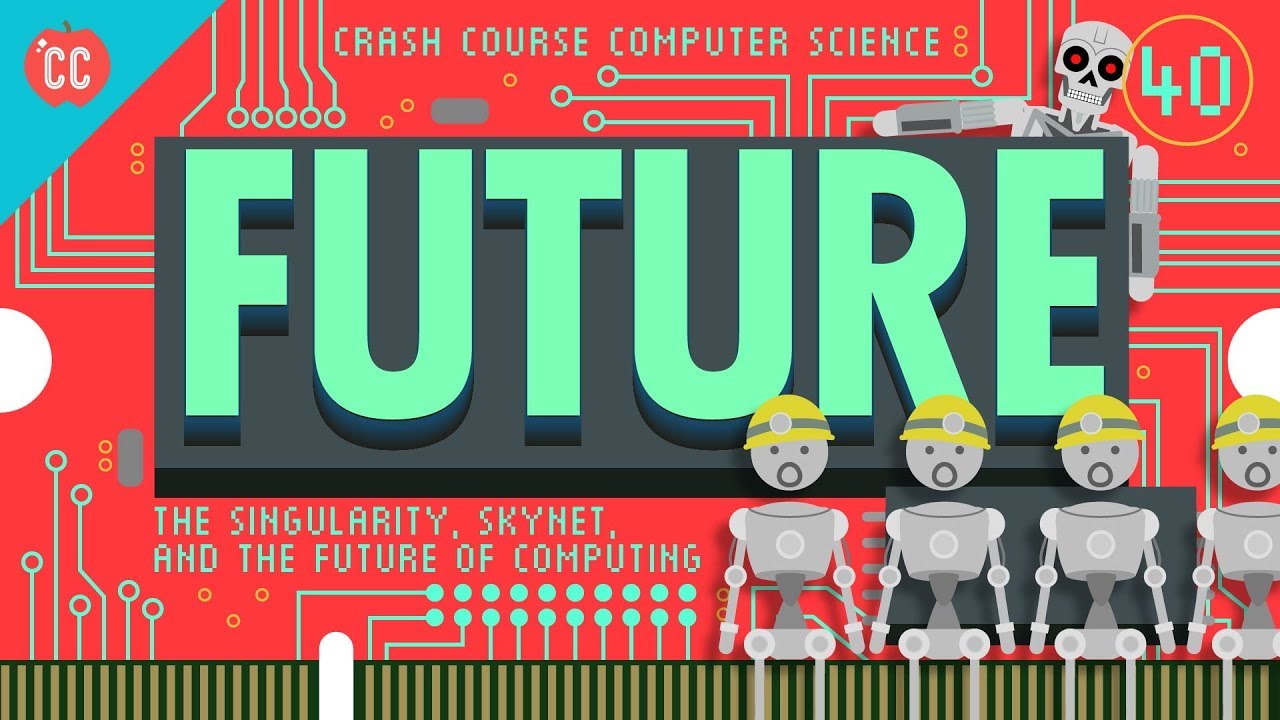
The Singularity, Skynet, and the Future of Computing: Crash Course Computer Science #40

5. From Panic to Suffering

9位世界「頂尖科學家」對真實宇宙的看法與「佛教」不謀而合 -【淨土法門的科學觀】潘宗光院士論文 | 不思議BSYi

Ilya Sutskever: Deep Learning | Lex Fridman Podcast #94
5.0 / 5 (0 votes)
