This is how I actually clean data using Power Query
Summary
TLDRThis video tutorial guides viewers through the process of data transformation and aggregation in Power BI. The instructor demonstrates key features like filtering, expanding columns, and grouping data by categories such as state and role type. The video also explains how to perform basic aggregations like calculating averages and counts, as well as formatting results into currency for better readability. The session includes an overview of query dependencies and the use of duplicates and references, providing a clear, step-by-step approach to effectively clean and analyze data in Power BI.
Takeaways
- 😀 Power Query is useful for cleaning, transforming, and summarizing large datasets efficiently.
- 😀 Using the 'Expand' feature in Power Query allows you to break out nested data into individual columns, like state names.
- 😀 Grouping data by specific columns (e.g., state, company size, role type) helps you aggregate information for better insights.
- 😀 You can perform calculations such as counts and averages directly in Power Query when grouping data.
- 😀 Filtering out unwanted values (e.g., 'NES') in Power Query ensures that your dataset remains relevant and clean.
- 😀 It’s important to use the 'Currency' format to make financial data more readable when analyzing salaries.
- 😀 References and duplicates in Power Query help create variations of data that are dependent on or independent of the source data.
- 😀 In Power Query, you can customize groupings by choosing columns and applying advanced group-by options for more flexibility.
- 😀 Aggregating by group size (e.g., 1 to 50 employees) helps uncover trends like salary ranges for different company sizes.
- 😀 You can explore underlying data after grouping by drilling into specific rows in Power Query for deeper analysis.
- 😀 The tutorial demonstrates a simple, step-by-step process for data cleaning and analysis, aimed at beginners.
Q & A
What is the first step in the data transformation process in the script?
-The first step involves duplicating the 'uncleaned DS Jobs' query to create a clean version of the data, allowing for more manageable and focused analysis.
How does the script handle filtering out irrelevant data?
-The script filters out rows labeled as 'NES' in the data, which likely refers to a specific group or category that is not relevant for the analysis.
What does the 'Group By' operation do in the context of this script?
-The 'Group By' operation is used to aggregate data based on specific columns, such as 'State long name' or 'Company size,' allowing the analysis of summary statistics like counts, averages, etc.
Why does the script convert salary values to currency format?
-The script converts salary values into currency format to make them easier to interpret and more professional, especially when analyzing financial data.
How does the 'Query Dependencies' view help in understanding data relationships?
-The 'Query Dependencies' view visualizes how different queries are linked. It shows how a duplicated query is independent, while references are dependent on the original query, clarifying the flow of data transformations.
What is the purpose of creating a duplicate query in the script?
-The duplicate query allows for experimenting with or processing the data without affecting the original dataset, enabling different transformations like grouping by different fields.
How does the script group data by 'size' and 'role type'?
-The script groups the data by 'size' and 'role type' to analyze how salaries vary based on company size and job role, aggregating the data into meaningful categories.
What does sorting the data in descending order accomplish in the analysis?
-Sorting the data in descending order helps to quickly identify the highest values, such as the highest average salaries, making it easier to pinpoint top performers or outliers.
What can be inferred from the fact that Delaware has only one person in the dataset?
-The small sample size in Delaware suggests that the dataset may be limited or that salaries in Delaware are influenced by a specific, possibly high-paying individual, making the results less generalizable.
Why does the script highlight that it's a 'data cleaning exercise'?
-The script emphasizes data cleaning because it involves transforming raw, unstructured data into a format that is easier to analyze and derive insights from. This includes removing irrelevant data, aggregating values, and organizing the dataset.
Outlines

This section is available to paid users only. Please upgrade to access this part.
Upgrade NowMindmap

This section is available to paid users only. Please upgrade to access this part.
Upgrade NowKeywords

This section is available to paid users only. Please upgrade to access this part.
Upgrade NowHighlights

This section is available to paid users only. Please upgrade to access this part.
Upgrade NowTranscripts

This section is available to paid users only. Please upgrade to access this part.
Upgrade NowBrowse More Related Video

How to use Microsoft Power BI - Tutorial for Beginners

How to use Power Query in Power BI | Microsoft Power BI for Beginners

🔥Mongodb Aggregation Tutorial | Aggregation Functions in Mongodb | Mongodb Tutorial | Simplicode
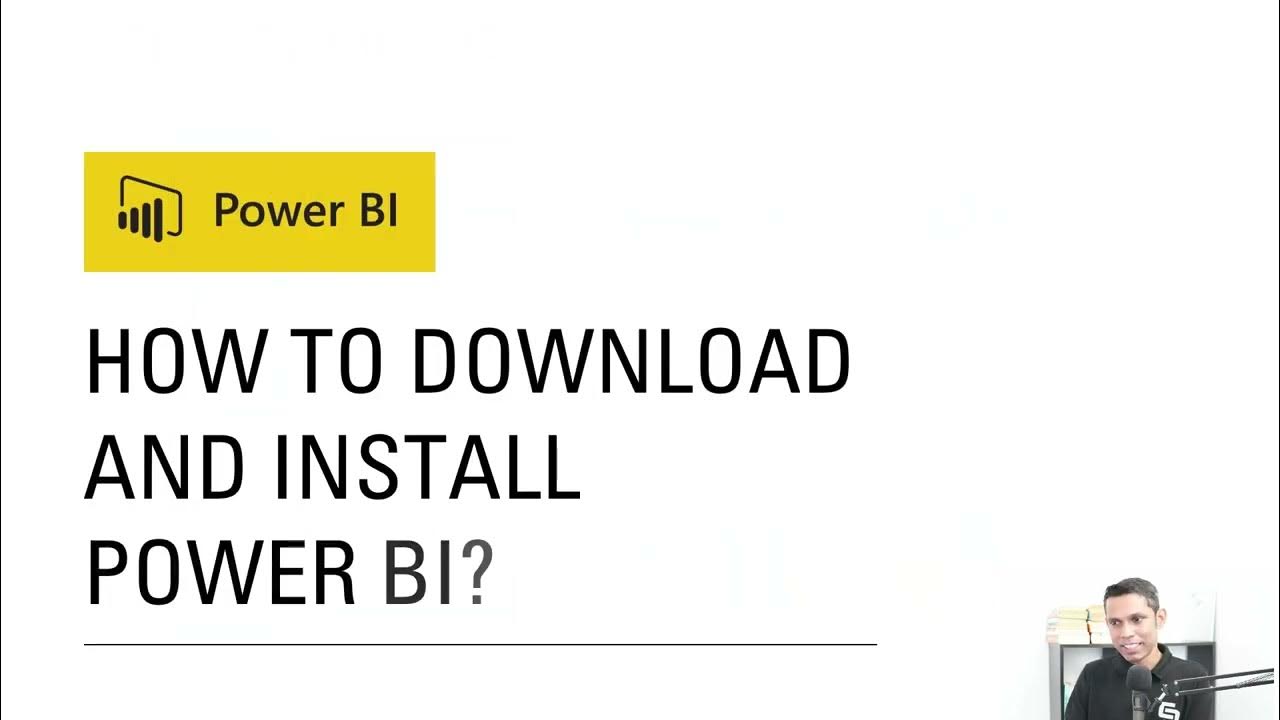
1 Power BI Introduction
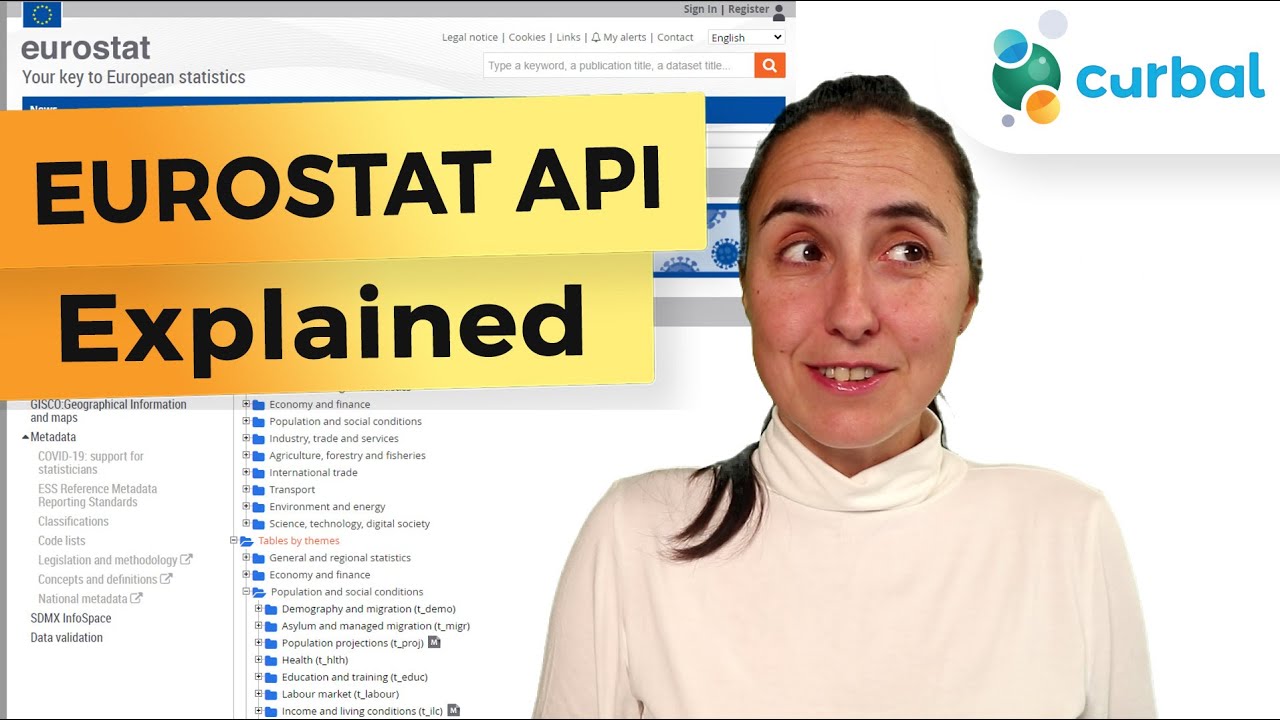
[Eurostat 1/1] Get Europe's data in Power BI with Eurostat API - @EU_Eurostat
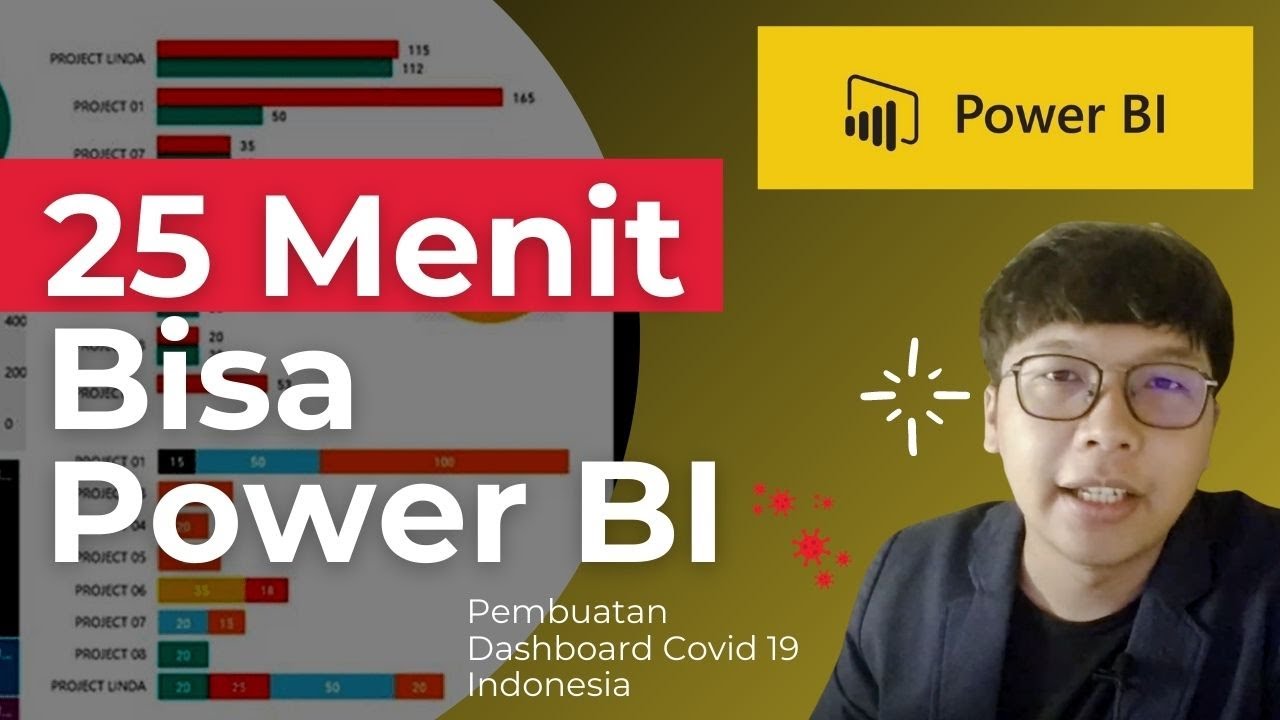
Dasar Dasar Power BI | Pembuatan Dashboard Covid-19 Indonesia
5.0 / 5 (0 votes)