[Eurostat 1/1] Get Europe's data in Power BI with Eurostat API - @EU_Eurostat
Summary
TLDRThis tutorial introduces Eurostat, a comprehensive database for European data, and its API, which is instrumental for businesses looking to expand into European markets. The video guides viewers on how to utilize Eurostat's API to access demographic data, such as population and projections, to target specific markets like children or the elderly. It demonstrates the process of building queries and obtaining data in CSV format, which is more user-friendly for tools like Power BI or Excel. The tutorial promises a follow-up on applying this data in Power BI, highlighting the wealth of information available for strategic business decisions.
Takeaways
- 🌍 The tutorial focuses on using Eurostat, a database for European data, to find demographic information for market targeting within Europe.
- 🔍 Eurostat provides data that can help businesses target markets based on the majority of children or elderly populations in different regions.
- 📊 The presenter will demonstrate how to use Eurostat's API, which is useful for Excel, Power BI, and other data analysis tools.
- 📈 The tutorial will cover how to use the API to get population and population change data in Europe.
- 🔗 The presenter will provide links to Eurostat and its API documentation for further exploration.
- 🗂️ Eurostat organizes data by themes such as regional statistics, economy, finance, population, industry, transportation, and environment.
- 📊 The database offers detailed demographic data, including population projections and migration statistics.
- 📝 The tutorial will show how to use the API to get data in JSON or CSV format, with a preference for CSV for easier use in BI tools.
- 🛠️ The presenter will guide viewers on how to build API queries using a query builder tool provided by Eurostat.
- 📅 The tutorial will also cover how to filter data by year, country, and other demographic factors to get specific insights.
Q & A
What is the purpose of the tutorial discussed in the transcript?
-The purpose of the tutorial is to guide viewers on how to use the Eurostat API to access demographic data for business market targeting within Europe, such as identifying areas with high numbers of children or elderly.
What is Eurostat and why is it useful for businesses?
-Eurostat is a database for European statistics that provides a wide range of data, including demographic and economic information. It is useful for businesses as it helps them identify potential markets within Europe based on population data and other relevant statistics.
How does the Eurostat API work?
-The Eurostat API allows users to access data in JSON or CSV format by constructing a URL with specific parameters such as the dataset name, language, and filters. This enables users to retrieve up-to-date data without manually downloading and refreshing files.
What file formats does the Eurostat API support?
-The Eurostat API supports JSON and CSV file formats, allowing users to choose based on their preference for data handling in tools like Power BI or Excel.
Why might a business choose to use the CSV format from the Eurostat API?
-A business might choose to use the CSV format because it is easier to work with in spreadsheet applications like Excel or Power BI, which are commonly used for data analysis and visualization.
What is the advantage of connecting to the Eurostat API directly in data analysis tools?
-Connecting directly to the Eurostat API allows for automatic data updates with each refresh, ensuring that the analysis is based on the most current data available.
How can users explore the data before using the API?
-Users can explore the data by downloading a ZIP file from the Eurostat website and examining the data structure and content to determine if it meets their needs before using the API for automated data retrieval.
What is the role of the query builder in accessing Eurostat data?
-The query builder in Eurostat assists users in constructing a specific data request by selecting a dataset and applying filters such as time range, country, and metrics, which then generates a URL for API access.
How can the demographic data from Eurostat help a toy company?
-A toy company can use demographic data from Eurostat to identify regions in Europe with high birth rates to target marketing efforts and potentially increase sales.
What is the next step after understanding the API, as mentioned in the transcript?
-The next step after understanding the API is to apply this knowledge in practice by using it within data analysis tools like Power BI to create visualizations and reports, as the tutorial will demonstrate.
Outlines

This section is available to paid users only. Please upgrade to access this part.
Upgrade NowMindmap

This section is available to paid users only. Please upgrade to access this part.
Upgrade NowKeywords

This section is available to paid users only. Please upgrade to access this part.
Upgrade NowHighlights

This section is available to paid users only. Please upgrade to access this part.
Upgrade NowTranscripts

This section is available to paid users only. Please upgrade to access this part.
Upgrade NowBrowse More Related Video

How I Scrape UNLIMITED Leads From Apollo.io for FREE Updated 2024

Store Data Using SQLite Database (Android Development Fundamentals, Unit 4: Lesson 10.2)
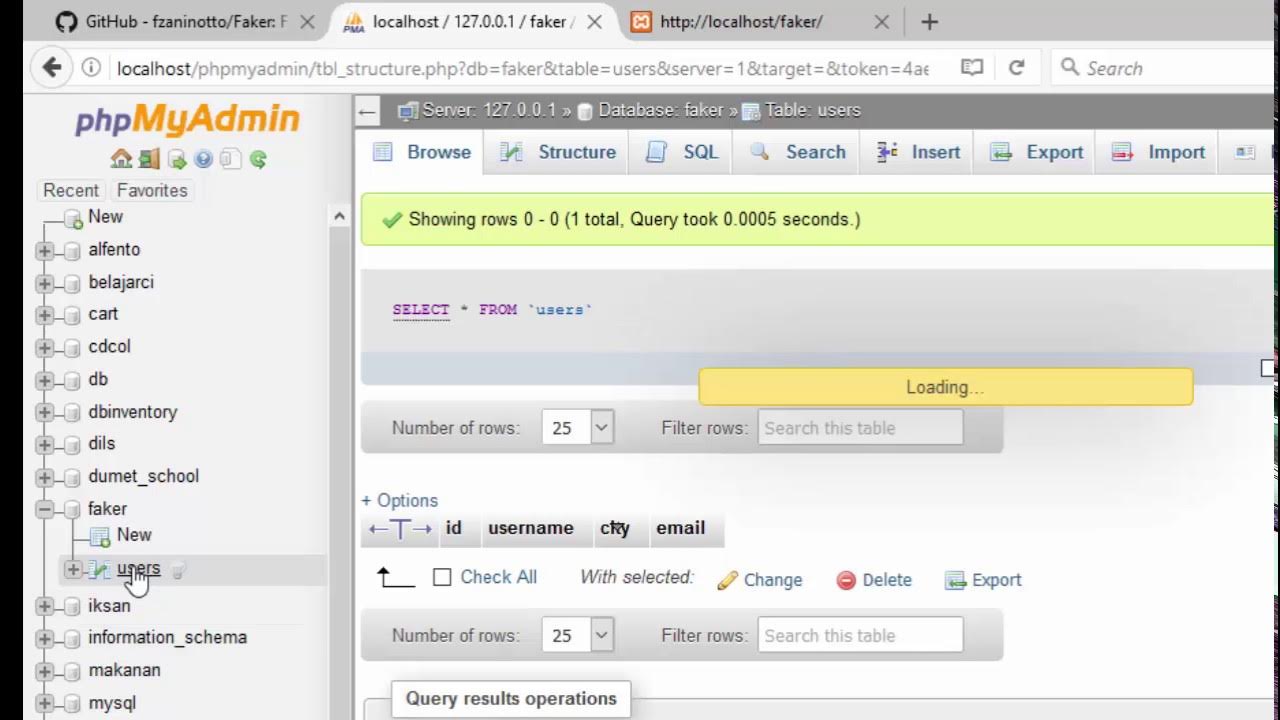
Cara Mengisi Databases Menggunakan Data Faker

🏠REALT : Mon Patrimoine Immobilier aux États-Unis dévoilé #semanciper

Securing Cloud Function using Google Cloud API Gateway

System Design Concepts Course and Interview Prep
5.0 / 5 (0 votes)