🔥Mongodb Aggregation Tutorial | Aggregation Functions in Mongodb | Mongodb Tutorial | Simplicode
Summary
TLDRThis tutorial by Simply Code delves into MongoDB's aggregation framework, essential for handling complex queries. It explains the fundamentals of aggregate queries, introduces key stages of the aggregation pipeline, and illustrates their application with examples. The video guides viewers on using match, group, sort, and project stages to process and analyze data, emphasizing the power of aggregation for pattern recognition and data insights in both SQL and NoSQL environments.
Takeaways
- 📚 MongoDB Aggregation is used to perform complex operations on data, processing multiple documents and returning a single result.
- 🔍 The 'match' stage in MongoDB's aggregation pipeline is similar to the 'WHERE' clause in SQL, filtering documents based on specified conditions.
- 👥 The 'group' stage groups documents with similar characteristics, akin to the 'GROUP BY' clause in SQL, allowing for operations like counting or summing values.
- 📈 The 'sort' stage orders the documents in the output, either in ascending or descending order, based on specified fields.
- 📊 The 'project' stage is used to include or exclude certain fields in the final output, shaping the result set to include only necessary data.
- 🔢 Aggregation operations in MongoDB include sum, average, min, max, and push, which can be used to perform calculations and manipulate array data.
- 📝 The script provided a practical example of using the aggregation pipeline with stages like match, group, and sort to perform operations on a collection of documents.
- 📉 The 'count' operation within the aggregation pipeline can be used to determine the number of documents that meet certain criteria, such as belonging to a specific department.
- 🛠️ Aggregation is essential for analyzing unstructured data in MongoDB, as the data model can change over time with new entries.
- 📈 The tutorial demonstrated the use of MongoDB shell for executing aggregation operations and analyzing the results.
- 👨🏫 The video tutorial aimed to educate viewers on the fundamentals of creating aggregate queries and using various expressions in MongoDB's aggregation framework.
Q & A
What is the primary purpose of MongoDB aggregation?
-The primary purpose of MongoDB aggregation is to process data records in the database during an aggregation operation and return a single computed result. It groups multiple documents, applies an aggregation operation, and provides a single result.
How does MongoDB aggregation compare to SQL aggregation?
-MongoDB aggregation is similar to SQL aggregation in that it allows for filtering, grouping, sorting, and reorganizing data to return documents in a collection, just like using the GROUP BY clause in SQL with operations like COUNT, AVG, MIN, and MAX for complex aggregations.
What are the main reasons for using aggregation in MongoDB?
-Aggregation is used to gather data from different sources into a single outcome, process and analyze large amounts of nested data, perform complex operations on the data, and filter and sort documents to analyze data changes, especially important for unstructured data in MongoDB.
Can you explain the MongoDB aggregation pipeline stages?
-The MongoDB aggregation pipeline stages include match, group, sort, and project. Match filters documents, group consolidates documents into groups, sort orders the documents, and project specifies the shape of the resulting documents.
How does the 'match' stage in the aggregation pipeline work?
-The 'match' stage in the aggregation pipeline filters the input documents to pass only those documents that match the given condition to the next pipeline stage.
What is the 'group' stage in MongoDB aggregation used for?
-The 'group' stage in MongoDB aggregation is used to group documents by the specified '_id' expression and can calculate aggregated values like sum, average, min, or max for each group.
What does the 'sort' stage in the aggregation pipeline do?
-The 'sort' stage in the aggregation pipeline orders the input documents in ascending or descending order based on the specified fields.
What is the 'project' stage in MongoDB aggregation responsible for?
-The 'project' stage in MongoDB aggregation is used to include, exclude, or add new fields to the documents and to reshape each document in the stream.
How can you perform a count operation using MongoDB aggregation to find the total number of employees in a department?
-You can use the 'match' stage to filter employees by department ID and then use the 'count' function in the aggregation pipeline to get the total number of employees in that department.
What are some of the main aggregation operations in MongoDB similar to SQL?
-Some of the main aggregation operations in MongoDB similar to SQL include SUM, AVG (average), MIN, MAX, and an additional operation, PUSH, which is used to add values to an array in the associated document.
Outlines

This section is available to paid users only. Please upgrade to access this part.
Upgrade NowMindmap

This section is available to paid users only. Please upgrade to access this part.
Upgrade NowKeywords

This section is available to paid users only. Please upgrade to access this part.
Upgrade NowHighlights

This section is available to paid users only. Please upgrade to access this part.
Upgrade NowTranscripts

This section is available to paid users only. Please upgrade to access this part.
Upgrade NowBrowse More Related Video
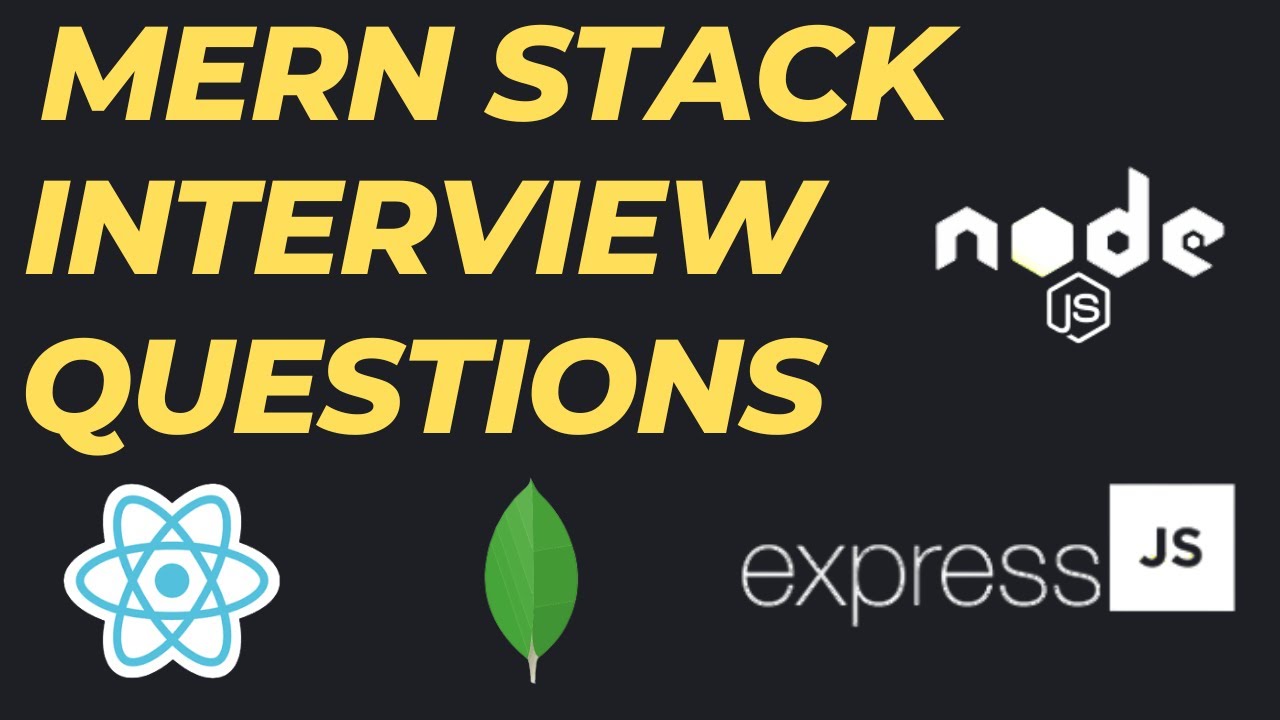
MERN Stack Interview Questions | Node Js Interview Questions | | Node | MongoDB | React | Express JS
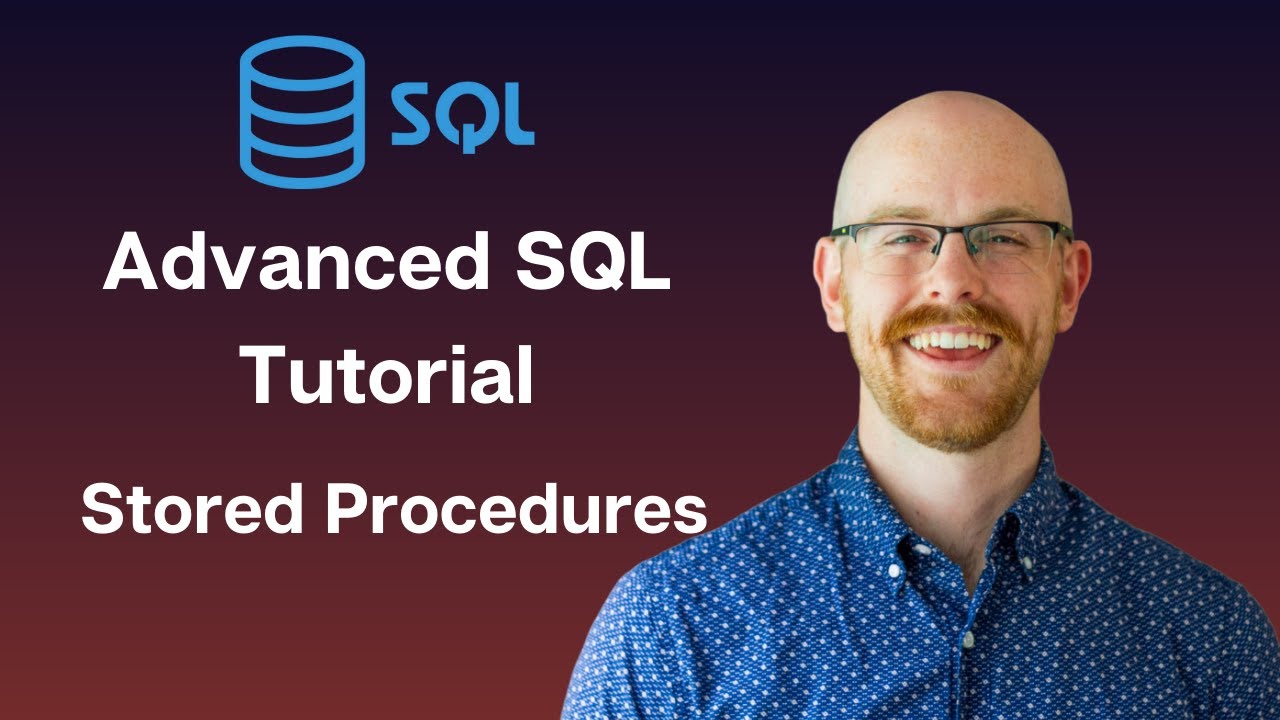
Stored Procedures in MySQL | Advanced MySQL Series

Exception Handling In C++ | What Is Exception Handling In C++ | C++ Programming | Simplilearn

Select Statement in MySQL | Beginner MySQL Series

What Is MongoDB? | What Is MongoDB And How It Works | MongoDB Tutorial For Beginners | Simplilearn

How To Install C Programming Software In Laptop | C Installation Tutorial For Beginners |Simplilearn
5.0 / 5 (0 votes)