Membuat Media Pembelajaran Berbasis Game dan Quiz
Summary
TLDRThis video tutorial guides educators through the process of creating engaging educational games and quizzes using the Wordwall platform. It covers essential steps, such as preparing storyboards, setting question difficulty levels, and incorporating rewards to motivate students. The tutorial emphasizes the importance of interactive learning, showcasing how to create various activities like word correction games and multiple-choice quizzes. It encourages educators to explore Wordwall’s free templates and features, making game-based learning easy and accessible for teachers at all levels, from PAUD to high school.
Takeaways
- 😀 The theme of the lesson is how to create learning media based on games and quizzes.
- 😀 The session is a practical one, focusing on creating educational games or quizzes using Wordwall.
- 😀 The first step in creating learning games is preparing a script or storyboard for the content.
- 😀 It’s important to determine the time duration for each question or material, which will be automatically tracked by the platform.
- 😀 When designing questions, the difficulty level should follow the cognitive, affective, and skill levels of the students in a progressive order.
- 😀 Offering rewards for correct answers, such as pens or snacks, can motivate students and make the learning experience more engaging.
- 😀 Wordwall.com is a recommended platform for creating educational games and quizzes.
- 😀 To get started, a valid email address is required to create an account on Wordwall.com.
- 😀 Once logged in, users can choose templates, input content, and customize the learning activity to suit their class's needs.
- 😀 Example games, such as fixing jumbled sentences or answering questions on Pancasila, are provided to illustrate the process.
- 😀 Wordwall offers various templates for different subjects, and teachers can choose to use the free version or upgrade for additional features.
Q & A
What is the main focus of the video tutorial?
-The video tutorial focuses on how to create educational learning media, specifically educational games and quizzes, using the Wordwall platform.
What are the first steps in creating a learning game or quiz according to the script?
-The first steps include preparing a script or storyboard, determining the duration for answering each question, and ensuring the difficulty level of the questions is in accordance with Bloom's taxonomy.
Why is it important to adjust the difficulty of questions when creating a quiz or game?
-Adjusting the difficulty of questions is important to ensure they are appropriate for the students' cognitive levels, preventing frustration or disengagement from overly difficult questions.
What role do rewards play in the educational games or quizzes?
-Rewards are used as stimuli to encourage students, making the learning experience more engaging and motivating them to participate actively.
What is Wordwall, and how is it used in this tutorial?
-Wordwall is an online platform that allows users to create interactive educational games and quizzes. In this tutorial, it is used as the tool for creating such activities with easy-to-follow templates.
What are the necessary steps to use Wordwall to create an activity?
-To use Wordwall, you need to register with an active email account, log in, select a template, input your content, and then customize the game or quiz according to your needs.
What is the significance of the storyboard in creating a learning game or quiz?
-The storyboard helps organize and plan the content, ensuring a clear flow of material and helping to determine how each question or activity will be presented in the game or quiz.
What should be considered when selecting a template for creating a quiz or game?
-The template should be chosen based on the content and the target audience (e.g., PAUD, elementary school, etc.), as it should align with the complexity and learning goals of the lesson.
How does the Wordwall platform handle question randomization?
-Wordwall automatically randomizes the order of answers in a quiz, ensuring that the game remains dynamic and prevents memorization based on answer positions.
What is the role of a teacher when using Wordwall with students?
-The teacher sets up the game or quiz, provides guidance, and can display the leaderboard in the classroom for a competitive and engaging experience. The teacher also monitors progress and ensures the game aligns with the learning objectives.
Outlines

Этот раздел доступен только подписчикам платных тарифов. Пожалуйста, перейдите на платный тариф для доступа.
Перейти на платный тарифMindmap

Этот раздел доступен только подписчикам платных тарифов. Пожалуйста, перейдите на платный тариф для доступа.
Перейти на платный тарифKeywords

Этот раздел доступен только подписчикам платных тарифов. Пожалуйста, перейдите на платный тариф для доступа.
Перейти на платный тарифHighlights

Этот раздел доступен только подписчикам платных тарифов. Пожалуйста, перейдите на платный тариф для доступа.
Перейти на платный тарифTranscripts

Этот раздел доступен только подписчикам платных тарифов. Пожалуйста, перейдите на платный тариф для доступа.
Перейти на платный тарифПосмотреть больше похожих видео

Tutorial Pembuatan Media Wordwall (Games Based learning) Dalam Pembelajaran Bahasa Arab
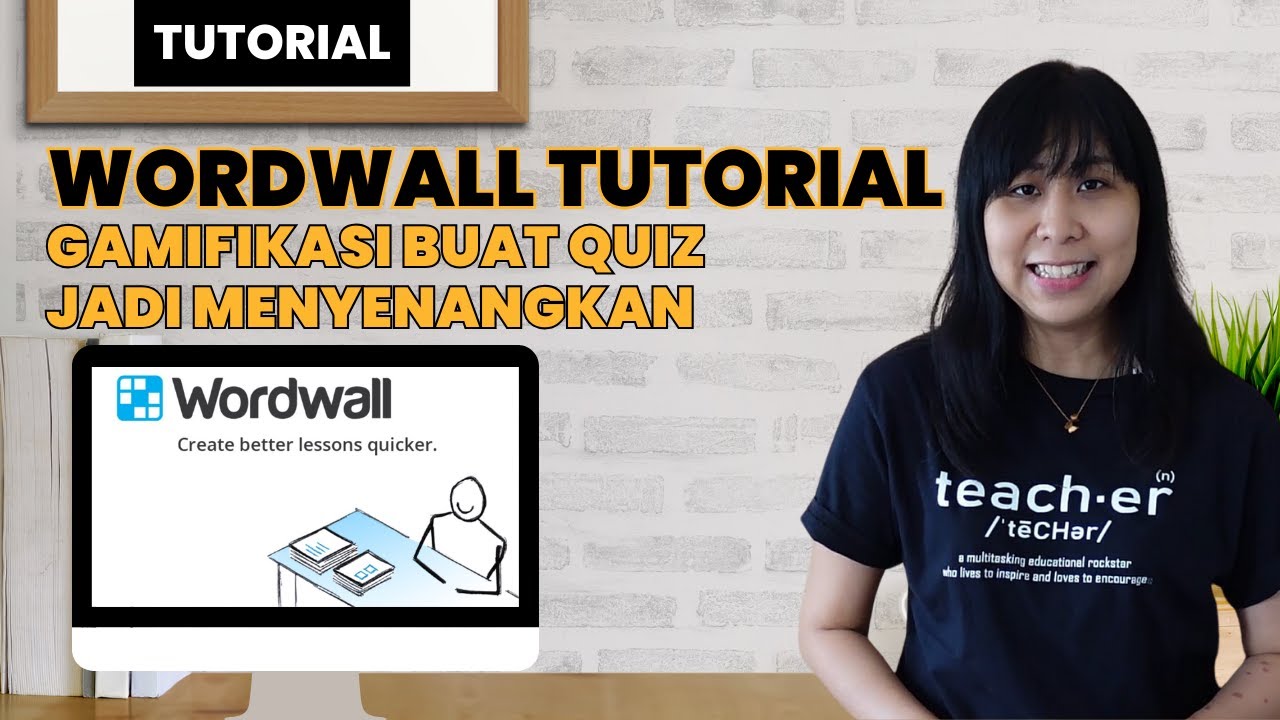
WordWall Tutorial : Gamifikasi Pelajaran dengan Quiz Online Interactive Ini

Tutorial Guru: Menggunakan Kahoot (kuis interaktif) di Kelas versi 2023 dengan tampilan siswa

TUTORIAL PENGGUNAAN APLIKASI LUMIO

Tutorial Lumio untuk media pembelajaran interaktif berbasis digital

Cara Buat Media Pembelajaran Interaktif Dari Canva Menjadi Interaktif Dengan Genially - Step By Step
5.0 / 5 (0 votes)
