Cara Buat Media Pembelajaran Interaktif Dari Canva Menjadi Interaktif Dengan Genially - Step By Step
Summary
TLDRThis tutorial video guides educators through the step-by-step process of creating interactive learning media for the Pembatik Level 3 task. It covers everything from understanding task requirements and designing storyboards to creating engaging content with quizzes and interactive buttons. The video emphasizes the use of tools like Canva for designing assets and Genially for making the content interactive. The final steps include testing the media, adding animations, and publishing the project online, ensuring that it meets both general and specific requirements for a dynamic educational experience.
Takeaways
- 😀 Understand the assignment requirements before starting the interactive learning media (MPI) project.
- 😀 Gather references and examples of interactive learning media to inspire and guide your project.
- 😀 Create a detailed storyboard outlining the structure and flow of the MPI, including learning objectives, content, and interactivity.
- 😀 Prepare educational materials such as titles, descriptions, and multimedia elements (videos, quizzes) for each section.
- 😀 Design interactive buttons (e.g., home, profile, quiz) to allow users to navigate through the MPI seamlessly.
- 😀 Use Canva to create visually appealing buttons and backgrounds for the MPI interface.
- 😀 Implement animations and interactive elements like clickable buttons, moving texts, and GIFs to enhance the user experience.
- 😀 Use Genially to integrate the designed assets and make the MPI interactive and aligned with assignment requirements.
- 😀 Create quizzes with multiple-choice questions or other formats to engage users and assess their learning.
- 😀 Test and ensure all interactive elements, such as buttons and links, work as intended before finalizing the project.
- 😀 Publish and share the finished MPI online through Genially, ensuring it's accessible for public use and review.
Q & A
What is the purpose of creating an interactive learning media (MPI) for Tugas Pembatik Level 3?
-The purpose is to design an engaging and interactive learning experience for students, aligning with the Tugas Pembatik Level 3 requirements. The media can be used both for classroom learning and for the Pembatik task itself.
What are the key components to understand before starting the design of an MPI?
-Before starting, it’s essential to understand the task requirements, both general and specific, for MPI design. These include making the media interactive, engaging, and aligned with the educational goals.
How can references be useful in creating an MPI?
-References help inspire and guide the design process. By reviewing successful MPI designs, you can better visualize your own project and integrate best practices.
What is the role of a storyboard in the MPI creation process?
-The storyboard acts as a blueprint for the entire project. It helps plan the structure of the MPI, including the introduction, material explanation, quizzes, and interactive elements, ensuring everything flows logically.
What content should be included in the MPI according to the script?
-The MPI should include: the lesson title, learning competencies, motivational elements, detailed lesson materials, videos, quizzes, and interactive components like clickable buttons.
What are interactive buttons used for in an MPI?
-Interactive buttons are used to navigate between different sections of the MPI. They can lead to pages like 'Home,' 'Profile,' 'Help,' or specific lesson parts like 'Competencies' or 'Quizzes.'
How should the slide design be approached for an effective MPI?
-Slide designs should be simple, clear, and visually appealing. The background should not be overly complex, and elements should align with the educational content to ensure ease of understanding.
What is the purpose of using Genially in the creation of MPI?
-Genially is used to transform the static content into an interactive experience. It allows you to insert buttons, animations, and interactive elements, ensuring the design aligns with the learning objectives.
How can you ensure that the interactive features in Genially work properly?
-You can test the buttons and interactivity using Genially’s preview feature. It's important to check that all links and interactive elements lead to the correct pages and function as intended.
What is the final step in making the MPI publicly accessible?
-Once the MPI is finalized, it should be published through Genially. After clicking 'Present' and setting the appropriate options, you can make the MPI accessible to the public by sharing the generated link.
Outlines

This section is available to paid users only. Please upgrade to access this part.
Upgrade NowMindmap

This section is available to paid users only. Please upgrade to access this part.
Upgrade NowKeywords

This section is available to paid users only. Please upgrade to access this part.
Upgrade NowHighlights

This section is available to paid users only. Please upgrade to access this part.
Upgrade NowTranscripts

This section is available to paid users only. Please upgrade to access this part.
Upgrade NowBrowse More Related Video

Pembahasan Soal OTKP ( Menulis dalam bahasa Inggris pada tingkat Operasional Dasar )

Cara Buat E-MODUL interaktif dengan CANVA
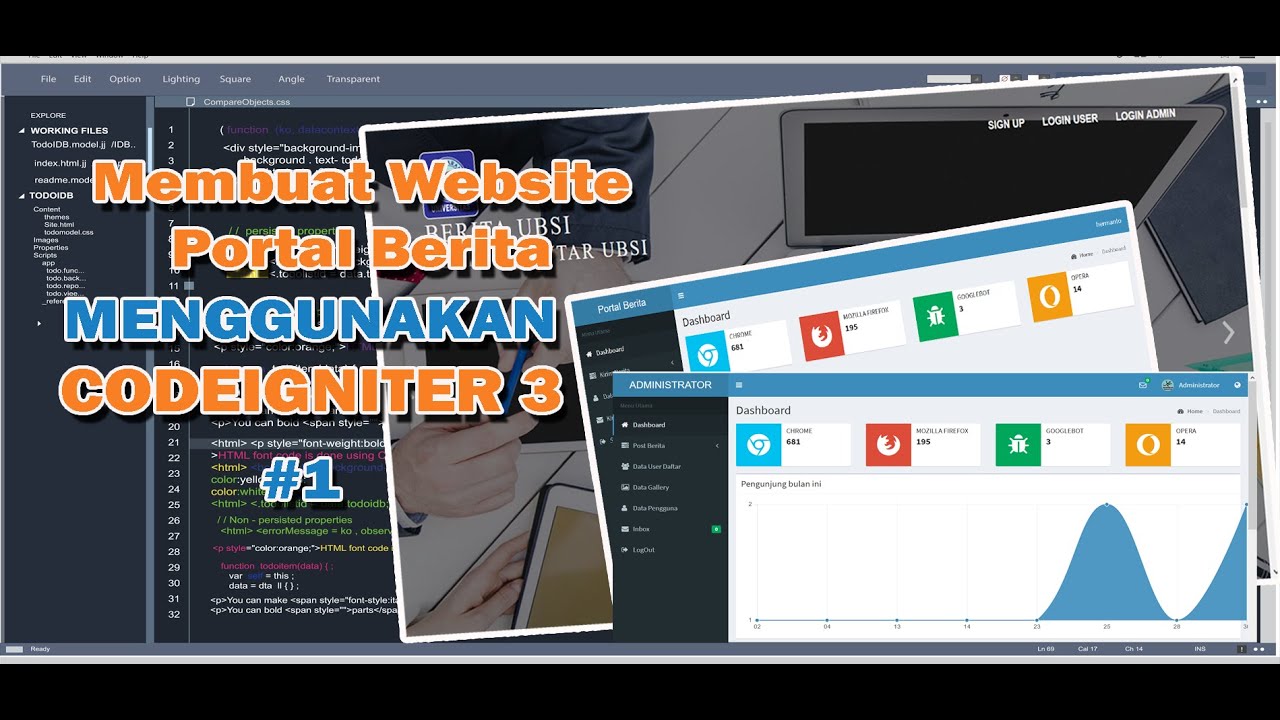
Belajar Membuat Website Portal Berita dengan Codeigniter 3 - #1

Unity Gorgeous PARALLAX MAIN MENU in 410 Seconds

Jogo Kahoot em sala de aula! Como fazer?
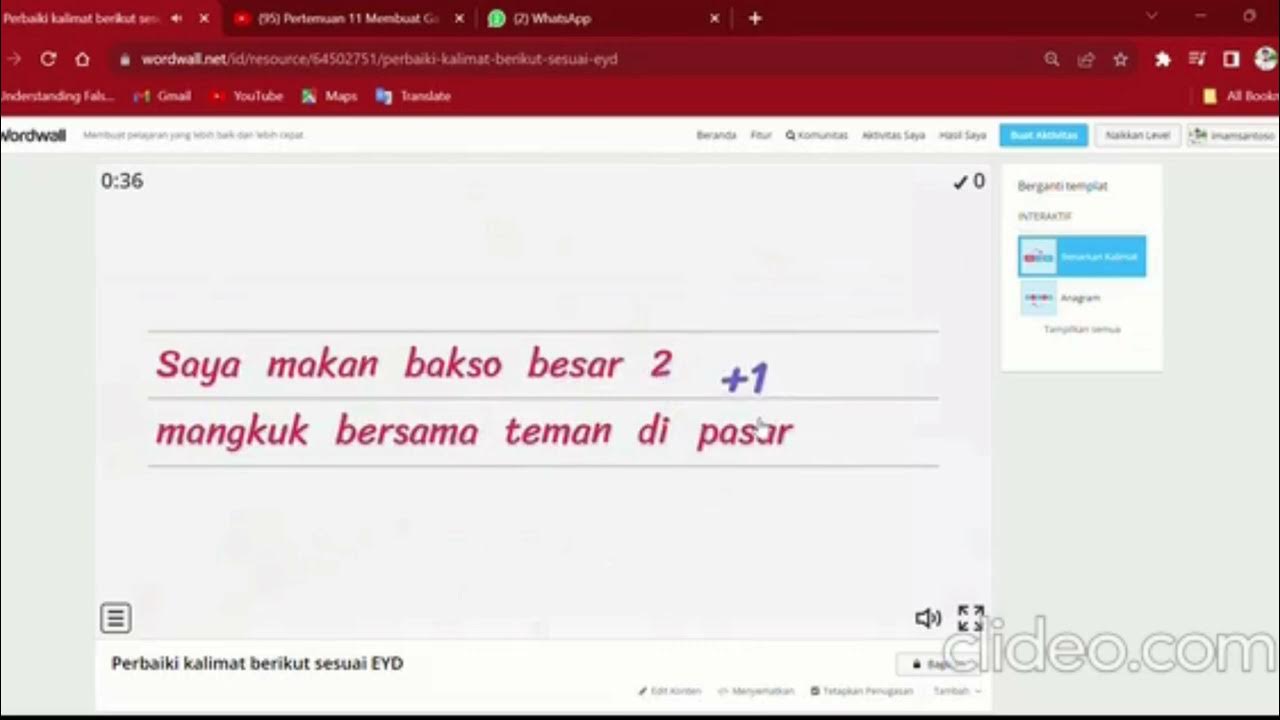
Membuat Media Pembelajaran Berbasis Game dan Quiz
5.0 / 5 (0 votes)