Tutorial Guru: Menggunakan Kahoot (kuis interaktif) di Kelas versi 2023 dengan tampilan siswa
Summary
TLDRIn this tutorial, Amelia from Ruang Educator guides educators through the process of using Kahoot, an interactive platform for creating quizzes and polls that enhance student engagement. The video explains how to sign up, explore features like 'Discover' for shared quizzes, and customize your own quizzes with images and time limits. It also covers how to conduct quizzes in the classroom and analyze results to improve learning. Perfect for teachers looking to make their classes more dynamic, this tutorial offers tips and practical steps for getting the most out of Kahoot.
Takeaways
- 😀 Kahoot! is a game-based learning platform that boosts student engagement through quizzes and polls.
- 😀 Educators can use Kahoot! for diagnostic, formative assessments, or simply as a fun classroom game.
- 😀 To get started with Kahoot!, sign up for a free account or log in if you already have one.
- 😀 Kahoot! offers different account types, with the *Teacher* account allowing up to 40 participants for free.
- 😀 You can explore and use content created by other educators through the *Discover* section.
- 😀 When creating a quiz, you can choose between starting from scratch or editing an existing template.
- 😀 Kahoot! offers customization options such as themes, images, and the ability to upload media.
- 😀 You can add multiple-choice or True/False questions, set time limits, and adjust the point system.
- 😀 After creating the quiz, preview it before saving, and share it with others or start immediately.
- 😀 Students can join the game via browser or app, and the game is played with colorful shape options on their devices.
- 😀 After the quiz, results are available to review, helping educators identify areas that need further attention.
Q & A
What is Kahoot, and how does it enhance classroom learning?
-Kahoot is a game-based learning platform that allows educators to create quizzes, polls, and interactive activities to engage students in the classroom. It helps increase student involvement and allows for diagnostic, formative, and summative assessments.
What should I do to start using Kahoot as a teacher?
-To start using Kahoot, visit kahoot.com, create an account, and select the 'Teacher' option to get access to features like hosting up to 40 players. Once logged in, you can begin creating quizzes or exploring those shared by other educators.
What are the benefits of selecting the 'Teacher' option during sign-up?
-The 'Teacher' option on Kahoot allows you to host games with up to 40 players, which is ideal for larger classes. It also offers more educational-focused tools compared to other account types.
Can I use Kahoot for activities other than quizzes?
-Yes, Kahoot can be used for more than just quizzes. You can also create polls, surveys, and other interactive learning activities to enhance student participation.
How can I personalize my Kahoot quiz?
-You can personalize your Kahoot quiz by selecting different themes, such as seasonal ones like spring or winter. You can also upload your own images, choose from free image sources like Unsplash, and even add GIFs or videos to make your quiz more engaging.
How do I add questions to a Kahoot quiz?
-To add questions, click on 'Add Question,' then choose the type of question (e.g., multiple-choice or true/false). You can enter up to four options for each question, select the correct answer, and even add media such as images or GIFs.
Can I add images or GIFs to questions in my Kahoot quiz?
-Yes, you can add images, GIFs, and even videos to your Kahoot quiz. You can either upload your own files or use free resources like Unsplash and GIF libraries provided within the platform.
What is the maximum character limit for answer options in Kahoot?
-Each answer option in Kahoot has a maximum character limit of 75 characters, so it's important to keep your answers concise while still being clear.
How do students join a Kahoot game during a live session?
-Students can join a Kahoot game by entering the game PIN on kahoot.id or through the Kahoot app. Once they input the PIN, they will be prompted to enter their name and join the game.
What features are available in the free teacher account on Kahoot?
-With the free teacher account, you can create quizzes, host up to 40 players per game, and track performance through reports. However, certain advanced features like using AI to generate questions are only available with a paid account.
Outlines

This section is available to paid users only. Please upgrade to access this part.
Upgrade NowMindmap

This section is available to paid users only. Please upgrade to access this part.
Upgrade NowKeywords

This section is available to paid users only. Please upgrade to access this part.
Upgrade NowHighlights

This section is available to paid users only. Please upgrade to access this part.
Upgrade NowTranscripts

This section is available to paid users only. Please upgrade to access this part.
Upgrade NowBrowse More Related Video
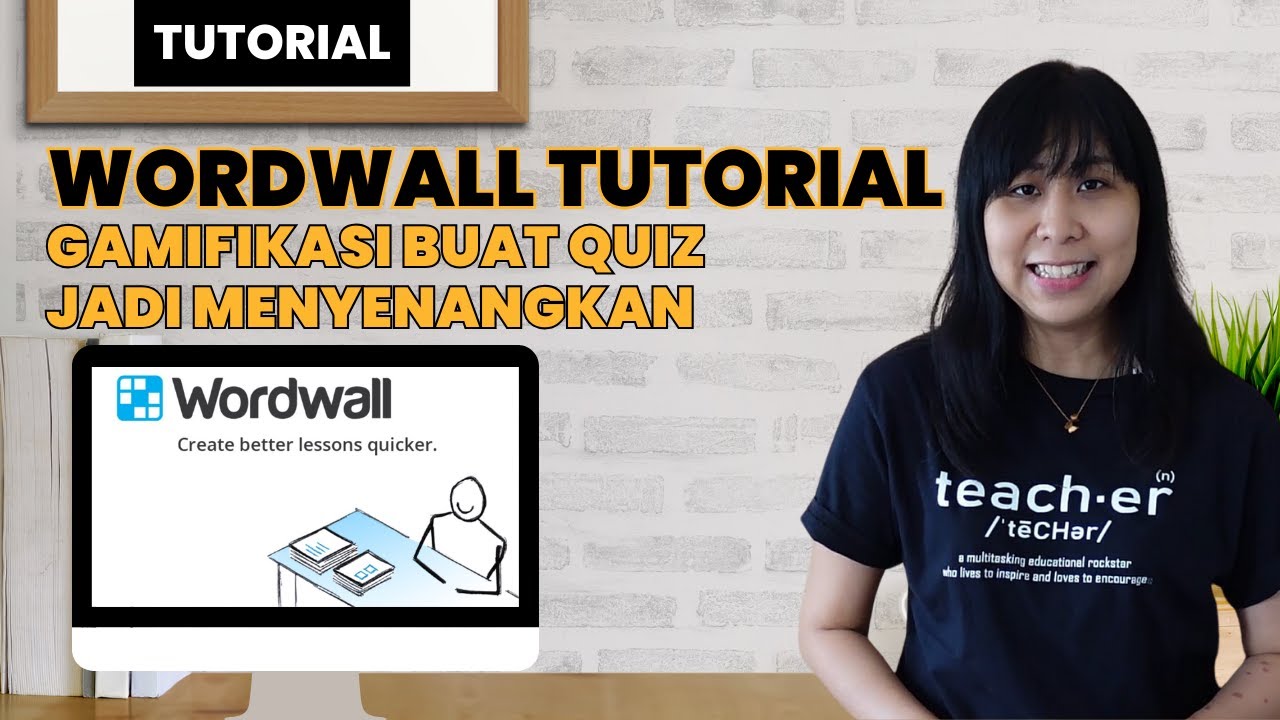
WordWall Tutorial : Gamifikasi Pelajaran dengan Quiz Online Interactive Ini
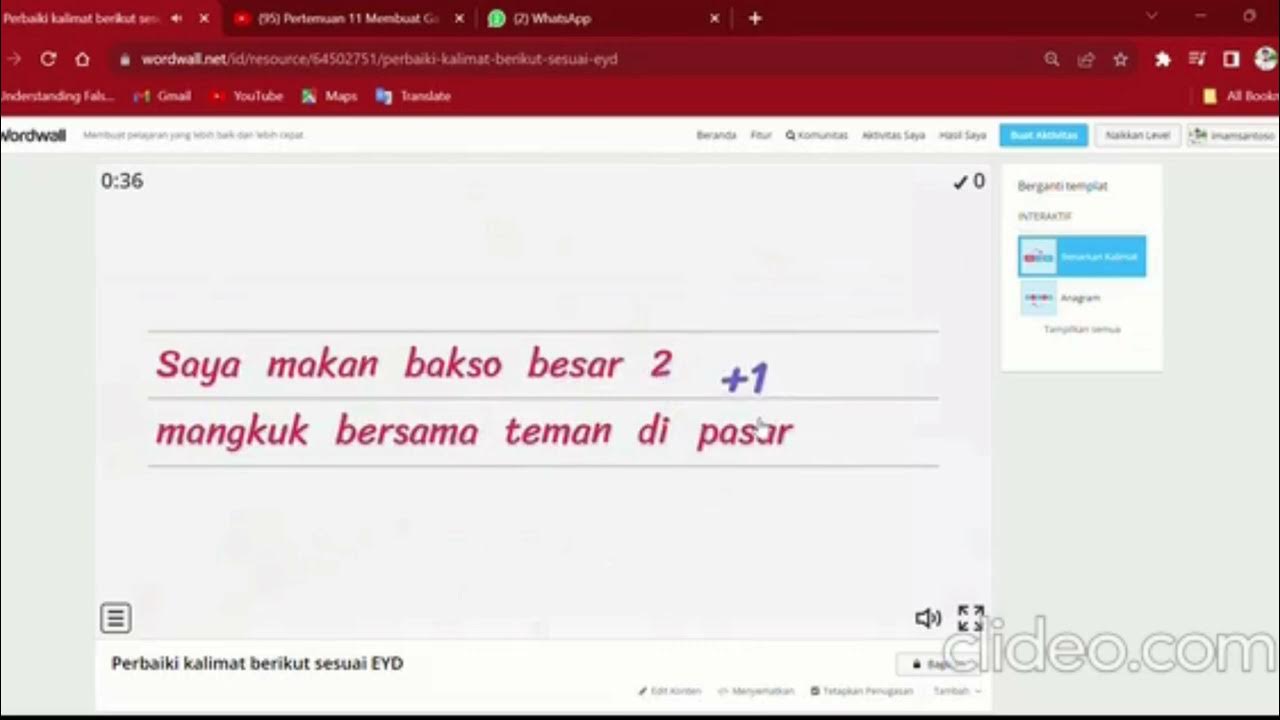
Membuat Media Pembelajaran Berbasis Game dan Quiz

Tutorial Lumio untuk media pembelajaran interaktif berbasis digital

Top 4 Apps for Online Teaching

Tutorial Pembuatan Media Wordwall (Games Based learning) Dalam Pembelajaran Bahasa Arab
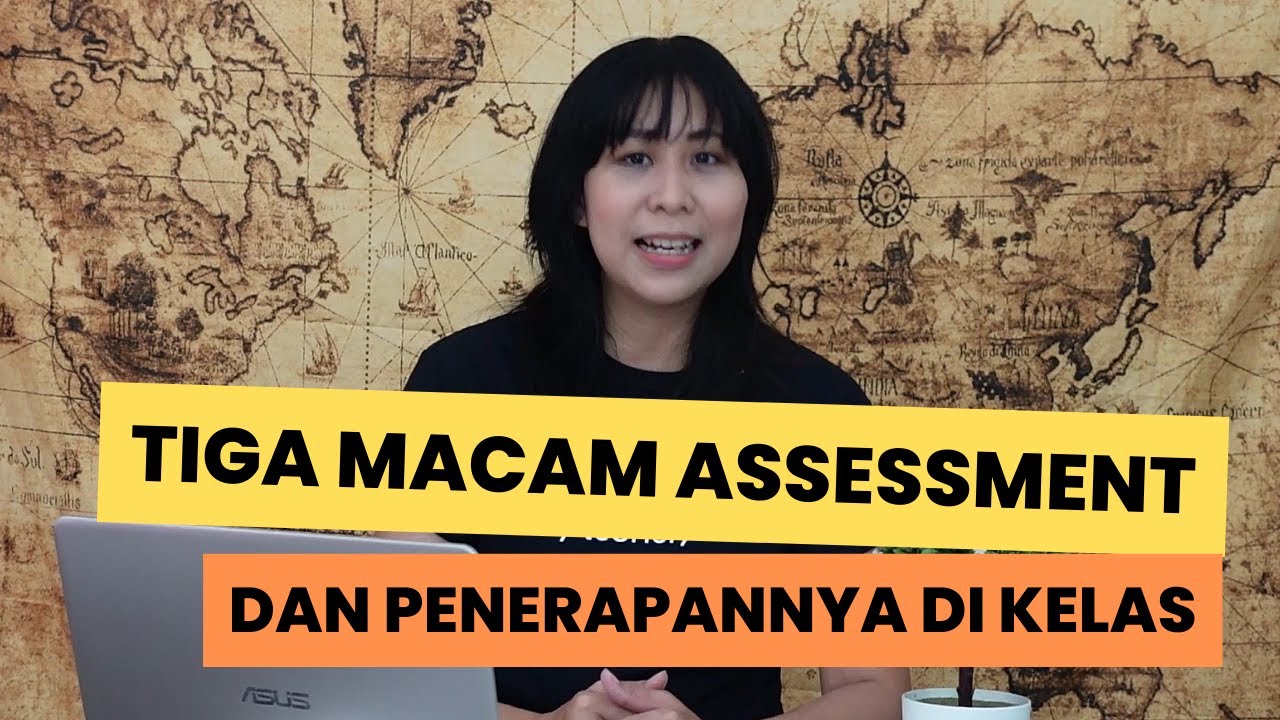
Tiga Macam Assessment dan Penerapannya di Kelas (Assessment of learning, for learning, as learning)
5.0 / 5 (0 votes)