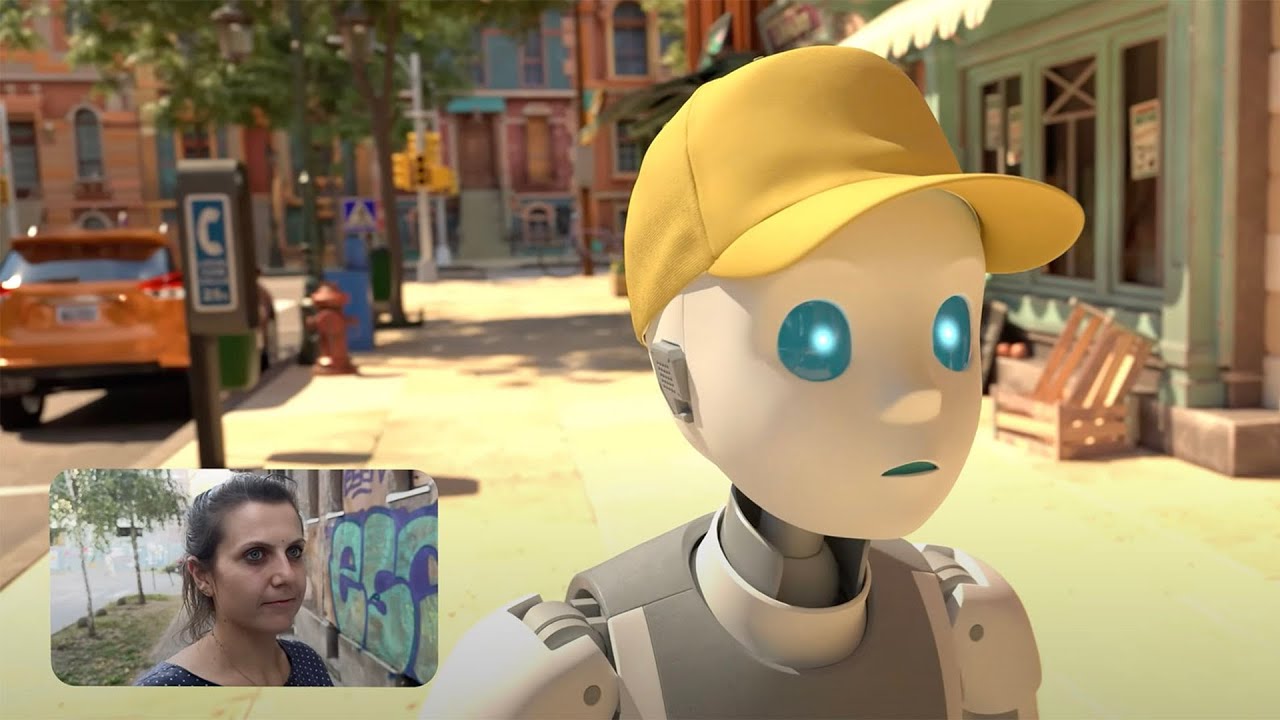400% FASTER Animation with Studio Library
Summary
TLDRThis video demonstrates how to effectively use the Studio Library tool in Maya for animators. It covers techniques like saving custom hand poses, creating default rig poses, and managing animation data for easy recovery and iteration. The presenter emphasizes the importance of organizing and saving poses to streamline the animation process, prevent file corruption, and enhance collaboration within teams. The Studio Library is highlighted as a valuable free resource that improves workflow by enabling quick pose application, animation storage, and seamless collaboration, ultimately saving time and effort for animators.
Takeaways
- 😀 Save time by creating and using hand pose libraries, reducing the need to adjust each finger control individually.
- 😀 Set up a default rig pose in your library to easily reset the character to its original position for future use.
- 😀 Create a 'pose default' by configuring rig settings (e.g., arm positioning, IK/FK) to match your preferred workflow.
- 😀 When making a pose, avoid including the master control ring to prevent unintended resets of the character's position.
- 😀 To create a pose, adjust the relevant controls, save it with a thumbnail, and apply it later for quicker animation adjustments.
- 😀 Use the playblast feature to preview animations by sampling specific frames, offering real-time feedback and adjustments.
- 😀 Save animation data as a pose in the library for easy retrieval, reducing the risk of losing work if the file becomes corrupted.
- 😀 Create iterations of animations and save them as poses to revert back if an experiment or change doesn’t work out.
- 😀 The Studio Library is a valuable recovery tool that can help salvage corrupted files or lost data by storing poses and animation data externally.
- 😀 Share poses and animations with collaborators, enabling teamwork and consistency in animation setups across different users.
- 😀 The Studio Library is free and beginner-friendly, and although it requires initial setup, it becomes a powerful asset for animators over time.
Q & A
What is the primary benefit of using the Studio Library for animators in Maya?
-The primary benefit is that the Studio Library helps streamline animation workflows by allowing animators to save and reuse poses, animation data, and settings, ultimately saving time and improving efficiency in the animation process.
How can saving hand poses in the Studio Library improve animation work?
-Saving hand poses in the Studio Library allows animators to quickly apply predefined hand positions without having to manually adjust finger controls each time, significantly speeding up the animation process.
Why is it recommended to save your rig's default pose in the Studio Library?
-Saving the rig's default pose ensures that animators can easily reset the rig to a neutral position (such as a T-pose) at any time, helping maintain consistency and making it easier to start new animations.
What is the purpose of creating a 'pose default' in Maya, and how does it help animators?
-Creating a 'pose default' allows animators to customize rig preferences (such as arm positions, IK/FK setups, etc.) and save them for future use. This eliminates the need to reconfigure these settings every time a character is loaded into a new scene.
Why should the master control ring be excluded from poses in Maya?
-The master control ring should be excluded from poses because including it could reset the character’s position or unwantedly affect the entire rig when the pose is applied, potentially disrupting the layout or shot setup.
How do you save a pose in the Studio Library in Maya?
-To save a pose, make the desired adjustments to a character's controls (e.g., moving the head or arms), then select the controls to be saved, excluding the master control ring. Click 'plus pose' to add the pose, name it, and save it. This will create a thumbnail for easy access later.
What is a playblast, and how does it relate to animation previews in the Studio Library?
-A playblast is a preview of an animation that is generated by Maya to visualize the movement in a low-quality, fast-rendered format. By saving animations as playblasts in the Studio Library, animators can preview animation cycles or iterations before committing to a full render.
What happens if a Maya file gets corrupted, and how can the Studio Library help recover animation data?
-If a Maya file gets corrupted, animation data saved in the Studio Library is not affected. Since the data is stored separately, it can be re-applied to a new scene or shot, making it an excellent recovery tool in case of file loss or corruption.
How does saving iterations of animation in the Studio Library help animators during the creative process?
-Saving iterations of animation allows animators to experiment with new ideas or variations without the risk of losing the original version. If they don’t like the new version, they can simply revert to the saved iteration, ensuring they don’t lose progress.
What advantages does the Studio Library offer when working in a collaborative animation environment?
-In a collaborative environment, the Studio Library allows animators to share poses, animation data, and settings with teammates, fostering consistency across different shots and allowing everyone to work with the same assets. It also enables easy collaboration on specific poses or animations.
Outlines

Этот раздел доступен только подписчикам платных тарифов. Пожалуйста, перейдите на платный тариф для доступа.
Перейти на платный тарифMindmap

Этот раздел доступен только подписчикам платных тарифов. Пожалуйста, перейдите на платный тариф для доступа.
Перейти на платный тарифKeywords

Этот раздел доступен только подписчикам платных тарифов. Пожалуйста, перейдите на платный тариф для доступа.
Перейти на платный тарифHighlights

Этот раздел доступен только подписчикам платных тарифов. Пожалуйста, перейдите на платный тариф для доступа.
Перейти на платный тарифTranscripts

Этот раздел доступен только подписчикам платных тарифов. Пожалуйста, перейдите на платный тариф для доступа.
Перейти на платный тарифПосмотреть больше похожих видео
5.0 / 5 (0 votes)