💻 How to Import and Export Files in Silhouette Studio
Summary
TLDRIn this video, Crystal from Design Bundles demonstrates how to import and export designs using the Silhouette Studio Library. She explains how Basic Edition users can work with DXF files and PNGs, since SVGs are not supported. Crystal also shows how to easily add designs from Design Bundles, search for DXF-compatible files, and organize them within the software. She walks viewers through various methods of importing and exporting, such as drag-and-drop and using the Library feature. The tutorial concludes with tips on managing files and backing up designs for future use.
Takeaways
- 😀 The video is hosted by Crystal on the Design Bundles YouTube channel, focusing on importing and exporting designs in Silhouette Studio.
- 📝 Users with the Basic edition of Silhouette Studio can only import DXF files, as SVG files are not supported.
- 🐶 The host showcases designs available on designbundles.net, highlighting a popular dog-themed design.
- 📥 To download a design, users can confirm their selection and download it directly to their computer.
- 🖥️ Users can import designs into Silhouette Studio using drag-and-drop or through the Open folder feature.
- 📂 Designs can also be saved directly to the Library in Silhouette Studio for easier access in the future.
- ⬆️ To export files from Silhouette Studio, users can navigate to the Library Export option to save designs to their computer.
- 📁 It is recommended to create a dedicated folder on the desktop for easy access to exported files.
- 🔄 For reinstalling or transferring files, users can import designs back into Silhouette Studio from their saved folders.
- 👍 The video encourages viewers to like and subscribe for more helpful content related to design and Silhouette Studio.
Q & A
What is the main focus of the video?
-The video focuses on how to import and export designs through the Silhouette Studio Library, specifically for users with the Basic edition.
What file formats can users of the Basic edition import?
-Users of the Basic edition can import DXF files and single-color PNG files, but they cannot import SVG or EPS files.
Where can users find designs that are eligible for import?
-Users can find eligible designs on designbundles.net by searching for files that include a DXF format or by browsing the Plus member area.
How can a user download a design from designbundles.net?
-To download a design, the user needs to add it to their account, confirm the download, and then download the file to their computer.
What methods can be used to import designs into Silhouette Studio?
-Users can import designs by using the drag-and-drop method, using the Open folder option, or by clicking on the Open option in the file menu.
What should users do if they want to save a design directly to their library?
-Users can save a design to their library by opening their Library section, selecting User Designs, and dragging and dropping the file into that area.
How can a user export files from Silhouette Studio?
-To export files, users should click on the library export arrow, select Library Export, and then choose a folder on their computer to save the exported files.
What is the benefit of exporting files from Silhouette Studio?
-Exporting files is beneficial for backing up designs or when upgrading software or transferring to a new computer, as it allows users to retrieve their designs later.
What steps should be taken to import previously exported files back into Silhouette Studio?
-To import previously exported files, users should click on the library import arrow, navigate to the location where the files are saved, select the file, and click OK.
What final request does Crystal make to the viewers?
-Crystal requests viewers to like the video and subscribe to the channel if they found the content helpful.
Outlines

This section is available to paid users only. Please upgrade to access this part.
Upgrade NowMindmap

This section is available to paid users only. Please upgrade to access this part.
Upgrade NowKeywords

This section is available to paid users only. Please upgrade to access this part.
Upgrade NowHighlights

This section is available to paid users only. Please upgrade to access this part.
Upgrade NowTranscripts

This section is available to paid users only. Please upgrade to access this part.
Upgrade NowBrowse More Related Video

Silhouette Studio for Sublimation for BEGINNERS! 🎉
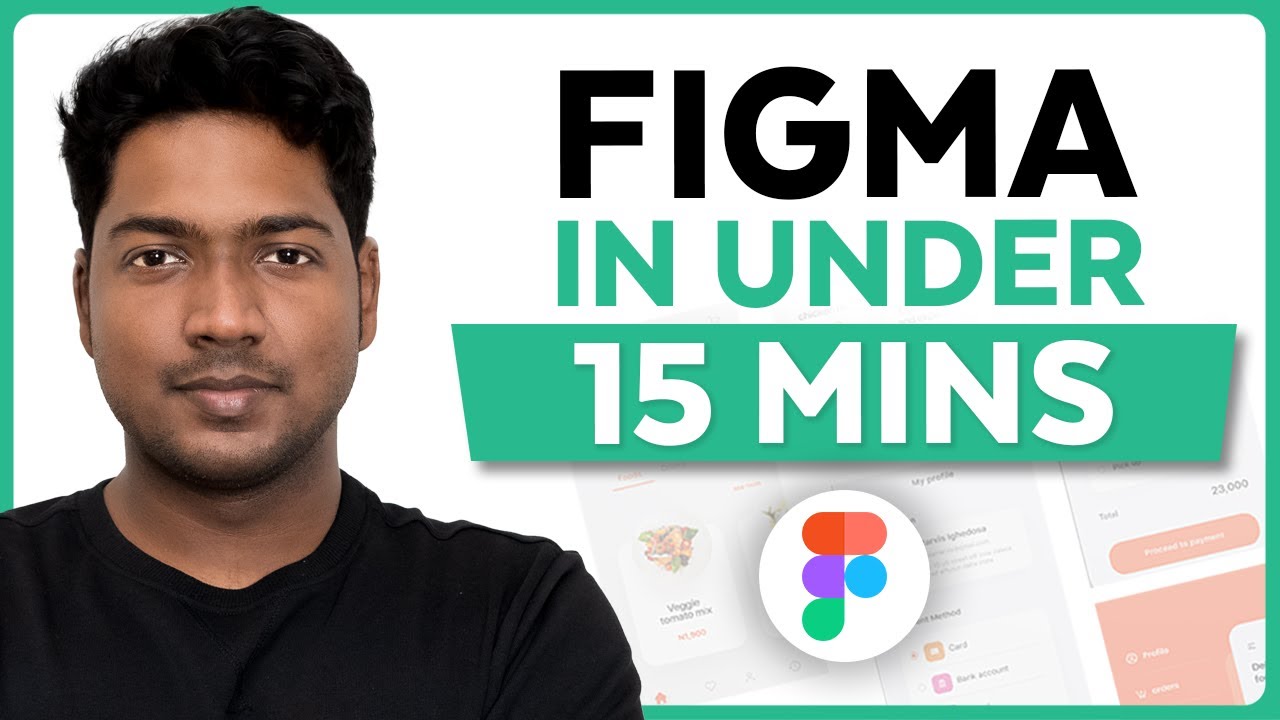
Master Figma UI Design in 15 Minutes | This Tutorial Is For You!
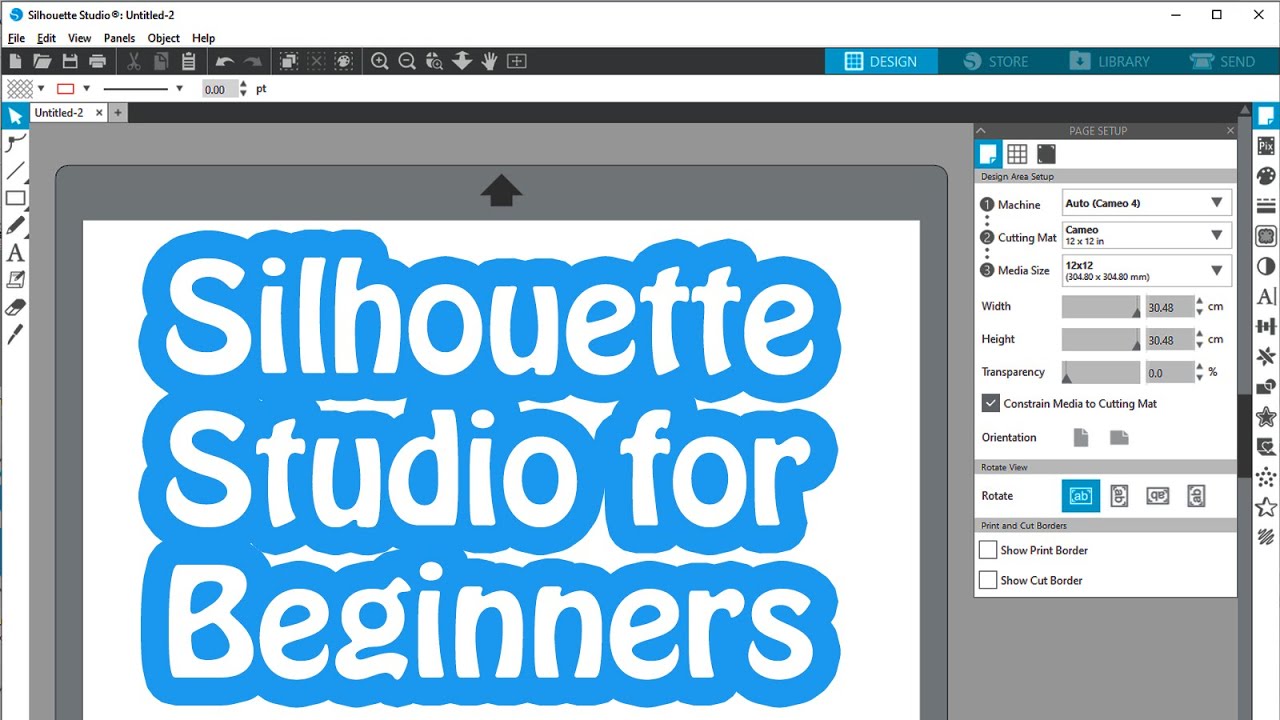
Silhouette Studio Tutorial for Beginners - Complete Walk through

Introducing the Bambda Library

Tutorial desain packaging pake canva + pacdora! SUPER GAMPANG!!

Silhouette Studio Tutorial for Beginners | Step-by-Step Guide and Tips
5.0 / 5 (0 votes)