CSS Tutorial: Creating a Navigation Menu | Web Development Tutorials #23
Summary
TLDRThis tutorial teaches viewers how to create a visually appealing navigation menu using HTML and CSS. It covers the basics of structuring a navbar with list items, applying styles like background color, padding, and margins, and removing default list styling. The script emphasizes responsive design techniques, such as managing overflow and hover effects for interactivity. Additionally, a search box is integrated into the navbar, demonstrating further customization options. The session encourages experimentation and offers a solid foundation for enhancing web design skills.
Takeaways
- 😀 Start by creating a new HTML file and set up the basic HTML structure.
- 😀 Use a `<nav>` element with a class like 'navbar' to define the navigation area.
- 😀 Create an unordered list `<ul>` inside the navbar to hold navigation items.
- 😀 Style the navbar with a background color to visualize its dimensions during development.
- 😀 Remove bullet points from the list items by setting 'list-style: none;'.
- 😀 Use 'float: left;' on list items to align them horizontally.
- 😀 Ensure the navbar's background color is visible by using 'overflow: auto;' on the `<ul>`.
- 😀 Wrap list items in anchor tags `<a>` for navigation and remove underlines with 'text-decoration: none;'.
- 😀 Add hover effects to links to enhance user interaction, changing background colors on hover.
- 😀 Incorporate a search box within the navbar for user accessibility, applying styling for consistency.
Q & A
What is the main topic of the video?
-The video focuses on creating a navigation menu using HTML and CSS.
What are the first steps in building the navigation menu?
-The first steps involve creating a new HTML file, setting up the basic structure, and adding a `<nav>` element with a class of 'navbar'.
How many list items are created for the navigation menu?
-Four list items are created: 'Home,' 'About,' 'Services,' and 'Contact Us.'
What CSS property is used to remove bullets from the list items?
-The CSS property `list-style: none;` is used to remove bullets from the list items.
Why is `overflow: auto;` added to the `ul` element?
-The `overflow: auto;` property is added to ensure the background color of the navbar is visible when items are floated.
What styling is applied to the anchor tags within the list items?
-The anchor tags are styled with `text-decoration: none;` to remove the underline and a specified text color for visibility.
How can the navigation menu be visually enhanced?
-The navigation menu can be visually enhanced by adding padding, margins, a background color, and border-radius to create a smoother appearance.
What feature is introduced in the navigation menu for user interaction?
-A search box is introduced within the navigation menu, allowing users to search the website.
What is the purpose of the hover effect applied to the menu items?
-The hover effect changes the background color and text color of the menu items, providing visual feedback when a user hovers over them.
What overall message does the presenter convey at the end of the video?
-The presenter encourages viewers to customize their navigation menu according to their website's theme and invites them to bookmark the playlist for more tutorials.
Outlines

Этот раздел доступен только подписчикам платных тарифов. Пожалуйста, перейдите на платный тариф для доступа.
Перейти на платный тарифMindmap

Этот раздел доступен только подписчикам платных тарифов. Пожалуйста, перейдите на платный тариф для доступа.
Перейти на платный тарифKeywords

Этот раздел доступен только подписчикам платных тарифов. Пожалуйста, перейдите на платный тариф для доступа.
Перейти на платный тарифHighlights

Этот раздел доступен только подписчикам платных тарифов. Пожалуйста, перейдите на платный тариф для доступа.
Перейти на платный тарифTranscripts

Этот раздел доступен только подписчикам платных тарифов. Пожалуйста, перейдите на платный тариф для доступа.
Перейти на платный тарифПосмотреть больше похожих видео
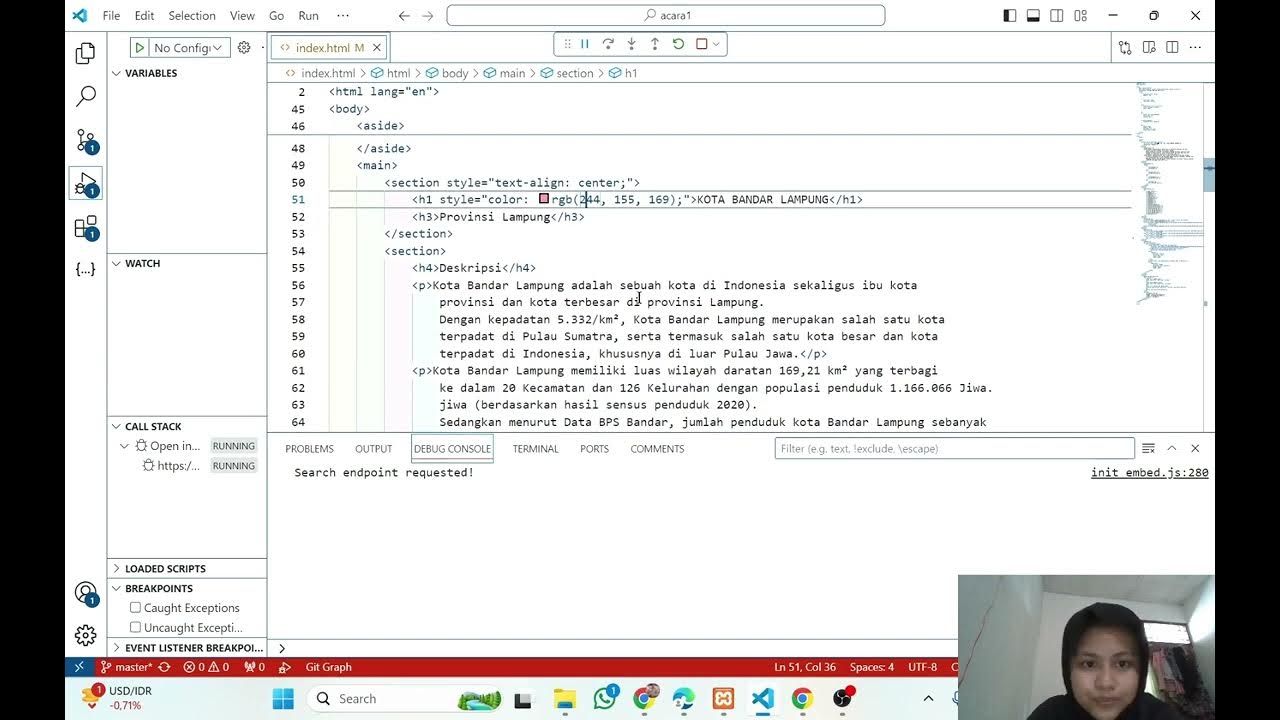
PEMROGRAMAN GEOSPASIAL: WEB
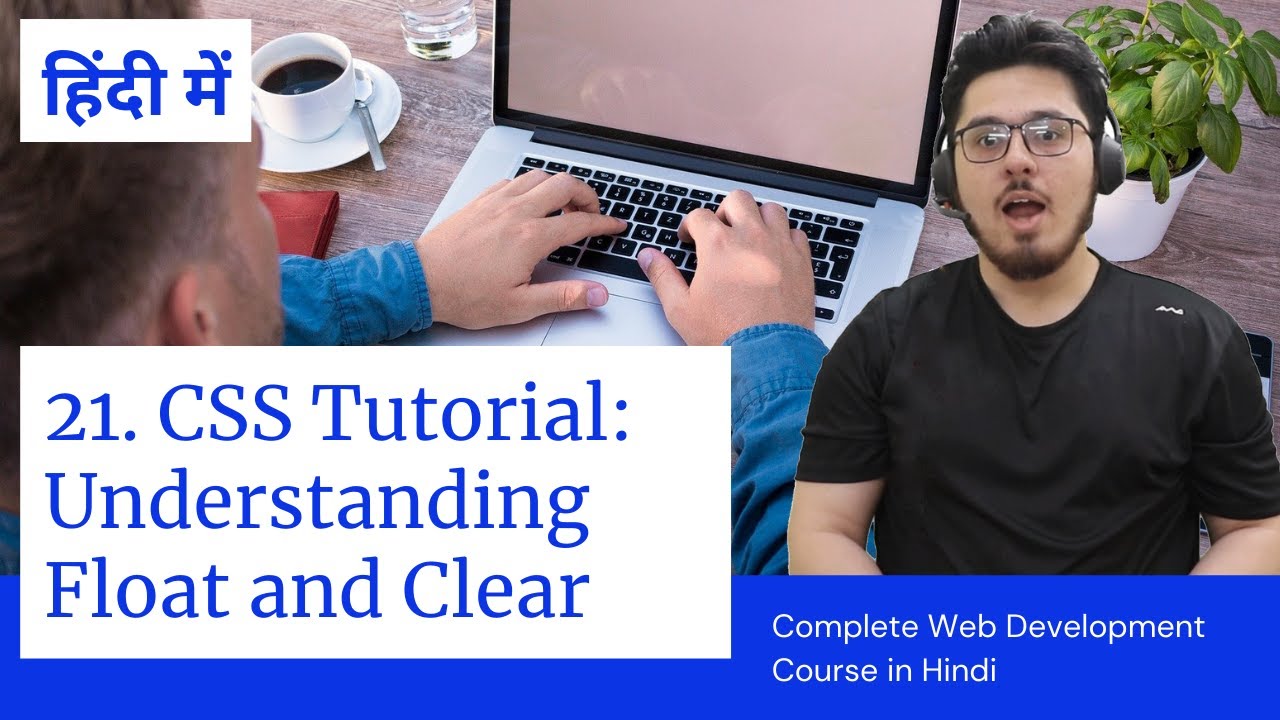
CSS Tutorial: Float & Clear Explained | Web Development Tutorials #21

Figma To Real Website | Responsive Homepage | HTML, CSS & JavaScript | Part 10

Next.js 15 Tutorial - 20 - Active Links

Figma To Real Website | Responsive Homepage | HTML, CSS & JavaScript | Part 11
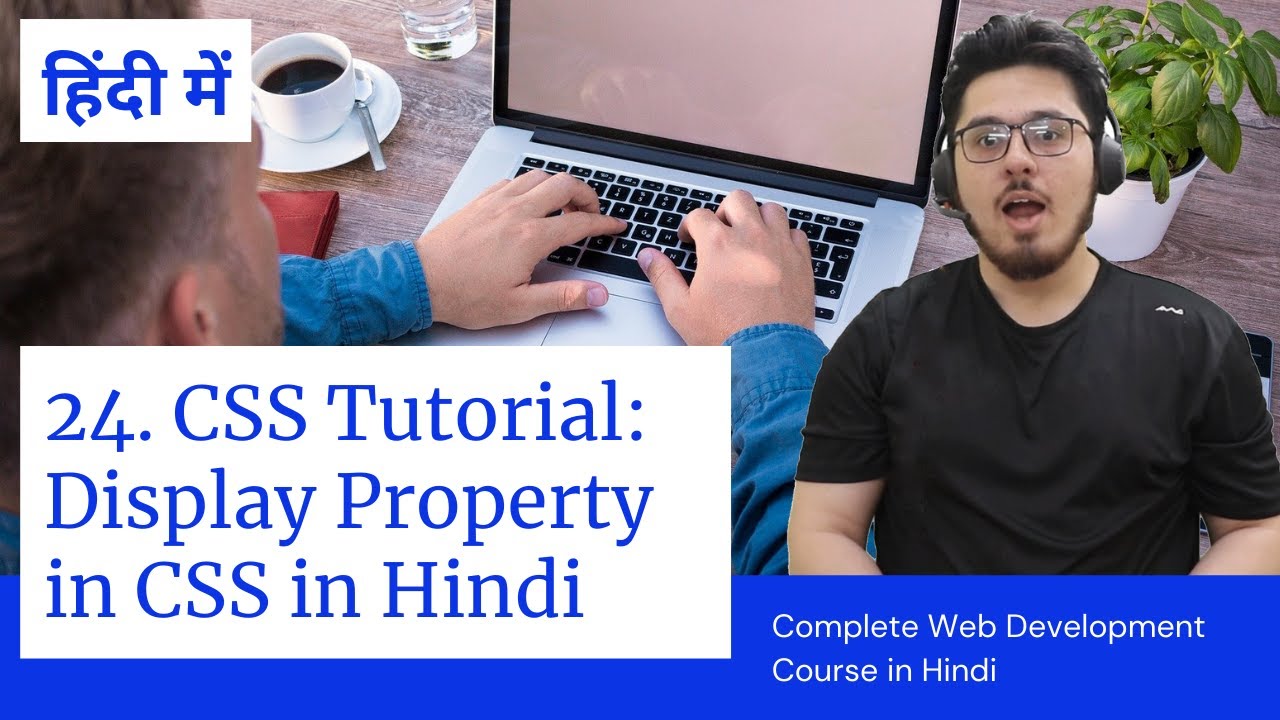
CSS Tutorial: CSS Display Property | Web Development Tutorials #24
5.0 / 5 (0 votes)
