Digital Literacy Topic 2 Introduction to computer Hardware Input Devices, Keyboard Basics Urdu H
Summary
TLDRThe transcript provides an informative overview of computer systems, specifically focusing on the components of a system unit. It explains the functions and significance of various parts, such as the power supply, motherboard, and input/output devices, including USB ports, printers, scanners, and microphones. The text emphasizes the importance of these components in connecting and operating the computer effectively. Additionally, it touches on how data is processed, stored, and retrieved, highlighting the integration of audio, images, and videos in modern computing. Overall, the content serves as a comprehensive guide for understanding the basic architecture and functionality of computers.
Takeaways
- 😀 The system unit is a crucial part of the computer, housing internal components and protecting them from external pressure.
- 😀 Power buttons and indicator lights on the system unit show the operational status of the computer.
- 😀 USB ports are essential for connecting various input-output devices like keyboards, mice, and printers to the system unit.
- 😀 The power supply unit provides electricity to all computer components, while the monitor also requires a power source.
- 😀 The motherboard is the main circuit board in the computer, responsible for communication between all components.
- 😀 Interface cards, such as sound cards and network cards, allow the computer to connect and communicate with external devices.
- 😀 The processor acts as the brain of the computer, controlling all operations and processing instructions.
- 😀 Cooling mechanisms, like fans, are necessary to maintain the processor's temperature and prevent damage.
- 😀 Various input devices, including microphones and scanners, enable users to input different types of information into the computer.
- 😀 Digital cameras and webcams serve as input devices for capturing video and images, which can also be processed and stored by the computer.
Q & A
What is the primary function of the system unit in a computer?
-The system unit is the core component that houses the computer's internal parts, controls operations, and protects them from external damage.
What role do the indicator lights on the system unit serve?
-The indicator lights show whether the computer is powered on and if it is processing tasks.
How do you turn on a computer?
-You turn on a computer by pressing the power button located on the system unit.
What are USB ports used for in a computer?
-USB ports are used to connect various input and output devices, such as keyboards, mice, printers, and webcams, to the computer.
What is the function of the power supply unit in a computer?
-The power supply unit provides electricity to the computer and its components, ensuring they function correctly.
What is the motherboard, and why is it important?
-The motherboard is the main circuit board that connects all computer components, allowing them to communicate and function together.
What is the processor's role in a computer?
-The processor, often called the CPU, is responsible for executing instructions and managing all operations within the computer.
What types of input devices are mentioned in the script?
-The script mentions keyboards, mice, microphones, scanners, and webcams as input devices used to interact with the computer.
How does a scanner function as an input device?
-A scanner converts physical documents into a digital format, allowing users to import text and images into the computer.
What happens to data once it is input into a computer?
-Once data is input, it is processed by the CPU, temporarily stored in RAM, and can then be displayed through output devices like monitors and printers.
Outlines

Этот раздел доступен только подписчикам платных тарифов. Пожалуйста, перейдите на платный тариф для доступа.
Перейти на платный тарифMindmap

Этот раздел доступен только подписчикам платных тарифов. Пожалуйста, перейдите на платный тариф для доступа.
Перейти на платный тарифKeywords

Этот раздел доступен только подписчикам платных тарифов. Пожалуйста, перейдите на платный тариф для доступа.
Перейти на платный тарифHighlights

Этот раздел доступен только подписчикам платных тарифов. Пожалуйста, перейдите на платный тариф для доступа.
Перейти на платный тарифTranscripts

Этот раздел доступен только подписчикам платных тарифов. Пожалуйста, перейдите на платный тариф для доступа.
Перейти на платный тарифПосмотреть больше похожих видео

PERANGKAT UTAMA ODU & IDU PADA VSAT - SISTEM KOMUNIKASI SATELIT - SMK KPM - tugas AIJ/ASJ - XII TKJ
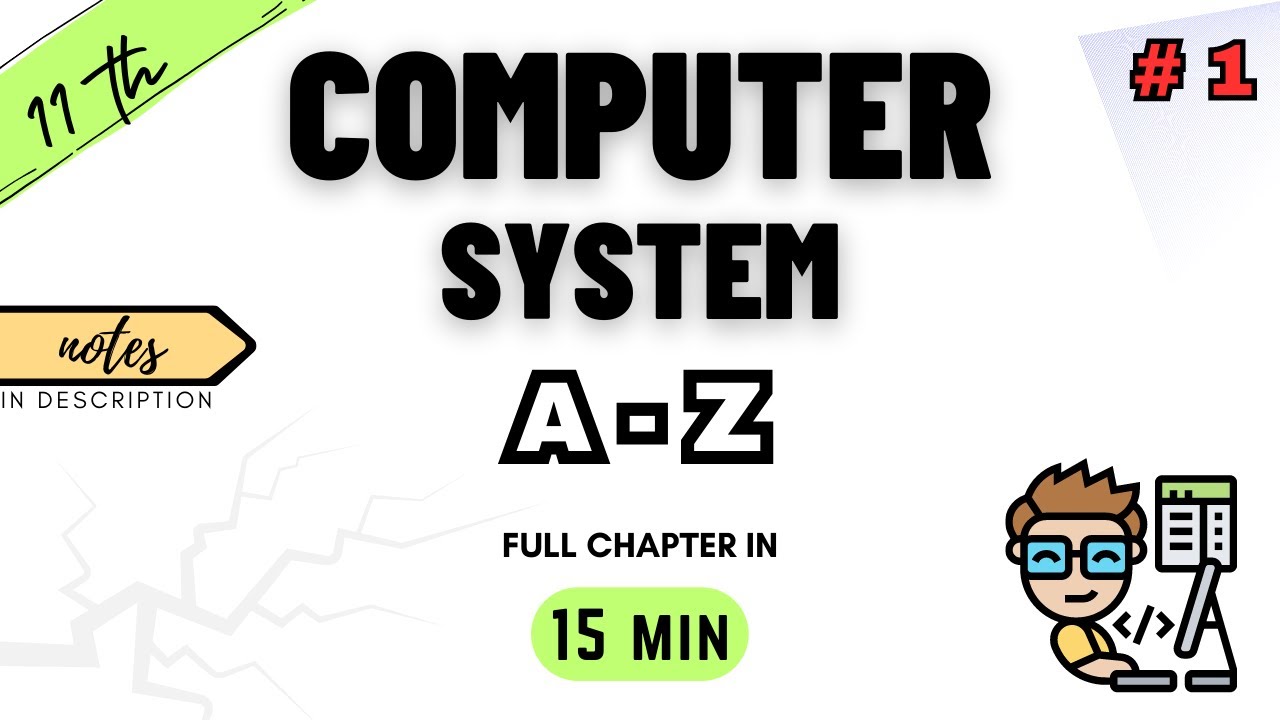
Class 11 Computer Science | Chapter 1 | Computer System | NCERT | CBSE | ONE SHOT 2023-24
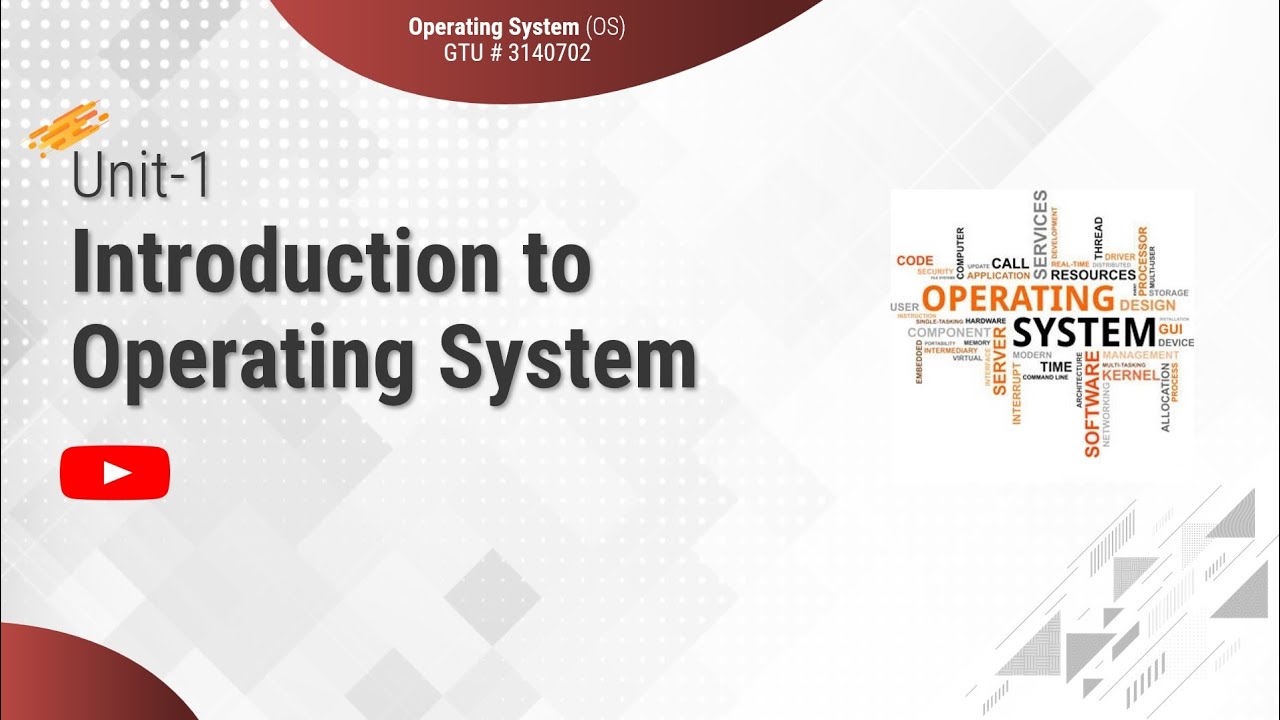
1.1 - Basic Elements of Computer & Computer System Architecture - Introduction - OS

L-1.2: Von Neumann's Architecture | Stored Memory Concept in Computer Architecture

Kurikulum Merdeka Informatika Kelas 8 Bab 4: Sistem Komputer
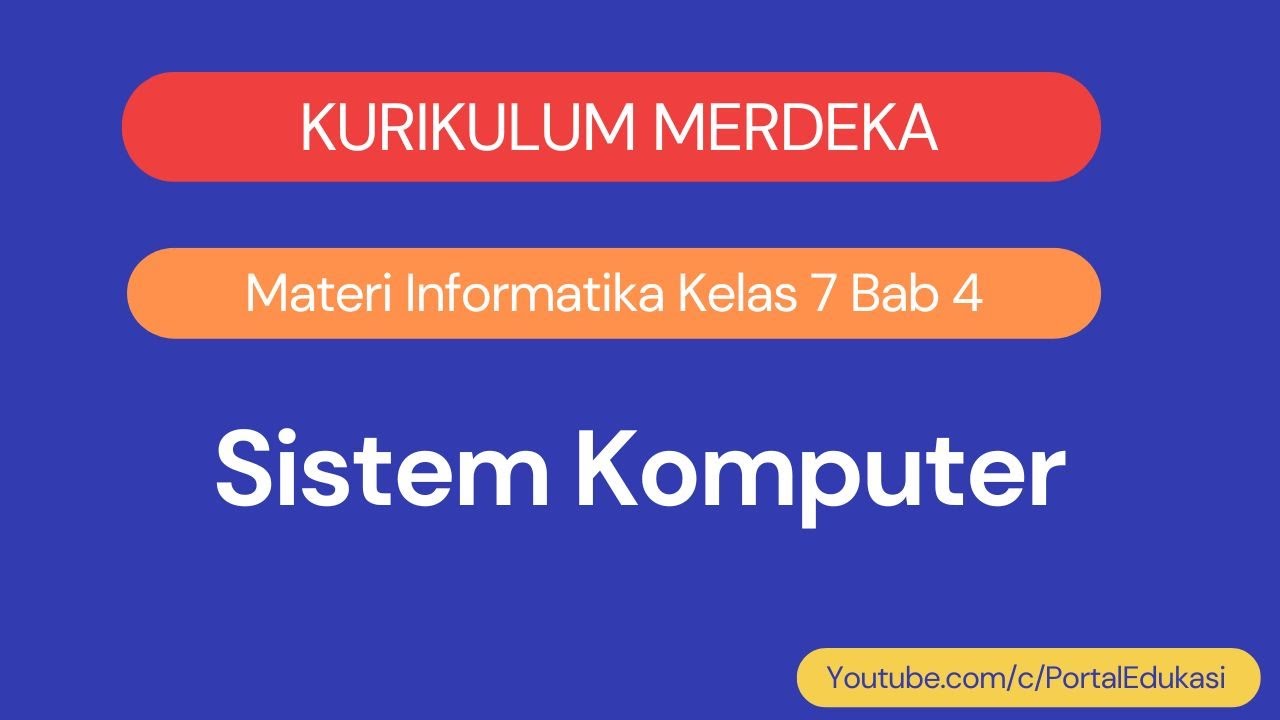
Kurikulum Merdeka Materi Informatika Kelas 7 Bab 4 Sistem Komputer
5.0 / 5 (0 votes)
