Kurikulum Merdeka Materi Informatika Kelas 7 Bab 4 Sistem Komputer
Summary
TLDRThis video provides an educational overview of computer systems, focusing on hardware and software components. It covers key elements like input devices (mouse, keyboard, scanner), processors (CPU, RAM, ROM), output devices (monitor, printer, speaker), and storage (HDD, SSD, cloud). The script explains the role of each component in a computer system, dives into operating systems, application software, and how devices interact. Additionally, it touches on binary numbers and conversion methods, giving a comprehensive understanding of basic informatics concepts for 7th-grade students following the Merdeka Curriculum.
Takeaways
- 😀 Computers are systems that combine hardware and software to perform specific tasks.
- 😀 Hardware consists of physical components that can be touched or moved, including input, output, processing, and storage devices.
- 😀 Common input devices include the mouse, keyboard, scanner, joystick, microphone, and barcode scanner.
- 😀 Output devices include monitors, printers, and speakers, which display or produce information from the computer.
- 😀 Storage devices like HDDs and SSDs are used for saving data, with SSDs being faster and more durable.
- 😀 The CPU (Central Processing Unit) is the brain of the computer, responsible for processing data and executing instructions.
- 😀 RAM (Random Access Memory) stores temporary data, while ROM (Read-Only Memory) stores instructions for booting the computer.
- 😀 Software can be classified into freeware, shareware, commercial software, open-source, and closed-source based on its accessibility and licensing.
- 😀 Operating systems manage tasks like scheduling, memory management, and interaction between hardware and software.
- 😀 Binary numbers (0 and 1) form the foundation of all computer operations, and converting binary to decimal involves adding up powers of 2.
Q & A
What is the definition of a computer?
-A computer is a system consisting of hardware and software that works together to perform specific tasks. The term comes from the English word 'to compute,' meaning to calculate.
What is the difference between hardware and software in a computer system?
-Hardware refers to the physical components of a computer that can be touched and moved, such as the CPU, mouse, and keyboard. Software, on the other hand, consists of programs and data that run on the hardware, like operating systems and applications.
What are input devices and give examples?
-Input devices are hardware components used to enter data into a computer. Examples include the mouse, keyboard, scanner, joystick, microphone, and barcode scanner.
What is the function of the CPU in a computer?
-The CPU (Central Processing Unit) is the brain of the computer, responsible for executing instructions. It consists of components such as the register, control unit, and arithmetic logic unit.
How does RAM differ from ROM?
-RAM (Random Access Memory) is temporary memory used to store data that is actively being processed by the computer. When the computer is turned off, data in RAM is lost. ROM (Read-Only Memory), on the other hand, stores essential instructions like firmware and is permanent.
What is the role of output devices in a computer system?
-Output devices are hardware components that display or produce the results of the computer’s operations. Common output devices include monitors, printers, and speakers.
What is cloud storage, and what are its advantages?
-Cloud storage is a service that allows users to store data on remote servers, accessible via the internet. Advantages include easy access to files from any device with an internet connection, file sharing capabilities, and data security provided by service providers.
What is the difference between hard disk drives (HDD) and solid-state drives (SSD)?
-HDDs use spinning magnetic disks to store data and tend to be larger and cheaper but more vulnerable to physical damage. SSDs, in contrast, use flash memory and are more durable, faster, and shock-resistant.
What are the different types of software based on licensing?
-Software can be categorized as freeware (free to use), shareware (free for a limited time), adware (free with ads), or commercial (requires purchase to use).
How do you convert a binary number to decimal?
-To convert binary to decimal, you sum the powers of 2 for the positions of the bits that are 1. For example, the binary number 101 is converted to decimal as 4 + 0 + 1, which equals 5.
Outlines

This section is available to paid users only. Please upgrade to access this part.
Upgrade NowMindmap

This section is available to paid users only. Please upgrade to access this part.
Upgrade NowKeywords

This section is available to paid users only. Please upgrade to access this part.
Upgrade NowHighlights

This section is available to paid users only. Please upgrade to access this part.
Upgrade NowTranscripts

This section is available to paid users only. Please upgrade to access this part.
Upgrade NowBrowse More Related Video

Hardware, Software dan Brainware serta Keterkaitannya | INFORMATIKA SMA KELAS 10

Kolaborasi dalam Sistem Komputer - Informatika Kelas X

Sistem Komputer - Informatika SMK Kelas 10

ICT IGCSE Chapter 1 - Types and components of computer systems - Part 1
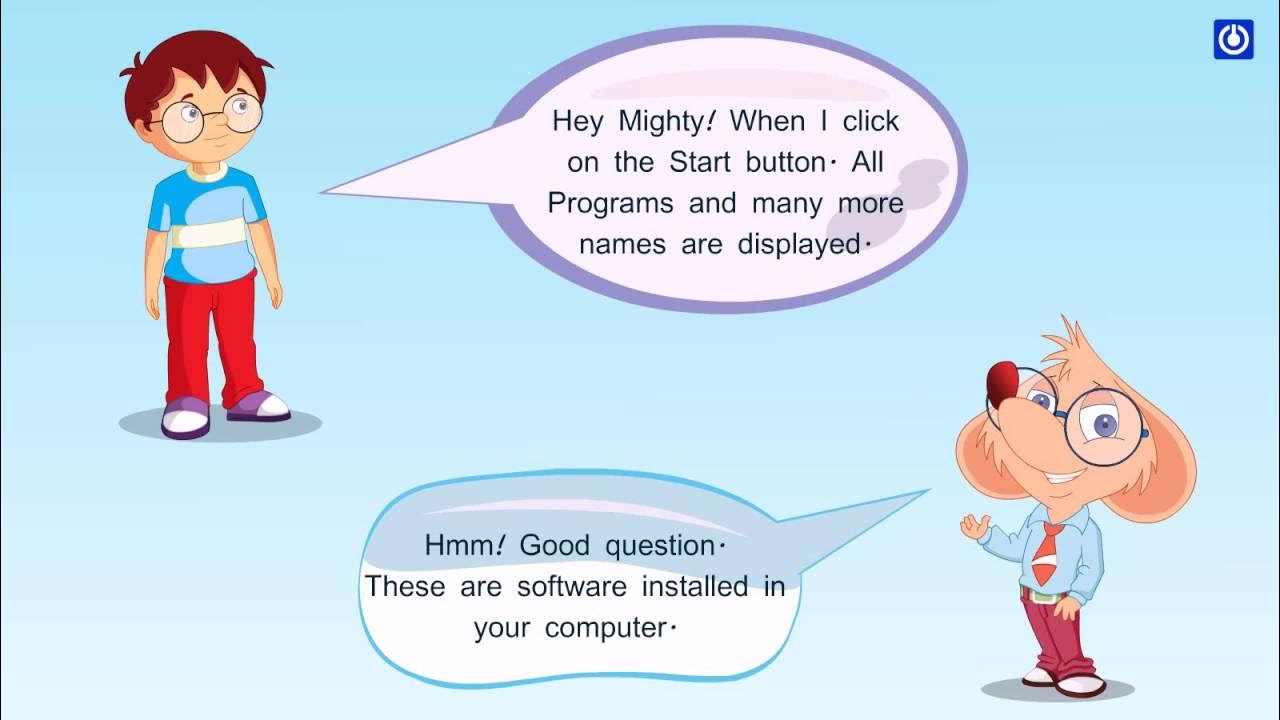
Hardware and Software

Kurikulum Merdeka Informatika Kelas 8 Bab 4: Sistem Komputer
5.0 / 5 (0 votes)