L-1.2: Von Neumann's Architecture | Stored Memory Concept in Computer Architecture
Summary
TLDRIn this informative video, the presenter delves into the Von Neumann architecture, a foundational concept in computer science dating back to 1945. The video explains how data and programs are stored in the same main memory, contrasting with the Harvard architecture. It breaks down the key components of a computer system, including the CPU, ALU, registers, and control unit, and their roles in processing data. The script also touches on the importance of the input-output system and network topology in connecting these components. This overview serves as a valuable insight for computer science students and enthusiasts alike.
Takeaways
- 📚 The Von Neumann architecture, also known as stored memory architecture, is a fundamental concept where both data and program instructions are stored in the same memory.
- 🔄 This architecture contrasts with the Harvard architecture, which stores instructions and data in separate memory spaces.
- 💾 Main memory is the primary location where both data and program instructions are stored, with different addresses allocated for each.
- 🔢 The Arithmetic and Logical Unit (ALU) in the CPU performs various operations such as addition, subtraction, multiplication, division, and logical operations.
- 🔀 Registers act as the fastest memory within the CPU, holding temporary data and serving as an intermediary between the ALU and main memory to reduce speed mismatches.
- 🔄 The CPU's control unit manages the timing and control signals, which dictate the sequence of operations and the access to various registers.
- 👨💻 The architecture was established in 1945 and remains foundational to understanding how data is processed within a computer system.
- 🔄 The process of data handling involves fetching data from main memory, processing it through the CPU's ALU, and then sending the output back to main memory or to output devices.
- 🖥️ Input and output systems, including peripheral devices like keyboards and monitors, are connected to the main architecture through various types of buses.
- 🔌 Buses such as the address bus and data bus facilitate communication between different components of the computer system.
- 🔍 The script also hints at future discussions on network topologies and the use of multiplexers in implementing the architecture.
Q & A
What is Von Neumann's architecture?
-Von Neumann's architecture, also known as stored memory architecture, is a computer organization where both the program and data are stored in the same memory, allowing a computer to modify its own instructions.
What is the main difference between Von Neumann architecture and Harvard architecture?
-The main difference is that Von Neumann architecture stores both data and instructions in the same memory, while Harvard architecture uses separate memories for data and instructions.
What are the two main types of information stored in the main memory according to Von Neumann architecture?
-The two main types of information stored in the main memory are data, such as variables and constants, and the program, which is a set of instructions for the computer to execute.
What is the role of the Arithmetic and Logical Unit (ALU) in a computer?
-The ALU is responsible for performing arithmetic operations like addition, subtraction, multiplication, and division, as well as logical operations such as AND, OR, XOR, and shift operations.
Why are registers used in a computer's CPU, even though there is already main memory available?
-Registers are used to temporarily store data and intermediate results due to their faster speed compared to main memory, which helps to reduce the speed mismatch between the ALU and main memory.
What is the purpose of the Control Unit in a computer's CPU?
-The Control Unit manages the timing and control signals that dictate the sequence of operations and the coordination of various components within the CPU, ensuring proper execution of instructions.
What is the function of the Program Counter (PC) register in a CPU?
-The Program Counter (PC) register stores the address of the next instruction to be executed, helping to keep track of the sequence of instructions in the program.
What is the significance of the timing signal in the Control Unit?
-The timing signal in the Control Unit determines the order in which instructions are executed, ensuring that the operations are performed in the correct sequence for the desired output.
What is the role of control signals in the operation of a CPU's registers?
-Control signals manage the read and write operations of the registers, coordinating which registers are accessed first and which are accessed later, similar to how our mind controls our limbs.
How does the Von Neumann architecture process data?
-In Von Neumann architecture, data is retrieved from main memory, processed by the CPU's ALU, and then the output is sent back to main memory or to an output device, such as a monitor.
What is the purpose of the input-output system in a computer architecture?
-The input-output system connects peripheral devices, such as keyboards and monitors, to the computer, allowing for the interaction between the user and the computer system.
Outlines

This section is available to paid users only. Please upgrade to access this part.
Upgrade NowMindmap

This section is available to paid users only. Please upgrade to access this part.
Upgrade NowKeywords

This section is available to paid users only. Please upgrade to access this part.
Upgrade NowHighlights

This section is available to paid users only. Please upgrade to access this part.
Upgrade NowTranscripts

This section is available to paid users only. Please upgrade to access this part.
Upgrade NowBrowse More Related Video

Architecture of Computer | What is Von Neumann Architecture

Classifications of Computer Architecture
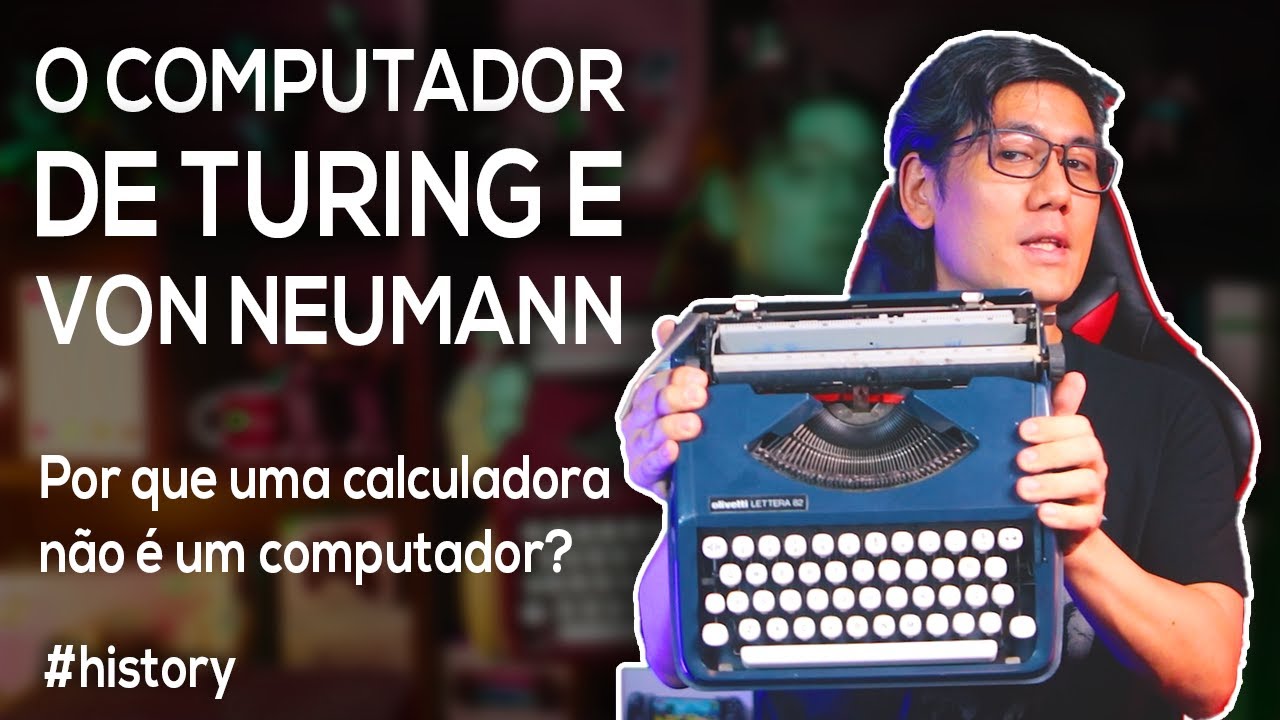
O Computador de Turing e Von Neumann | Por que calculadoras não são computadores?

3. OCR GCSE (J277) 1.1 Von Neumann architecture

05. Berpikir Komputasional - Model Komputer Von Neumann - Informatika Kelas X

GCSE Computer Architecture 1 - Von Neumann Architecture
5.0 / 5 (0 votes)