Introduction to Mobile Video Editing (using Capcut)
Summary
TLDRThis tutorial introduces CapCut, a versatile and free video editing app available on Desktop, Android, and iOS. It allows users to create videos using various tools, such as templates, transitions, effects, and soundtracks. Users can import media, trim clips, adjust speed, remove backgrounds, add text, stickers, and audio, and use advanced features like keyframes and motion blur. The app supports different aspect ratios for platforms like TikTok and YouTube. With auto-captioning, facial retouching, and filters, CapCut provides a comprehensive solution for creating high-quality videos, ready for sharing on social media.
Takeaways
- 🎥 CapCut is a free, advertisement-free video editing app available on Desktop, Android, and iOS.
- 📸 You can record a new video or select media clips for editing using the Camera or AutoCut options.
- ✨ CapCut offers free templates for quick video editing with effects, transitions, and sound, ideal for sharing on platforms like TikTok.
- 📂 For custom video editing, start a new project, import videos/photos, and use the timeline to organize and edit clips.
- 📱 The default video resolution is 9x16 (for TikTok), but you can change the aspect ratio for YouTube or Instagram.
- 🎶 CapCut allows you to import sound from TikTok, extract audio from videos, or use your own local audio clips.
- 🎞️ You can split, trim, move, and edit video clips easily, as well as adjust playback speed, add animations, and apply various effects.
- 🖼️ With tools like Chroma Key and Cutout, you can remove backgrounds, add overlays, and create visual enhancements.
- ✍️ Add text with a variety of fonts, styles, and animations, and use Auto Captions to automatically generate text from speech in videos.
- 📤 Export videos in MP4 or GIF format up to 1080p and 60 FPS, and share them directly on TikTok or other social platforms.
Q & A
What platforms does CapCut support?
-CapCut can be used on Desktop, Android, and iOS smartphones.
Can you record videos directly in CapCut?
-Yes, CapCut allows you to record a video using the camera feature before editing it.
What is the 'AutoCut' feature in CapCut?
-'AutoCut' allows users to select media clips and automatically generate a ready-to-share video using free templates.
What is the default video resolution in CapCut for TikTok?
-The default video resolution is 9x16, which is optimized for TikTok.
How can you add audio to your video in CapCut?
-You can import audio from TikTok, extract it from videos, record your own, or choose from CapCut's audio library.
What does the 'Overlay' feature allow you to do in CapCut?
-The 'Overlay' feature lets you add a media clip in front of the main content on the video timeline, which can then be resized and adjusted.
What editing functions can you perform on individual clips in CapCut?
-You can split, trim, reposition, adjust speed, apply animations, and use filters or effects on individual clips.
How does the 'Chroma Key' feature work in CapCut?
-The 'Chroma Key' feature lets you remove a background by selecting a specific color, making the background transparent.
What can you do with CapCut's 'Text' feature?
-You can add text with customized fonts, colors, backgrounds, and effects, as well as apply animations to the text.
How can you generate captions automatically in CapCut?
-You can tap on 'Auto Captions' to automatically generate captions based on the audio or speech in the video.
Outlines

Этот раздел доступен только подписчикам платных тарифов. Пожалуйста, перейдите на платный тариф для доступа.
Перейти на платный тарифMindmap

Этот раздел доступен только подписчикам платных тарифов. Пожалуйста, перейдите на платный тариф для доступа.
Перейти на платный тарифKeywords

Этот раздел доступен только подписчикам платных тарифов. Пожалуйста, перейдите на платный тариф для доступа.
Перейти на платный тарифHighlights

Этот раздел доступен только подписчикам платных тарифов. Пожалуйста, перейдите на платный тариф для доступа.
Перейти на платный тарифTranscripts

Этот раздел доступен только подписчикам платных тарифов. Пожалуйста, перейдите на платный тариф для доступа.
Перейти на платный тарифПосмотреть больше похожих видео
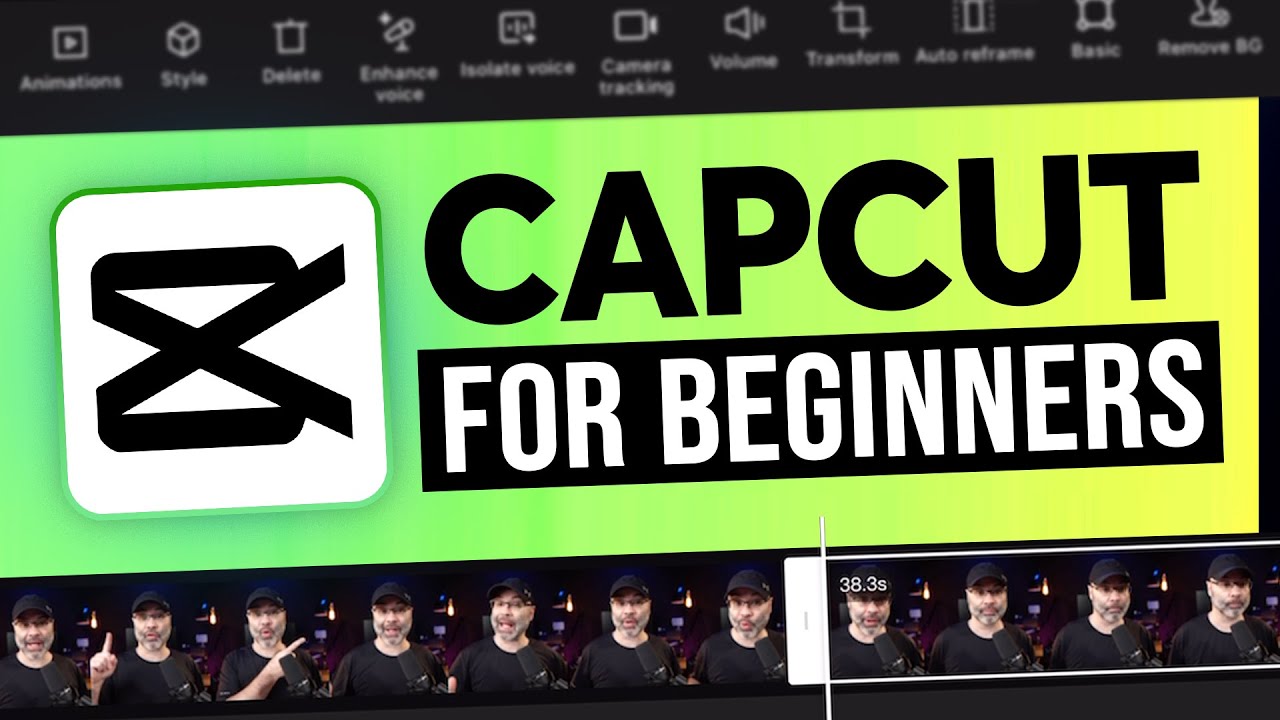
CapCut App Video Editing Tutorial - FOR BEGINNERS

LEARN CAPCUT IN 15 MINUTES // COMPLETE MOBILE VIDEO EDITING TUTORIAL FOR BEGINNERS!

Best Android Apps - March 2024!

Apple's NEW "Pro Camera" App is AWESOME! | Final Cut Camera for iPhone

Як додати субтитри до Reels? Огляд платних і безкоштовних додатків, які підтримують українську

Crashkurs für Anfänger | CapCut (Desktop) Tutorial Deutsch
5.0 / 5 (0 votes)
