Best Android Apps - March 2024!
Summary
TLDRThis video explores innovative Android apps that transform how we use our smartphones, featuring Vectrus VM, an app allowing users to run desktop operating systems like Windows, MacOS, and Linux on Android devices. The video also highlights unique apps like One Swipe Notes for quick note-taking, Contextual App Folder for smart app organization, and Ad Silence to mute ads in music streaming apps. Additionally, it introduces Keeper Security for next-generation password management, engaging Android games, and Beta Maniac for accessing app beta programs. The tutorial concludes with a detailed guide on setting up Vectrus VM for a desktop experience on smartphones.
Takeaways
- 😲 You can run full desktop operating systems like Windows, Mac OS, and Linux on your Android device using the Vectrus VM app
- 👌 One swipe notes lets you quickly jot down notes without leaving your current app
- 🔒 Keeper helps you use passkeys - a more secure alternative to passwords - across devices
- 📝 Noty notes creates quick notes that live in your quick settings and notifications
- 📱 Contextual app folder automatically changes the apps in a home screen folder based on conditions like location, Bluetooth connections etc
- 🔇 Ad silence automatically mutes audio ads in free music streaming apps
- 😎 Join beta programs of installed apps easily with Beta Maniac to try out new features early
- 💡 Flash dim lets you control brightness levels of your phone's LED flashlight
- 🎮 Galaxy swirl is an addictive arcade game where you maneuver a spaceship on a rotating planet
- 🎨 Please touch the artwork too is a unique puzzle game where you play as a skeleton adventuring through paintings
Q & A
What app allows you to run full desktop operating systems on your Android device?
-The Vectrus VM app allows you to run desktop operating systems like Windows, Mac OS, Linux and others on your Android device.
What are some limitations of running desktop OSes on your phone via Vectrus VM?
-Some limitations are that some interfaces may be a bit laggy, some OSes may not work on all devices due to Google policies, and it's not quite the same experience as using a full computer.
What does the One Swipe Notes app allow you to do?
-The One Swipe Notes app allows you to quickly jot down notes in a floating notepad that you can access by swiping from the edge of your screen, without leaving your current app.
How does the app Ad Silence help with audio ad interruptions?
-Ad Silence will automatically mute audio ads that play in between songs when using certain music streaming apps, so you don't have to listen to the ads.
What does the app Beta Maniac help you do?
-Beta Maniac makes it easy to find and join beta programs for your installed apps so you can test out new features before public release.
How does the app Flash Dim give you more control over your phone's LED flashlight?
-Flash Dim lets you adjust the brightness level of your LED flashlight with over 45 light levels on supported devices.
What are some benefits of using passkeys for logging into accounts?
-Benefits of passkeys include better security against phishing attacks since they use built-in MFA, faster account access since you just use biometrics instead of typing passwords, and portability to use the passkeys on multiple devices if you save them with a service like Keeper.
What makes the mobile game Galaxy Swirl unique?
-Galaxy Swirl has you navigating a miniature planet as a spaceship while avoiding obstacles, and the whole planet moves as you move, making for a trippy and immersive gameplay experience.
How is the puzzle game Super Type different from other games?
-In Super Type, you need to strategically type letters to make them fall and touch black dots by using gravity and physics, unlike simply spelling words.
What steps do you need to take to set up and use desktop OSes with Vectrus VM?
-Key steps are: download the Vectrus VM app and any needed bootstrap files, import the OS files into the app, allow notifications access, select and launch the OS, enter any required login info, and use on-screen controls to interact with the desktop OS.
Outlines

This section is available to paid users only. Please upgrade to access this part.
Upgrade NowMindmap

This section is available to paid users only. Please upgrade to access this part.
Upgrade NowKeywords

This section is available to paid users only. Please upgrade to access this part.
Upgrade NowHighlights

This section is available to paid users only. Please upgrade to access this part.
Upgrade NowTranscripts

This section is available to paid users only. Please upgrade to access this part.
Upgrade NowBrowse More Related Video

mengenal operating system, sistem operasi komputer. DARING TIK KELAS 7
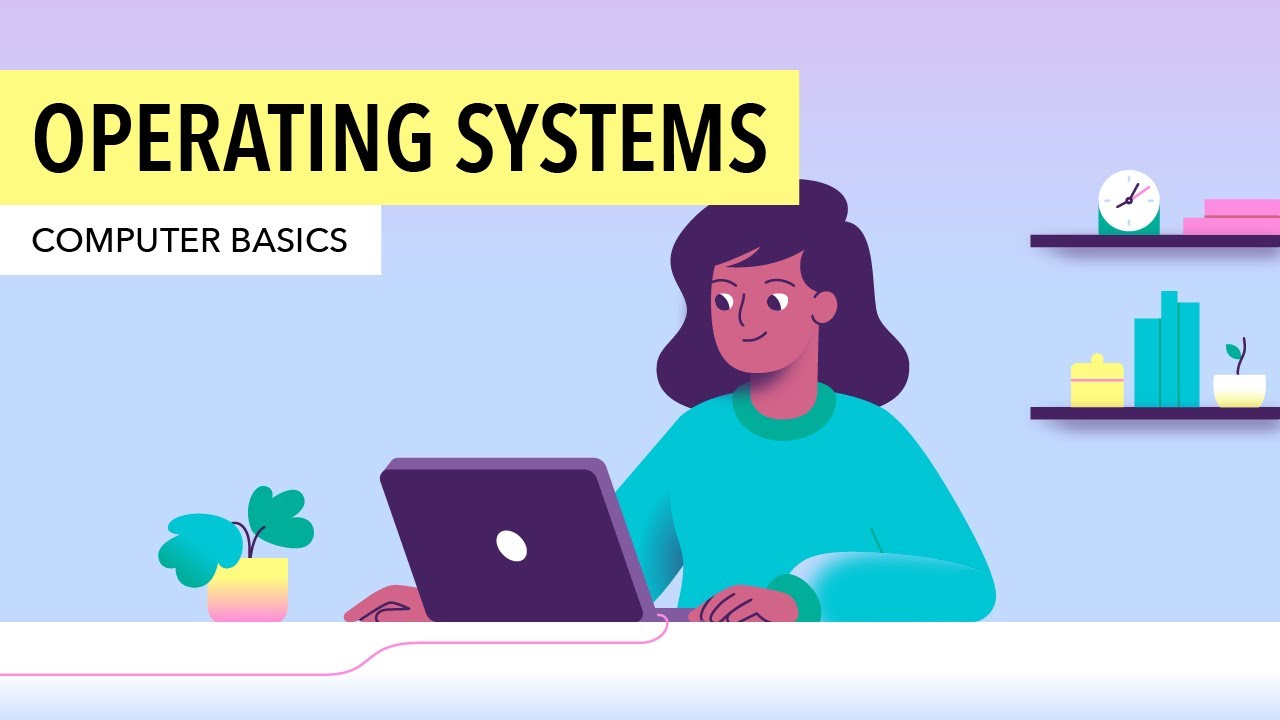
Computer Basics: Understanding Operating Systems

06. Berpikir Komputasional - Peran Sistem Operasi - Informatika Kelas X

What is virtual memory? – Gary explains

INFORMATIKA KELAS X - SISTEM OPERASI - SISTEM KOMPUTER#kurikulummerdeka

Sistem Operasi
5.0 / 5 (0 votes)