Moore Machine Verilog Implementation on Xilinx: ISE D Suite | Digital Design
Summary
TLDRThis tutorial guides viewers through implementing a Moore machine using behavioral modeling in Verilog. The process begins with creating a project, adding a source file, and defining inputs and outputs. A two-bit state variable is declared to represent the machine's states. The tutorial then delves into the state machine's behavior, using an 'always' block with a clock and reset condition. A 'case' statement is used to implement the state transitions based on inputs. The output is set to match the state value, and a test bench is created to simulate the machine's response to various input combinations, showcasing the machine's functionality.
Takeaways
- 🎓 The tutorial focuses on implementing a Moore machine using behavioral modeling in Verilog.
- 📁 A new source file named 'model' is created for the project, with 'clk', 'rst', and 'y' defined as inputs and output respectively.
- 💡 The state variable is defined using the 'reg' command, which is a two-bit variable representing two states.
- 🔄 The behavior of the sequential circuit is defined by the state machine, which is a Moore model in this case.
- 📋 Four states are defined using parameters as identifiers instead of binary values for clarity.
- 🔧 The 'always' block is used with 'clk' as the execution condition and 'rst' for the reset condition.
- 🔄 The state transitions are implemented using a 'case' statement within the 'always' block, based on the current state and input.
- 🔗 The output 'y' is set to be equal to the state value, reflecting the output of the flip-flops in the system.
- 🔧 A test bench is created to simulate the Moore machine, with clock circuitry and input combinations defined.
- 🔍 The simulation results are analyzed to ensure the Moore machine is working as expected, with the output changing based on the inputs and state transitions.
Q & A
What is the main topic of the tutorial?
-The main topic of the tutorial is the implementation of a Moore machine using behavioral modeling.
What is the first step in implementing the Moore machine as described in the tutorial?
-The first step is to add a source file to the project, which is a very simple source file named 'model'.
What are the inputs and outputs defined in the Moore machine implementation?
-The inputs defined are 'x' for clock (clk) and 'rst' for reset, while 'y' is the output.
How many states does the Moore machine have according to the tutorial?
-The Moore machine has two states.
What is the purpose of using 'reg' command in the implementation?
-The 'reg' command is used to specify the state variable, which is a two-bit variable in this case.
Why does the tutorial recommend using parameters instead of direct binary values for states?
-Using parameters like s0, s1, s2, and s3 instead of binary values makes the code more readable and easier to understand.
What is the condition for the execution in the Moore machine's behavioral modeling?
-The execution condition in the Moore machine's behavioral modeling is the positive edge of the clock (clk) and the negative edge of the reset (rst).
How is the reset condition handled in the Moore machine?
-The reset condition is handled by setting the state to zero when 'rst' is equal to zero, ensuring no change in states during reset.
What is the role of the 'case' statement in implementing the state machine?
-The 'case' statement is used to implement the state transitions based on the current state and input, defining what the next state should be for each combination.
How is the output 'y' determined in the Moore machine?
-The output 'y' is determined by the state value, which means 'y' equals the current state of the machine.
What is the purpose of creating a test bench in the tutorial?
-The purpose of creating a test bench is to simulate the Moore machine and verify its functionality with different input combinations.
Outlines

Этот раздел доступен только подписчикам платных тарифов. Пожалуйста, перейдите на платный тариф для доступа.
Перейти на платный тарифMindmap

Этот раздел доступен только подписчикам платных тарифов. Пожалуйста, перейдите на платный тариф для доступа.
Перейти на платный тарифKeywords

Этот раздел доступен только подписчикам платных тарифов. Пожалуйста, перейдите на платный тариф для доступа.
Перейти на платный тарифHighlights

Этот раздел доступен только подписчикам платных тарифов. Пожалуйста, перейдите на платный тариф для доступа.
Перейти на платный тарифTranscripts

Этот раздел доступен только подписчикам платных тарифов. Пожалуйста, перейдите на платный тариф для доступа.
Перейти на платный тарифПосмотреть больше похожих видео

MULTIPLEXER 4 : 1 VERILOG CODE ON XILINX

DVD - Lecture 2b: Verilog Syntax

Washing Machine using Verilog (with code) | Verilog HDL Project by @Dhaval Gupta | FSM | Vivado

Introduction

Hover Car Tutorial in Blender 2.92 | Polygon Runway
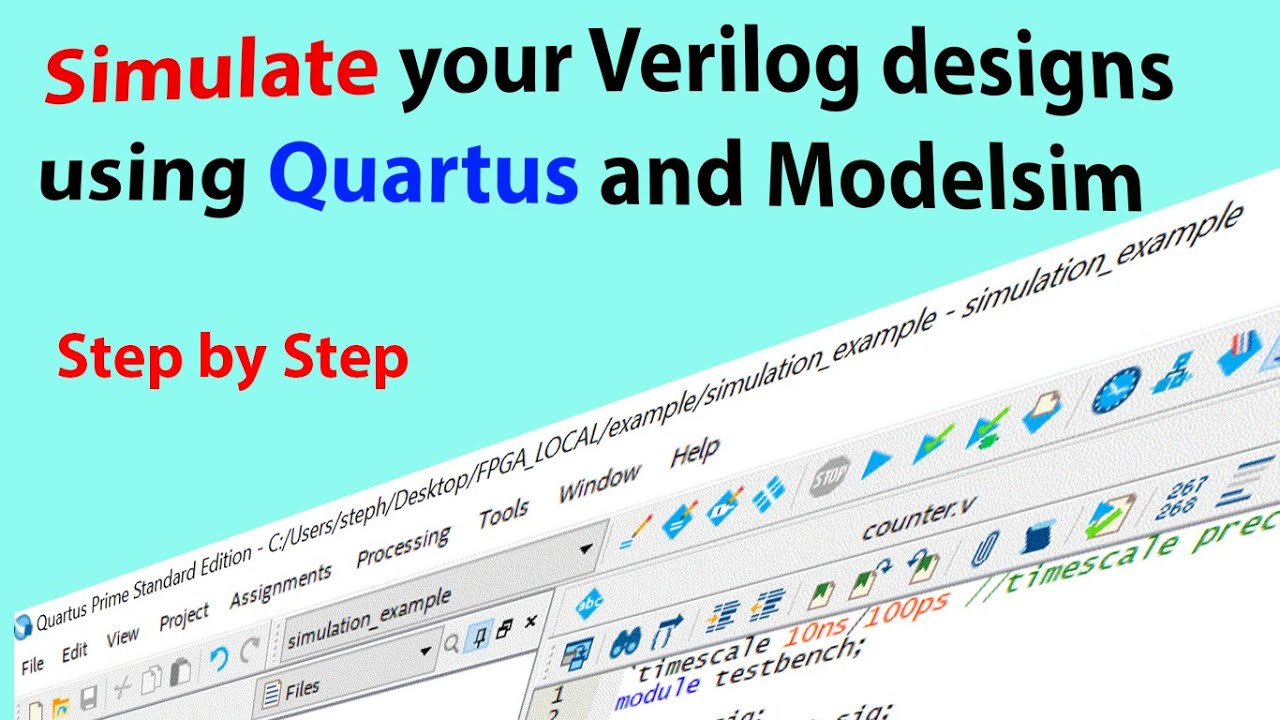
Simulating Verilog Designs in Quartus and Modelsim using Testbenches - Essential design flow.
5.0 / 5 (0 votes)
