How to Make VIRAL YouTube Thumbnails
Summary
TLDRThis video script offers a comprehensive guide on crafting the most clickable YouTube thumbnails to boost viewership. It emphasizes the importance of storytelling and curiosity in thumbnail design, revealing five popular formats proven to perform well. The script delves into the psychology behind successful thumbnails, the necessity of a clear and professional design, and the impact of color, text, and alignment. Additionally, it touches on the significance of thumbnail consistency for channel branding and the ultimate factor that surpasses thumbnails in driving video clicks.
Takeaways
- 📸 A good thumbnail should be clickable and tell a story to evoke curiosity in viewers.
- 🔍 Thumbnails that are visually appealing but lack a compelling narrative may not effectively draw in viewers.
- 🎨 The use of color in thumbnails is crucial for creating contrast and catching the viewer's eye.
- 📝 Text in thumbnails should not be repetitive; it should add context and spark curiosity.
- 🧐 The power of complementary colors in thumbnail design can make a thumbnail more eye-catching.
- 📐 A well-designed thumbnail should be simple, easy to understand, and look professional.
- 🌟 The main character or focal point of the thumbnail should be clear and draw the viewer's attention.
- 🔄 Consistency in thumbnails across a channel helps in creating a visual identity and can increase viewer engagement.
- 👀 Ensuring that thumbnails are optimized for different devices and traffic sources can improve their effectiveness.
- 📈 Applying psychological principles to thumbnail design can significantly increase click-through rates.
- 🔑 The script emphasizes that even the best thumbnails are ineffective if the video itself does not meet viewer expectations.
Q & A
Why is the thumbnail considered crucial for the success of a YouTube video?
-The thumbnail is crucial because it serves as the first impression and determines whether viewers will click on the video. A well-designed, clickable thumbnail can significantly increase the video's click-through rate (CTR).
What are the key elements that make a thumbnail 'clickable'?
-A clickable thumbnail tells a story, evokes curiosity, and engages the viewer's emotions. It typically includes a compelling image, bold text, and a design that stands out and is easy to understand at a glance.
What is the role of psychology in creating effective YouTube thumbnails?
-Psychology plays a crucial role in creating thumbnails by understanding and leveraging what triggers curiosity and emotional responses in viewers. Thumbnails that create suspense, raise questions, or relate to common experiences tend to be more effective.
How does the 'Transformation' thumbnail format create curiosity?
-The 'Transformation' format creates curiosity by showing a clear 'before and after' scenario. This makes viewers interested in seeing the process or the steps involved in achieving the transformation, prompting them to click on the video.
What is a common mistake creators make when using text in thumbnails?
-A common mistake is repeating the video's title within the thumbnail. This redundancy reduces the effectiveness of the text, as it doesn't add any new information or context to entice viewers to click.
How can the use of complementary colors improve a thumbnail's design?
-Complementary colors, which are opposite each other on the color wheel, create high contrast when used together. This contrast makes the thumbnail more eye-catching and helps it stand out in a crowded feed.
What is the importance of focus in thumbnail design?
-Focus ensures that the main element or 'character' of the thumbnail stands out clearly. A well-focused thumbnail avoids clutter by minimizing unnecessary elements, which directs the viewer's attention to the most important part of the design.
Why is alignment important in thumbnail design?
-Alignment is important because it creates a balanced composition. Proper alignment ensures that all elements are positioned logically, avoiding wasted space and making the thumbnail more visually appealing.
How can creators ensure that their thumbnails are optimized for different devices?
-Creators can use thumbnail testing tools like ThumbnailPreview.com to see how their design looks on various devices and traffic sources. This helps them adjust elements for clarity and visibility across different screen sizes.
What strategies can be used to achieve consistency in YouTube thumbnails?
-Consistency can be achieved by repeating specific design elements across thumbnails, such as using the same color palette, font, layout, or including a channel logo. This creates a visual identity that makes the channel recognizable and memorable.
Outlines

Этот раздел доступен только подписчикам платных тарифов. Пожалуйста, перейдите на платный тариф для доступа.
Перейти на платный тарифMindmap

Этот раздел доступен только подписчикам платных тарифов. Пожалуйста, перейдите на платный тариф для доступа.
Перейти на платный тарифKeywords

Этот раздел доступен только подписчикам платных тарифов. Пожалуйста, перейдите на платный тариф для доступа.
Перейти на платный тарифHighlights

Этот раздел доступен только подписчикам платных тарифов. Пожалуйста, перейдите на платный тариф для доступа.
Перейти на платный тарифTranscripts

Этот раздел доступен только подписчикам платных тарифов. Пожалуйста, перейдите на платный тариф для доступа.
Перейти на платный тарифПосмотреть больше похожих видео

How To Make Thumbnails Like @decodingyt

You’re Uploading Shorts The Wrong Way 👀 DO THIS INSTEAD (How To Upload A YouTube Short 2024)

Как ПРАВИЛЬНО подключить монетизацию YouTube в 2024? [ЗАРАБОТОК НА ЮТУБ ЗА 7 ДНЕЙ]
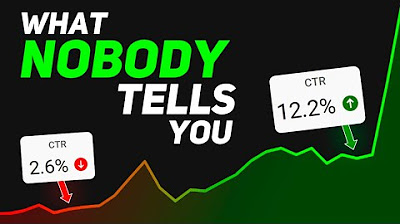
How to Make the BEST YouTube Thumbnails!

Planning your First YouTube DJ Mix

How To Write A Killer YouTube Script (2024 Algorithm)
5.0 / 5 (0 votes)
