You’re Uploading Shorts The Wrong Way 👀 DO THIS INSTEAD (How To Upload A YouTube Short 2024)
Summary
TLDRThis video script offers a comprehensive guide to optimizing YouTube video uploads for maximum views, particularly focusing on YouTube Shorts. It emphasizes the importance of starting the upload process from a mobile device, crafting eye-catching thumbnails, and selecting the right video length for the topic. The script also advises on using VidIQ for keyword research and generating effective titles, tags, and descriptions. Additionally, it highlights the new 'related video' feature on Shorts to drive traffic and monetization, and stresses the significance of scheduling, pinning comments, and choosing the right hashtags to boost views and audience engagement.
Takeaways
- 📱 Upload videos from a mobile device to optimize reach and ensure the ability to select a thumbnail.
- 🖼️ Create a compelling thumbnail that stands out in browse features, search, and the shorts feed to increase click-through rates.
- 📹 Focus on video lengths that are most popular for YouTube shorts: 12-15 seconds, 24-30 seconds, and 55-60 seconds.
- 🔍 Conduct research to determine the optimal video length for your specific topic to maximize audience reach.
- 🚫 Avoid uploading videos with more than three hashtags as it can decrease the ability for YouTube to find the correct audience.
- 📝 Use a tool like vidIQ for daily content ideas, keyword research, and to analyze trending videos for effective formats and titles.
- 🏷️ Fill 450-475 characters with relevant tags to help YouTube understand and categorize your content correctly.
- 📑 Write a description of 2-3 sentences that includes your keywords and gives an overview of the video content.
- 📈 Utilize the new 'related video' feature on YouTube shorts to drive traffic to longer content, sales pages, or other shorts.
- 📅 Schedule your video for a future date to avoid disrupting the upload process and ensure all optimizations are in place.
- 📌 Leave a pinned comment on your video to encourage viewers to subscribe or watch more of your content for increased engagement.
Q & A
Why might my YouTube videos not be getting the views I want?
-Your videos might not be getting the desired views because you're not uploading them correctly, especially if you're using a PC or iPad instead of a mobile device, which is crucial for choosing an effective thumbnail and optimizing for YouTube Shorts.
What are the three main places where YouTube Shorts appear?
-YouTube Shorts appear in the 'Browse' section on the homepage, in 'Search' results, and on the 'Shorts' feed.
How important is the thumbnail for YouTube Shorts in terms of getting views?
-The thumbnail is essential for attracting viewers in the 'Browse' and 'Search' sections, as it helps your content stand out and encourages people to click on it, leading to more views.
What are the optimal video lengths for YouTube Shorts to maximize views?
-The most viral YouTube Shorts are typically between 12 to 15 seconds, 24 to 30 seconds, and 55 to 60 seconds.
Why is it recommended to upload from a mobile device instead of a PC or iPad?
-Uploading from a mobile device allows you to choose the thumbnail, which is crucial for optimizing your video for the 'Browse' and 'Search' sections where thumbnails play a significant role in attracting viewers.
How many hashtags should I use in my video title according to YouTube's terms of service?
-YouTube's terms of service recommend not using more than three hashtags in your video title, as it can decrease the ability for YouTube to find the correct audience.
What is the recommended length for a video description on YouTube?
-The description should ideally be 2 to 3 sentences long, containing the keywords from your title and providing a brief overview of the video content.
How can I ensure my video reaches the right audience on YouTube?
-Ensuring your video reaches the right audience involves choosing the right title, description, and tags, as well as using the right hashtags and possibly utilizing YouTube's new 'related video' feature for Shorts.
What is the significance of the 'related video' feature for YouTube Shorts?
-The 'related video' feature allows you to link your Shorts to other content, such as your latest long-form content, a sales page, or other Shorts, which can help drive more views and monetization.
What tool is suggested for improving my YouTube video titles, tags, and descriptions?
-The tool 'VidIQ' is suggested for providing daily content ideas, keyword research, and helping to create effective titles, tags, and descriptions.
Why is it important to leave a pinned comment on my YouTube video?
-Leaving a pinned comment encourages viewers to subscribe or watch more of your content, which can increase engagement and potentially boost your video's visibility on the platform.
Outlines

This section is available to paid users only. Please upgrade to access this part.
Upgrade NowMindmap

This section is available to paid users only. Please upgrade to access this part.
Upgrade NowKeywords

This section is available to paid users only. Please upgrade to access this part.
Upgrade NowHighlights

This section is available to paid users only. Please upgrade to access this part.
Upgrade NowTranscripts

This section is available to paid users only. Please upgrade to access this part.
Upgrade NowBrowse More Related Video

How to VIRAL Your First Short on YouTube! (Proven Strategy) 🤯
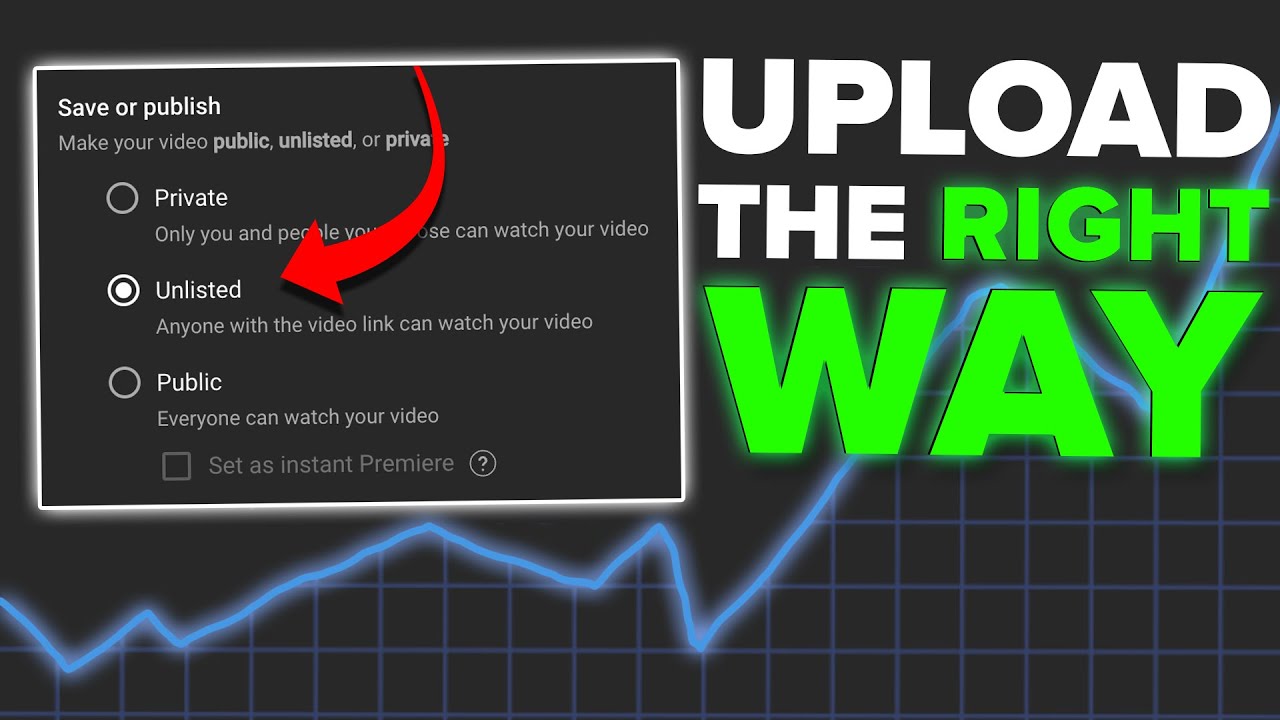
How To *CORRECTLY* Upload Videos on YouTube to Get More Views

Cara mencari kata kunci video short agar cepat trending | cukup 5 detik kata kunci kita dapat, FYP

Cara Upload dan Setting SHORTS Terbaru 2025 agar Banyak Penonton

I blew up an AI YouTube Shorts channel in 7 days 🤯 Results

I Posted a Movie Recap Short Every Day for 20 Days— INSANE Results!
5.0 / 5 (0 votes)