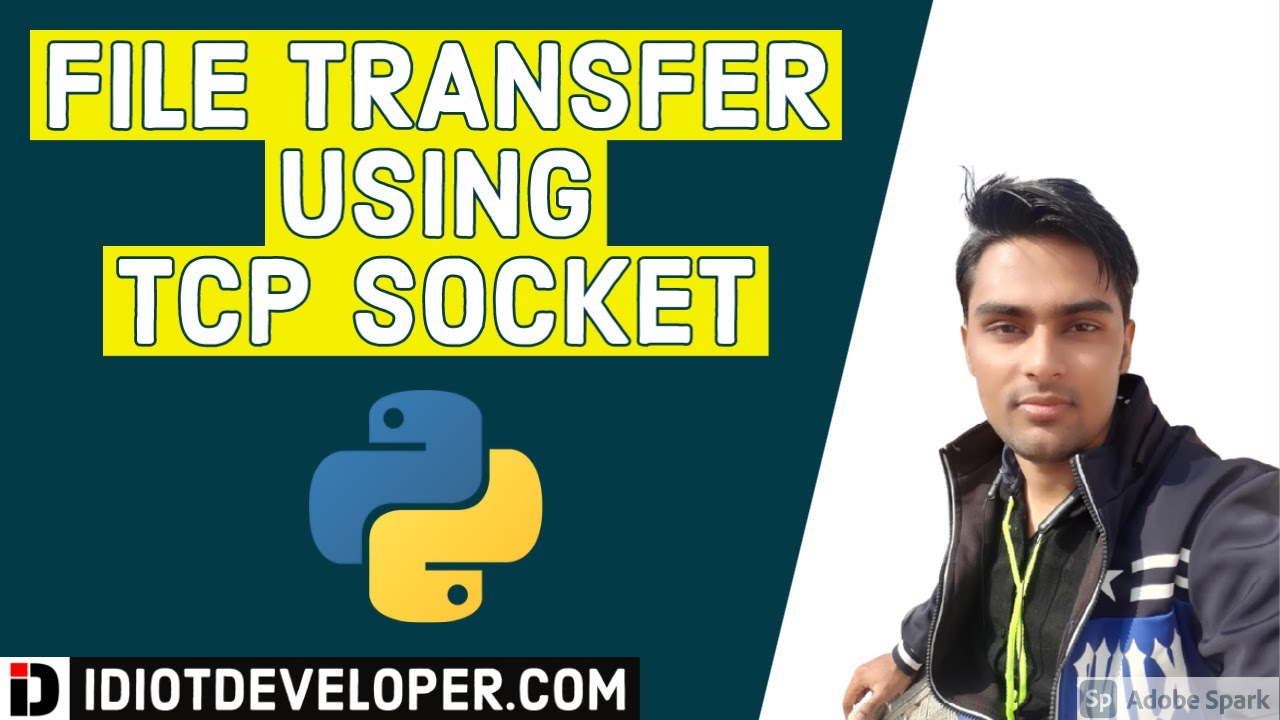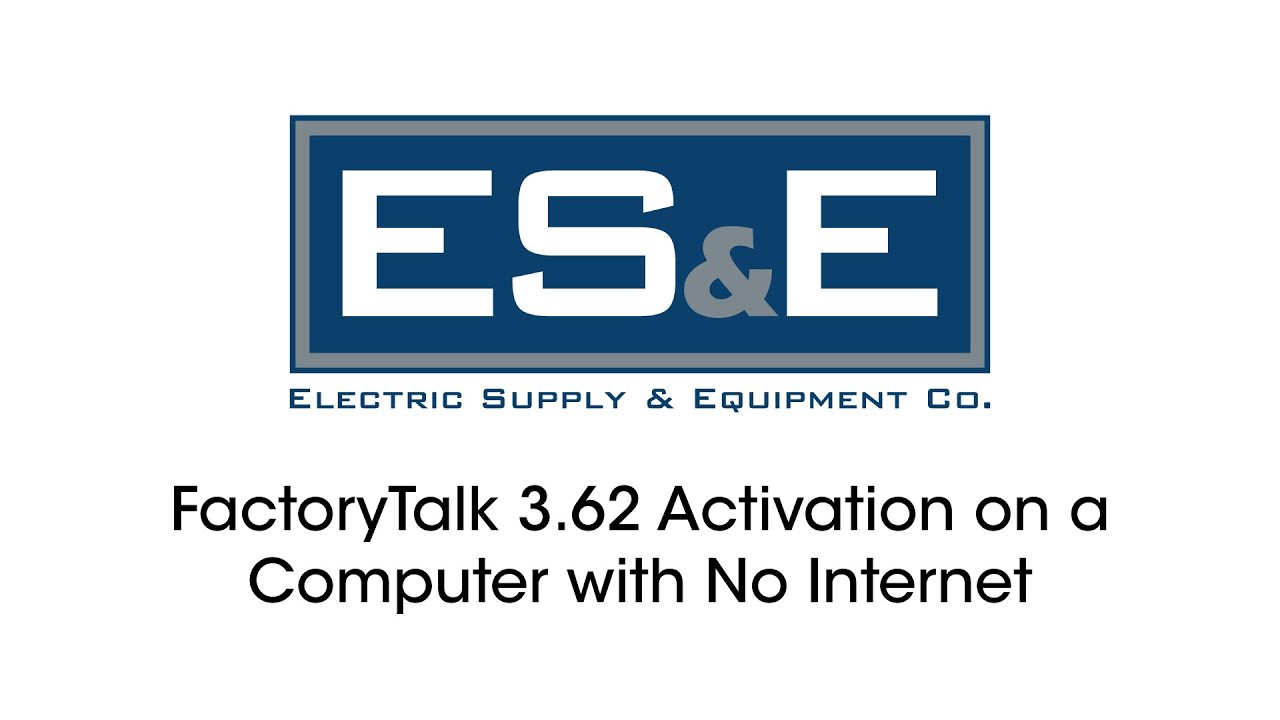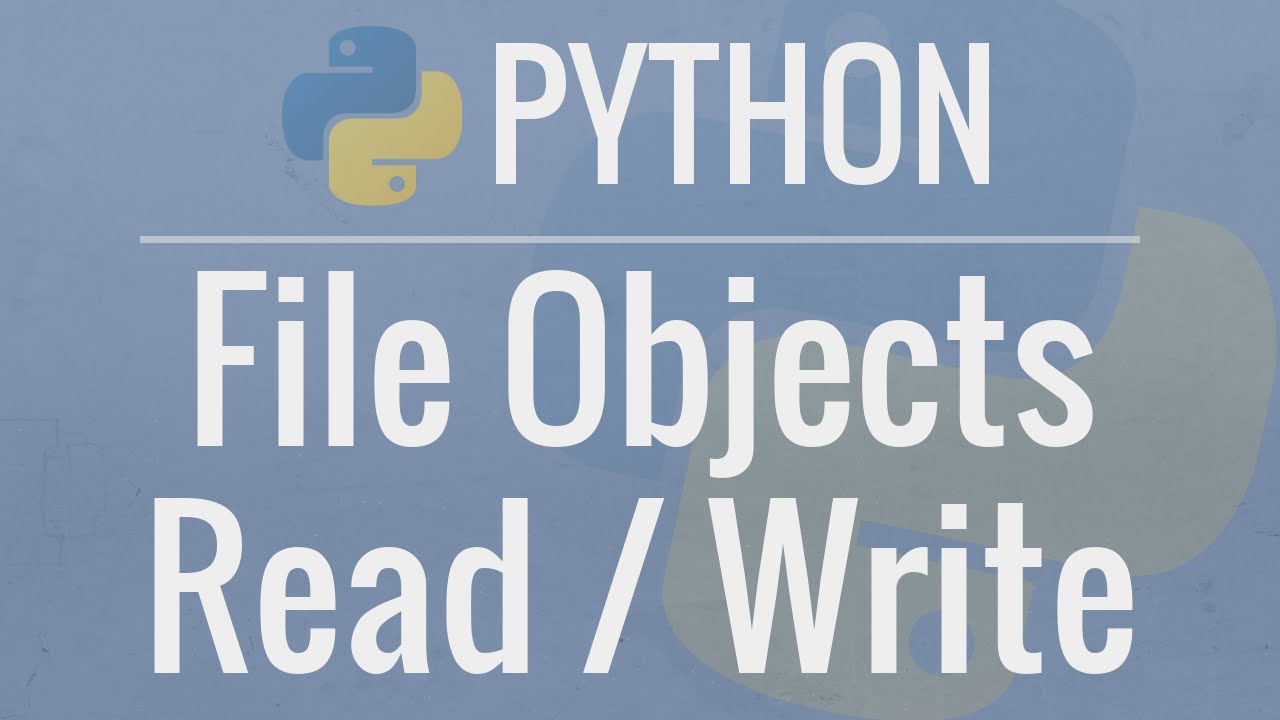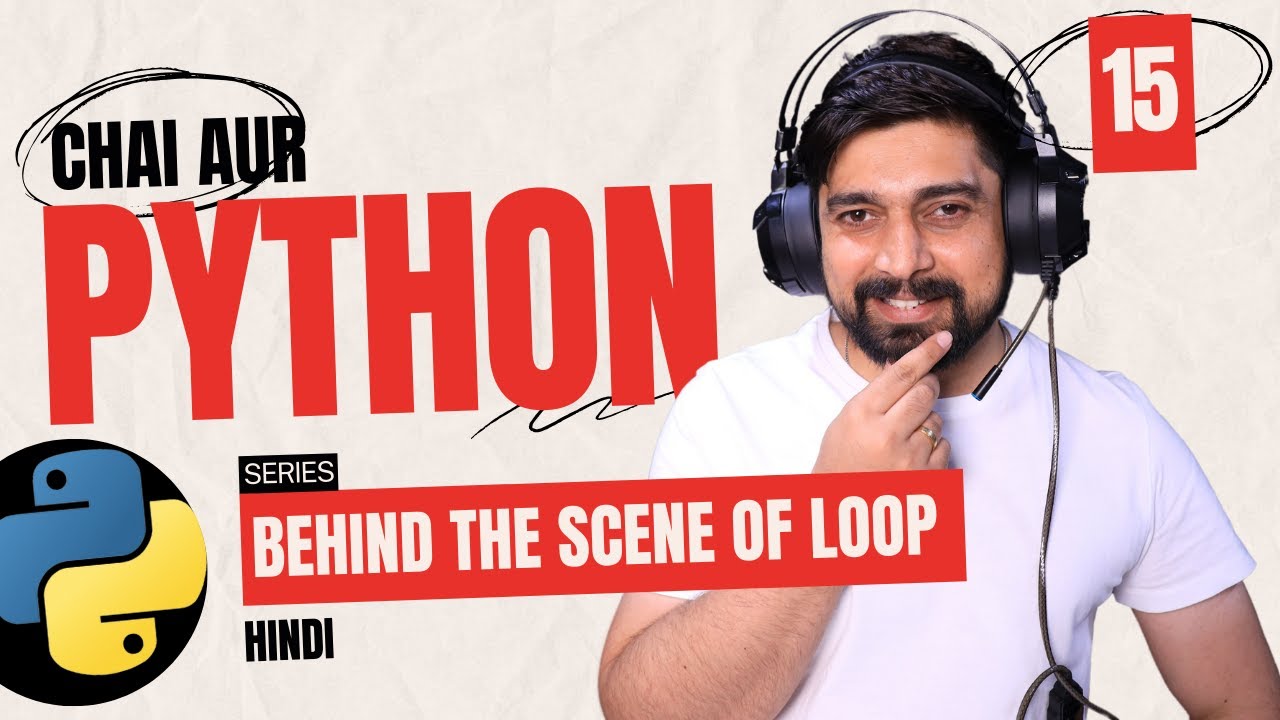File Transfer via Sockets in Python
Summary
TLDRIn this video, the host demonstrates how to transfer files using sockets in Python. The tutorial covers creating a sender and receiver script to handle file transmission, emphasizing the differences in handling file transfers compared to simple data transfers. The sender reads a file, sends its name, size, and content to the receiver, which reconstructs the file. The video includes practical examples with an image and executable file, ensuring viewers understand the process. The host also recommends having basic socket programming knowledge and provides references to earlier tutorials for beginners.
Takeaways
- 📂 Today's video covers how to transfer files via sockets in Python.
- 🧠 Basic knowledge of sockets in Python is recommended before diving into this video.
- 💻 The focus is on sending and receiving files, which requires different logic than general socket communication.
- 🔗 Sockets Explained in 10 Minutes is a good beginner or intermediate tutorial to watch if you're not familiar with sockets.
- 📤 The sender script will load a file and send its bytes over the network.
- 📥 The receiver script will reconstruct the file from the received bytes.
- 🖼️ An example using an image and an executable file demonstrates the process.
- 🔧 The sender sends the file name, file size, and file content, along with an ending tag to signal the end of the file.
- 📊 Optional progress bar implementation shows the file transfer progress using the tqdm library.
- ✅ The scripts successfully demonstrate transferring both image and executable files, ensuring the files are functional post-transfer.
Q & A
What is the main topic of the video?
-The video focuses on how to transfer files via sockets in Python.
What prior knowledge is recommended before watching this video?
-It is recommended to have a basic knowledge of sockets and how to work with them in Python.
Why is the process of sending and receiving files different from other socket operations?
-The process is different because we cannot simply say 'send the file' and 'receive the file'. More logic is needed since the receiver does not know the file size or when the file transfer is complete without additional information.
What example files are used in the video to demonstrate file transfer?
-The video uses an image file (a YouTube screenshot) and an executable file (Process Explorer).
What modules are imported in the sender script?
-The sender script imports the 'os' and 'socket' modules.
What type of socket is created in the sender script, and how is it connected?
-A TCP socket is created using 'socket.socket(socket.AF_INET, socket.SOCK_STREAM)', and it is connected to 'localhost' on port 9999.
How does the sender script handle the file transfer?
-The sender script opens the file in read byte mode, determines the file size, and sends the file name, file size, and file data to the receiver. It also sends an ending tag to signal the end of the file.
What additional module is recommended for creating a progress bar in the receiver script?
-The 'tqdm' module is recommended for creating a progress bar. It can be installed using 'pip install tqdm'.
How does the receiver script handle incoming file data?
-The receiver script accepts the connection, receives the file name and size, and initializes a progress bar. It then receives the file data in chunks, appends it to a byte string, and writes it to a file. The script checks for an ending tag to determine when the file transfer is complete.
What does the receiver script do once the file transfer is complete?
-Once the file transfer is complete, the receiver script writes the byte string to the file, closes the file, and closes the socket connections.
How can you ensure that the ending tag used in the file transfer does not occur randomly within the file data?
-Choose an ending tag that is unlikely to appear in the file data, such as a unique sequence like '<END>' or a custom string like 'neural9'. Avoid common sequences like '123' that might appear in the file data.
Outlines

このセクションは有料ユーザー限定です。 アクセスするには、アップグレードをお願いします。
今すぐアップグレードMindmap

このセクションは有料ユーザー限定です。 アクセスするには、アップグレードをお願いします。
今すぐアップグレードKeywords

このセクションは有料ユーザー限定です。 アクセスするには、アップグレードをお願いします。
今すぐアップグレードHighlights

このセクションは有料ユーザー限定です。 アクセスするには、アップグレードをお願いします。
今すぐアップグレードTranscripts

このセクションは有料ユーザー限定です。 アクセスするには、アップグレードをお願いします。
今すぐアップグレード5.0 / 5 (0 votes)