FactoryTalk 3.62 Activation on a Computer with no Internet
Summary
TLDRThis video tutorial demonstrates how to activate FactoryTalk software on a computer without internet access using an older version of FactoryTalk Activation Manager (3.6.2.11). The process involves using a USB stick to transfer activation files between two computers: one with internet access and one without. The guide walks through creating host ID files, downloading activation files, and transferring them to the offline machine. The video emphasizes the specific steps for the older activation version, noting differences in newer versions of the software.
Takeaways
- 😀 Ensure that the first computer you work with has internet access to start the activation process.
- 😀 Use a USB stick to transfer activation files between computers with and without internet access.
- 😀 On the computer without internet access, use FactoryTalk Activation Manager to create data files, which will be saved on the USB stick.
- 😀 Activation files must be saved directly to a USB stick, not a hard drive or network share.
- 😀 After creating the data file on the offline computer, transfer the USB stick to the online computer with internet access.
- 😀 On the computer with internet access, use FactoryTalk Activation Manager to enter activation information and import the host ID from the USB stick.
- 😀 The activation file created on the online computer will be stored on the USB stick, named after the offline computer.
- 😀 Plug the USB stick back into the offline computer and import the activation file into FactoryTalk Activation Manager.
- 😀 It’s important to close the activation manager on the offline computer before importing the activation file to ensure a smooth process.
- 😀 Version differences: The steps outlined are for FactoryTalk Activation 3.6.2. Newer versions may have slight variations in the process.
Q & A
What is the primary purpose of this video?
-The video demonstrates how to activate FactoryTalk software on a computer that does not have internet access using an older version of the FactoryTalk Activation Manager (3.6.2.11).
What is the first step when setting up activation on an offline computer?
-The first step is to plug a USB stick into the computer that does not have internet access, then use the FactoryTalk Activation Manager to create a data file containing the host ID of the offline computer.
Why is a USB stick required in this process?
-A USB stick is required to transfer the activation data file between the offline computer and the one with internet access, as network shares or hard drives do not work for this process.
What does the 'Get New Activations' option in FactoryTalk Activation Manager do?
-The 'Get New Activations' option allows the user to start the activation process by creating a host ID or downloading activation files to be transferred to the offline computer.
What is the importance of selecting 'Specify Data File' when creating a data file?
-Selecting 'Specify Data File' allows the user to choose where to save the data file, which must be on a USB stick to transfer between computers.
How does the activation process differ on a computer with internet access?
-On a computer with internet access, you can download the activation directly onto the USB stick using the FactoryTalk Activation Manager, after importing the host ID from the data file created on the offline computer.
What must you have to enter activation information on a computer with internet access?
-You need the FactoryTalk Activation System Certificate to enter activation information on a computer with internet access.
What happens after downloading the activation on the computer with internet access?
-After downloading the activation, the activation file is saved on the USB stick under a folder named 'activations,' with the computer's name as the file name.
What is the next step after transferring the activation file to the offline computer?
-Once the activation file is transferred to the offline computer via USB, you must open the FactoryTalk Activation Manager, browse to the location of the file, and import it to complete the activation.
Why is it important to close FactoryTalk Activation Manager before starting the activation on the offline computer?
-Closing the Activation Manager before starting the process helps ensure smoother operation, as it has been noted to resolve potential issues during the activation process.
Outlines

This section is available to paid users only. Please upgrade to access this part.
Upgrade NowMindmap

This section is available to paid users only. Please upgrade to access this part.
Upgrade NowKeywords

This section is available to paid users only. Please upgrade to access this part.
Upgrade NowHighlights

This section is available to paid users only. Please upgrade to access this part.
Upgrade NowTranscripts

This section is available to paid users only. Please upgrade to access this part.
Upgrade NowBrowse More Related Video
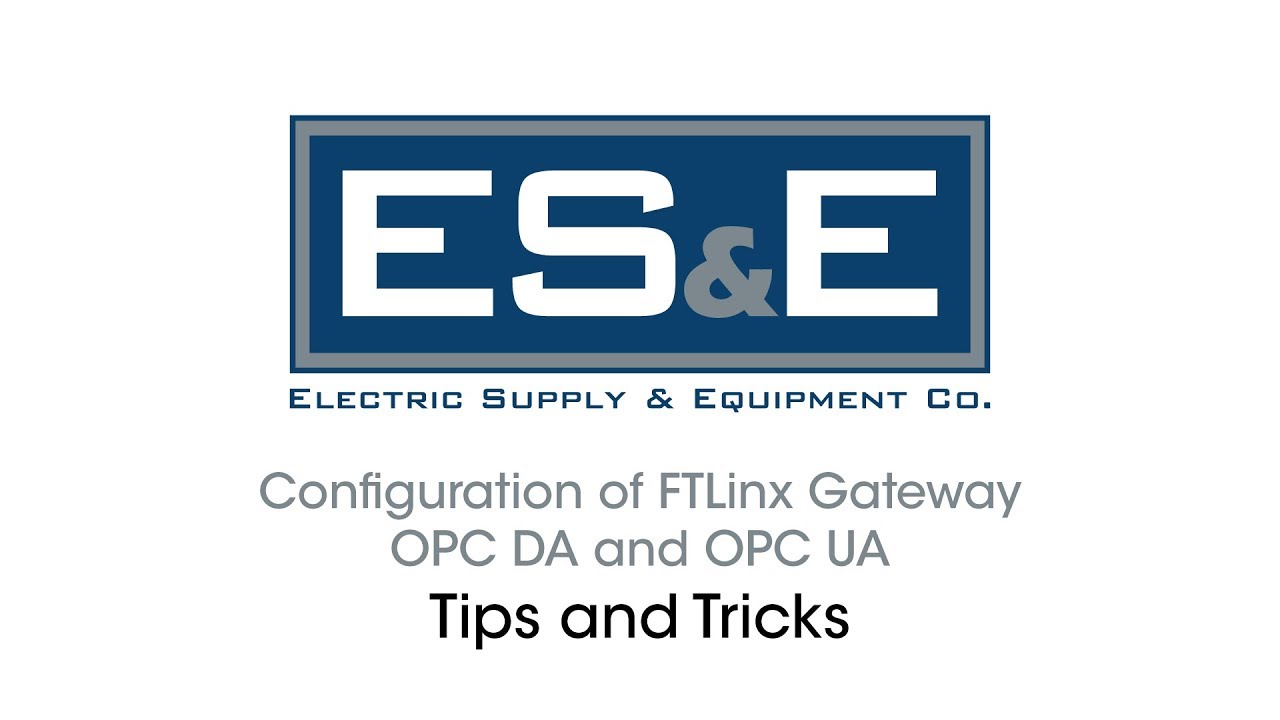
Configuration of FTLinx Gateway OPC DA and OPC UA
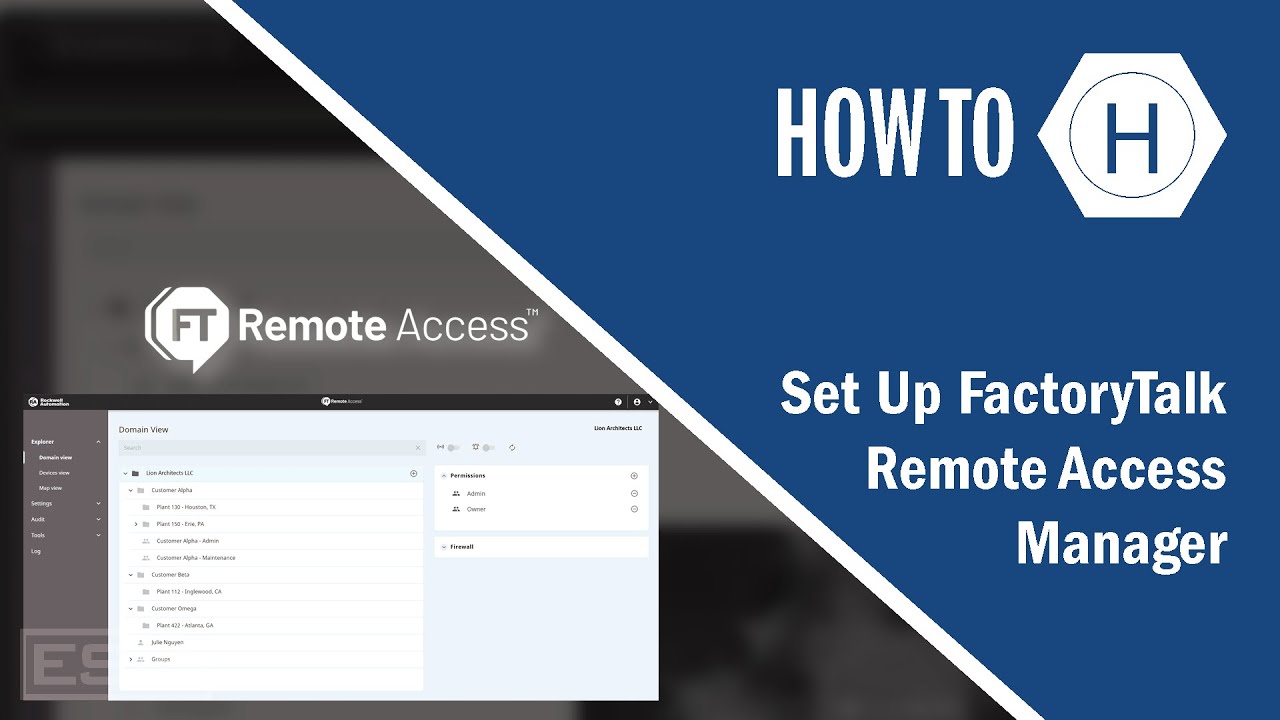
How To Set Up FactoryTalk Remote Access Manager

FTView ME Basics Overview

Moving Tag Values from FT Optix to a SQL Database
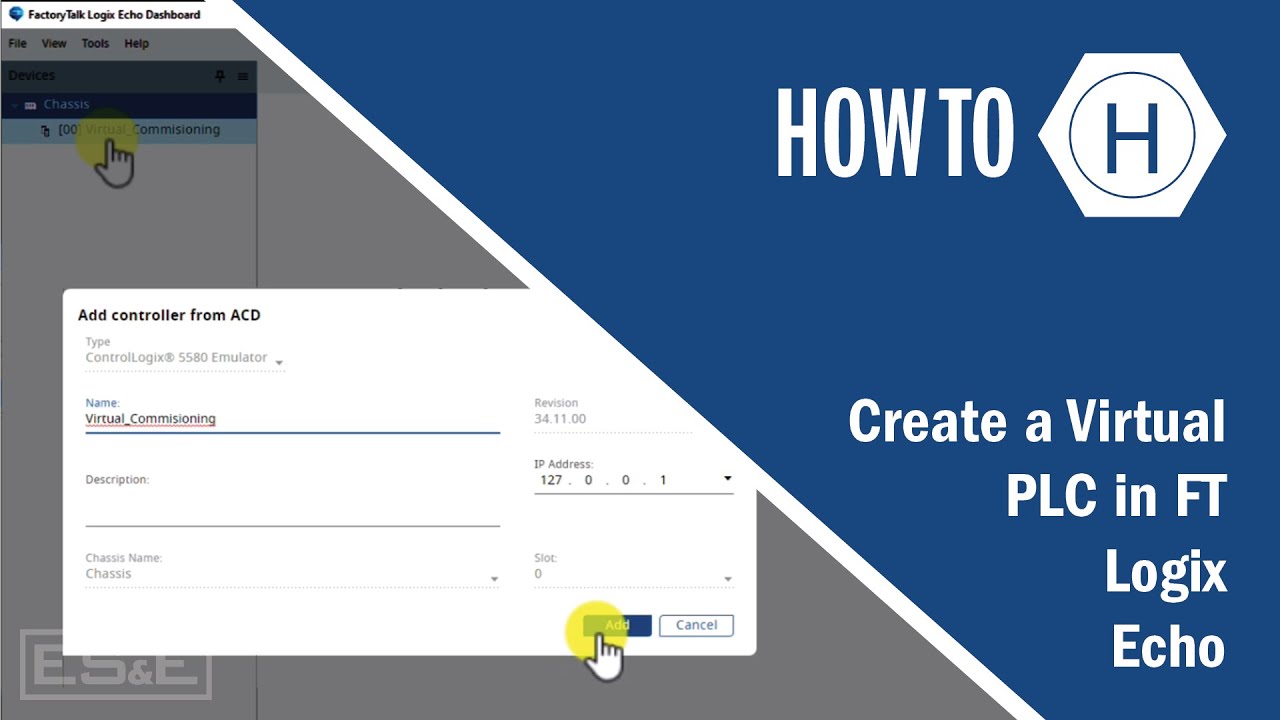
Create a Virtual PLC in FT Logix Echo

🔓Unlock Any iPhone Without Apple ID or Password | iPhone X/11/12/14/15/16 ✅ (Updated Method) 2025
5.0 / 5 (0 votes)