How Robots.txt Works
Summary
TLDRIn this video, Martin Splitt explains the basics of robots.txt files and how to use them to control Google's crawling and indexing behavior. He covers the difference between robots.txt and the robots meta tag, how to block certain bots from accessing specific pages, and the importance of using the correct directives. Splitt also discusses common pitfalls, such as using both robots.txt and meta tags simultaneously, and the best practices to avoid issues with Google Search. For further insights, he recommends checking Google Search Console and testing tools.
Takeaways
- 😀 Robots.txt files help control which parts of your website are crawled by search engines like Googlebot.
- 😀 You can use the robots meta tag to prevent specific pages from being indexed in Google Search results.
- 😀 The robots meta tag can also be customized to control indexing for different Google bots, like Googlebot for Search or Googlebot for News.
- 😀 You can specify multiple instructions in a single robots meta tag, such as preventing snippets or translations from appearing in search results.
- 😀 An HTTP header called X-Robots can serve the same purpose as a robots meta tag and can be used to control indexing and crawling.
- 😀 A robots.txt file is a text file placed on the root directory of your website (e.g., example.com/robots.txt) to tell bots which pages or patterns they should not access.
- 😀 The robots.txt file can also be used to direct bots to your sitemap for better site indexing.
- 😀 You can specify different rules for different bots by using their user-agent names in the robots.txt file.
- 😀 Be careful not to block a page with robots.txt and then try to control indexing with a robots meta tag or X-Robots header, as Googlebot can't access the meta tag if blocked in robots.txt.
- 😀 To test how your robots.txt file impacts Google Search, use the robots.txt report in Google Search Console or the open-source robots.txt tester.
- 😀 It's important to understand when to use robots.txt versus the robots meta tag or X-Robots header to manage crawling and indexing effectively.
Q & A
What is the primary purpose of a robots.txt file?
-The primary purpose of a robots.txt file is to instruct search engine bots about which pages or sections of a website should not be crawled or indexed.
What is the difference between a robots meta tag and a robots.txt file?
-A robots meta tag is used within an individual HTML page to control indexing and crawling behaviors on that page, while a robots.txt file is used to set rules for bots across the entire website, including multiple pages.
How can you prevent a page from being indexed by Google Search?
-To prevent a page from being indexed by Google Search, you can use the robots meta tag with the 'noindex' directive, or use the X-Robots HTTP header with the same 'noindex' value.
What does the 'noindex' directive do in a robots meta tag?
-'Noindex' tells Google not to include a specific page in its search index, meaning the page will not appear in search results.
Can you specify which bots should or should not index a page using the robots meta tag?
-Yes, the robots meta tag can be more granular by specifying which bots are allowed or disallowed. For example, you can use 'googlebot-news' to control indexing specifically for Google News bots.
Where should a robots.txt file be located on a website?
-A robots.txt file should be placed at the root directory of your website (e.g., example.com/robots.txt). It won't work if placed in other directories, such as example.com/products/robots.txt.
What happens if a page is blocked by robots.txt but also has a robots meta tag?
-If a page is blocked by robots.txt, Googlebot won't be able to retrieve it to see the robots meta tag. As a result, the page may still end up in the index with limited information, even if the meta tag is set to 'noindex.'
How can you specify which bots can access a particular page or section in robots.txt?
-In robots.txt, you can specify which bots can or cannot access a page by using the user-agent directive followed by the bot's name, allowing or disallowing access to certain URLs or patterns.
What role does a sitemap play in a robots.txt file?
-You can use the sitemap directive in robots.txt to point bots to your sitemap, which helps them better understand the structure of your website and improve crawling efficiency.
How can you test the impact of your robots.txt file on Google Search?
-You can test how your robots.txt file affects Google Search by using the robots.txt report in Google Search Console or the open-source robots.txt tester tool.
Outlines

このセクションは有料ユーザー限定です。 アクセスするには、アップグレードをお願いします。
今すぐアップグレードMindmap

このセクションは有料ユーザー限定です。 アクセスするには、アップグレードをお願いします。
今すぐアップグレードKeywords

このセクションは有料ユーザー限定です。 アクセスするには、アップグレードをお願いします。
今すぐアップグレードHighlights

このセクションは有料ユーザー限定です。 アクセスするには、アップグレードをお願いします。
今すぐアップグレードTranscripts

このセクションは有料ユーザー限定です。 アクセスするには、アップグレードをお願いします。
今すぐアップグレード関連動画をさらに表示

How to avoid duplicate content

How to use internal linking for SEO

Grade 10 Electromagnetic Radiation Physics: Introduction

What is Mechatronics? Let's Get to Know the Basic Components and How They Work! Simple Tutorial E...
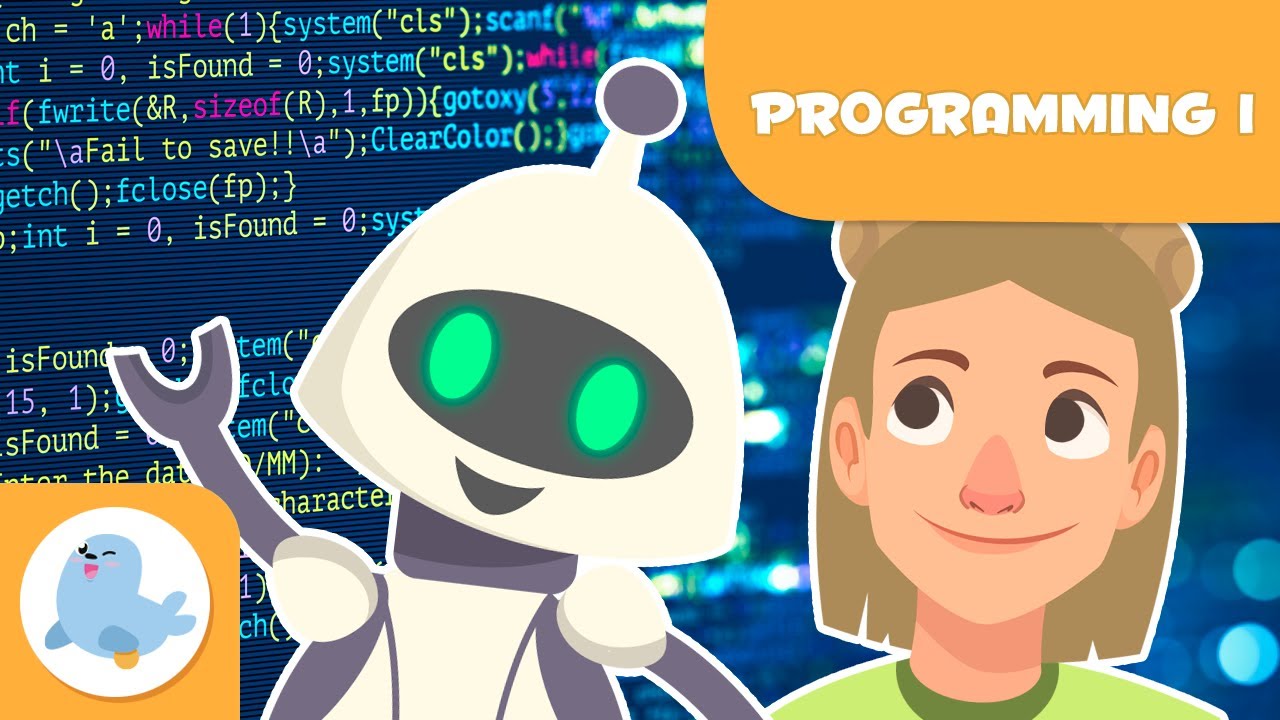
PROGRAMMING for kids 👦 Basic concepts 💻 Part 1

Modern Robotics, Chapter 13.2: Omnidirectional Wheeled Mobile Robots (Part 1 of 2)
5.0 / 5 (0 votes)
