PHP & MySQLi for Web Development - Insert & Calling Record PHP + Mysql - Part 21
Summary
TLDRThis tutorial walks through the creation of a Student Management System (SMS) using PHP and MySQL. The video covers setting up the project structure, designing the front-end form for student data, and establishing the backend with a MySQL database. It details how to insert student records into the database, retrieve them with SQL queries, and display them in a table format. Viewers learn the importance of establishing database connections, using SQL queries for data manipulation, and implementing dynamic front-end features using PHP. The tutorial offers practical insights into web development with PHP.
Takeaways
- 😀 The script demonstrates the process of creating a basic Student Management System (SMS) using PHP and MySQL, starting with setting up the project structure.
- 😀 The project is developed in a local environment using VS Code, and the first task is to create a basic HTML structure with PHP integration for student management.
- 😀 The code begins with a simple PHP script to connect to a MySQL database and ensure the system can store and retrieve data seamlessly.
- 😀 The script emphasizes using Bootstrap for creating a visually appealing navigation bar and form elements for inputting student data.
- 😀 The tutorial includes creating a form with input fields like Full Name, Contact, Email, and City, all of which are essential for student record management.
- 😀 PHP's POST method is used to capture form data, and a PHP script is implemented to insert the data into a MySQL database using an SQL INSERT query.
- 😀 A key part of the process is the creation of the MySQL database (`sms`) and table (`students`), where columns like `id`, `name`, `contact`, `email`, and `city` are defined.
- 😀 The script shows how to handle form submissions and insert student records into the database while handling possible errors during the process.
- 😀 The tutorial also explains how to retrieve and display stored data in a table format using SQL SELECT queries, with results shown dynamically using PHP.
- 😀 The use of loops (specifically while loops) to dynamically display each student's record in a table is highlighted, ensuring scalability as the database grows.
Q & A
What is the purpose of the SMS project described in the script?
-The purpose of the SMS (Student Management System) project is to create a basic system for managing student data. It includes features for inserting and displaying student records such as Full Name, Contact, Email, and City in a database.
How does the script suggest creating a connection to a MySQL database?
-The script recommends using the `mysqli_connect` function with the following parameters: `localhost` (server), `root` (username), an empty password, and `sms` (database name). A check is done to ensure the connection is successful, and an error message is shown if the connection fails.
What form fields are included in the student data entry form?
-The form includes fields for Full Name, Contact, Email, and City. Additionally, placeholders are used to guide the user, such as 'Enter Full Name' for the Full Name field.
What method is used to handle the form data once it is submitted?
-The form data is handled using the `POST` method, which sends the data to the server. The data is then captured using PHP's `$_POST` superglobal array and inserted into the MySQL database.
How does the script ensure that the form data is inserted correctly into the database?
-The script constructs an SQL `INSERT` query with values from the form fields. It then executes the query using the `mysqli_query` function. If the insertion is successful, a success message is displayed; otherwise, an error message is shown.
What is the purpose of the `mysqli_connect` function?
-The `mysqli_connect` function is used to establish a connection to a MySQL database server. It requires the server address, username, password, and database name as parameters, and returns a connection resource that can be used for further queries.
What is the significance of using the `while` loop when fetching data from the database?
-The `while` loop is used to fetch each record from the database because the number of records is not known in advance. The loop continues until all the records are retrieved and displayed in the table.
How does the script prevent SQL injection when handling form data?
-The script uses variables with the `$_POST` data and directly inserts them into SQL queries. While the script does not explicitly use prepared statements or parameterized queries (which would prevent SQL injection), it is highly recommended to use these techniques for better security.
What HTML element is used to display the student records in the script?
-The student records are displayed in an HTML `<table>` element. The records are dynamically inserted into rows (`<tr>`) and columns (`<td>`) inside the table, with each student's details shown in separate cells.
What steps does the script recommend for handling errors during database connection?
-The script recommends placing the database connection code at the top and checking if the connection is successful. If the connection fails, an error message is displayed using `mysqli_connect_error()`, and the script terminates using `die()`. This helps in identifying and debugging connection issues early.
Outlines

このセクションは有料ユーザー限定です。 アクセスするには、アップグレードをお願いします。
今すぐアップグレードMindmap

このセクションは有料ユーザー限定です。 アクセスするには、アップグレードをお願いします。
今すぐアップグレードKeywords

このセクションは有料ユーザー限定です。 アクセスするには、アップグレードをお願いします。
今すぐアップグレードHighlights

このセクションは有料ユーザー限定です。 アクセスするには、アップグレードをお願いします。
今すぐアップグレードTranscripts

このセクションは有料ユーザー限定です。 アクセスするには、アップグレードをお願いします。
今すぐアップグレード関連動画をさらに表示

Cara Membuat Perpustakaan Digital Gratis dengan SLIMS
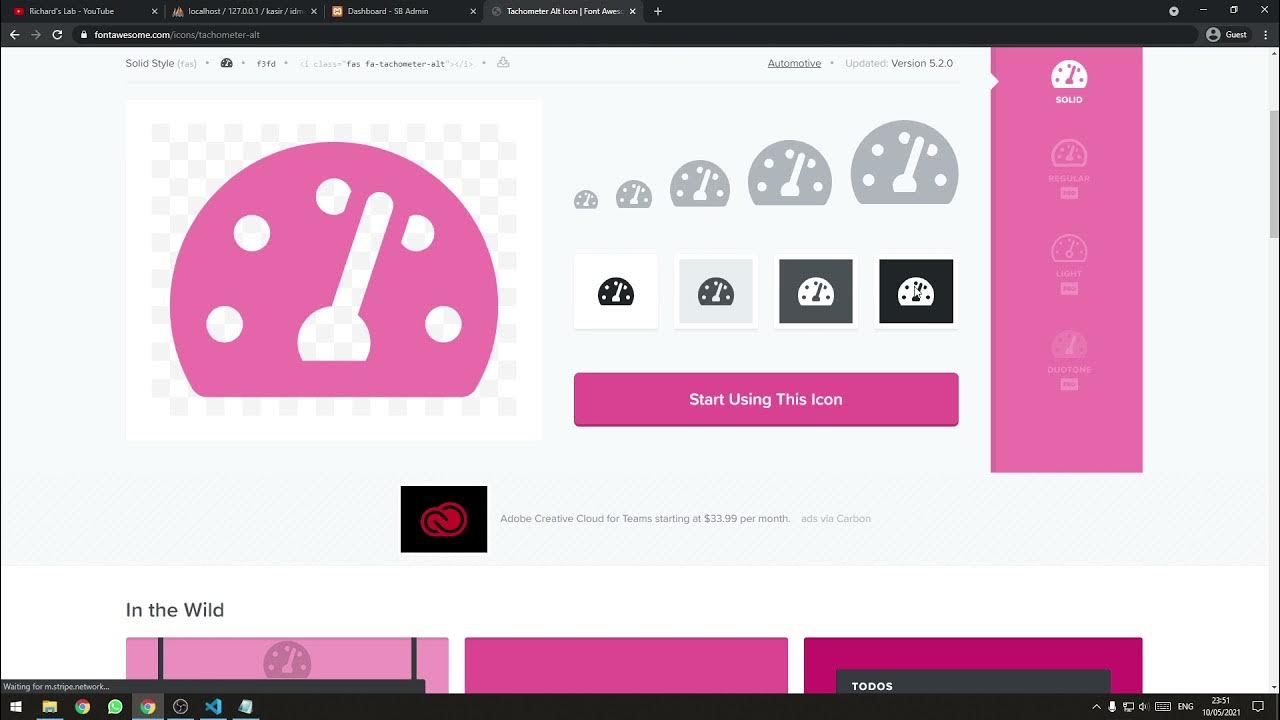
[Part 2] Tutorial Aplikasi Kasir Sederhana / Penjualan Berbasis Web PHP Native - Setup Template

Mahir PHP dalam 1 Jam (Part-1)

Cara Menggunakan Query CREATE DATABASE dan CREATE TABLE di MySQL | Database dan SQL Tutorial

How To Install PHP & What Are Web Servers - PHP 8 Tutorial

🔥(#8) PHP & MySQLi CRUD Application Tutorials 🔥 | Update Employee Layout #phpmysql
5.0 / 5 (0 votes)
