Cara Menggunakan Query CREATE DATABASE dan CREATE TABLE di MySQL | Database dan SQL Tutorial
Summary
TLDRIn this tutorial, the host walks through how to create a database and table using SQL queries in MySQL. Starting with setting up the Apache server and MySQL on localhost, the tutorial demonstrates creating a database named 'DB Siswa' and adding a table with various data types like text and integer, setting a primary key. The video also covers an alternative method of using MySQL's graphical interface for database creation. The importance of using queries is highlighted for developers working with other applications. A straightforward, practical guide for beginners in database management.
Takeaways
- 😀 Start by opening the control panel and starting Apache, then open your browser to access localhost.
- 😀 Two methods are available for creating databases and tables: using SQL queries or MySQL's graphical interface.
- 😀 The first step in the tutorial shows how to create a database using the `CREATE DATABASE` SQL query.
- 😀 To create a database, type the query: `CREATE DATABASE DB_siswa;` and execute it.
- 😀 After executing the query, you can see the newly created database `DB_siswa` in the list.
- 😀 To create a table, use the `CREATE TABLE` SQL query, specifying columns and data types for each.
- 😀 The example query creates a table named `siswa` with columns such as `id`, `nama`, `tempat_lahir`, `tanggal_lahir`, `alamat`, and `kelas`.
- 😀 The `id` column is set as the primary key, and `kelas` is limited to 5 characters using `VARCHAR(5)`.
- 😀 If you prefer not to use SQL queries, you can create a database and table using MySQL’s graphical interface by clicking ‘New’ and filling in the details.
- 😀 While the graphical interface is easier, using SQL queries is essential when integrating with other applications or developers.
- 😀 The tutorial emphasizes that using queries ensures a standardized method for database creation and management.
Q & A
What is the first step to begin creating a database in MySQL?
-The first step is to start the XAMPP control panel, then start both Apache and MySQL services. After that, open your web browser and type 'localhost' in the address bar to access phpMyAdmin.
What are the two methods for creating a database in MySQL?
-The two methods are: 1) Using SQL queries and 2) Using the graphical user interface (GUI) in phpMyAdmin.
How can you create a database using an SQL query?
-To create a database using an SQL query, go to the 'SQL' tab in phpMyAdmin and type the following command: 'CREATE DATABASE DB_siswa;'. This will create a database named 'DB_siswa'.
How can you create a table using SQL in phpMyAdmin?
-To create a table using SQL, go to the 'SQL' tab in phpMyAdmin and enter the appropriate 'CREATE TABLE' query. For example, you can use: 'CREATE TABLE siswa (id INT AUTO_INCREMENT PRIMARY KEY, nama VARCHAR(50), ...);' which creates a table with several columns.
What does the 'AUTO_INCREMENT' attribute do in SQL?
-'AUTO_INCREMENT' is used to automatically generate a unique number for each row in a column. It's typically used for primary key columns to ensure each entry has a distinct ID.
What is the purpose of setting a column as the primary key in a table?
-A primary key uniquely identifies each record in a table. Setting a column as the primary key ensures that the values in this column are unique and not NULL, helping maintain data integrity.
What are the benefits of using the GUI in phpMyAdmin to create a database?
-The GUI in phpMyAdmin is user-friendly and simplifies the process of creating a database and tables without needing to manually write SQL queries. It also provides a more visual approach to managing data.
What data type is used for storing text in MySQL, and how is its size managed?
-The 'TEXT' data type is used for storing large blocks of text. Unlike 'VARCHAR', the 'TEXT' type does not require a maximum length to be defined and can store much larger amounts of data.
How do you set a primary key when using the phpMyAdmin interface?
-In phpMyAdmin, when creating a table via the GUI, you can set a column as the primary key by selecting the checkbox labeled 'Primary' next to the column's name. This ensures that the values in this column are unique and serve as the unique identifier for each row.
Why is it important to know how to use SQL queries when working with MySQL?
-Knowing SQL queries is important because it provides flexibility and control when interacting with databases, especially when working with applications or collaborating with developers. It allows you to write complex queries, automate tasks, and integrate MySQL with other software.
Outlines

This section is available to paid users only. Please upgrade to access this part.
Upgrade NowMindmap

This section is available to paid users only. Please upgrade to access this part.
Upgrade NowKeywords

This section is available to paid users only. Please upgrade to access this part.
Upgrade NowHighlights

This section is available to paid users only. Please upgrade to access this part.
Upgrade NowTranscripts

This section is available to paid users only. Please upgrade to access this part.
Upgrade NowBrowse More Related Video
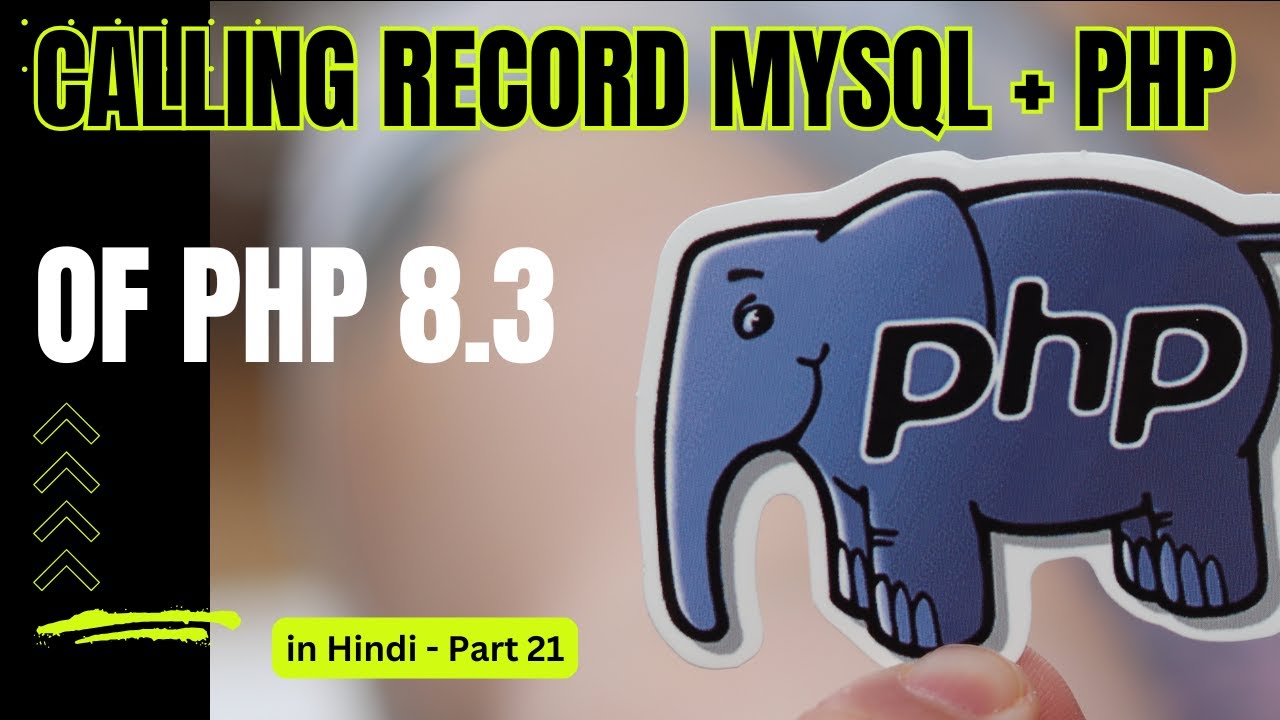
PHP & MySQLi for Web Development - Insert & Calling Record PHP + Mysql - Part 21

MySQL - 05 Create and Drop Table MySQL - Tutorial MySQL Bahasa Indonesia

Part3 : Database Testing | How To Test Schema of Database Table | Test Cases

How to connect to XAMPP MySQL from VSCode Easily (2024)

Membuat Database MYSQL di XAMPP menggunakan CMD

How to Create Database in SQL Server
5.0 / 5 (0 votes)