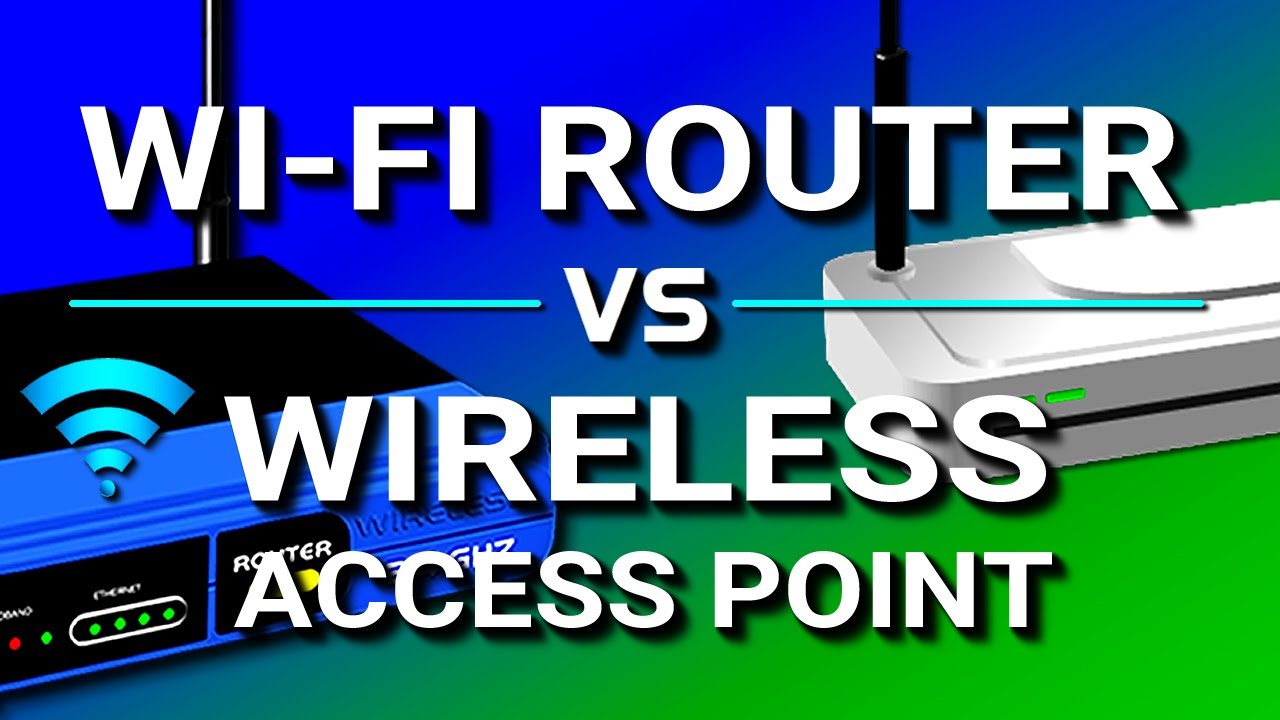Wired vs Wireless Gaming Mouse Latency - Final Answer!
Summary
TLDRThis script explores the myth of latency differences between wired and wireless gaming mice. Through testing using NVIDIA's Latency Display Analysis Tool (LDAP), it reveals a measurable difference in click latency, with some wireless mice outperforming wired ones. The video highlights the importance of factors like polling rates and debounce times, and shows that certain mice, like Razer's with optical switches, excel in response times. It also points out that software and firmware can significantly impact a mouse's performance, urging viewers to consider these elements when choosing a gaming mouse.
Takeaways
- 🔍 The video script investigates the latency differences between wired, wireless, and gaming mice, challenging the common belief that there is no significant difference.
- 🖱️ Modern gaming mice utilize various sensors, buttons, firmware, and software, including different debounce times, which can affect click latency.
- 📊 The testing revealed a measurable difference in click latency among top gaming mice, especially wireless ones, with a 14 millisecond difference between the best and worst performers.
- 🎥 The testing method used was end-to-end latency measurement, which includes the time for a mouse click to register as an input on the display.
- 🛠️ Nvidia's Latency Display Analysis Tool (LDAP) was used for testing, which can operate with either a wired connection or an audio input from the mouse click.
- 🎙️ The script confirmed that using audio input for the LDAP is as accurate as a direct wired connection, dispelling initial concerns about its reliability.
- 📉 Polling rates of the mice were tested, showing that higher rates result in lower latency, with a noticeable difference between 500Hz and 1000Hz polling rates.
- 🏆 Razer's optical switches proved to have the fastest response times, topping the latency test results with the Razer Viper Mini and Viper Ultimate.
- 🔧 The Glorious Model O Wireless had a long debounce time by default but showed significant latency improvement when the debounce setting was adjusted in the software.
- 🔌 When wireless mice were plugged in, there was a slight improvement in click latency, but the difference was minimal, suggesting the benefits of wireless outweigh this slight latency reduction.
- 📈 The script concludes that wireless gaming mice can perform as well as or better than wired ones in terms of click latency, and that other factors such as mouse shape, size, and feel are still paramount in choosing the best gaming mouse.
Q & A
What is the main focus of the video script?
-The main focus of the video script is to test and compare the click latency of various gaming mice, both wired and wireless, to determine if there is a significant difference in their performance.
What does the term 'click latency' refer to in the context of gaming mice?
-Click latency refers to the time it takes for a mouse click to register as an input on the display, which includes the time taken by the mouse sensor, firmware, and software to process the click.
What factors contribute to the latency of a gaming mouse?
-Factors contributing to gaming mouse latency include the sensor type, button design, firmware, software, debounce times, and polling rates.
What tool is used in the script to measure mouse click latency?
-NVIDIA's Latency Display Analysis Tool (LDAP) is used to measure mouse click latency, with the latest revision allowing for microphone input to detect mouse clicks.
Why was the microphone input method chosen for measuring latency?
-The microphone input method was chosen because it eliminates the need for a wired connection between the mouse button and the LDAP, and it was found to be as accurate as a direct wired signal.
What is the difference in latency between a 500Hz and 1000Hz polling rate as tested in the script?
-The script found about a 1.6 millisecond difference in latency between a 500Hz and 1000Hz polling rate, with the higher polling rate resulting in lower latency.
Which gaming mice performed best in terms of click latency in the test?
-The Razer Viper Mini and Razer Viper Ultimate, both equipped with Razer's optical switches, performed best in terms of click latency.
What is the impact of debounce time on mouse latency?
-Debounce time, which is a feature to avoid double-clicking, can significantly impact mouse latency. A longer debounce time results in higher latency, while reducing it can improve performance.
How does the script address the concern of increased latency with wireless gaming mice?
-The script shows that some wireless gaming mice can actually have lower click latency than wired ones, and that the difference in latency when a wireless mouse is plugged in is minimal.
What was the viewer's reaction to the results of the Pwnage mouse in the script?
-The viewer expressed disappointment with the Pwnage mouse's software and firmware performance, particularly the debounce adjustment slider, which did not affect the latency results.
What advice does the script give for users considering a wireless gaming mouse?
-The script advises that users no longer need to worry about increased click latency with wireless gaming mice, as some of the fastest options tested were wireless, and suggests trying lower debounce settings for improved performance.
Outlines

Cette section est réservée aux utilisateurs payants. Améliorez votre compte pour accéder à cette section.
Améliorer maintenantMindmap

Cette section est réservée aux utilisateurs payants. Améliorez votre compte pour accéder à cette section.
Améliorer maintenantKeywords

Cette section est réservée aux utilisateurs payants. Améliorez votre compte pour accéder à cette section.
Améliorer maintenantHighlights

Cette section est réservée aux utilisateurs payants. Améliorez votre compte pour accéder à cette section.
Améliorer maintenantTranscripts

Cette section est réservée aux utilisateurs payants. Améliorez votre compte pour accéder à cette section.
Améliorer maintenant5.0 / 5 (0 votes)