Wireless Access Point vs Wi-Fi Router
Summary
TLDRIn this video, we explore the key differences between a Wi-Fi router and a wireless access point (AP). While both devices seem similar, they serve distinct roles in networking. A Wi-Fi router connects wired and wireless devices to a network and provides internet access, typically in homes or small offices. In contrast, a wireless access point extends the reach of a network by allowing wireless devices to connect to an existing wired network, mostly used in large organizations. The video also highlights differences in management, device connections, and additional features like firewalls and DHCP services.
Takeaways
- 😀 A Wi-Fi router connects multiple wired and wireless devices to a local area network and provides internet access through a modem.
- 😀 Wi-Fi routers are used primarily in homes and small offices, and they can have both Wi-Fi and Ethernet ports for device connections.
- 😀 A wireless access point (AP) is used to relay data between a wired network and wireless devices, extending the network's coverage.
- 😀 Wireless access points are typically used in medium to large organizations, with multiple APs covering large areas like office buildings.
- 😀 Unlike Wi-Fi routers, wireless access points do not have built-in DHCP services or firewalls. They rely on a router for these services.
- 😀 Wi-Fi routers offer both wired and wireless connections, while wireless access points are strictly for wireless devices.
- 😀 Wireless access points are easier to manage in larger organizations, as they are controlled by a single router instead of individual routers for each device.
- 😀 A Wi-Fi router has a WAN port for connecting to a modem, while a wireless access point connects to a router instead of directly to the modem.
- 😀 Wireless access points are commonly used to extend the coverage of an existing network by improving Wi-Fi signal range in larger spaces.
- 😀 Using wireless access points instead of multiple Wi-Fi routers helps reduce network complexity and makes it easier to manage network settings.
Q & A
What is the primary difference between a wireless access point (AP) and a Wi-Fi router?
-A Wi-Fi router connects both wired and wireless devices to a local network and the internet, whereas a wireless access point (AP) only relays data between a wired network and wireless devices, extending the network's coverage.
Where are Wi-Fi routers commonly used?
-Wi-Fi routers are mainly used in homes and small offices to connect multiple devices, both wired and wireless, to a local area network and the internet.
What is the role of a wireless access point (AP) in a network?
-A wireless access point relays data between a wired network and wireless devices, providing wireless connectivity to devices that need to connect to an existing wired network.
How do wireless access points help in large organizations?
-In large organizations, wireless access points are placed in strategic locations to ensure complete wireless coverage throughout the building, connecting wireless devices to the network via Ethernet cables.
What makes wireless access points more manageable than Wi-Fi routers in larger networks?
-Wireless access points are managed by a single router, making it easier for network administrators to configure and manage the entire network. In contrast, managing multiple Wi-Fi routers can be time-consuming and cumbersome.
Can wireless access points be used in place of Wi-Fi routers in a network?
-Yes, but while it would work, it’s less efficient in terms of manageability. Wi-Fi routers offer more control over both wired and wireless connections, while wireless access points are designed to extend a network's wireless coverage.
What is the difference in how devices connect to Wi-Fi routers and wireless access points?
-Wi-Fi routers accept connections from both wired (via Ethernet cables) and wireless devices, while wireless access points only accept connections from wireless devices.
Do wireless access points have built-in firewalls or DHCP services?
-No, wireless access points do not have firewalls or DHCP services. These functions are typically handled by the router to which the access points are connected.
What is the function of the WAN port on a Wi-Fi router?
-The WAN (Wide Area Network) or internet port on a Wi-Fi router connects the router to the modem, providing internet access to the router and any devices connected to it.
How can a wireless access point help extend a home network's wireless signal?
-A wireless access point can be connected to a Wi-Fi router via a network cable to extend the Wi-Fi signal into areas of the home that the original router cannot reach.
Outlines

This section is available to paid users only. Please upgrade to access this part.
Upgrade NowMindmap

This section is available to paid users only. Please upgrade to access this part.
Upgrade NowKeywords

This section is available to paid users only. Please upgrade to access this part.
Upgrade NowHighlights

This section is available to paid users only. Please upgrade to access this part.
Upgrade NowTranscripts

This section is available to paid users only. Please upgrade to access this part.
Upgrade NowBrowse More Related Video

How to turn a router into an Access Point

Cara Konfigurasi TP-LINK TL-WR840N Lengkap & Mudah | Tutorial Pemula Sampai Mahir

Cara Setting TP Link WR840N Pakai Mode Range Extender ( Memperluas Wifi ) - Tutorial Pemula
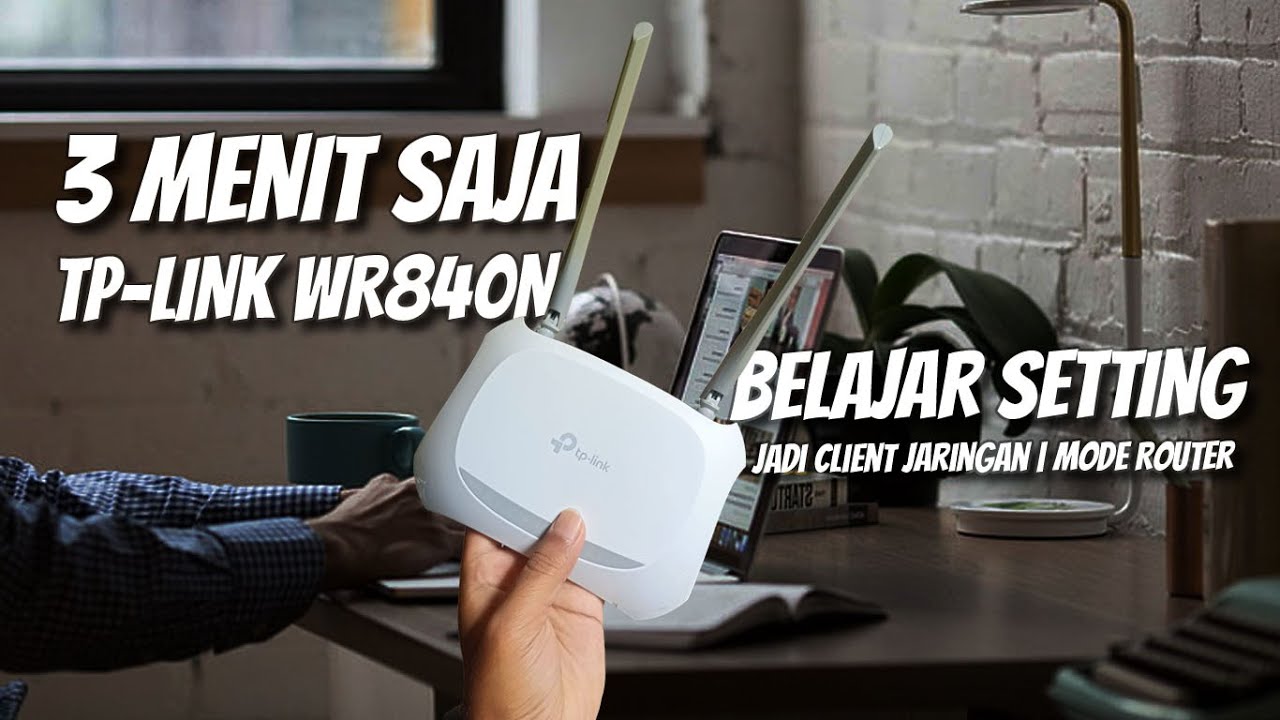
Cara Setting ( Untuk Pemula ) - Router TP Link WR840N Pakai Mode Router ( Jadi Client Jaringan )

802.11 How WiFi Works - Wireless Networks | Computer Networks Ep. 7.3 | Kurose & Ross

Diferencia entre Router, Repetidor, Access Point y WISP ( EXPLICACION)
5.0 / 5 (0 votes)