Karel Python - if/else
Summary
TLDRThis video tutorial introduces the concept of if-else statements in programming, building on the foundation of if statements. It demonstrates how to use these statements to handle different conditions, allowing a program to execute alternative code paths based on whether a condition is true or false. The script provides practical examples, such as directing a character named Carol to move forward if the path is clear or turn left if it's not. It also covers creating a function to check for the presence of a ball and place one if absent, showcasing how if-else statements can solve more complex problems across various scenarios with the same code.
Takeaways
- 📝 The video introduces the concept of if-else statements in programming, building upon the basic if statement.
- 🔄 If-else statements allow for executing different blocks of code based on whether a condition is true or false.
- 🤖 The example given is using if-else to control a program named Carol, which can move or turn left based on whether the path is clear.
- 🛠 The if statement checks if the 'front is clear' and the else part executes a 'turn left' command if the condition is not met.
- 🔧 The script demonstrates how to use if-else to avoid issues like Carol crashing into a wall by checking conditions before moving.
- 🎯 The video shows how if-else can help solve more general problems by adapting to different scenarios or 'worlds'.
- 🔄 The script includes a practical example of placing a ball in each spot of a grid, using a function called 'check ball' to determine if a ball is already present.
- 📚 The 'check ball' function uses an if-else statement to decide whether to place a ball or not, based on the presence of a ball in the spot.
- 🔄 The script illustrates the process of making the code more generic with if statements, allowing it to work in multiple worlds.
- 💡 It emphasizes the importance of using if-else statements for creating flexible and adaptive code that can handle different situations.
- 🚀 The video concludes by encouraging viewers to experiment with if-else statements to understand their utility in problem-solving.
Q & A
What is the main topic of the video?
-The main topic of the video is the introduction and explanation of if-else statements in programming.
What is the purpose of an if statement in programming?
-An if statement is used to execute a block of code only if a specified condition is true.
What is an if-else statement and how does it differ from a regular if statement?
-An if-else statement is a conditional statement that allows for two possible paths of execution: one if the condition is true, and another (the 'else' part) if the condition is false. It differs from a regular if statement by providing an alternative action when the condition is not met.
What is an example of a condition that might be used in an if-else statement?
-An example of a condition used in an if-else statement is 'is the front clear', where the program will execute different code depending on whether the path ahead is clear or not.
How does the introduction of if-else statements help in handling different types of problems?
-The introduction of if-else statements allows a program to handle more general problems by providing the ability to execute different code based on varying conditions, making the program more versatile and adaptable to different scenarios.
What is the role of the 'else' part in an if-else statement?
-The 'else' part in an if-else statement is executed when the condition in the 'if' part is not met, providing an alternative set of instructions to follow.
Can you explain the example given in the script regarding Carol and the wall?
-In the example, Carol is a program that initially crashes into a wall. By using an if statement, the program checks if the front is clear before moving, preventing the crash. The if-else statement is then used to turn left if the front is not clear, demonstrating the use of both conditions.
What is the purpose of the 'check ball' function mentioned in the script?
-The 'check ball' function is used to determine if there is already a ball present in a given spot. If no ball is present, it will place one there, helping to solve the problem of distributing balls evenly across different spots.
How does the script demonstrate the use of functions in conjunction with if-else statements?
-The script demonstrates the use of functions by creating a 'check ball' function that is called within an if-else statement. This allows the program to first check the condition (if no ball is present) and then execute the appropriate action (placing a ball) based on the result of that function.
What is the benefit of making the code more generic using if statements as shown in the script?
-Making the code more generic using if statements allows it to be used in multiple worlds or scenarios without needing to rewrite the code for each specific case. This makes the code more efficient and reusable.
How does the video encourage the viewer to engage with the material?
-The video encourages the viewer to engage with the material by inviting them to play around with the concepts introduced, such as if-else statements, after understanding the script's content.
Outlines

Cette section est réservée aux utilisateurs payants. Améliorez votre compte pour accéder à cette section.
Améliorer maintenantMindmap

Cette section est réservée aux utilisateurs payants. Améliorez votre compte pour accéder à cette section.
Améliorer maintenantKeywords

Cette section est réservée aux utilisateurs payants. Améliorez votre compte pour accéder à cette section.
Améliorer maintenantHighlights

Cette section est réservée aux utilisateurs payants. Améliorez votre compte pour accéder à cette section.
Améliorer maintenantTranscripts

Cette section est réservée aux utilisateurs payants. Améliorez votre compte pour accéder à cette section.
Améliorer maintenantVoir Plus de Vidéos Connexes

#9: If Else Statements in C | C Programming for Beginners
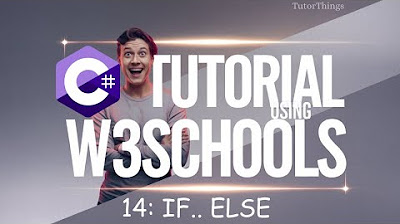
W3Schools | C# Full Course | W3Schools C# | C# Tutorial - Full Course for Beginners | C# Tutorial
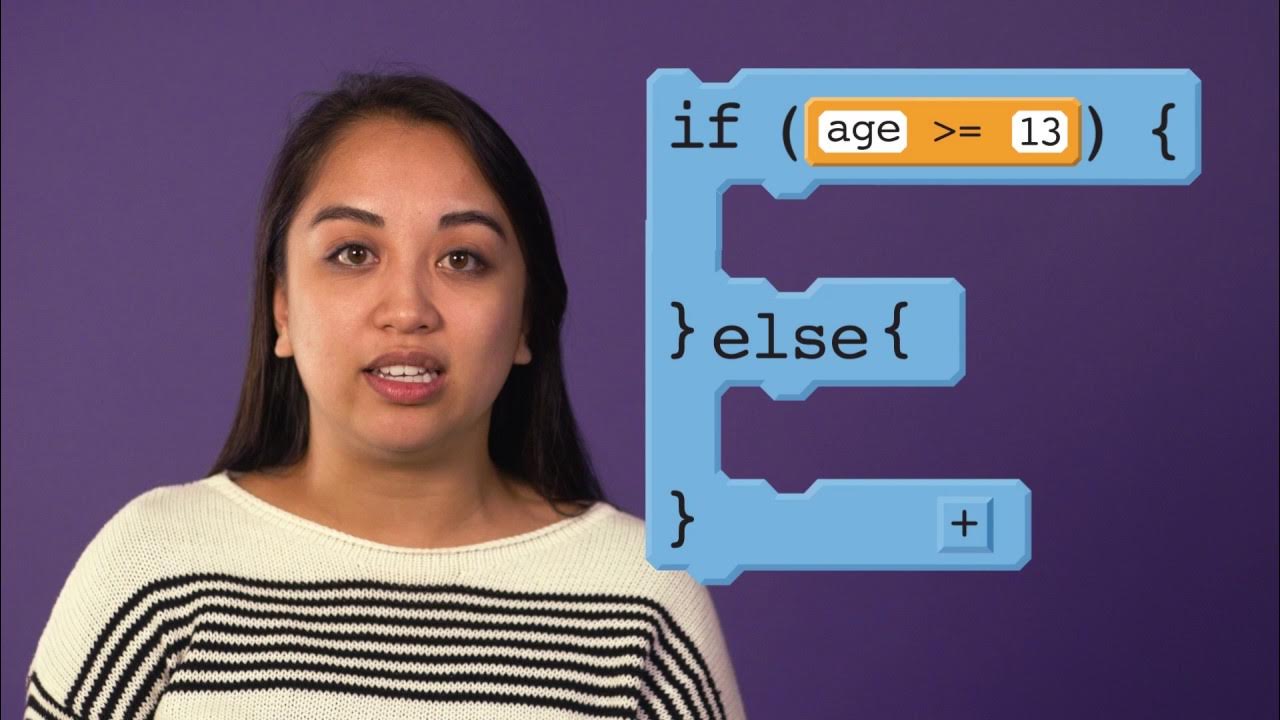
CSP: Conditionals pt 2B - if/else statements

C++ 12 | Statement If | Belajar Pemrograman C++
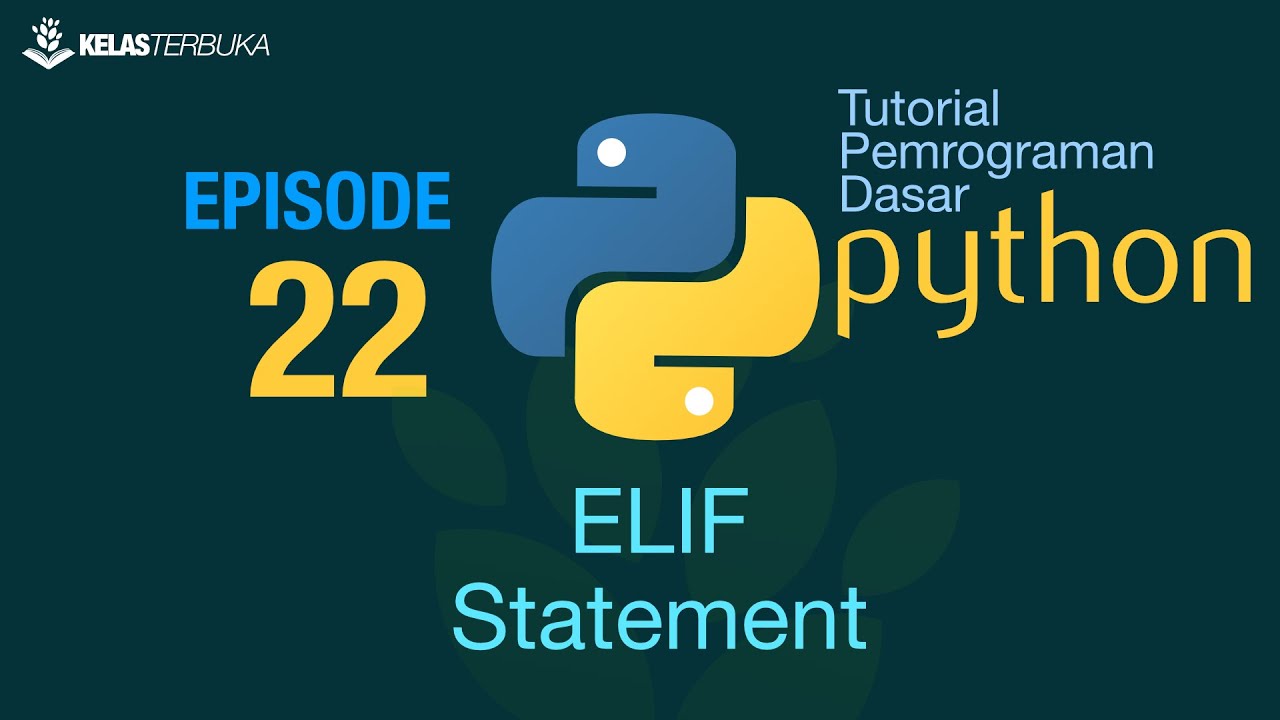
Belajar Python [Dasar] - 22 - ELIF Statement

Lesson 5-2: Alternative and Chained Conditionals
5.0 / 5 (0 votes)
