Belajar Python [Dasar] - 22 - ELIF Statement
Summary
TLDRThis tutorial teaches Python programming, focusing on conditional statements like `if`, `elif`, and `else`. The speaker walks through examples where user input (e.g., names like 'Ucup' or 'Otong') triggers different responses. The tutorial explains the structure and usage of `if`, `elif`, and `else` to handle multiple conditions and outputs. With hands-on coding demonstrations, the speaker highlights the flexibility of conditional statements in Python, emphasizing how to create interactive programs that respond based on input. The session concludes with the idea of building more complex applications, such as a simple calculator.
Takeaways
- 😀 The tutorial introduces Python's conditional statements: `if`, `elif`, and `else`.
- 😀 The `if` statement checks a condition, and if true, executes the code inside the block.
- 😀 The `else` statement provides an alternative block of code that is executed when the `if` condition is false.
- 😀 The `elif` statement allows for multiple conditions to be checked sequentially after the initial `if`.
- 😀 The `elif` statement can be used multiple times to handle various conditions, enabling more complex decision-making.
- 😀 Example of an `if-else` block: checking if a user's input matches a name, and printing a personalized response.
- 😀 The program can handle multiple conditions by chaining `elif` statements, providing more flexible logic.
- 😀 Logical operators like `and` and `or` can be used within `if`, `elif`, and `else` blocks to combine multiple conditions.
- 😀 The tutorial demonstrates how conditional statements can be applied in a variety of scenarios, from simple checks to more complex logic.
- 😀 The goal of the tutorial is to help users understand how to use these conditional statements to create interactive programs like simple calculators.
Q & A
What is the main topic of the tutorial discussed in the script?
-The main topic of the tutorial is learning about Python's 'if', 'elif', and 'else' statements, with a focus on how they are used for decision-making in code.
What are 'if', 'elif', and 'else' used for in Python programming?
-'if', 'elif', and 'else' are used for conditional statements in Python. 'if' checks a condition, 'elif' checks additional conditions if the 'if' is false, and 'else' defines what happens when all previous conditions are false.
How is the 'elif' statement different from 'if' and 'else' in Python?
-'elif' (else if) allows you to check multiple conditions after an 'if' statement. It provides a way to test additional conditions without having to nest multiple 'if' statements, unlike 'else', which provides a default action when all conditions are false.
Can you use multiple 'elif' statements in a Python program?
-Yes, you can use multiple 'elif' statements in a Python program. This allows you to check for various conditions sequentially after the initial 'if' statement.
What does the 'else' statement do when used in Python?
-'else' is used to define an action when none of the preceding conditions ('if' or 'elif') are true. It serves as a default action when all conditions fail.
What does the tutorial say about the order of 'if', 'elif', and 'else'?
-The tutorial explains that 'if' is evaluated first, followed by 'elif' for additional conditions. If none of the 'if' or 'elif' conditions are true, the 'else' block will execute.
What example is used to illustrate the use of 'if', 'elif', and 'else' in the tutorial?
-An example where the program asks for the user's name and responds with a personalized greeting based on whether the name matches predefined values like 'Ucup' or 'Otong' is used to illustrate 'if', 'elif', and 'else'.
How does the script handle unrecognized names in the input?
-If the name input doesn't match any of the predefined names like 'Ucup' or 'Otong', the program will use the 'else' statement to print 'I don't know you.'
What happens if you enter a name that isn't recognized by the program?
-If a name that isn't recognized is entered, the program will print 'I don't know you.' This is handled by the 'else' statement in the code.
What does the script suggest as the next step after learning about 'if', 'elif', and 'else'?
-After learning about 'if', 'elif', and 'else', the script suggests building a simple calculator application using these concepts, where the program can detect and perform arithmetic operations like addition or subtraction based on user input.
Outlines

This section is available to paid users only. Please upgrade to access this part.
Upgrade NowMindmap

This section is available to paid users only. Please upgrade to access this part.
Upgrade NowKeywords

This section is available to paid users only. Please upgrade to access this part.
Upgrade NowHighlights

This section is available to paid users only. Please upgrade to access this part.
Upgrade NowTranscripts

This section is available to paid users only. Please upgrade to access this part.
Upgrade NowBrowse More Related Video

If Else Conditional Statements in Python | Python Tutorial - Day #14
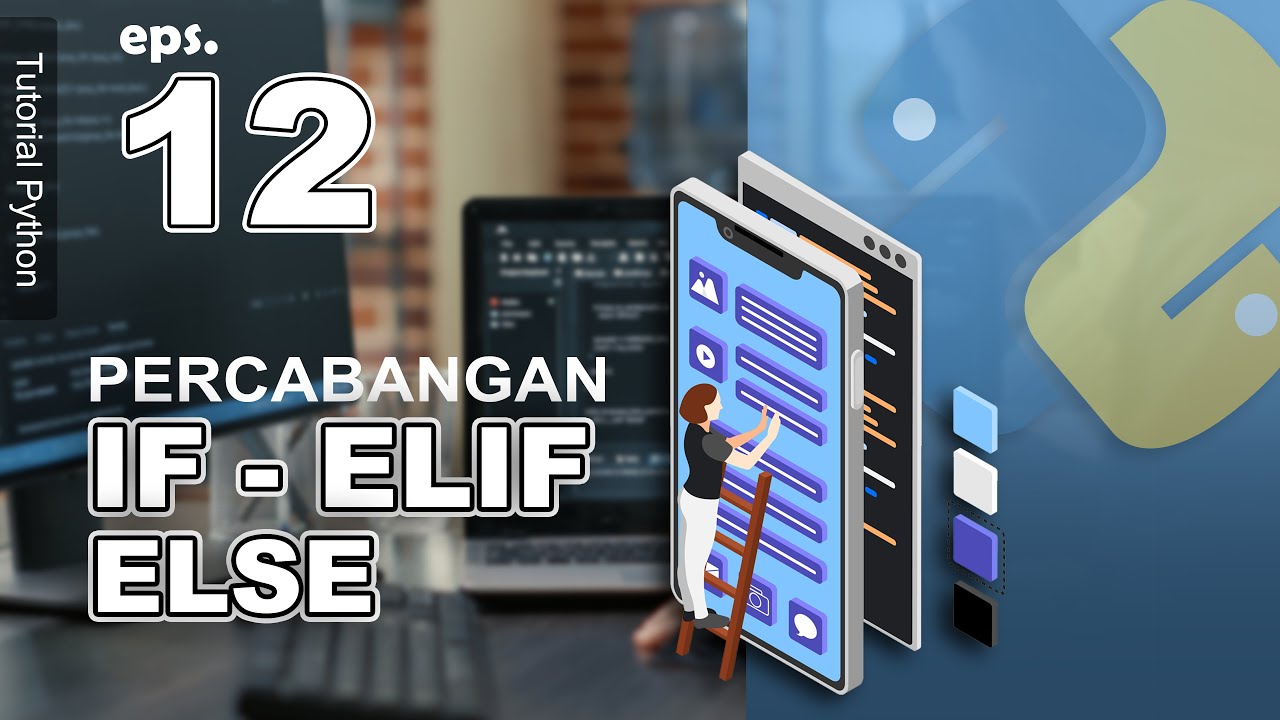
12 - IF - ELIF- ELSE (Conditional Statement) Branching - Indonesian Python Tutorial

If Else Statements in Python | Python for Beginners

8. If Statement [Python 3 Programming Tutorials]
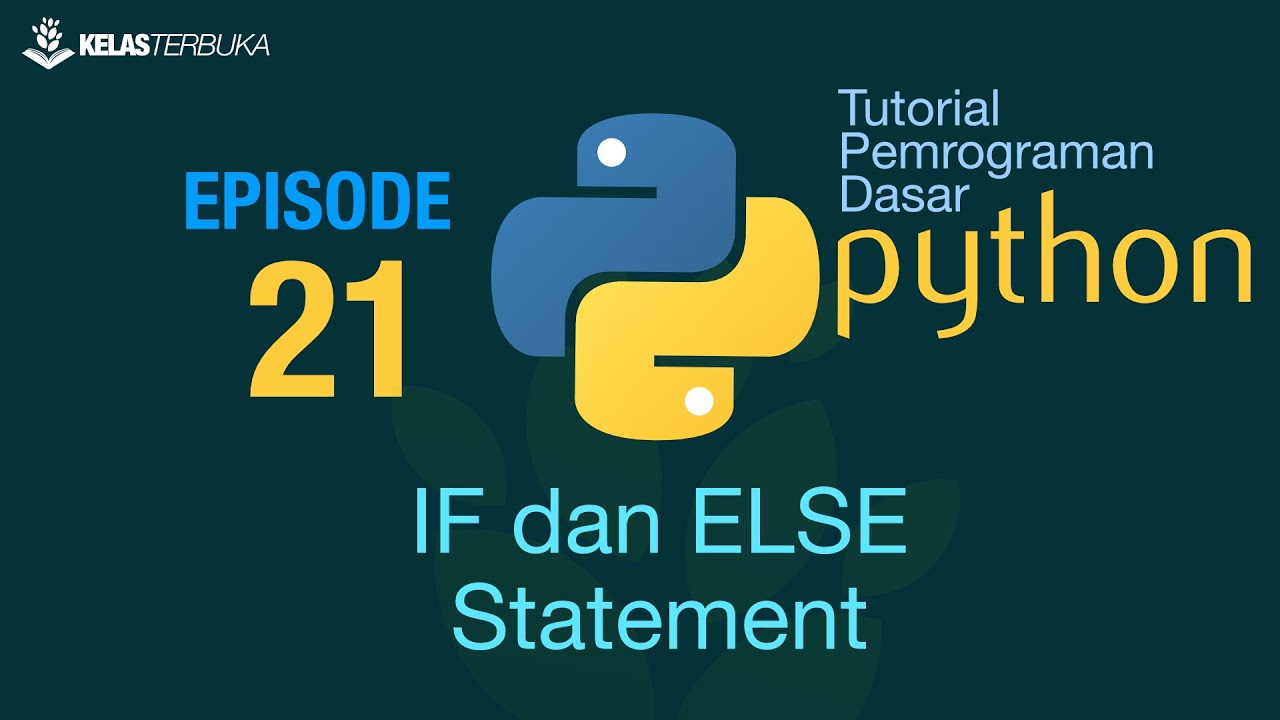
Belajar Python [Dasar] - 21 - IF dan ELSE Statement

Control flow dalam pemrograman Python
5.0 / 5 (0 votes)