Grade 7/8 TLE Q1 Ep 1 Using Hand Tools
Summary
TLDRTechie Teacher Sirpao introduces viewers to the world of Computer System Servicing (CSS) in Technology and Livelihood Education (TLE). The video covers the basics of CSS, including the importance of studying it, the four core competencies, and the use of Personal Protective Equipment (PPE). It also delves into the selection and use of various tools, such as ESD prevention tools, hand tools, cleaning tools, and diagnostic tools. Through interactive games and quizzes, the video educates and engages learners on the practical aspects of CSS, emphasizing the importance of netiquette and safety in the learning process.
Takeaways
- 😀 The video is a part of 'Debit TV', an educational series focused on Technology and Livelihood Education (TLE).
- 🎓 The host, Sirpao, introduces himself as a 'techie teacher' and aims to develop life skills in Information and Communications Technology (ICT).
- 📷 Viewers watching via Facebook Live are encouraged to post pictures of themselves using a specific hashtag and to maintain proper netiquette.
- 👨🏫 TLE is comprised of four specializations: Agriculture and Fisheries Arts, Home Economics, Industrial Arts, and Information and Communications Technology.
- 💻 The first quarter's topic is Computer System Servicing (CSS), which is about developing skills in installing, configuring, and maintaining computer systems.
- 🔍 The script emphasizes the importance of learning CSS for potential income generation as a computer technician.
- 🛠️ CSS involves four core competencies: installing and configuring computer systems, setting up computer networks, setting up computer servers, and maintaining and repairing computer systems and networks.
- 👷♂️ The use of Personal Protective Equipment (PPE) is stressed to prevent harm during CSS tasks, including an apron, anti-electrostatic mat, anti-static wrist strap, and safety goggles.
- 🧰 The video introduces various tools used in CSS, categorized into anti-electrostatic discharge tools, hand tools, cleaning tools, and diagnostic tools.
- 🔋 The importance of grounding to prevent electrostatic discharge (ESD) damage to computer systems is highlighted.
- 🧐 The script includes interactive games to help viewers identify and understand the proper use of tools in CSS, such as screwdrivers, pliers, and crimping tools.
- 📈 A LAN tester is presented as a crucial diagnostic tool for ensuring the functionality of LAN cables and preventing internet downtime.
Q & A
What is the main focus of today's lesson on DepEd TV?
-Today's lesson focuses on developing life skills in information and communications technology (ICT), particularly in computer system servicing (CSS).
What are the four different specializations in Technology and Livelihood Education (TLE)?
-The four specializations in TLE are Agriculture and Fisheries Arts, Home Economics, Industrial Arts, and Information and Communications Technology (ICT).
What are some of the topics covered under Agriculture and Fisheries Arts in TLE?
-Agriculture and Fisheries Arts covers crop production, animal production, and aquaculture.
What is CSS according to the Technical Education and Skills Development Authority (TESDA)?
-According to TESDA, CSS involves developing skills in installing and configuring computer systems, setting up computer networks and servers, and performing computer maintenance.
What are the four core competencies you will learn in CSS?
-The four core competencies in CSS are installing and configuring computer systems, setting up computer networks, setting up computer servers, and maintaining and repairing computer systems and networks.
Why is it important to use Personal Protective Equipment (PPE) in CSS?
-Using PPE in CSS is important to protect oneself from harm or potential death while performing tasks. Examples of PPE include an apron, anti-electrostatic mat, anti-static wrist strap, and safety goggles.
What are anti-electrostatic discharge (ESD) tools, and why are they important?
-Anti-ESD tools, such as the anti-electrostatic mat and anti-static wrist strap, are important to prevent electrostatic discharge from damaging computer systems.
Which tool is used to fasten and loosen a cross head screw in CSS?
-A Phillips screwdriver is used to fasten and loosen cross head screws.
What is the purpose of a LAN tester in CSS?
-A LAN tester is used to test Ethernet cables for faults or missing pair connections, ensuring the LAN cables are working correctly.
What should you use to remove the insulated part of a LAN cable?
-A wire stripper is used to remove the insulated part of a LAN cable without cutting it.
Outlines

Cette section est réservée aux utilisateurs payants. Améliorez votre compte pour accéder à cette section.
Améliorer maintenantMindmap

Cette section est réservée aux utilisateurs payants. Améliorez votre compte pour accéder à cette section.
Améliorer maintenantKeywords

Cette section est réservée aux utilisateurs payants. Améliorez votre compte pour accéder à cette section.
Améliorer maintenantHighlights

Cette section est réservée aux utilisateurs payants. Améliorez votre compte pour accéder à cette section.
Améliorer maintenantTranscripts

Cette section est réservée aux utilisateurs payants. Améliorez votre compte pour accéder à cette section.
Améliorer maintenantVoir Plus de Vidéos Connexes

Grade 7/8 TLE Q1 Ep 2 Components of a Computer System (Part 1)

TLE Grade 7 Quarter 1 - ICT Week 1 - Sectors of ICT and Its Career and Business Opportunities

What is Computer Systems Servicing NC II
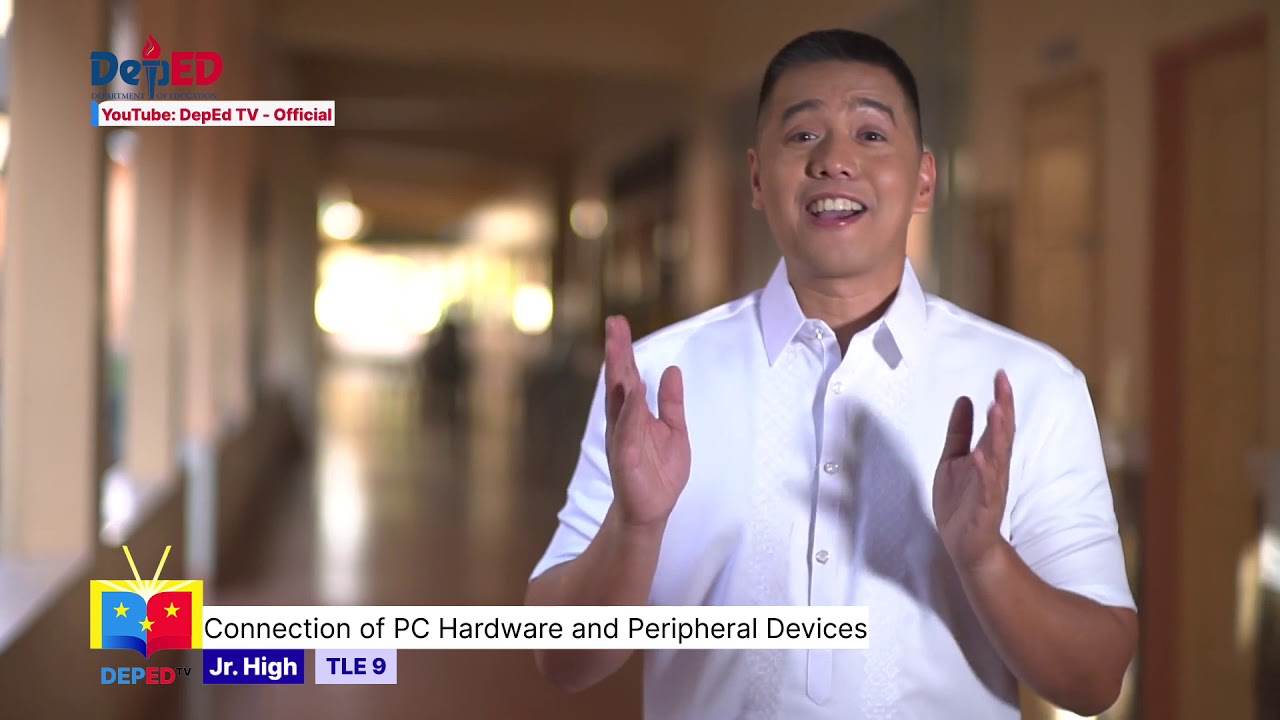
Grade 9 TLE Q1 Ep4: Connection of PC Hardware and Peripheral Devices

Grade 6 TLE Q1 Ep 7 Audio and Video Conferencing Tools and E-groups to Share Ideas
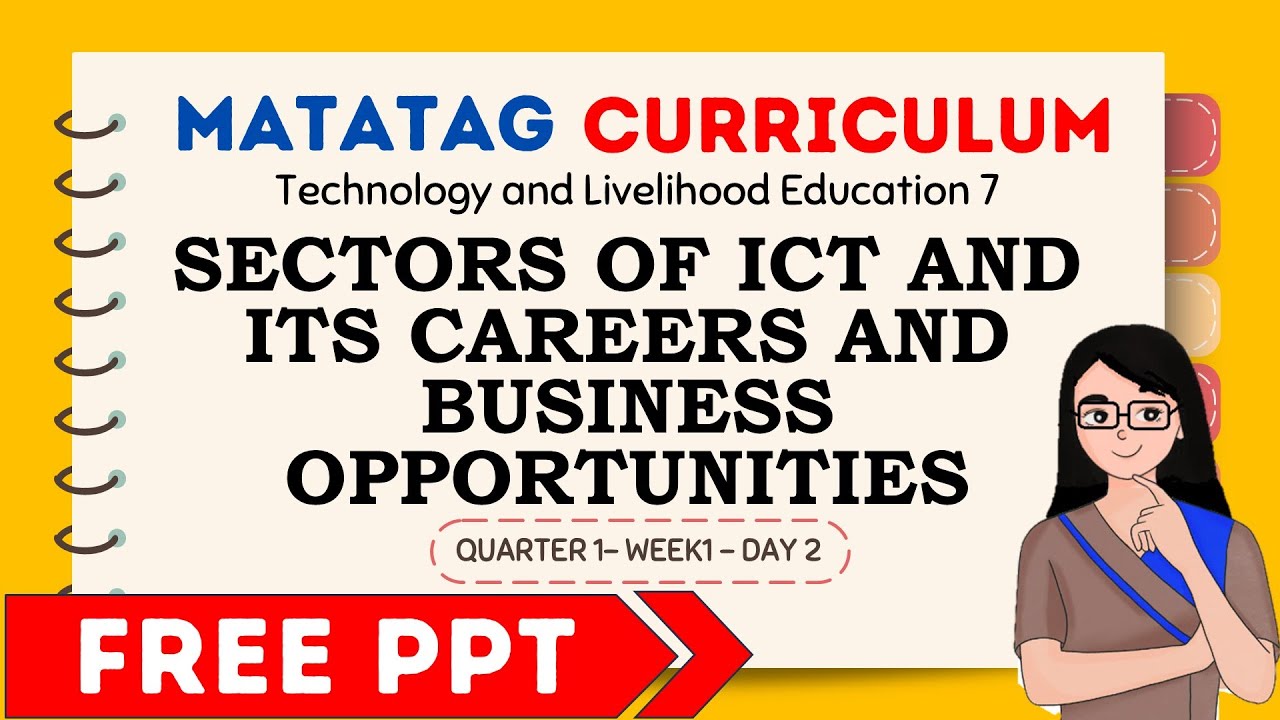
LESSON: (PART 2) SECTORS OF ICT AND ITS CAREERS AND BUSINESS OPPORTUNITIES
5.0 / 5 (0 votes)
