Grade 6 TLE Q1 Ep 7 Audio and Video Conferencing Tools and E-groups to Share Ideas
Summary
TLDRThis educational video script features Teacher Jeff, who introduces students to the world of technology and livelihood education through various communication tools. The video covers the evolution of communication methods, from snail mail to electronic mail, and highlights Microsoft Excel's functionalities. It also teaches about audio and video conferencing tools like Skype and Google Hangouts, emphasizing safety guidelines and proper etiquette. The script concludes with a quiz to test the students' understanding and encourages them to embrace technology for effective communication.
Takeaways
- 📬 The evolution of communication has been significantly impacted by ICT, transitioning from snail mail to electronic mail.
- 📈 Microsoft Excel is a widely used spreadsheet program that facilitates basic mathematical operations and data organization.
- 🤝 Collaboration and communication in the modern world have been enhanced by ICT programs, making teamwork more efficient.
- 🔍 The script introduces key vocabulary such as 'video', 'conference', 'audio', 'collaborate', and 'communicate', essential for understanding media and technology.
- 📝 Guidelines for conducting audio and video conferences include muting when not speaking, punctuality, and proper dress code, ensuring professional interactions.
- 🛡️ Safety on Skype and other platforms involves not sharing personal information, using strong passwords, and being cautious with file sharing to prevent security risks.
- 💻 The original name of Skype was 'Sky Peer-to-Peer', highlighting its roots in direct connectivity between users.
- 🔧 A step-by-step guide is provided for downloading, setting up, and navigating Skype, emphasizing ease of use and connectivity.
- 📝 The script includes a quiz to test understanding of the material, focusing on the practical application of terms and concepts related to ICT and communication.
- 🌐 The video concludes with an encouragement to utilize technology to bridge distances and stay connected with loved ones, emphasizing the role of ICT in fostering global connections.
Q & A
What is the correct chronological sequence of communication means introduced as mentioned in the script?
-The correct sequence is: 1. Snail mail, 2. Telegraph, 3. Telephone, 4. Deeper (likely a typo for 'Telex'), 5. Electronic mail.
What is Microsoft Excel and what are some of its basic functionalities?
-Microsoft Excel is a popular spreadsheet program that uses columns and rows to enter data. It can perform basic math operations like addition, subtraction, multiplication, and division. It also allows formatting column titles with text, entering textual information in cells, deleting, adding, or merging columns or rows, adding or deleting sheets, and selecting printing options.
What are the five words related to communication and technology that the script encourages students to familiarize themselves with?
-The five words are: 1. Video, 2. Conference, 3. Audio, 4. Collaborate, 5. Communicate.
What does the script suggest one should never do when receiving an instant message, phone call, video call, or screen sharing request from an unknown person?
-One should never reply to any instant messages, phone calls, video calls, or screen sharing requests from someone they do not know.
According to the script, what is the original name of Skype?
-The original name of Skype was 'Sky Peer-to-Peer'.
What are some guidelines for conducting an audio and video conference as outlined in the script?
-Guidelines include muting when not speaking, being on time, ensuring technology works correctly, sticking to the agenda, paying attention and being active, observing proper dress code, framing the camera correctly, being polite, honest, respectful, and confident, and avoiding eating during the conference.
How does the script advise using Skype safely?
-To use Skype safely, the script advises not to post personal information in your Skype profile, never reply to or accept requests or files from unknown persons, choose a strong password, keep an eye out for security updates, never reply to requests for private data, never reply to emails that provoke impulsive actions, run an up-to-date antivirus program, and use a virtual LAN and firewall to separate video conferencing traffic.
What are the steps to download, use, and navigate the Skype application as described in the script?
-The steps are: 1. Download the software for the specific device, 2. Create a username and password, 3. Set up your contact list, 4. Select your call type, 5. Ensure you're connected, 6. Talk for as long as desired, 7. End the call by pressing the red handset icon.
What is the significance of the hashtag '#SkillsMosa' mentioned by Teacher Jeff at the end of the script?
-The hashtag '#SkillsMosa' is likely related to the educational program or platform that Teacher Jeff is associated with, encouraging viewers to engage with the content and community.
What is the main message Teacher Jeff conveys in his closing remarks of the script?
-Teacher Jeff encourages students to take advantage of available technologies to bring families and friends closer together and to have faith in God for guidance in their learning journey.
Outlines

This section is available to paid users only. Please upgrade to access this part.
Upgrade NowMindmap

This section is available to paid users only. Please upgrade to access this part.
Upgrade NowKeywords

This section is available to paid users only. Please upgrade to access this part.
Upgrade NowHighlights

This section is available to paid users only. Please upgrade to access this part.
Upgrade NowTranscripts

This section is available to paid users only. Please upgrade to access this part.
Upgrade NowBrowse More Related Video

Grade 7/8 TLE Q1 Ep 1 Using Hand Tools

TLE 7: Quarter 2- LC 1: CAREER AND BUSINESS OPPORTUNITIES IN AGRICULTURE || MATATAG CURRICULUM

Penyerahan PC Multimedia serta instalasi aplikasi I-Chat
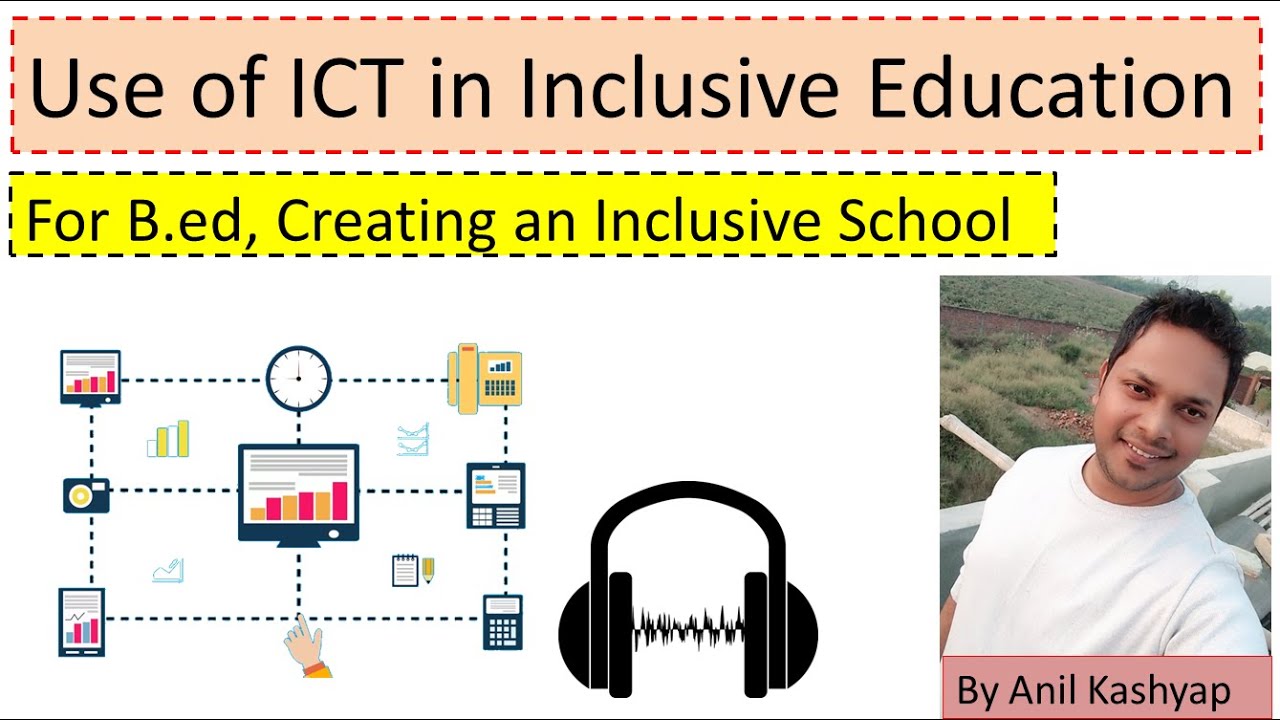
Role of ICT for special education |For B.ed, Creating an Inclusive School| By Anil Kashyap
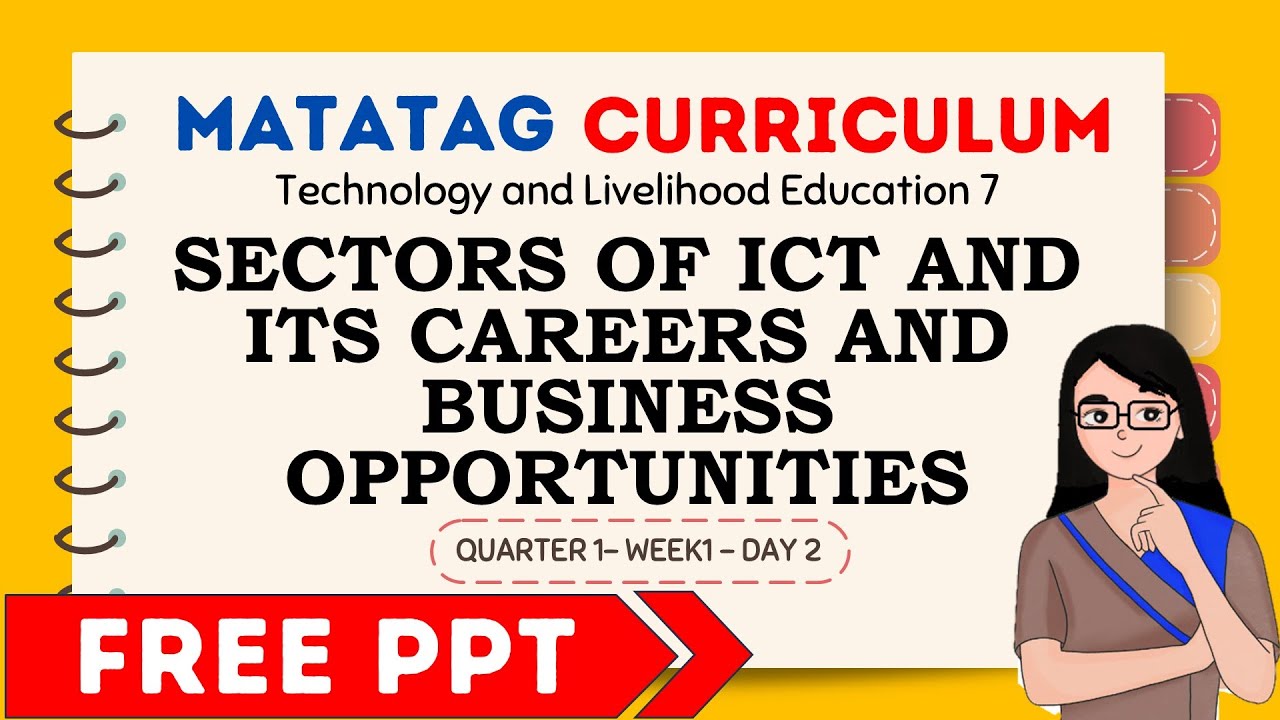
LESSON: (PART 2) SECTORS OF ICT AND ITS CAREERS AND BUSINESS OPPORTUNITIES

Grade 6 TLE Q1 Ep4: Participate in Video and Audio Conferences in a Safe and Responsible Manner
5.0 / 5 (0 votes)