Grade 9 TLE Q1 Ep4: Connection of PC Hardware and Peripheral Devices
Summary
TLDRIn this episode of Teacher Mike's TLE class, students learn about the different devices connected to a computer system. Teacher Mike covers input devices like keyboards and microphones, output devices like speakers and projectors, and storage devices such as flash drives and Blu-ray discs. He also highlights the importance of ports and connectors, including USB hubs for additional peripherals. Students are encouraged to engage with the lesson through a short quiz and a creative assignment to design a new peripheral device. The episode emphasizes how technology empowers creativity and communication, offering students the chance to imagine their own innovations.
Takeaways
- 😀 Teacher Mike introduces the topic of computer hardware and peripheral devices, explaining how they connect to a system unit.
- 😀 The three main categories of peripheral devices are input devices, output devices, and storage devices.
- 😀 Examples of input devices include a keyboard, computer mouse, graphic tablet, touchscreen, microphone, webcam, and joystick or game controller.
- 😀 When engaging in online classes, a microphone is an essential input device for communication.
- 😀 A joystick or game controller can enhance the gaming experience, offering better control for players.
- 😀 Common output devices include speakers, headphones, monitors, printers, and projectors.
- 😀 High-definition monitors and 3D printers have become popular tools, especially during the pandemic, for creating protective equipment like face shields.
- 😀 Storage devices, such as optical storage, flash drives, and external hard disk drives, are used to store data like images, music, and videos.
- 😀 The Blu-ray disc offers the highest storage capacity among common external storage devices.
- 😀 The Kingston DataTraveler Ultimate GT, a 2-terabyte USB flash drive, was released in 2017, showing the growing capacity of storage devices.
- 😀 If running out of USB ports, students can use a USB port hub to connect multiple peripherals to the system unit.
- 😀 Students are encouraged to engage creatively by imagining and describing a new peripheral device for a computer, including its function and design.
Q & A
What is the main topic discussed in this episode of TLE with Teacher Mike?
-The main topic discussed is the connection between a computer's system unit and peripheral devices, including input, output, and storage devices.
What are the three general categories of peripheral devices mentioned in the script?
-The three general categories of peripheral devices are input devices, output devices, and storage devices.
Can you name some examples of input devices mentioned in the script?
-Some examples of input devices mentioned are keyboard, computer mouse, graphic tablet, touchscreen, microphone, webcam, and joystick or game controller.
Which peripheral device would you use if your teacher asks you to answer a question in an online class?
-You would use a microphone so your teacher could hear you.
What are some commonly used output devices mentioned in the script?
-Commonly used output devices include speakers, headphones, monitors, printers, and projectors.
How have monitors evolved in recent years, as discussed in the script?
-Monitors have evolved to provide high-definition displays, with many users now seeking ultra-high-definition screens for activities like gaming and watching movies.
What role did 3D printers play at the beginning of the pandemic?
-3D printers were used to create personal protection equipment, such as face shields, for frontliners during the early stages of the pandemic.
What are some examples of storage devices mentioned in the script?
-Examples of storage devices include optical storage, flash drives, and external hard disk drives.
Which storage device has the largest capacity among the ones listed in the script?
-The Blu-ray disc has the largest storage capacity among the listed devices.
What is a USB port hub, and why is it necessary?
-A USB port hub is used when there are not enough USB ports on a computer to plug in all peripherals. It allows you to expand the number of available USB ports.
Outlines

This section is available to paid users only. Please upgrade to access this part.
Upgrade NowMindmap

This section is available to paid users only. Please upgrade to access this part.
Upgrade NowKeywords

This section is available to paid users only. Please upgrade to access this part.
Upgrade NowHighlights

This section is available to paid users only. Please upgrade to access this part.
Upgrade NowTranscripts

This section is available to paid users only. Please upgrade to access this part.
Upgrade NowBrowse More Related Video

IGCSE ICT chapter 1 : Types and components of computer system

SHS PE and Health Q1 Ep 3 Engaging in Moderate to Vigorous Physical Activity

Memenuhi Kebutuhan Murid dengan Diferensiasi Konten
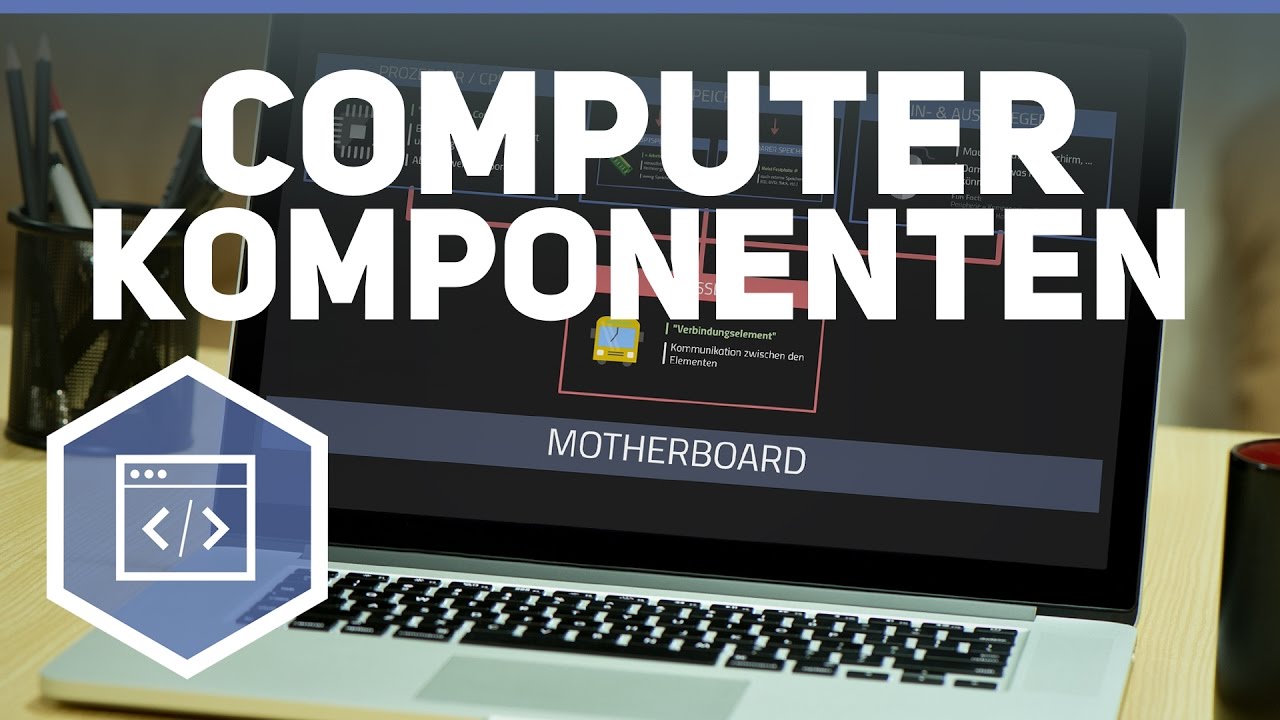
Komponenten eines Computers 1

Redes de Computadores - Aula 01 - Introdução às Redes de Computadores

Computer - Inside the System Unit | Class 4 Computer | Chapter 1 | CodeBot
5.0 / 5 (0 votes)