Best Practice to Organize Your Computer Files
Summary
TLDRThis video offers a comprehensive guide to organizing digital files effectively, a task crucial for enhancing productivity. It introduces three file management systems: chaotic storage, mass dumping, and the hierarchical structure, advocating for the latter as the most efficient. The script provides practical examples for organizing files in work, education, and personal life, emphasizing the importance of a consistent structure and clear labeling. It also addresses the technical limitations of file paths and the benefits of cloud storage, like Microsoft OneDrive, for secure file synchronization.
Takeaways
- 😀 The video is about organizing digital files effectively to enhance productivity and reduce time spent searching for documents.
- 🏢 It introduces three major file management systems: chaotic storage, mass dumping, and hierarchical structures, with a focus on the hierarchical system as the most effective.
- 🌟 The hierarchical structure is likened to a tree with multiple levels, allowing for a clear organization of files into broader and more specific categories.
- 📁 The script provides practical examples of how to organize files at work, university, and in personal life using the hierarchical system.
- 🔢 It emphasizes the importance of using a consistent numbering system for folders to maintain order and ease of access.
- 📝 The video suggests labeling documents with clear names and dates to facilitate easy identification and retrieval.
- 📚 For work, the script outlines a structure that includes overarching folders like admin, projects, and domains, with subfolders organized by project and document type.
- 🎓 In the context of university, the script recommends organizing files by degree, semester, and course, with further subdivisions for scripts, papers, and group work.
- 🏡 For personal life, the script suggests categories like finances, insurance, housing, and hobbies, with subfolders for specific contracts or documents.
- 💡 It highlights a crucial tip regarding the 255-character limit for file paths in Windows, advising to keep folder and file names concise.
- ☁️ The script mentions the benefits of using cloud storage like OneDrive for file synchronization and backup, ensuring data safety and accessibility.
- 👍 The video concludes by encouraging viewers to like, subscribe, and explore other content on becoming more detail-oriented and effective note-taking.
Q & A
What is the main topic of the video?
-The main topic of the video is how to properly organize digital files on a computer.
What are the three major types of file management systems mentioned in the video?
-The three major types of file management systems mentioned are chaotic storage, mass dumping, and hierarchical structures.
Why is the hierarchical structure considered the most effective file management system?
-The hierarchical structure is considered the most effective because it resembles a multi-level hierarchy, making it easier to categorize and locate files efficiently.
What is the purpose of organizing files in a hierarchical structure?
-Organizing files in a hierarchical structure helps to increase productivity and organization, and limits the time spent searching for documents by ensuring everything has its place and can be accessed when required.
How should files be labeled for easy identification and retrieval?
-Files should be labeled with a clear and descriptive name, along with the date of the document, using a format like 'YYYYMMDD_ProjectName_MeetingTitle', and including version numbers or status indicators like 'v01' or 'vF' for final versions.
What is the recommended way to number folders in a hierarchical structure?
-The recommended way to number folders is by using an ascending two-digit number system, such as 01, 02, 03, etc., to ensure proper ordering and easy navigation.
Why is it important to keep a consistent structure for project folders?
-Keeping a consistent structure for project folders makes it easier to find documents even after a long time and helps maintain organization across different projects.
What is the maximum file path length in Windows?
-In Windows, there is a maximum file path length of 255 characters, which includes the entire file path as seen in the file explorer.
How does the video suggest organizing files for work, university, or school?
-The video suggests using a hierarchical structure with overarching folders for admin, projects, and topics or domains for work, and for university or school, using the degree as the overarching folder with subfolders for semesters and courses.
What is the video's recommendation for private life file organization?
-For private life, the video recommends having overarching categories like finances, insurance, housing, contracts, vacation, hobbies, and self-development, with subfolders for each specific contract or category.
How does the video suggest utilizing cloud storage for file management?
-The video suggests using cloud storage like Microsoft OneDrive to synchronize files with cloud space, ensuring safe storage and availability even in case of hardware problems.
Outlines

Cette section est réservée aux utilisateurs payants. Améliorez votre compte pour accéder à cette section.
Améliorer maintenantMindmap

Cette section est réservée aux utilisateurs payants. Améliorez votre compte pour accéder à cette section.
Améliorer maintenantKeywords

Cette section est réservée aux utilisateurs payants. Améliorez votre compte pour accéder à cette section.
Améliorer maintenantHighlights

Cette section est réservée aux utilisateurs payants. Améliorez votre compte pour accéder à cette section.
Améliorer maintenantTranscripts

Cette section est réservée aux utilisateurs payants. Améliorez votre compte pour accéder à cette section.
Améliorer maintenantVoir Plus de Vidéos Connexes

ADHD Computer Organization: How to Sort by 13 Organizational Pillars (Email, Notes, Desktop, Photos)

Become a Notion pro in 20min! (Full Notion Guide)

presentacion grupo 5

Being More Productive Using Ansys Mechanical
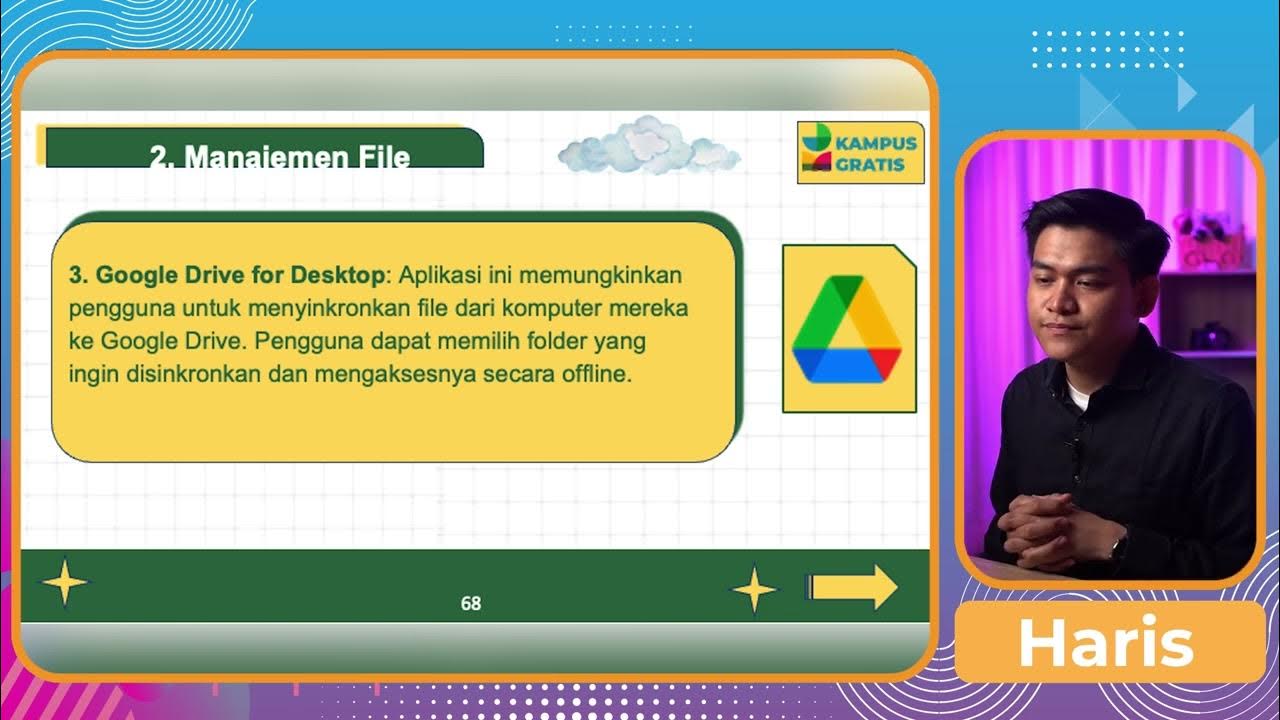
Literasi Digital P2 Part 4

Using the Specification | Studying Effectively for GCSE's & A-level's
5.0 / 5 (0 votes)
