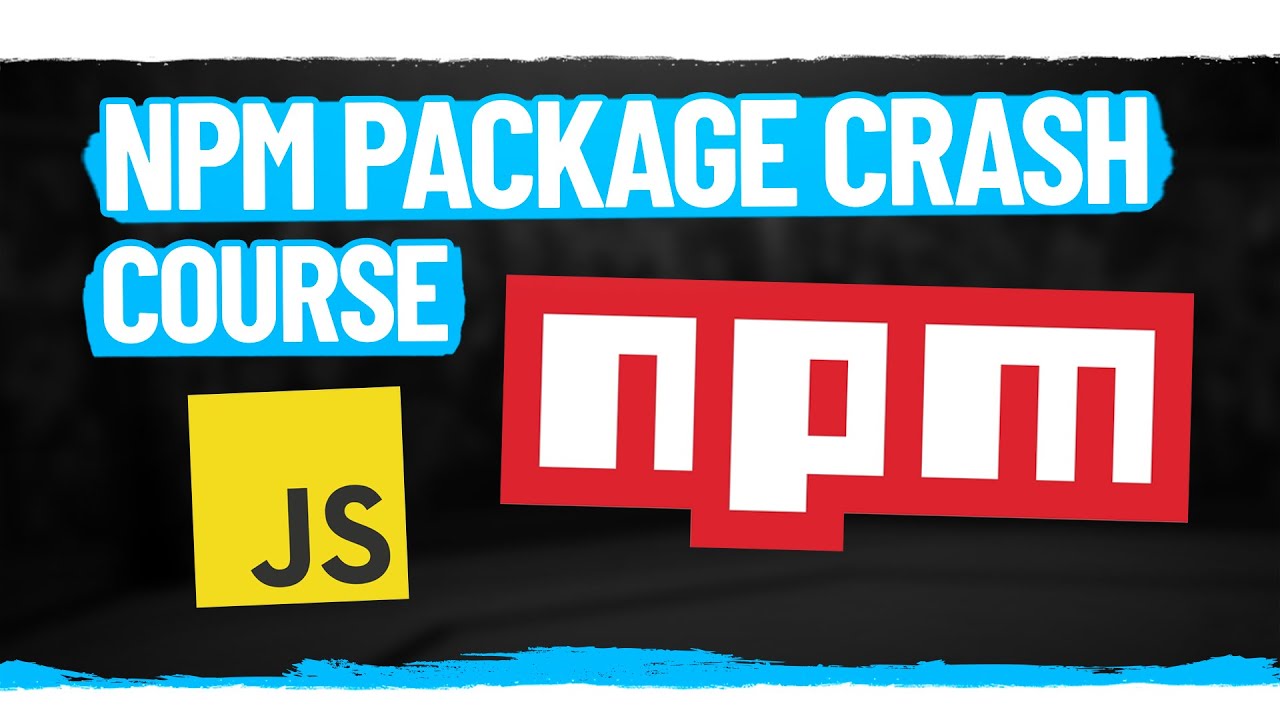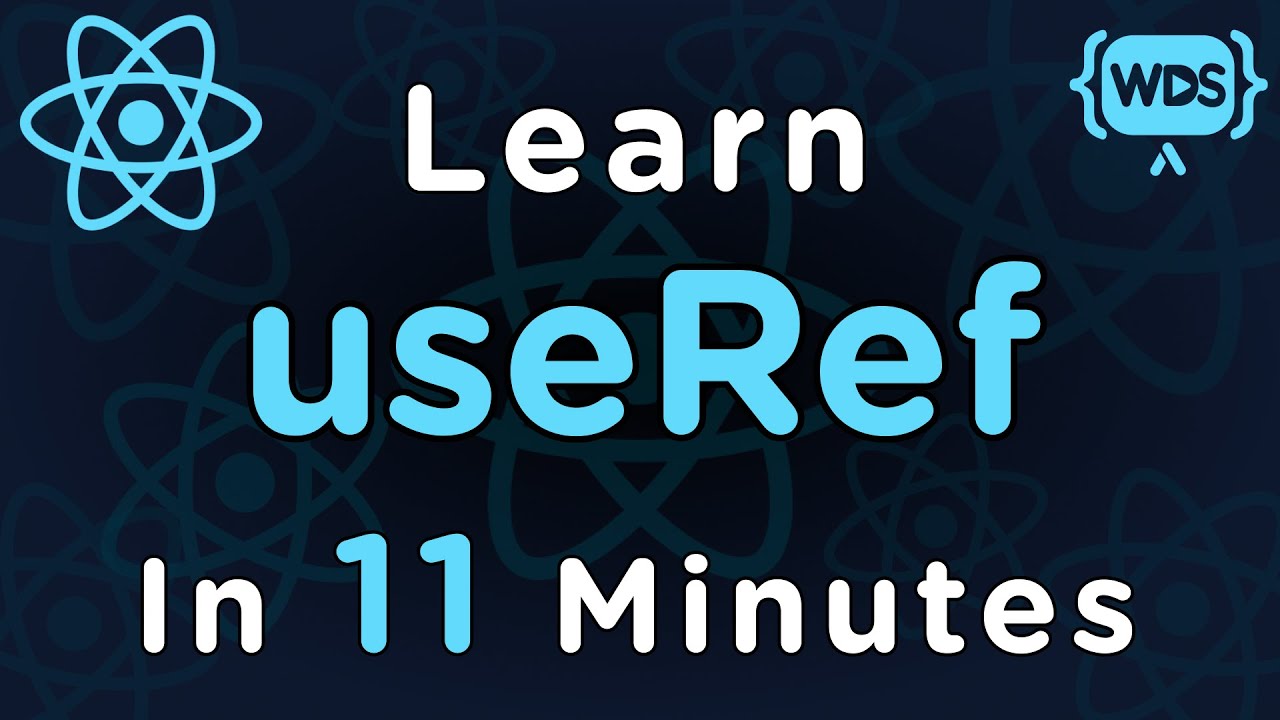Learn DOM Manipulation In 18 Minutes
Summary
TLDRIn this informative video, Kyle from Web Dev Simplified teaches viewers the essential techniques for DOM manipulation, aiming to turn them into masters of this web development skill. He covers 14 key methods, starting from adding and removing elements to modifying attributes, styles, and classes. Kyle also discusses the use of 'innerText' vs. 'textContent', the power and risks of 'innerHTML', and the importance of understanding 'classList' and 'dataset'. The tutorial is designed to simplify the complexities of DOM manipulation, making it accessible for beginners and a valuable resource for those looking to enhance their JavaScript abilities.
Takeaways
- 😀 The video provides an overview of 14 essential DOM manipulation techniques for mastering web development.
- 📚 The presenter, Kyle, introduces a simple HTML file setup to demonstrate DOM manipulation in a script file.
- 🔍 Two primary methods for adding elements to a page are discussed: 'append' and 'appendChild', with 'append' being more versatile.
- 📝 'Append' can handle both strings and multiple elements, unlike 'appendChild' which requires a single node each time.
- 🛠️ The 'document.createElement' function is used to create new HTML elements, which must then be appended to the page to be visible.
- 💬 Two ways to set text within an element are 'innerText' and 'textContent', with 'innerText' considering CSS visibility and 'textContent' including all text.
- 📜 'innerHTML' allows for rendering HTML content within an element, but it poses security risks with user-generated content.
- 🔄 The 'remove' and 'removeChild' methods are explained for element removal, with 'remove' being the preferred method for its simplicity.
- 🎨 Attributes of elements can be modified using 'getAttribute', 'setAttribute', and 'removeAttribute' for direct attribute manipulation.
- 📊 Data attributes, prefixed with 'data-', are accessed and modified through the 'dataset' property, which converts attribute names to camelCase.
- 👕 Class manipulation is facilitated through the 'classList' property, offering methods like 'add', 'remove', and 'toggle' to manage element classes.
- 🎨 Direct CSS property modification is possible via the 'style' property, where JavaScript can set inline styles by converting CSS property names to camelCase.
Q & A
What are the two primary methods for adding elements to a webpage using DOM manipulation?
-The two primary methods for adding elements to a webpage are 'append' and 'appendChild'. 'Append' can be used to add both strings and elements, while 'appendChild' can only be used to add elements like divs, spans, or anchor tags.
What is the difference between 'append' and 'appendChild'?
-'Append' can be used to add both strings and multiple elements at once, whereas 'appendChild' can only add one element at a time and does not accept strings.
How do you create a new HTML element in JavaScript?
-You create a new HTML element using 'document.createElement' and passing the type of element you want to create as an argument, for example, 'document.createElement("div")' to create a div element.
What are the two ways to add text to an element in JavaScript?
-The two ways to add text to an element are by using 'innerText' and 'textContent'. Both properties set the text content of an element, but 'innerText' takes into account the visibility of elements defined by CSS, while 'textContent' includes all text including that within hidden elements.
What is the difference between 'innerText' and 'textContent'?
-'InnerText' considers the visibility of elements as determined by CSS and does not include text from hidden elements. 'TextContent', on the other hand, includes all text from the element and its children, regardless of visibility.
How can you modify the HTML content inside an element using JavaScript?
-You can modify the HTML content inside an element using the 'innerHTML' property. This allows you to render HTML directly from JavaScript, but it also poses a security risk if user-generated content is inserted without proper sanitization.
What is the 'remove' method used for in DOM manipulation?
-The 'remove' method is used to remove an element from the DOM. It deletes the element from the HTML, making it no longer visible on the page.
How can you remove an element from its parent using JavaScript?
-You can remove an element from its parent using the 'removeChild' method on the parent element, passing the child element to be removed as an argument.
What is the 'getAttribute' method used for in JavaScript?
-The 'getAttribute' method is used to retrieve the value of a specified attribute from an element. It's an explicit way to access attributes that may not be directly accessible as properties of the element.
How can you add or remove attributes from an element using JavaScript?
-You can add attributes using the 'setAttribute' method, which requires the attribute name and value as arguments. To remove attributes, you can use the 'removeAttribute' method, specifying the attribute name to be removed.
What is a 'data attribute' and how can you access it in JavaScript?
-A 'data attribute' is a custom attribute in HTML elements used to store extra information. In JavaScript, you can access data attributes through the 'dataset' property, which converts the attribute names to camelCase and allows you to get or set their values.
How can you modify the classes of an element using JavaScript?
-You can modify the classes of an element using the 'classList' property, which provides methods like 'add', 'remove', and 'toggle' to manipulate the classes assigned to an element.
What is the 'style' property used for in JavaScript?
-The 'style' property is used to directly access and modify the CSS properties of an element. It allows you to set inline styles by using camelCase property names and assigning the desired CSS values.
Outlines

Cette section est réservée aux utilisateurs payants. Améliorez votre compte pour accéder à cette section.
Améliorer maintenantMindmap

Cette section est réservée aux utilisateurs payants. Améliorez votre compte pour accéder à cette section.
Améliorer maintenantKeywords

Cette section est réservée aux utilisateurs payants. Améliorez votre compte pour accéder à cette section.
Améliorer maintenantHighlights

Cette section est réservée aux utilisateurs payants. Améliorez votre compte pour accéder à cette section.
Améliorer maintenantTranscripts

Cette section est réservée aux utilisateurs payants. Améliorez votre compte pour accéder à cette section.
Améliorer maintenant5.0 / 5 (0 votes)