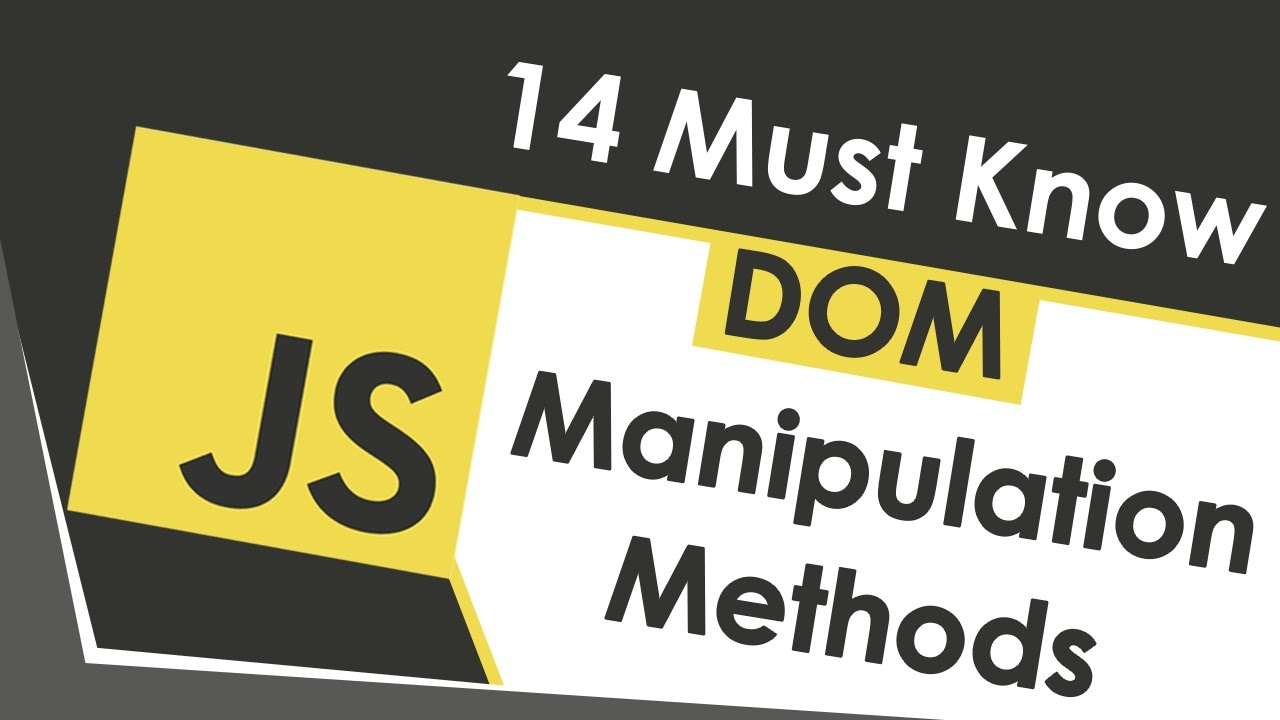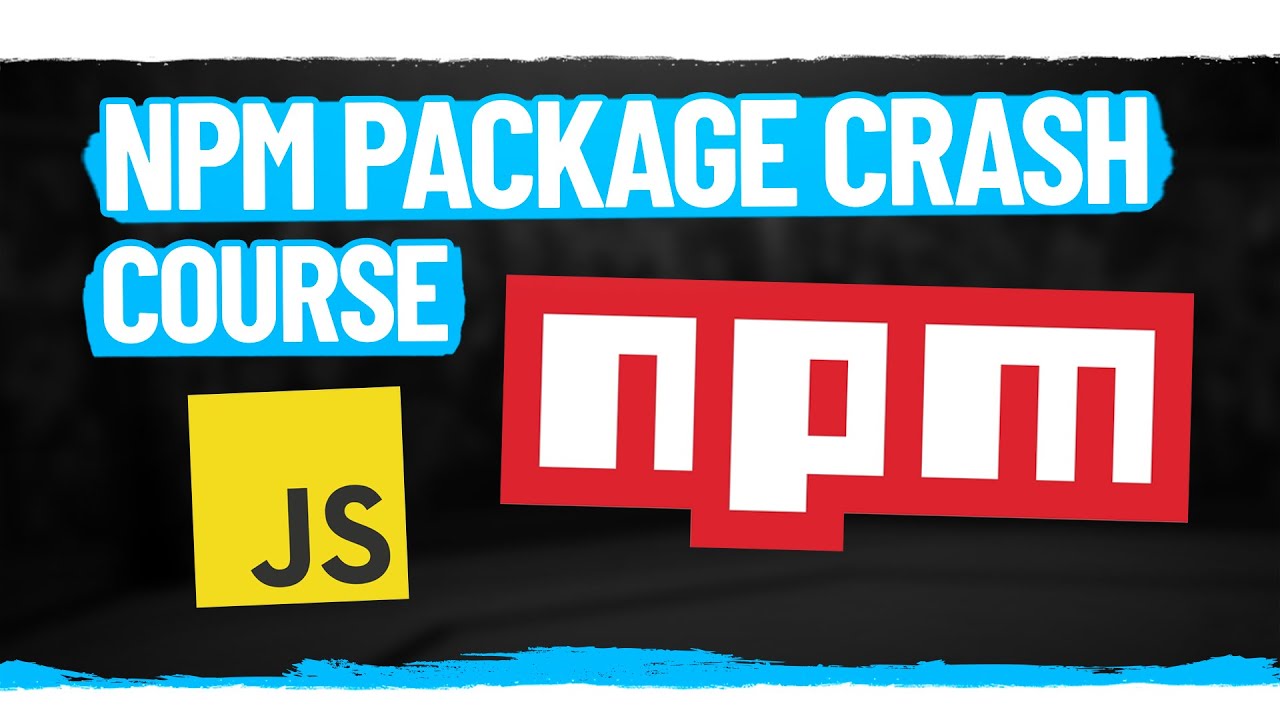Learn CSS Media Query In 7 Minutes
Summary
TLDRIn this informative video, Kyle from Web Dev Simplified teaches the crucial concept of media queries for responsive web design, essential for mobile compatibility. He demonstrates how to use CSS media queries to adapt styles based on device characteristics like screen size and orientation. The tutorial covers basic syntax, the use of 'max-width', 'min-width', and orientation-specific styles, and illustrates how media queries cascade and override each other. It's a practical guide for anyone looking to enhance their web projects for diverse devices.
Takeaways
- 📱 Media queries are essential for creating responsive designs that adapt to mobile devices.
- 🖥️ To use media queries, start with '@media' followed by the type of device, such as 'screen', 'print', or 'speech'.
- 🔑 The 'all' keyword is often used to apply styles to all types of devices, but it can be omitted as it defaults to 'all'.
- 🎨 Media queries can be based on various features like width, height, orientation, and more.
- 📏 A common media query is for a 'max-width' to apply styles when the screen size is below a certain pixel value.
- 🖨️ There are specific media queries for print styles that apply only when the page is printed.
- 🔄 The order of CSS rules matters; later rules can override earlier ones, even those inside media queries.
- 🔄 Media queries can also be combined using 'and' to require multiple conditions to be met.
- 🔄 Use a comma to create an 'or' statement in media queries, applying styles if any of the conditions are true.
- 🌐 The 'orientation' feature in media queries allows you to apply styles based on whether the device is in landscape or portrait mode.
Q & A
What is the main topic of the video?
-The main topic of the video is media queries, which are essential for creating mobile responsive design.
Why are media queries important in web development?
-Media queries are important because they allow developers to create designs that respond and adapt to different screen sizes, ensuring a good user experience on mobile devices.
What does the presenter suggest using media queries for?
-The presenter suggests using media queries for changing the color of text based on screen size, printing specific styles, and adjusting styles based on device orientation.
How does the presenter demonstrate the use of media queries in the video?
-The presenter demonstrates the use of media queries by showing how to change the color of text based on the width of the screen and the orientation of the device.
What is the syntax for a media query that targets screens with a maximum width of 500 pixels?
-The syntax for a media query targeting screens with a maximum width of 500 pixels is `@media all and (max-width: 500px) { CSS code here }`.
What happens when the screen width is below 500 pixels in the example given?
-When the screen width is below 500 pixels, the text color changes to blue due to the media query applied.
How does the presenter handle print-specific styles in the video?
-The presenter handles print-specific styles by using a media query with 'print' as the type, which changes the text color to blue when the page is printed.
What is the effect of the CSS order on media query outcomes as explained in the video?
-The CSS order affects media query outcomes because the last selector with the same specificity will override previous ones, even if they are within a media query.
How can media queries be used to target landscape or portrait orientation?
-Media queries can be used to target landscape or portrait orientation by using the 'orientation' feature, setting it to 'landscape' or 'portrait', and then applying specific styles for each case.
What is the difference between using 'and' and a comma in media queries as discussed in the video?
-Using 'and' in media queries requires all conditions to be true for the styles to be applied, while a comma allows for an 'or' condition, meaning if any of the conditions are true, the styles will be applied.
What are some of the common media query selectors mentioned in the video?
-Some common media query selectors mentioned in the video are 'orientation', 'print', 'max-width', and 'min-width'.
Outlines

This section is available to paid users only. Please upgrade to access this part.
Upgrade NowMindmap

This section is available to paid users only. Please upgrade to access this part.
Upgrade NowKeywords

This section is available to paid users only. Please upgrade to access this part.
Upgrade NowHighlights

This section is available to paid users only. Please upgrade to access this part.
Upgrade NowTranscripts

This section is available to paid users only. Please upgrade to access this part.
Upgrade Now5.0 / 5 (0 votes)