FREE and Unlimited Text-To-Video AI is Here! 🙏 Full Tutorials (Easy/Med/Hard)
Summary
TLDRThe video showcases two text-to-video generation products: RunwayML's Gen 2, a cutting-edge, freemium service with limitations on video length, and an open-source project by potat1, which allows local machine processing. Gen 2 impresses with its accuracy despite some minor flaws, while the open-source option, though limited to short videos, demonstrates comparable quality. The video also guides viewers on setting up the open-source project locally using Anaconda and discusses the challenges of maintaining video quality at longer durations.
Takeaways
- 🎥 The video discusses the emerging reality of text-to-video technology and showcases two different products in this field.
- 🔍 One product is RunwayML's Gen 2, which is closed source and has been in development with a private beta phase, now available for public use with limitations on video length.
- 🆓 RunwayML's Gen 2 is free to use but has a credit system that limits the amount of video generated, with each second using five credits.
- 🦆 The video creator tests Gen 2 by inputting 'ducks on a lake' and generates a short video clip, noting the quality and some minor inaccuracies.
- 📈 Gen 2 is highlighted as being on the cutting edge of text-to-video technology, outperforming other similar products.
- 💻 The second product is an open-source text-to-video project by potat1, which can be run on a local computer or Google Colab.
- 🔗 Links to the project's Hugging Face page and GitHub repository are provided for interested users to explore and use the technology.
- 🚀 The open-source project uses Google Colab to demonstrate the ease of setting up and running a short video generation based on text prompts.
- 🚨 A limitation of the open-source project is the short video length due to memory constraints and quality degradation with longer videos.
- 🛠️ The video provides a detailed guide on setting up the open-source text-to-video project on a local machine, especially for those with an Nvidia GPU.
- 🔄 The creator discusses the challenges of maintaining video quality for longer durations and mentions ongoing efforts to improve this aspect of the technology.
- 👍 The video concludes with an invitation for viewers to try the technology, seek help in Discord communities, and subscribe for more content.
Q & A
What is the main topic of the video?
-The main topic of the video is the demonstration and discussion of two text-to-video generation products, one being a closed-source product called Gen 2 by runwayml, and the other an open-source project.
What is runwayml's Gen 2 product and how does it work?
-Runwayml's Gen 2 is a text-to-video generation product that has been in private beta and is now available for public use. It requires credits for video generation, with each second of video using five credits and a limit on the total seconds of video that can be generated.
How much does it cost to use runwayml's Gen 2 product?
-The basic use of runwayml's Gen 2 is free, but it is limited in terms of the number of seconds of video that can be generated. For more features like upscaling resolution, removing watermarks, and increasing the amount of generated video, there is a subscription fee of twelve dollars per editor per month.
What is the open-source text-to-video project mentioned in the video?
-The open-source text-to-video project mentioned is by potat1 and is available on the hugging face page and GitHub. It uses different text-to-video libraries and can be run on Google Colab.
What are the limitations of the open-source text-to-video project when generating videos?
-The open-source project has limitations in terms of the length of the video it can generate. Increasing the number of frames can lead to memory issues on Google Colab and a degradation in video quality.
How can one run the open-source text-to-video project locally?
-To run the open-source text-to-video project locally, one needs to have Anaconda for Python version management, clone the necessary repositories, install the required libraries and modules, and ensure that CUDA and a compatible GPU are available for processing.
What is the issue with increasing the video length in the open-source project?
-Increasing the video length beyond one to two seconds in the open-source project can result in a severe degradation in video quality. The models are trained on short video clips, which is why there is a limitation in generating longer videos.
What does the video creator suggest for those who need help with setting up the text-to-video projects?
-The video creator suggests joining their Discord for assistance and also recommends joining the Discord of the open-source project for further help and support.
What is the video creator's opinion on the current state of text-to-video technology?
-The video creator is impressed with the current state of text-to-video technology, considering it to be on the cutting edge and showing excitement for the progress being made in the field.
How can viewers support the video creator?
-Viewers can support the video creator by liking and subscribing to their content, which helps in the visibility and growth of their channel.
Outlines

Cette section est réservée aux utilisateurs payants. Améliorez votre compte pour accéder à cette section.
Améliorer maintenantMindmap

Cette section est réservée aux utilisateurs payants. Améliorez votre compte pour accéder à cette section.
Améliorer maintenantKeywords

Cette section est réservée aux utilisateurs payants. Améliorez votre compte pour accéder à cette section.
Améliorer maintenantHighlights

Cette section est réservée aux utilisateurs payants. Améliorez votre compte pour accéder à cette section.
Améliorer maintenantTranscripts

Cette section est réservée aux utilisateurs payants. Améliorez votre compte pour accéder à cette section.
Améliorer maintenantVoir Plus de Vidéos Connexes

The First High Res FREE & Open Source AI Video Generator!

AI Video Tools Are Exploding. These Are the Best
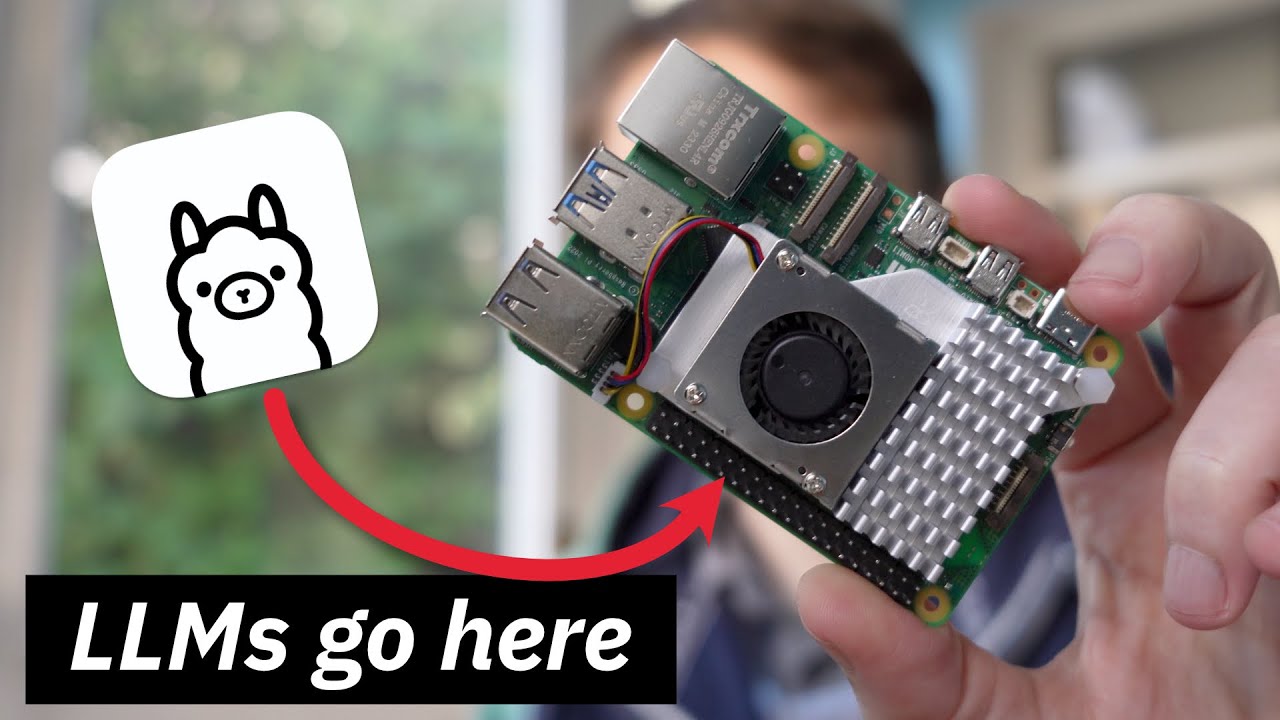
Using Ollama to Run Local LLMs on the Raspberry Pi 5

🚀 Qwen2.5-Omni-7B SHOCKS the AI World! Voice & Video Chat in ONE Model – Open-Source & Powerful!
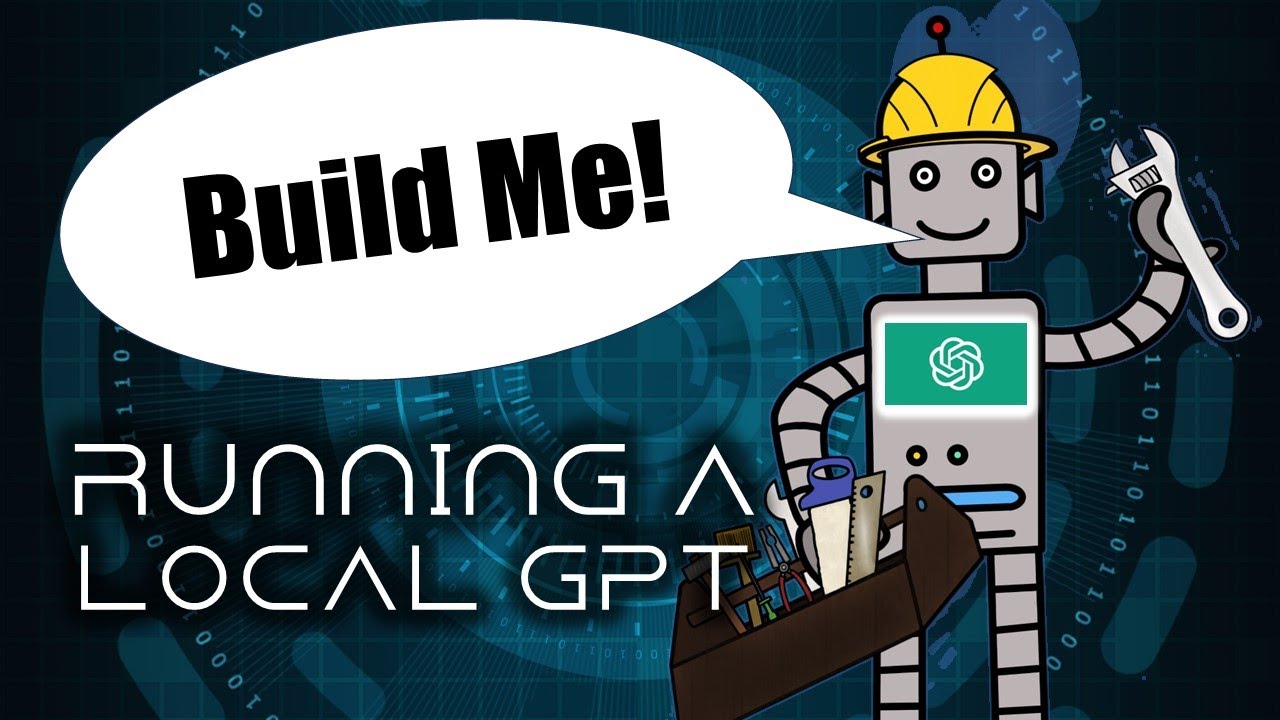
Build Your Own ChatGPT with LocalGPT!
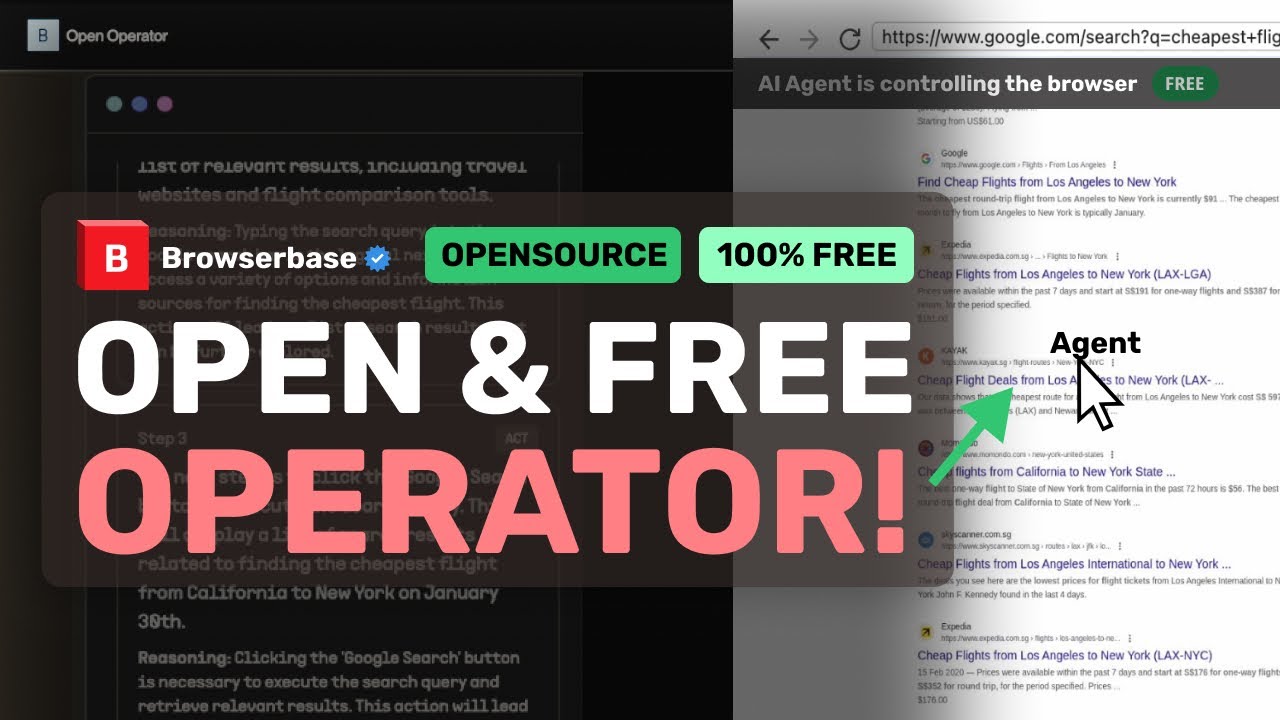
Open Operator : This FULLY FREE AI Agent Operator BEATS OPENAI's OPERATOR for FREE!
5.0 / 5 (0 votes)
