How To Bypass AT&T Fiber BGW320 w/ WAS-110 SFP+
Summary
TLDRThis video walks through the process of replacing an ISP-provided gateway with a customized setup using OpenSense, firmware flashing, and network configuration. It highlights the importance of cloning the MAC ID, adjusting settings on the WAN interface, and performing a reboot to ensure seamless connectivity. The video also emphasizes troubleshooting issues like poor upload speeds and leveraging community resources to bypass ISP limitations, improving internet performance and reliability. It concludes with successful testing of internet speeds and a final recommendation to join the supporting community on Discord for further guidance.
Takeaways
- 😀 Make sure to delete the known hosts file when switching to a new network device to avoid SSH connection issues.
- 😀 Always take a picture of your gateway's MAC ID as it will be required for the setup process.
- 😀 If using a 505 device, ensure it is properly selected for the setup, as it might differ from other models like the 500.
- 😀 MAC address cloning is essential for seamless IP address transfer when switching routers or devices to avoid long delays in network re-authorization.
- 😀 Verify and configure settings like equipment ID and sync circuit pack version before proceeding with the firmware setup.
- 😀 After saving changes in network settings, it's recommended to reboot the device to ensure the configuration is applied correctly.
- 😀 Properly seat the fiber optic cable to ensure a stable internet connection, as loose connections can result in no signal or poor performance.
- 😀 When setting up a router, especially with fiber, ensure you're using the correct media converter (like SFP+) for optimal performance.
- 😀 Patience is key when waiting for network connections to stabilize after making changes, as some processes may take a few minutes to finalize.
- 😀 After configuring and rebooting, test the connection by pinging external servers (like 8.8.8.8) to ensure everything is working as expected.
- 😀 Using the right ISP and avoiding legacy network gateways can significantly improve upload and download speeds, reducing latency and network issues.
Q & A
What is the main goal of the tutorial in the video?
-The main goal of the tutorial is to guide viewers through replacing an ISP-provided gateway with a custom router, such as OpenSense, to improve internet performance and remove unwanted features like Wi-Fi or latency issues associated with the default gateway.
Why is cloning the MAC address necessary when replacing the ISP gateway?
-Cloning the MAC address is necessary to ensure a smooth transition of the IP address from the original ISP gateway to the new router. Without cloning, there may be delays of up to 30 minutes as the old MAC address gets removed from the ISP's network.
What kind of issues did the user face with their previous ISP-provided gateway?
-The user experienced poor upload speeds, especially in the evenings, where upload speeds would drop significantly unless using the ISP's own server. They also experienced latency and network problems due to issues with the XGS PON (Passive Optical Network) and other routing issues.
What hardware setup is involved in the tutorial for establishing the new internet connection?
-The tutorial involves setting up an SFP (Small Form-factor Pluggable) module to convert fiber optic connections into a usable media for the router. This requires proper cable insertion and using a media converter switch to ensure a stable internet connection.
How did the user confirm that the new setup was working after the installation?
-The user confirmed the setup was working by testing the ping connection to an external server (88.8) and verifying they were receiving a stable internet connection without the previous issues of poor upload speeds.
What is the significance of the 'aunt ID' and equipment ID in the setup process?
-The 'aunt ID' and equipment ID are specific identifiers used for configuring the new router to match the settings of the original ISP gateway. These IDs ensure that the new device communicates correctly with the ISP network and avoids any errors during the setup process.
What is the role of the fan in the hardware setup?
-The fan in the hardware setup helps to cool down the equipment, ensuring that the SFP module and other components stay within safe operating temperatures to prevent overheating and maintain optimal performance.
What steps were taken to verify the new router's internet speed after setup?
-After the setup, the user ran several speed tests to check the download and upload speeds. They also tested the connection to servers from different regions to ensure that the internet speeds were consistent and improved compared to the previous setup.
What problem did the user solve by switching from the default ISP gateway to OpenSense?
-By switching to OpenSense, the user solved the problem of poor upload speeds and latency, especially in the evenings. They were able to achieve more stable internet performance with the new router and improved their overall network experience.
Why is it important to verify and save all configuration changes during the setup?
-Verifying and saving all configuration changes ensures that the new router is correctly configured and aligned with the network requirements. This helps avoid issues like incorrect IP assignments or mismatched settings that could prevent the new setup from functioning properly.
Outlines

Cette section est réservée aux utilisateurs payants. Améliorez votre compte pour accéder à cette section.
Améliorer maintenantMindmap

Cette section est réservée aux utilisateurs payants. Améliorez votre compte pour accéder à cette section.
Améliorer maintenantKeywords

Cette section est réservée aux utilisateurs payants. Améliorez votre compte pour accéder à cette section.
Améliorer maintenantHighlights

Cette section est réservée aux utilisateurs payants. Améliorez votre compte pour accéder à cette section.
Améliorer maintenantTranscripts

Cette section est réservée aux utilisateurs payants. Améliorez votre compte pour accéder à cette section.
Améliorer maintenantVoir Plus de Vidéos Connexes

Cara Setting Mikrotik | Cara Konfigurasi Dasar Mikrotik
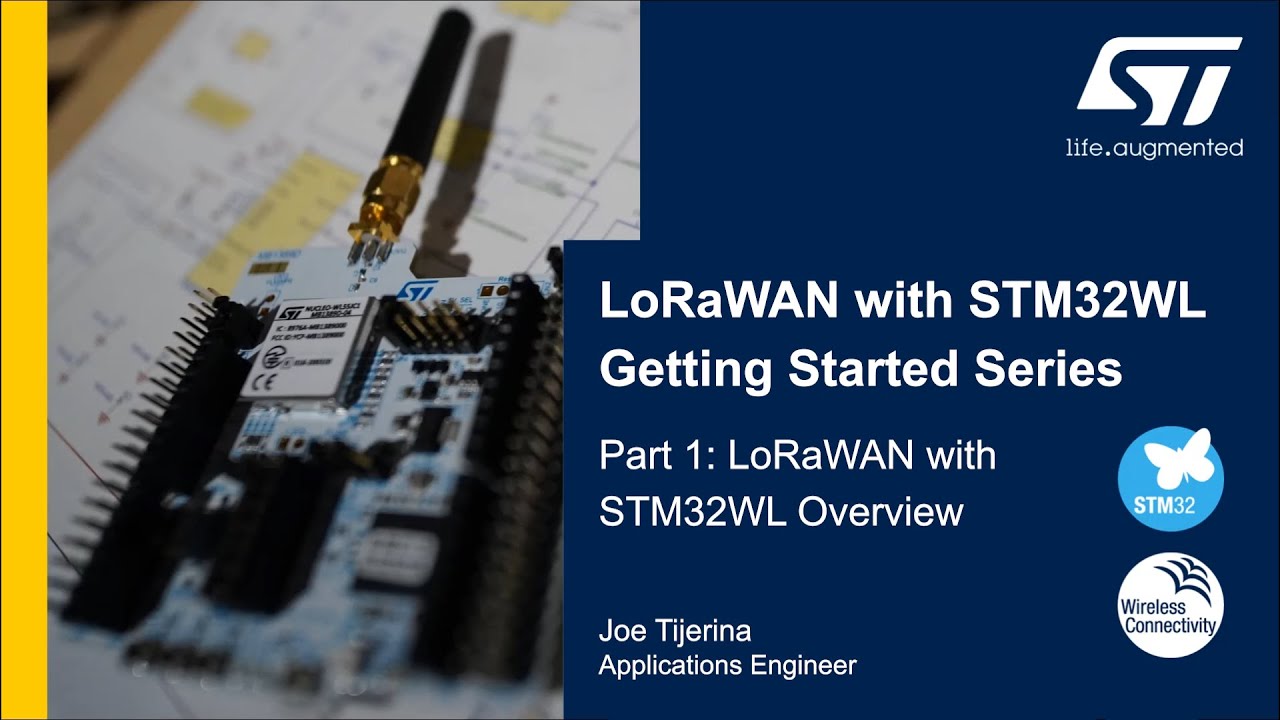
LoRaWAN with STM32 Getting Started: Part 1, LoRaWAN with STM32WL Overview

Configuring a Management VLAN
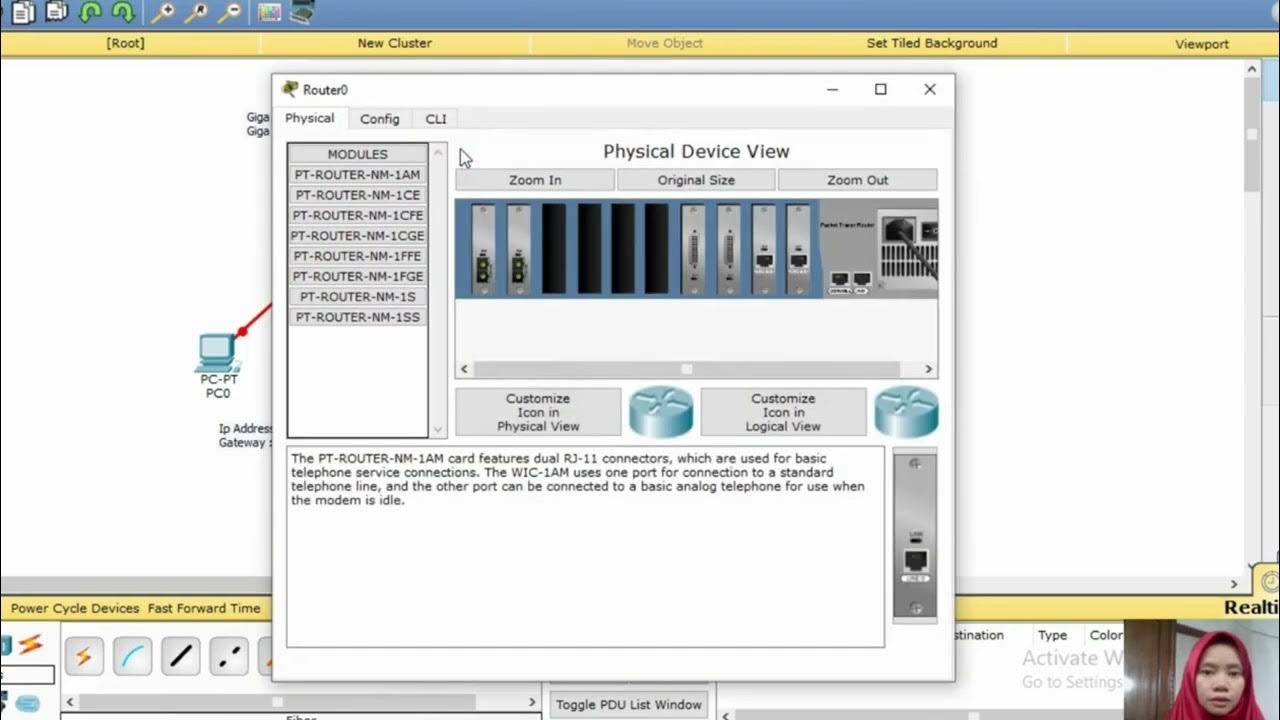
Tutorial Konfigurasi Jaringan Fiber Optik dengan Cisco Paket Tracer

Meet the NetGotchi: A New Firmware for ESP32 boards Packed with Defensive Tools
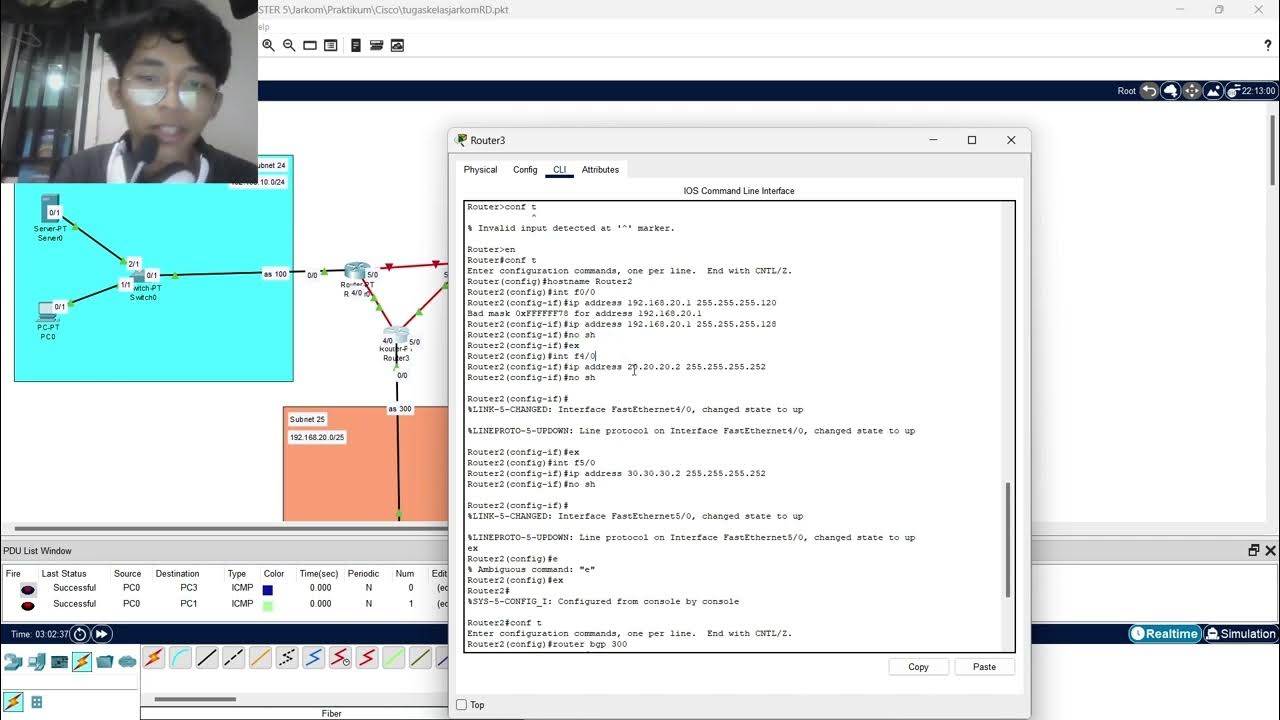
Tugas Routing BGP pada Cisco Packet Tracer Jarkom RB Akhdan Arif Prayoga
5.0 / 5 (0 votes)
