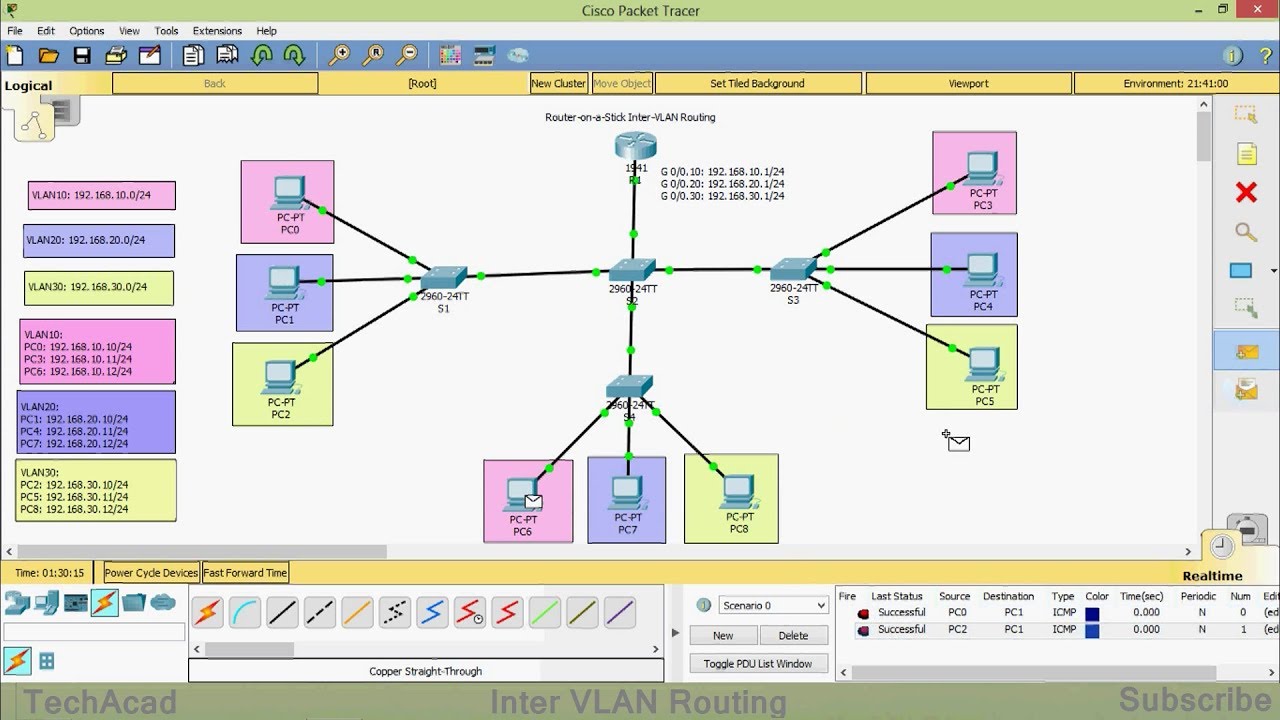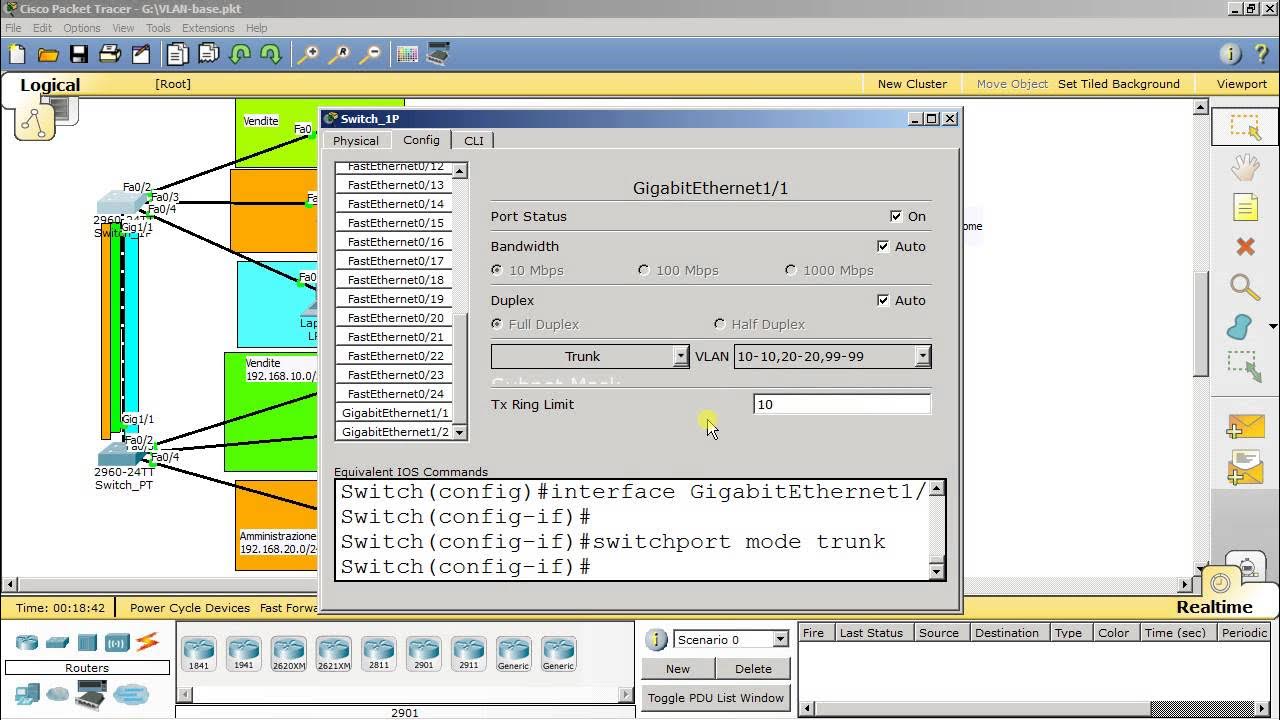Configuring a Management VLAN
Summary
TLDRThis video provides a detailed guide on setting up a management VLAN using OpenSense. The tutorial walks through the process of configuring VLAN 99 for management with static IP assignment and DHCP setup. It also covers network switch and wireless access point configurations to ensure seamless integration with the management network. Key focus is on ensuring access through the management VLAN even after deleting the LAN interface. By the end, viewers will understand how to isolate and secure their network infrastructure, while maintaining smooth device connectivity via VLAN 99.
Takeaways
- 😀 VLAN 99 is used for creating a management VLAN, with a defined IP range of 192.168.99.1/24.
- 😀 OpenSense allows the creation of a VLAN interface to manage the network infrastructure, separate from the LAN interface.
- 😀 A DHCP server is configured for the management VLAN to automatically assign IP addresses to devices in that network.
- 😀 Firewall rules are configured to ensure proper access between the management VLAN and external networks while keeping internal devices isolated.
- 😀 The OpenSense web interface is used to configure the firewall and VLAN settings, simplifying management.
- 😀 When setting up VLANs, it's essential to tag the appropriate ports on network switches to ensure proper VLAN communication.
- 😀 The LAN interface is deleted in the demo, but the management interface remains intact and functional via VLAN 99.
- 😀 Devices connected to the management VLAN can still access the OpenSense web interface and maintain network communication.
- 😀 A network switch is required to support VLANs to ensure connectivity to the OpenSense box and proper network management.
- 😀 Proper interface assignment is crucial when deleting or modifying VLANs to avoid disruption in network management.
- 😀 The tutorial emphasizes the importance of setting up a separate management VLAN to increase network security and efficiency.
Q & A
What is the main purpose of deleting the LAN interface in the OpenSense tutorial?
-The main purpose of deleting the LAN interface is to demonstrate how to maintain access to the management interface through a VLAN, without needing the LAN interface itself.
What happens to the management access when the LAN interface is deleted?
-Even after deleting the LAN interface, the speaker still has access to the management interface, which is now configured as a VLAN on the same physical interface.
What is the role of VLAN in this setup?
-The VLAN allows the management interface to be kept active and accessible, even after the LAN interface is removed. It ensures continued network access and management.
What are the potential warnings or issues when deleting the LAN interface?
-Warnings may occur if the LAN interface is associated with other configurations, like a firewall group. These must be removed before the interface can be deleted.
How does the speaker maintain access to their network after deleting the LAN interface?
-The speaker maintains access by ensuring that the management interface is assigned to a VLAN, which remains operational even after the LAN interface is deleted.
Why is it important to have a network switch configured with a VLAN for management access?
-A network switch configured with a VLAN is crucial for managing OpenSense because it allows access to the management interface, which is now set up on the VLAN, ensuring network connectivity.
What should you do before deleting the LAN interface if it’s associated with other settings?
-Before deleting the LAN interface, ensure that it is not associated with firewall groups or other configurations. These associations need to be cleared first.
Can the OpenSense system still function properly without the LAN interface?
-Yes, OpenSense can still function properly as long as the management interface is correctly configured through a VLAN, and the network switch is appropriately set up.
What is the main takeaway from this tutorial regarding network configuration?
-The main takeaway is that it is possible to delete the LAN interface while maintaining access to OpenSense through VLAN configurations, which is important for effective network management.
What does the speaker recommend for users setting up OpenSense management access?
-The speaker recommends always having a network switch with a VLAN configured to ensure continued access to the OpenSense management interface after making changes like deleting the LAN interface.
Outlines

This section is available to paid users only. Please upgrade to access this part.
Upgrade NowMindmap

This section is available to paid users only. Please upgrade to access this part.
Upgrade NowKeywords

This section is available to paid users only. Please upgrade to access this part.
Upgrade NowHighlights

This section is available to paid users only. Please upgrade to access this part.
Upgrade NowTranscripts

This section is available to paid users only. Please upgrade to access this part.
Upgrade Now5.0 / 5 (0 votes)