LoRaWAN with STM32 Getting Started: Part 1, LoRaWAN with STM32WL Overview
Summary
TLDRIn this video, Jo Arina, a Wireless Applications Engineer at STMicroelectronics, introduces the STM32 WL-based setup for creating a private LoRaWAN network. The demonstration covers how to connect a Gateway and end device to the network, forward data to an application server, and manage connected devices. The series focuses on the Things Stack network server and will expand to cover other servers like LoRa Utility and Machine Q. Key hardware includes the Nucleo LR1 2 Kit for the Gateway and the STM32 W55 JC1 board for the end device, with detailed steps on firmware installation and network configuration.
Takeaways
- 😀 The video series demonstrates how to set up a private LoRaWAN network using STM32 WL development boards.
- 😀 The series aims to show how to connect a Gateway and an end device to the network, forwarding data to an application server.
- 😀 Future videos will expand on other LoRaWAN topics of interest and cover connecting to various network servers.
- 😀 The STM32WL-based end device and STM32 development boards are used for both the gateway and the end device in the network.
- 😀 The Things Stack Network Server is the initial focus for the setup, though similar steps apply for other network servers like LoRaWAN Utility and MachineQ.
- 😀 The Things Stack is preferred for its scalability, security, and support for the latest LoRaWAN developments.
- 😀 The gateway hardware includes a Nucleo STM32 F7 46 board, Rising HF expansion board, and uses Semtech SX 1301 and SX 1257 for packet forwarding.
- 😀 The end device is based on the STM32WL microcontroller and supports multiple modulation modes, with LoRaWAN protocol being the focus in this demonstration.
- 😀 The firmware for the Gateway is provided in binary format and must be programmed using STM32Cube Programmer and connected via an SC Link debug port.
- 😀 Configuration changes are needed after firmware programming to align with regional LoRaWAN settings (e.g., US network settings).
Q & A
What is the purpose of the video series?
-The purpose of the video series is to demonstrate how to set up a private LoRaWAN network, connect a Gateway and end device to it, and forward the reported data to an application server. The series also aims to expand on other LoRaWAN-related topics in future videos.
What hardware is used for the Gateway and end devices in this series?
-The hardware used includes STM32 development boards, specifically the nucleo STM32 F7 46 base board with the Rising HF uino expansion board for the Gateway, and the nucleo W55 JC1 board for the end device.
Which network server is used for the initial set of videos?
-The Things Stack Network server is used for the initial set of videos, but the series will also demonstrate how to connect to other network servers like LoRaWAN Utility, Machine Q, and others.
What is the Things Stack and why is it chosen?
-The Things Stack is a powerful, scalable, and secure LoRaWAN Network server managed by The Things Industries. It supports the latest LoRaWAN developments and is chosen because of its advanced features compared to its predecessor, The Things Network V2.
What software tools are required for the demonstration?
-The software tools required include STM32Cube WL firmware package, STM32Cube IDE, STM32Cube Programmer, and a serial terminal program such as TeraTerm.
What is the function of the STM32 nucleo F7 board in the Gateway setup?
-The STM32 nucleo F7 board is used as the base board for the Gateway, and it is responsible for running the Things Stack firmware and providing the necessary communication interfaces for the LoRaWAN network.
What is the role of the Rising HF uino expansion board?
-The Rising HF uino expansion board is used to add LoRaWAN functionality to the Gateway, supporting bidirectional communication with end devices in both Class A and Class C of the LoRaWAN protocol.
How do you program the Gateway with the Things Network firmware?
-To program the Gateway, you connect the STM32 nucleo F7 board to a PC, then use STM32Cube Programmer to load the Things Network firmware image. The board should enumerate as an SC-Link debug device and a virtual COM port, allowing you to perform the programming.
What are the key settings for configuring the serial terminal in TeraTerm?
-The key settings for TeraTerm are: baud rate set to 115200, data bits set to 8, parity set to none, stop bits set to 1, and no flow control. The 'Auto' option should be selected for the new line receive option.
Where can you find the end node firmware for the STM32 W55 board?
-The end node firmware for the STM32 W55 board can be found in the STM32Cube WL package, which can be downloaded from STMicroelectronics' website. The project is located under 'projects/nucleo_w55_JC/applications/laurawan/end_node'.
Outlines

This section is available to paid users only. Please upgrade to access this part.
Upgrade NowMindmap

This section is available to paid users only. Please upgrade to access this part.
Upgrade NowKeywords

This section is available to paid users only. Please upgrade to access this part.
Upgrade NowHighlights

This section is available to paid users only. Please upgrade to access this part.
Upgrade NowTranscripts

This section is available to paid users only. Please upgrade to access this part.
Upgrade NowBrowse More Related Video

TinyML: Getting Started with STM32 X-CUBE-AI | Digi-Key Electronics

Rancang Bangun Jaringan Berbasis Kabel dan Nirkabel dengan VLAN dan Routing (UKK 2023 Paket 2) TKJ
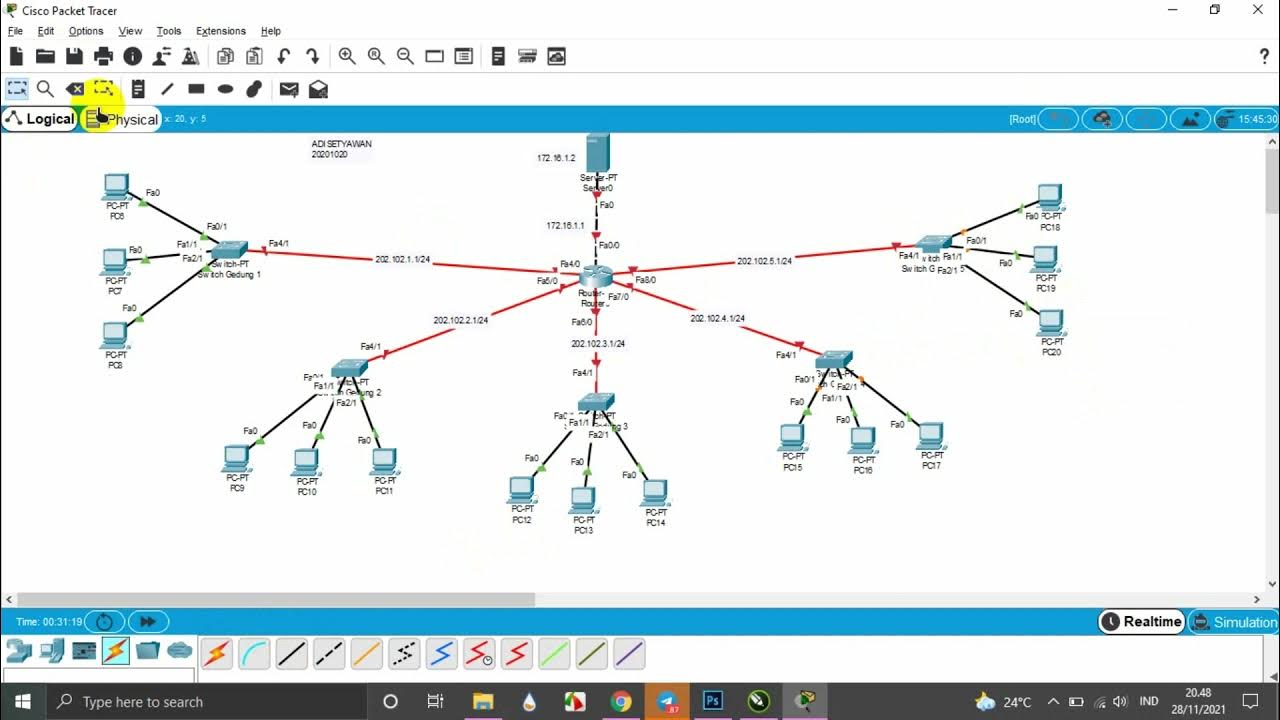
TUTORIAL MEMBUAT TOPOLOGI JARINGAN STAR DI GEDUNG 5 LANTAI MENGGUNAKAN CISCO PAKET TRACER

ESP32 vs STM32 vs NRF52 vs RP2040 - Which is Best for Your Product?

Membuat Topologi Jaringan 1 Gedung 3 Lantai Menggunakan Cisco Paket Tracer

Jaringan Nirkabel {Wireless)
5.0 / 5 (0 votes)