COMPUTER HARDWARD _ LISTENING PRACTICE
Summary
TLDRIn this educational video, Uncle Carter's English Corner introduces viewers to the essential parts of a computer. The lesson covers both external components, like the monitor, mouse, and keyboard, and internal components, such as the CPU, motherboard, RAM, and power supply. Through a clear explanation of each part’s function, viewers learn how the computer's different parts work together to make the system function smoothly. This fun and engaging lesson helps viewers understand the roles of both hardware and software in a computer's operation, making it a valuable resource for beginners.
Takeaways
- 😀 The monitor displays the computer's output, such as text, videos, and images.
- 😀 The mouse is a pointing device used to interact with items on the screen by clicking and moving.
- 😀 The keyboard allows users to input text, numbers, and commands into the computer.
- 😀 The power supply provides electricity to all components inside the computer.
- 😀 The optical drive lets you insert and read/write CDs or DVDs.
- 😀 The hard disk drive (HDD) serves as the computer's long-term storage for files, programs, and system data.
- 😀 Expansion cards, like graphics or sound cards, enhance the computer's features and performance.
- 😀 The motherboard connects and integrates all the internal components of the computer.
- 😀 The CPU (central processing unit) is the most important chip responsible for running programs and executing instructions.
- 😀 RAM (random access memory) stores data temporarily, helping the computer run faster while you're working.
- 😀 The cooling fan helps prevent the computer from overheating while it's in use.
Q & A
What are the external components of a computer?
-The external components of a computer include the monitor, mouse, and keyboard. These are the parts you can touch and interact with outside the computer case.
What is the function of the monitor in a computer system?
-The monitor is the screen that shows the computer's output, such as text, videos, and images. It displays what the computer is doing.
How does the mouse help in interacting with the computer?
-The mouse is a small device that you move with your hand to point, click, and interact with items on the screen.
What is the role of the keyboard in a computer system?
-The keyboard is a panel of keys that you press to type letters, numbers, and commands into the computer.
What are the internal components of a computer?
-The internal components include the power supply, optical drive, hard disk drive (HDD), expansion card, motherboard, CPU, RAM, and cooling fan. These are located inside the computer case.
What does the power supply do in a computer?
-The power supply takes electricity from the wall and distributes it to all the internal parts of the computer, ensuring they receive the power they need to function.
What is the purpose of the optical drive in a computer?
-The optical drive is a slot where you can insert CDs or DVDs to read or write data, such as installing software or playing media.
What is the function of the hard disk drive (HDD)?
-The hard disk drive (HDD) is the computer’s long-term memory where all your files, programs, and system data are saved.
What does the CPU (Central Processing Unit) do?
-The CPU is the most important chip in the computer. It carries out instructions and runs programs, effectively acting as the brain of the computer.
What is the role of RAM in a computer?
-RAM (Random Access Memory) stores data temporarily while you work. It helps make the computer faster by allowing quick access to frequently used information.
Why is the cooling fan important for a computer?
-The cooling fan is responsible for keeping the computer from overheating. It ensures the internal components stay at safe temperatures while the computer is in use.
Outlines

Cette section est réservée aux utilisateurs payants. Améliorez votre compte pour accéder à cette section.
Améliorer maintenantMindmap

Cette section est réservée aux utilisateurs payants. Améliorez votre compte pour accéder à cette section.
Améliorer maintenantKeywords

Cette section est réservée aux utilisateurs payants. Améliorez votre compte pour accéder à cette section.
Améliorer maintenantHighlights

Cette section est réservée aux utilisateurs payants. Améliorez votre compte pour accéder à cette section.
Améliorer maintenantTranscripts

Cette section est réservée aux utilisateurs payants. Améliorez votre compte pour accéder à cette section.
Améliorer maintenantVoir Plus de Vidéos Connexes

Linking Verb (Kata Kerja Penghubung) dalam Bahasa Inggris | Joesin
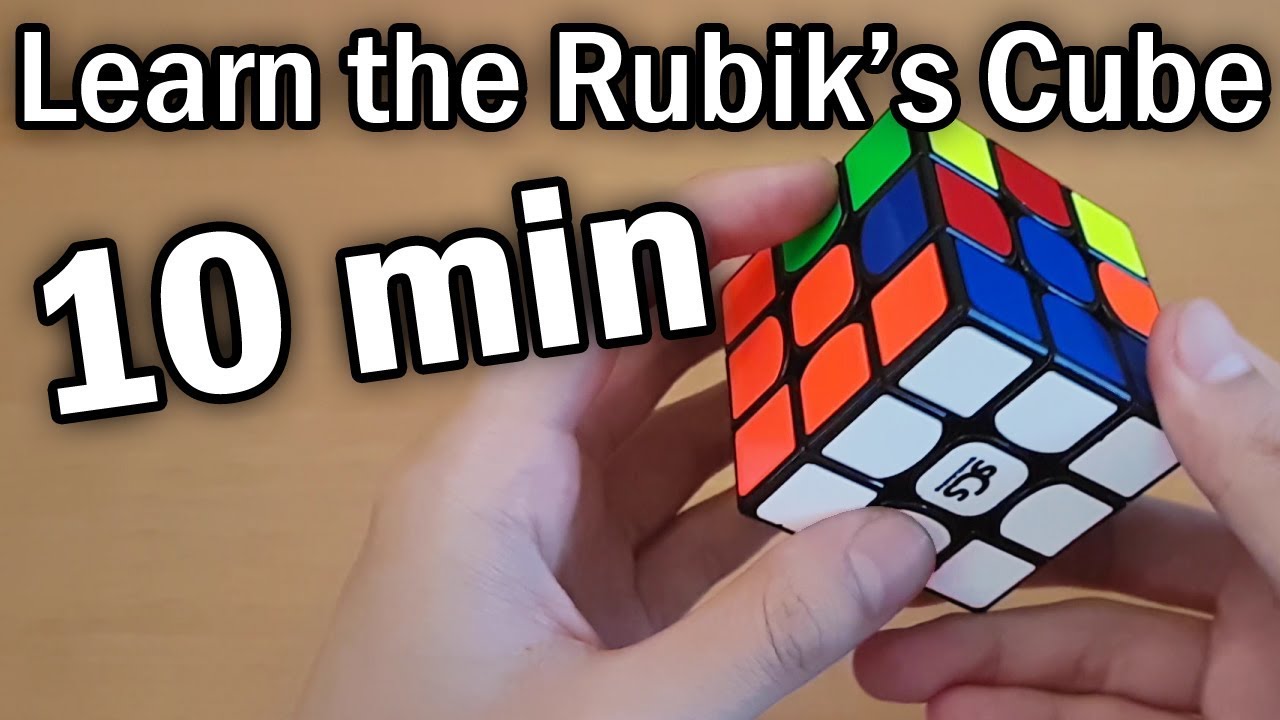
Learn How to Solve a Rubik's Cube in 10 Minutes (Beginner Tutorial)

mengenal komponen komputer

Computer Parts & Devices _ English for IT

Elementary English #11: Giving & Asking for Directions | Easy English at Home

Parts of Speech(Verb, Noun and Pronoun)
5.0 / 5 (0 votes)
