How to Choose Queue Type - QoS [ENG SUB]
Summary
TLDRIn this detailed Mikrotik tutorial, the instructor explains the various queue types used in bandwidth management within RouterOS. It covers key concepts of Shaping and Scheduling, with a focus on different queue types like HTB, PCQ, FIFO, RED, SFQ, and their practical applications. Each type is broken down into its function, ideal use cases, and benefits, helping users make informed decisions based on their network's needs and hardware capabilities. Whether managing simple or complex traffic, this guide helps users select the most suitable queue type for optimal QoS performance.
Takeaways
- 😀 Queue Types in Mikrotik are essential for configuring Quality of Service (QoS) and optimizing network performance.
- 😀 Two key processes in QoS: Shaper (limits bandwidth) and Scheduler (manages packet queuing).
- 😀 Shapers like HTB (Hierarchical Token Bucket) and PCQ (Per Connection Queue) help manage bandwidth usage effectively.
- 😀 Schedulers like FIFO, RED, SFQ, and PCQ are used to determine how packets are queued and processed by the router.
- 😀 FIFO is the simplest scheduler, requiring the least resources and is suitable for low-traffic networks.
- 😀 RED (Random Early Detection) works by randomly dropping or forwarding packets based on a threshold, making it ideal for TCP traffic.
- 😀 SFQ (Stochastic Fairness Queuing) balances traffic by creating sub-queues and using round-robin scheduling, suitable for environments with multiple connections.
- 😀 PCQ is a combination of both a Shaper and Scheduler, dividing bandwidth evenly across clients or connections and offering a fair distribution of resources.
- 😀 PCQ can be customized with classifiers like source or destination address, offering flexibility in bandwidth distribution.
- 😀 For effective traffic management, selecting the right Queue Type based on hardware capabilities and network conditions is crucial.
Q & A
What is the primary purpose of choosing queue types in Mikrotik?
-Queue types in Mikrotik are used to manage and prioritize traffic effectively in a network, which is crucial for configuring Quality of Service (QoS). They help control bandwidth usage, avoid congestion, and ensure fair distribution of resources.
What are the two main processes involved in QoS, and what are their roles?
-The two main processes in QoS are Shaping and Scheduling. Shaping is responsible for controlling bandwidth usage, while Scheduling determines how packets are queued and processed when traffic exceeds bandwidth limits.
What is the difference between Shaping and Scheduling in QoS?
-Shaping limits the amount of bandwidth allowed, effectively controlling how much data can pass through at once. Scheduling, on the other hand, determines the order and method by which packets are queued when traffic exceeds the set bandwidth limit.
What is HTB (Hierarchical Token Bucket), and how does it function?
-HTB is a Shaping method used to limit bandwidth. It allocates bandwidth in a hierarchical manner, ensuring that bandwidth usage remains within the specified limits, thereby avoiding congestion.
What are the differences between PFIFO, BFIFO, and MQ-FIFO in the FIFO scheduling method?
-PFIFO queues packets based on the number of packets, BFIFO queues packets based on the size of the packet in bytes, and MQ-FIFO is designed for multi-core processors, creating multiple queues compatible with the router's cores.
How does RED (Random Early Detection) work in packet scheduling?
-RED works by randomly dropping packets when the traffic exceeds a certain threshold. It uses a minimum and maximum threshold to decide which packets to forward and which to drop. It's ideal for TCP traffic but not recommended for UDP-based applications like online games.
What is the advantage of using SFQ (Stochastic Fairness Queuing) for traffic management?
-SFQ balances traffic by dividing it into sub-queues based on various parameters like source and destination IPs. It uses round-robin scheduling to ensure fair distribution of resources, making it ideal for environments with multiple connections.
Why might SFQ struggle with applications that open many connections, such as torrents?
-SFQ can run into problems with applications that open many connections because it limits the number of sub-queues to 1024. If too many connections are made, some packets may not get allocated to a sub-queue, causing slower performance.
What is the significance of the PCQ (Per Connection Queue) scheduler, and how does it differ from SFQ?
-PCQ combines both shaper and scheduler functions, allowing bandwidth to be distributed evenly among connections. Unlike SFQ, PCQ does not have a fixed limit on sub-queues and allows the classification of traffic based on parameters like source or destination IP addresses.
How can you configure PCQ to distribute bandwidth among multiple clients in Mikrotik?
-PCQ can be configured by setting classifiers such as source or destination IP addresses. This ensures that bandwidth is distributed evenly across multiple clients, with each client receiving a fair share of the available bandwidth based on their IP address.
Outlines

Cette section est réservée aux utilisateurs payants. Améliorez votre compte pour accéder à cette section.
Améliorer maintenantMindmap

Cette section est réservée aux utilisateurs payants. Améliorez votre compte pour accéder à cette section.
Améliorer maintenantKeywords

Cette section est réservée aux utilisateurs payants. Améliorez votre compte pour accéder à cette section.
Améliorer maintenantHighlights

Cette section est réservée aux utilisateurs payants. Améliorez votre compte pour accéder à cette section.
Améliorer maintenantTranscripts

Cette section est réservée aux utilisateurs payants. Améliorez votre compte pour accéder à cette section.
Améliorer maintenantVoir Plus de Vidéos Connexes
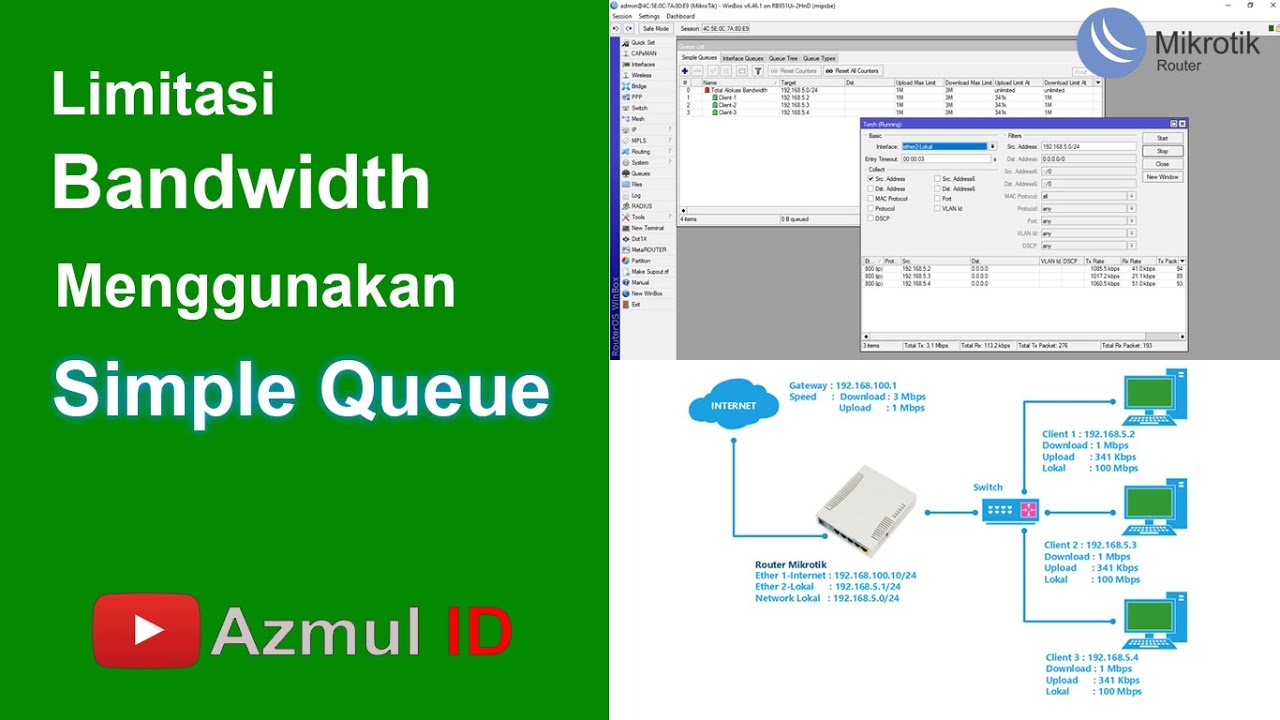
Cara Limitasi Bandwidth Menggunakan Simple Queue di Router Mikrotik - Mode IP Statik

PEMBAHASAN MANAJEMEN BANDWIDTH (QUEUE)

KONSEP MELIMIT BANDWIDTH DENGAN MIKROTIK - QOS [ENG SUB]

THE MOST EASY BANDWIDTH LIMITATION - SIMPLE QUEUE - QOS [ENG SUB]

Simple Queue pada Jaringan Bridge - MIKROTIK TUTORIAL [ENG SUB]
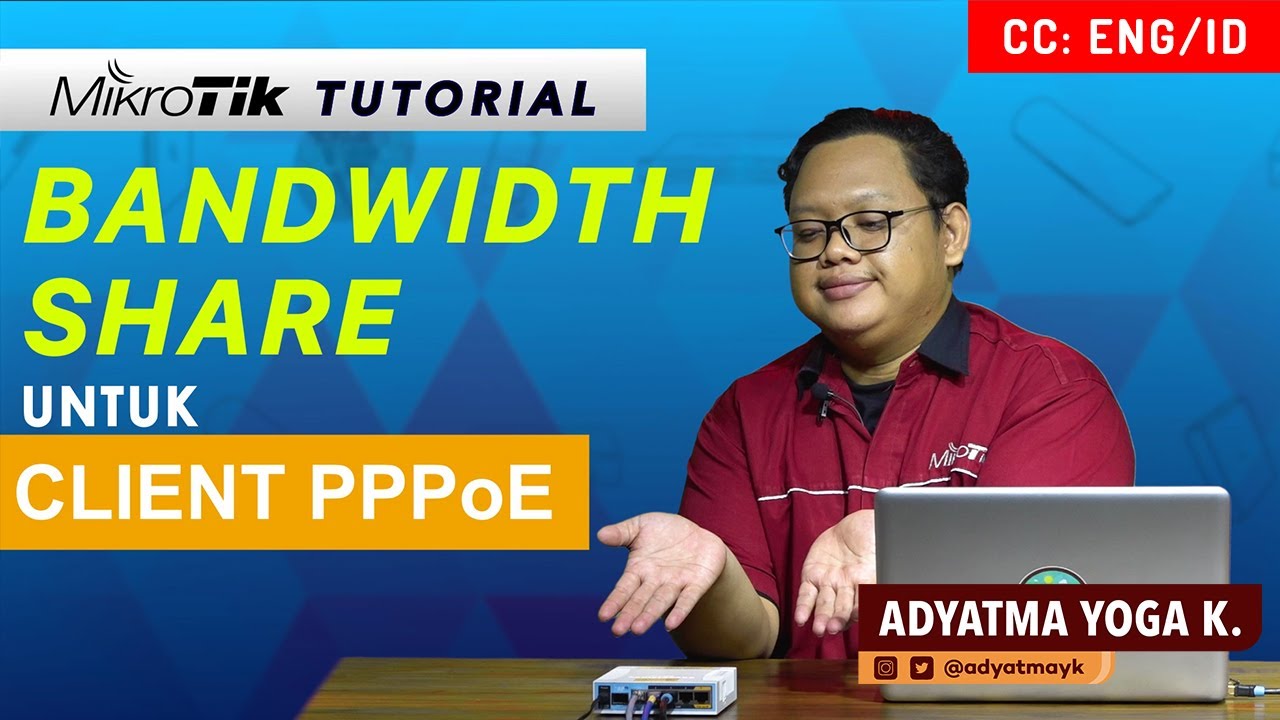
Bandwidth Share on PPPoE Client - MIKROTIK TUTORIAL [ENG SUB]
5.0 / 5 (0 votes)
