画像判定 機械学習 TM2 Scratch★小学生プログラマーりんたろう★
Summary
TLDRThis tutorial demonstrates how to create a machine learning program for gesture recognition using a webcam. The speaker walks through the process of capturing hand gesture data, such as raising the left or right hand, and organizing these images into classes. The data is then used to train a machine learning model. After training, the model is exported for future use in real-time gesture detection. The video emphasizes the ease of setting up, training, and deploying a gesture recognition system, making it a valuable guide for those interested in AI and computer vision.
Takeaways
- 😀 **Webcam Setup**: Ensure your webcam is properly set up and aligned with your training interface before starting the gesture recognition process.
- 😀 **Training Model**: Begin by collecting gesture samples, such as raising your left or right hand, to train the model for accurate recognition.
- 😀 **Data Collection**: Record multiple samples for each gesture (e.g., raising left hand, right hand, both hands) for better model performance.
- 😀 **Model Training**: After collecting sufficient data (e.g., 50 samples), train the machine learning model to recognize the gestures you've defined.
- 😀 **Testing the Model**: Once the model is trained, test it by performing the gestures and ensuring it correctly identifies each one.
- 😀 **Exporting Model**: After testing, export the trained model for later use, and get a downloadable link to implement the model into future projects.
- 😀 **Adjust Sensitivity**: Depending on lighting conditions and the environment, you may need to adjust the sensitivity of the model to improve recognition accuracy.
- 😀 **Use of Webcams**: Multiple webcams can be used to enhance training, ensuring that the model can work with different input sources.
- 😀 **Gesture Classification**: Classify gestures accurately by setting up clear distinctions for each hand gesture during the training phase (left hand, right hand, both hands).
- 😀 **Real-time Application**: Once trained and tested, the model can be used in real-time applications for gesture recognition and interaction with other systems.
- 😀 **Feedback and Improvements**: Keep refining the model based on performance feedback. The more samples and diversity of gestures you collect, the better the model will perform in real-world applications.
Q & A
What is the main goal of the project described in the script?
-The main goal of the project is to create a machine learning-based program that uses a webcam to recognize hand gestures, such as raising the right or left hand, and performs specific actions based on these gestures.
How are gestures captured and used in the program?
-Gestures are captured using a webcam, where the user raises their hands (left, right, or both), and these gestures are assigned to specific classes. These recorded gestures are then used to train the model.
What is the purpose of creating different gesture classes?
-Different gesture classes are created to categorize the hand gestures (e.g., right hand raised, left hand raised, both hands raised). These categories help the model recognize and perform actions based on each specific gesture.
How does the training process work in this gesture recognition project?
-The training process involves recording various samples of each gesture class and feeding them into the model. The model learns from these samples to recognize similar gestures in real-time, improving its ability to perform accurate gesture recognition.
Why is it important to have multiple samples for each gesture during the training process?
-Having multiple samples for each gesture improves the model's accuracy by allowing it to learn from a diverse set of data. More samples help the model generalize better to new, unseen instances of the gesture.
What happens after the model is trained?
-After training, the model can be tested by performing the recorded gestures in real-time. The system will recognize these gestures and trigger actions associated with each one. If needed, the model can be further fine-tuned based on its performance.
How can the trained model be used after it is exported?
-Once the model is exported, it can be deployed in real-time applications, where it can trigger actions like opening a file or playing a video based on the recognized gestures.
What does the script suggest about the difficulty of training the model?
-The script suggests that training the model can take time, especially when dealing with complex gestures or a large dataset. However, it is emphasized that the more samples the model is trained on, the better it can perform.
What can be adjusted in the program to improve the model's accuracy?
-The script mentions that adjustments can be made to the number of training samples, the gesture classes, and the model settings. Increasing the number of samples for each gesture and refining the settings during training can help improve accuracy.
What are the challenges faced in real-time gesture recognition as mentioned in the script?
-Challenges in real-time gesture recognition include ensuring the system accurately detects gestures in various lighting and environmental conditions. The system's sensitivity and the angle of the webcam can also affect recognition accuracy.
Outlines

Cette section est réservée aux utilisateurs payants. Améliorez votre compte pour accéder à cette section.
Améliorer maintenantMindmap

Cette section est réservée aux utilisateurs payants. Améliorez votre compte pour accéder à cette section.
Améliorer maintenantKeywords

Cette section est réservée aux utilisateurs payants. Améliorez votre compte pour accéder à cette section.
Améliorer maintenantHighlights

Cette section est réservée aux utilisateurs payants. Améliorez votre compte pour accéder à cette section.
Améliorer maintenantTranscripts

Cette section est réservée aux utilisateurs payants. Améliorez votre compte pour accéder à cette section.
Améliorer maintenantVoir Plus de Vidéos Connexes

Image Classification App | Teachable Machine + TensorFlow Lite

Face recognition in real-time | with Opencv and Python

Creating a Digital Twin using Emulate3D
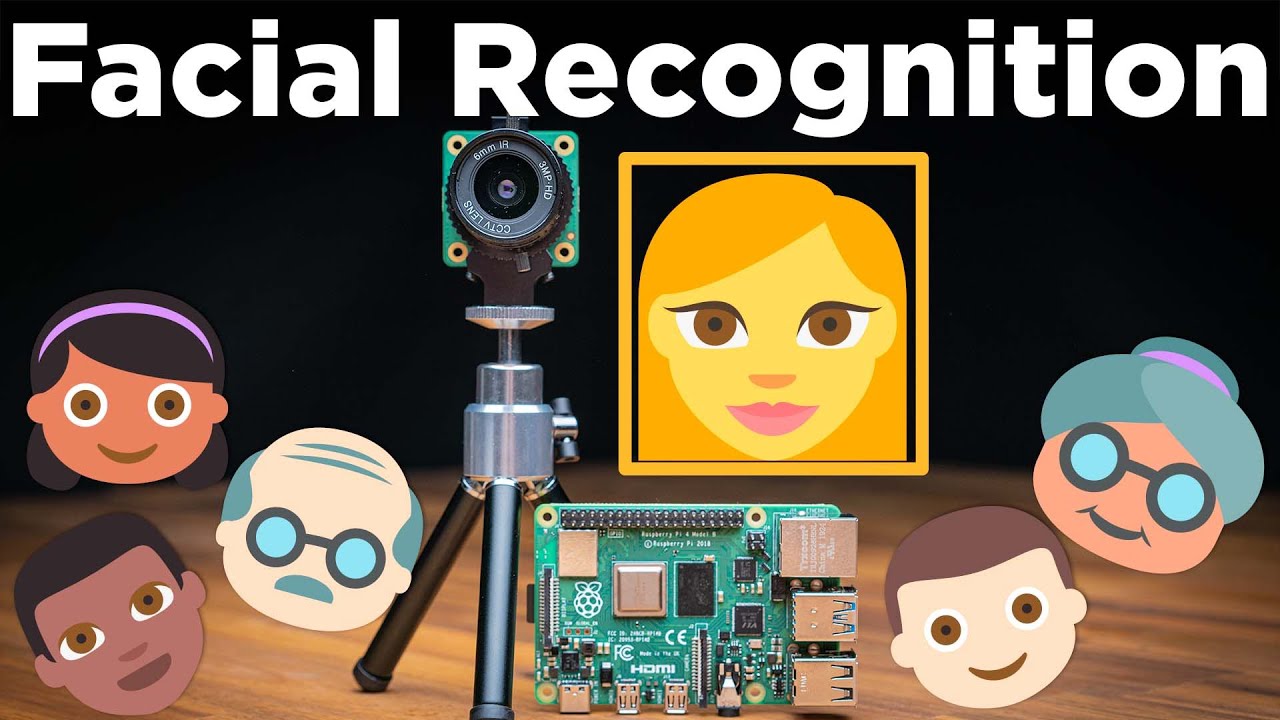
Face Recognition With Raspberry Pi + OpenCV + Python
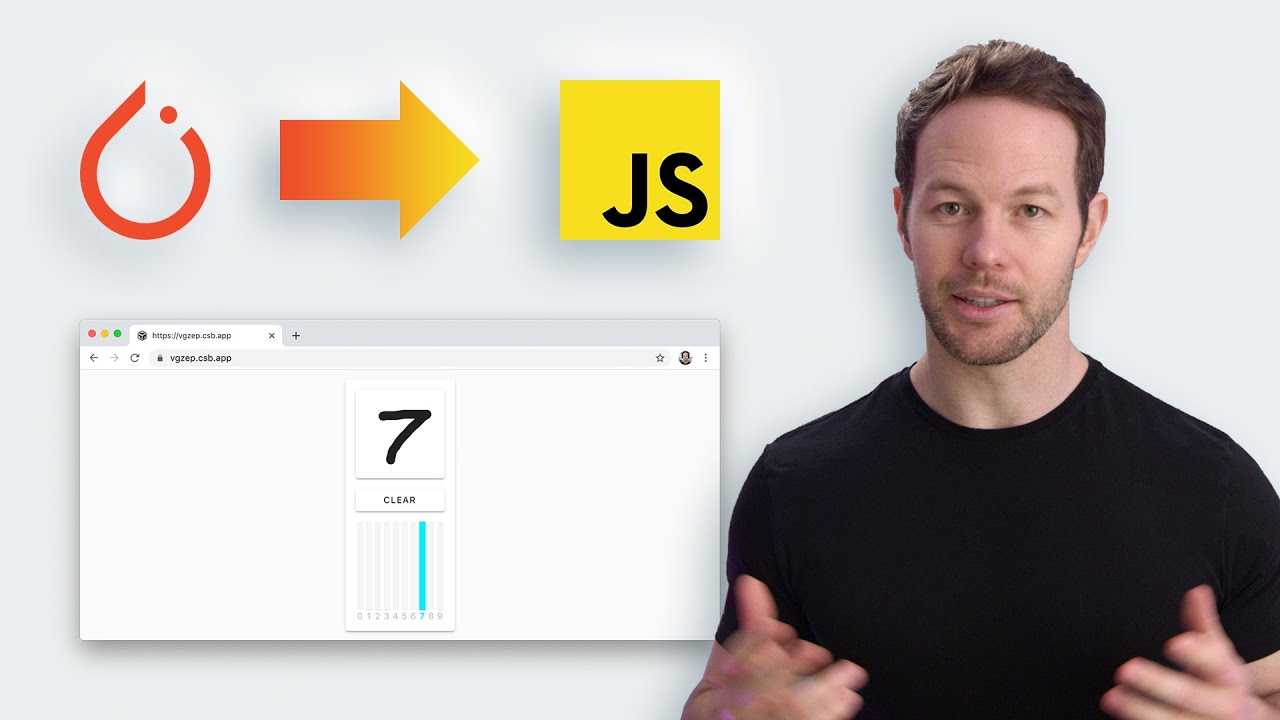
How to Run PyTorch Models in the Browser With ONNX.js

Scikit-Learn for Beginners: Build Your First Machine Learning Model
5.0 / 5 (0 votes)
